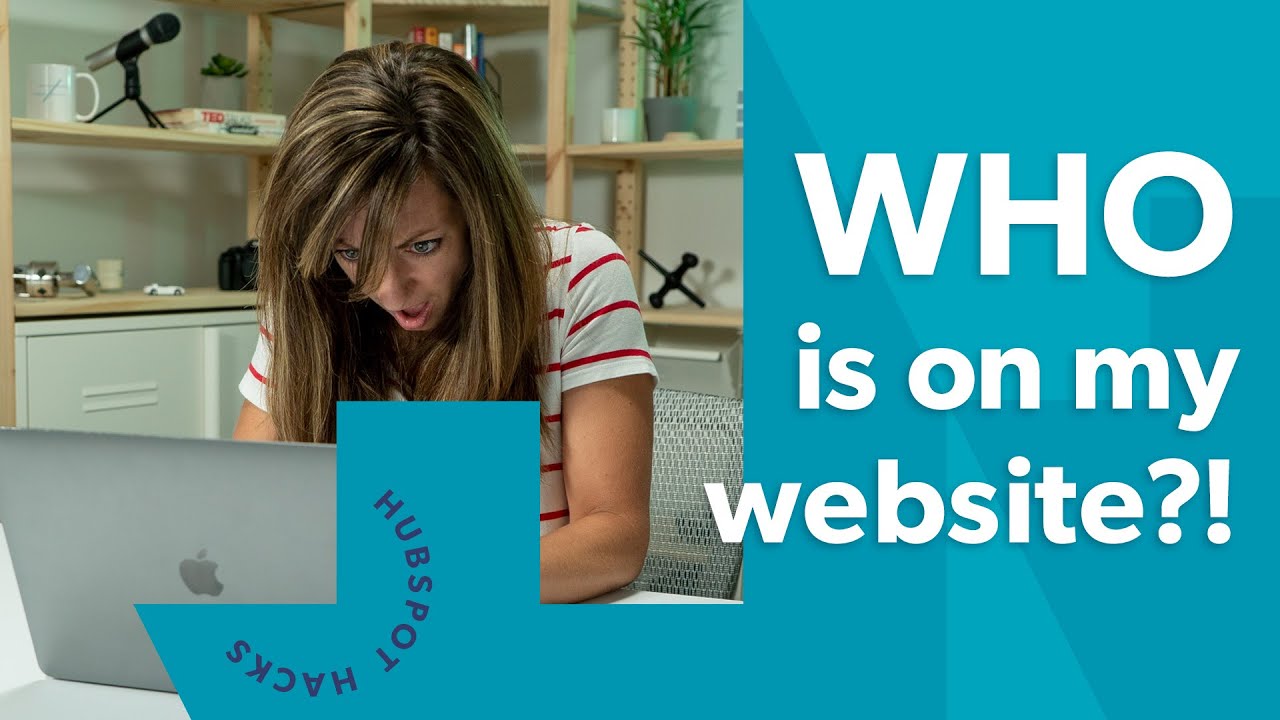- find website hits
- 1. Importance Of Checking Website Traffic
- 2. Utilizing Semrush For Traffic Analysis And Competition Research
- 3. Detailed Breakdowns Of Competitors’ Traffic With Semrush
- 4. Using Wpbeginner’s Keyword Density Checker For Competitor Analysis
- 5. Detailed Reports On Traffic Strategy With Similarweb
- 6. Analyzing Search Engine Traffic With Google Search Console
- 7. Connecting Google Search Console With All In One Seo
- 8. Tools For Analyzing Website Traffic And SEO Statistics
- 9. Using MonsterInsights For Traffic Data On WordPress
- 10. The Benefits Of Google Analytics For Tracking Website Traffic
- FAQ
- How do I find page hits on a website?
- Can you track website hits?
- Can you find out traffic to a website?
- How do you get web hits?
In today’s digital age, where websites play a crucial role in the success of businesses, finding ways to boost website traffic has become more important than ever.
But how do you know if your content marketing strategy is working?
How can you stay one step ahead of your competitors?
The answer lies in analyzing website hitsand understanding your competitors’ traffic.
Fortunately, there are powerful tools available, such as Semrush, SimilarWeb, Ahrefs, and Google Analytics, that can provide you with detailed insights into your website’s performance.
Join us as we delve into the world of website analytics and discover the secrets to optimizing your online presence.
| Item | Details |
|---|---|
| Topic | Find Website Hits: Boost Traffic and Measure Success |
| Category | Website Traffic |
| Key takeaway | In today's digital age, where websites play a crucial role in the success of businesses, finding ways to boost website traffic has become more important than ever. |
| Last updated | December 29, 2025 |
find-website-hits">find website hits
To find website hits, there are several tools and methods available.
One option is to use traffic estimation tools such as Semrush, SimilarWeb, or Ahrefs.
These platforms provide detailed breakdowns of competitors’ traffic, including information on unique visitors, total visits, average visit duration, pageviews, and bounce rate.
Another approach is to use a WordPress plugin like MonsterInsights or the Statpress WordPress Plugin, which integrate with Google Analytics to provide traffic data directly in the WordPress dashboard.
Additionally, Google Search Console is a valuable tool for analyzing search engine traffic, providing insights on impressions, clicks, click-through rate, and keyword rankings.
Regardless of the method chosen, consistently tracking website traffic stats is important for identifying areas for growth and improving search engine rankings.Key Points:
- There are tools and methods available to find website hits.
- Traffic estimation tools like Semrush, SimilarWeb, and Ahrefs provide detailed breakdowns of competitors’ traffic.
- WordPress plugins like MonsterInsights and Statpress integrate with Google Analytics to provide traffic data in the WordPress dashboard.
- Google Search Console is a valuable tool for analyzing search engine traffic and keyword rankings.
- Consistently tracking website traffic stats is important for identifying areas for growth.
- Tracking website hits is also important for improving search engine rankings.
Check this out:
? Did You Know?
1. The first ever website was created in 1991 by Tim Berners-Lee, but it wasn’t until 1993 that website hits started being recorded.
2. The term “website hits” refers to the number of times a web page is requested by a visitor’s browser. Each time a visitor views a page, it counts as one hit.
3. Contrary to popular belief, website hits are not always an accurate measure of actual visitor traffic. One visitor could result in multiple hits if they navigate through different pages or refresh the same page.
4. In the early days of the internet, webmasters used to artificially inflate their website hits by using auto-refresh scripts, which repeatedly refreshed the page to increase hit numbers without genuine visitor interaction.
5. Website hit counters, once a popular feature on many websites, have become less common today. They were often visible on the bottom of web pages and displayed the total number of hits the website had received.
1. Importance Of Checking Website Traffic
In today’s digital age, it is crucial for website owners to regularly check their website traffic. By monitoring website hits, you can gain valuable insights into the performance of your site and understand where your traffic is coming from. This information is essential for improving your content marketing strategy, link building efforts, and keyword research.
Website traffic analysis allows you to identify the sources of traffic to your website, such as organic search, social media, referrals, or direct traffic. By understanding where your traffic is coming from, you can focus your efforts on the channels that are driving the most visitors to your site. This knowledge enables you to allocate your marketing resources effectively and optimize your online presence.
Furthermore, monitoring website traffic allows you to gauge the success of your SEO efforts. By tracking your website’s search engine rankings and organic traffic, you can evaluate the effectiveness of your chosen keywords, content optimization, and backlink strategies. This information is invaluable for refining your SEO tactics and increasing your website’s visibility in search engine results.
- Regularly check website traffic
- Gain valuable insights into site performance
- Understand traffic sources (organic search, social media, referrals, or direct traffic)
- Focus efforts on channels driving the most visitors
- Allocate marketing resources effectively
- Optimize online presence
- Gauge success of SEO efforts
- Track search engine rankings and organic traffic
- Evaluate effectiveness of keywords, content optimization, and backlink strategies
- Refine SEO tactics
- Increase website visibility in search engine results.
2. Utilizing Semrush For Traffic Analysis And Competition Research
When it comes to traffic analysis and competition research, Semrush is an all-in-one tool that stands out from the rest. With its comprehensive suite of features, Semrush enables users to perform detailed analysis of their competitors’ traffic, providing invaluable insights to inform online marketing strategies.
3. Detailed Breakdowns Of Competitors’ Traffic With Semrush
Semrush’s Traffic Analytics tab offers a wealth of information on competitors’ website traffic. With this tool, you can access data on the following metrics:
- Unique visitors: The number of individual users who visit a website within a specific time frame.
- Total visits: The overall number of visits a website receives.
- Average visit duration: The average length of time a visitor spends on a website.
- Pageviews: The total number of pages viewed by visitors.
- Bounce rate: The percentage of visitors who leave a website after viewing only a single page.
By analyzing these metrics, you can gain a deeper understanding of your competitors’ performance and identify areas where you may be falling behind or opportunities for improvement.
Additionally, Semrush’s Bulk Traffic Analysis feature allows you to analyze traffic levels for multiple competitors simultaneously. This saves you valuable time and allows for a more comprehensive evaluation of the competitive landscape.
Updated for the new year’s advertising best practices.
“By comparing your website’s performance with that of your rivals, you can gain valuable insights and identify strategies to gain a competitive edge.”
- This tool provides data on unique visitors, total visits, average visit duration, pageviews, and bounce rate.
- The Bulk Traffic Analysis feature allows for analyzing multiple competitors simultaneously.
- By comparing your website’s performance with your rivals, you can identify strategies to gain a competitive edge.
4. Using Wpbeginner’s Keyword Density Checker For Competitor Analysis
To gain a better understanding of your competitors’ targeted keywords, WPBeginner’s free Keyword Density Checker can be a valuable tool. By inputting the URL of a competitor’s website, this tool analyzes the content and provides a breakdown of the most frequently used keywords. This information can help you identify keyword opportunities and refine your own content strategy.
5. Detailed Reports On Traffic Strategy With Similarweb
SimilarWeb is a powerful online traffic checker that offers in-depth reports on a website’s traffic strategy and sources. This essential tool provides valuable insights into your competitors’ online presence, including their marketing channels, audience demographics, and referral traffic. By utilizing SimilarWeb’s comprehensive reports, you can effectively benchmark your website and make well-informed decisions to enhance your traffic strategy.
- Gain detailed reports on website traffic
- Understand competitors’ marketing channels
- Analyze audience demographics
- Examine referral traffic sources
SimilarWeb: The ultimate tool for optimizing your traffic strategy!
6. Analyzing Search Engine Traffic With Google Search Console
Google Search Console is a powerful tool for analyzing search engine traffic. It provides valuable insights into the performance of your website in search engine results. The tool offers information on impressions, clicks, click-through rate, and keyword rankings.
By analyzing this data, you can gain an understanding of how users are finding your website through search engines. This information allows you to identify opportunities to optimize your content for better visibility.
With Google Search Console, you can:
- View your website’s performance for specific keywords
- Evaluate the effectiveness of your SEO efforts
In summary, Google Search Console is a free tool provided by Google that helps you analyze search engine traffic and improve your website’s visibility in search engine results.
“Google Search Console is a valuable tool for understanding how your website performs in search engine results.”
7. Connecting Google Search Console With All In One Seo
To optimize your SEO efforts and comprehensively evaluate your website’s performance, it is essential to connect Google Search Console to your website. A highly recommended method for doing this is by using a plugin called All in One SEO. This integration facilitates direct access to Google Search Console data via your WordPress dashboard, providing an effortless way to monitor and analyze your website’s search engine traffic.
8. Tools For Analyzing Website Traffic And SEO Statistics
There are several other powerful tools, in addition to Semrush, that can be used to analyze website traffic and gather SEO statistics. Some top choices include:
- AIOSEO
- MonsterInsights: A Google Analytics plugin for WordPress that provides traffic data directly in the WordPress dashboard.
- Ubersuggest
- Serpstat
- Ahrefs: A comprehensive SEO tool offering features such as traffic analysis, keyword research, and backlink analysis.
With MonsterInsights, WordPress users can easily access and interpret website analytics, simplifying the process.
On the other hand, Ahrefs allows you to dive deep into your website’s performance and gain actionable insights to improve your SEO strategy.
- Access traffic data directly in the WordPress dashboard with MonsterInsights
- Comprehensive SEO tools available with Ahrefs
- Multiple options available for website owners to analyze website traffic and gather SEO statistics
9. Using MonsterInsights For Traffic Data On WordPress
If you have a WordPress website, MonsterInsights is a highly recommended plugin for tracking traffic data. This Google Analytics plugin provides an easy and convenient way to access and analyze your website’s performance directly from your WordPress dashboard.
With MonsterInsights, you can view key traffic metrics such as the number of sessions, pageviews, average session duration, and bounce rate. This information helps you understand how users are interacting with your website and make data-driven decisions to improve its performance.
10. The Benefits Of Google Analytics For Tracking Website Traffic
When it comes to tracking website traffic, Google Analytics remains the go-to tool for many website owners. This robust platform offers a comprehensive set of features to monitor and analyze your website’s performance.
With Google Analytics, you can gain insights into your website’s traffic sources, audience demographics, behavior flow, and conversion rates. By understanding how users are navigating through your site and engaging with your content, you can optimize your website’s design and content to improve user experience and drive more conversions.
- Gain insights into traffic sources
- Understand audience demographics
- Analyze behavior flow
- Track conversion rates
In conclusion, tracking website traffic is essential for understanding how your site is performing and gaining insights into areas for improvement. Whether you choose tools like Semrush, SimilarWeb, or Google Analytics, consistently monitoring your website’s traffic allows you to make data-driven decisions and optimize your online presence.
“By investing in high-quality content, following SEO best practices, and utilizing the right tools, you can boost website traffic and measure your success effectively.”
FAQ
How do I find page hits on a website?
To find page hits on a website, there are several methods you can use. One option is to utilize traffic estimation tools, which can provide you with an estimate of the number of hits your website receives. Another approach is to use a WordPress plugin specifically designed for this purpose, which can give you real-time data on your page hits. Lastly, you can check Google Analytics, a popular web analytics tool that provides detailed information on your website’s traffic, including the number of hits it receives. By exploring these options, you can gain valuable insights into the popularity and performance of your website.
Can you track website hits?
While there is no one-size-fits-all answer to the best tool for website visitor tracking, a powerful combination could be Google Analytics and Hotjar. With Google Analytics being the go-to choice for a majority of analytics professionals, it offers comprehensive insights into website visitor activity. Meanwhile, complementing it with Hotjar allows you to delve into the ‘why’ behind user behavior, providing a deeper understanding of how visitors interact and navigate your site. Together, these tools form a potent duo for tracking and analyzing website hits.
Can you find out traffic to a website?
Yes, Google Analytics provides an accurate way to track the traffic to a website. It allows website owners to access important data such as the sources of traffic, average engagement time, and geo-location details of visitors. With these metrics, website owners can analyze and understand their audience better, make informed decisions to optimize their digital strategies, and ultimately improve the performance of their website.
How do you get web hits?
To increase web hits, it is crucial to optimize your content with relevant keywords that will improve your website’s visibility in search engine results. Creating targeted landing pages that cater to specific user interests also helps attract more traffic. Additionally, crafting engaging, high-quality content will not only encourage visitors to stay on your site but also entice them to share it with others. Utilizing digital ads to promote your website can also drive more traffic by reaching a wider audience. Boosting your local search reputation by listing your website on local directories and obtaining positive reviews will help increase visibility among local users. Sending emails that contain links to your website will invite recipients to visit and explore your content. Furthermore, getting backlinks from trusted sources signifies credibility and can significantly increase web hits. Lastly, engaging your audience on social media platforms by consistently sharing valuable content, interacting with users, and promoting your website will drive more traffic and increase web hits.
Performance Marketing Tips • Self-Serve DSP Platform • Native Ad Network • Programmatic Advertising • Buy Traffic