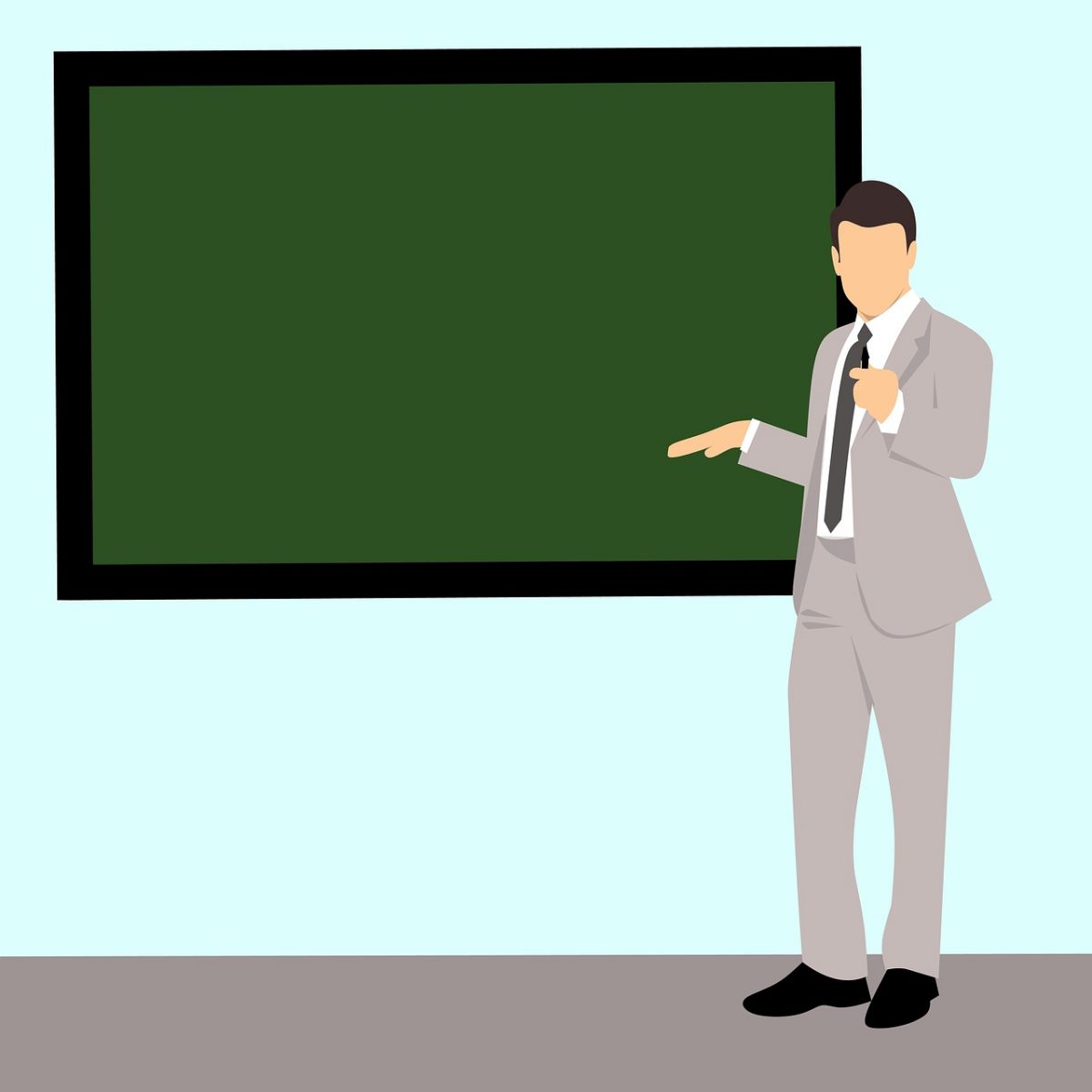- Key Takeaways: Facebook Business Manager for Agencies Tutorial Managing Facebook Ads 2024
- 1. Streamlined Account Management
- 2. Enhanced Team Collaboration
- 3. Comprehensive Ad Campaign Planning
- 4. Advanced Ad Creation and Placement
- 5. Efficient Ad Campaign Optimization
- 6. Ad Policy Compliance
- 7. Access to Advanced Audience Insights
- 8. Seamless Integration with Third-Party Tools
- 9. Collaborative Client Reporting
- 10. Optimization for Mobile Advertising
- 11. Ad Creative Testing and Experimentation
- 12. Ad Placement Control
- 13. Enhanced Data Security and Privacy
- 14. Access to Support and Resources
- 15. Future-Proofing and Adaptability
- FAQs for Facebook Business Manager for Agencies Tutorial
- 1. What is Facebook Business Manager?
- 2. How do I create a Facebook Business Manager account?
- 3. Can I manage multiple ad accounts and Pages with Facebook Business Manager?
- 4. How do I add a client’s Facebook Page or ad account to my Business Manager?
- 5. Are there any requirements for adding clients to my Business Manager?
- 6. What permissions can I assign to team members in Business Manager?
- 7. Can I run ads on behalf of my clients through Facebook Business Manager?
- 8. How can I collaborate with clients within Facebook Business Manager?
- 9. Can I create custom audiences and target specific audiences for my clients’ ads?
- 10. How can I track the performance of ads for my clients within Business Manager?
- 11. Can I set up automated rules for my clients’ ads in Business Manager?
- 12. Are there any costs associated with using Facebook Business Manager?
- 13. Can I use third-party tools or integrations with Facebook Business Manager?
- 14. How can I troubleshoot any issues with Facebook Business Manager?
- 15. Is there a limit to the number of clients or assets I can manage in Facebook Business Manager?
- Conclusion
FacebookBusiness Manager for Agencies Tutorial Managing FacebookAds 2024 is an invaluable tool in the realm of online advertising and digital marketing. This platform offers agencies the ability to efficiently manage Facebook ads for their clients, streamlining processes and providing insights to optimize campaign performance. With an ever-growing user base of over 2.8 billion monthly active users as of the second quarter of 2021, Facebook remains a prominent platform for businesses to reach their target audiences.
Introduced in 2014, Facebook Business Manager was initially created to meet the needs of agencies by allowing them to manage multiple ad accounts and campaigns seamlessly. Over time, it has evolved and improved, incorporating new features, such as ad creation, audience targeting, and performance tracking. These advancements have made it an essential platform for agencies worldwide.
One key feature of Facebook Business Manager for Agencies Tutorial Managing Facebook Ads 2024 is the ability to create and manage multiple ad accounts from a single dashboard. This streamlines the process of managing and organizing campaigns for different clients, eliminating the need to switch between accounts constantly. Additionally, it offers increased security measures, with role-based access control, ensuring that team members only have access to the necessary accounts and assets.
An engaging element to consider is the power of Facebook advertising. According to Statista, Facebook had over 8.3 million active advertisers in the first quarter of 2021. This staggering number highlights the platform’s popularity and effectiveness in reaching target audiences. By utilizing Facebook Business Manager, agencies can tap into this vast pool of advertisers and gain a competitive edge for their clients.
Furthermore, Facebook Business Manager’s built-in analytics and reporting tools provide valuable insights into campaign performance. Agencies can measure key metrics such as reach, engagement, and conversions, allowing them to fine-tune their strategies for maximum effectiveness. This data-driven approach enables agencies to optimize ad spend, improve targeting, and deliver better results for their clients.
In conclusion, Facebook Business Manager for Agencies Tutorial Managing Facebook Ads 2024 is an indispensable tool for agencies looking to navigate the ever-changing landscape of online advertising. With its ability to efficiently manage multiple ad accounts, powerful targeting options, and robust analytics, it empowers agencies to deliver successful campaigns for their clients. As audiences continue to migrate to online platforms, having a strong presence on Facebook is crucial for businesses to thrive in the digital era. By leveraging Facebook Business Manager, agencies can stay ahead of the curve and drive meaningful results for their clients’ advertising campaigns.
| Item | Details |
|---|---|
| Topic | Facebook Business Manager for Agencies Tutorial Managing Facebook Ads 2024 |
| Category | Ads |
| Key takeaway | Facebook Business Manager for Agencies Tutorial Managing Facebook Ads 2024 is an invaluable tool in the realm of online advertising and digital marketing. |
| Last updated | December 30, 2025 |
Key Takeaways: Facebook Business Manager for Agencies Tutorial Managing Facebook Ads 2024
Facebook Business Manager offers a powerful set of tools for agencies to effectively manage and optimize Facebook ads. In this tutorial, we will explore the key features and strategies for successfully utilizing the Facebook Business Manager platform in 2024.
1. Streamlined Account Management
With Facebook Business Manager, agencies can easily manage multiple client accounts in one centralized location, simplifying account access and permissions.
2. Enhanced Team Collaboration
Facebook Business Manager allows agencies to collaborate with team members, assign roles, and track individual contributions, enabling seamless teamwork and efficient campaign execution.
3. Comprehensive Ad Campaign Planning
Agencies can leverage Facebook Business Manager’s planning tools to create and manage ad campaigns, define target audiences, set budgets, and establish campaign objectives for optimal results.
4. Advanced Ad Creation and Placement
Facebook Business Manager provides agencies with a diverse range of ad formats, creative tools, and audience targeting options to deliver highly engaging and effective ads on Facebook platforms and partner websites.
5. Efficient Ad Campaign Optimization
Utilizing Facebook Business Manager’s performance tracking and analytics capabilities, agencies can monitor ad campaign performance in real-time, identify areas for improvement, and make data-driven optimizations to maximize ROI.
6. Ad Policy Compliance
Agencies can ensure compliance with Facebook’s ad policies through Facebook Business Manager’s detailed guidelines and review process, reducing the risk of ad rejection or account suspension.
7. Access to Advanced Audience Insights
Facebook Business Manager provides agencies with access to powerful audience insights and segmentation tools, allowing them to better understand their target audience and refine targeting strategies accordingly.
8. Seamless Integration with Third-Party Tools
Facebook Business Manager offers seamless integration with a wide range of third-party tools and platforms, empowering agencies to leverage additional functionalities and optimize their ad campaigns.
9. Collaborative Client Reporting
Agencies can generate comprehensive and customizable reports directly from Facebook Business Manager, showcasing campaign performance and key metrics to clients, fostering transparency and accountability.
10. Optimization for Mobile Advertising
Facebook Business Manager prioritizes mobile advertising, providing agencies with tools and insights to create mobile-first ad campaigns and reach the growing audience of mobile users.
11. Ad Creative Testing and Experimentation
Agencies can utilize Facebook Business Manager’s testing and experimentation features to optimize ad creative, copy, and targeting, identifying winning combinations to drive better campaign performance.
12. Ad Placement Control
Facebook Business Manager allows agencies to have granular control over where their ads are displayed, ensuring they are reaching relevant audiences on specific platforms, such as Instagram or Audience Network.
13. Enhanced Data Security and Privacy
Facebook Business Manager prioritizes data security and privacy, implementing strict access controls, secure login methods, and compliance with international data protection regulations.
14. Access to Support and Resources
Agencies using Facebook Business Manager have access to a range of support options, including documentation, online tutorials, live chat, and a dedicated support team to address any issues or inquiries.
15. Future-Proofing and Adaptability
Facebook Business Manager continuously evolves to cater to the changing landscape of online advertising, making it essential for agencies to stay updated and adapt their strategies to leverage new features and capabilities.
By harnessing the full potential of Facebook Business Manager, agencies can elevate their Facebook ad management efforts, drive better campaign performance, and deliver superior results for their clients in the ever-evolving world of digital marketing.
FAQs for Facebook Business Manager for Agencies Tutorial
1. What is Facebook Business Manager?
Facebook Business Manager is a tool that allows agencies to securely manage and organize their clients’ Facebook Pages, ad accounts, and other assets in one centralized place.
2. How do I create a Facebook Business Manager account?
To create a Facebook Business Manager account, simply go to business.facebook.com and click on the “Create Account” button. You will need to provide some basic information and follow the prompts to set up your account.
3. Can I manage multiple ad accounts and Pages with Facebook Business Manager?
Yes, you can manage multiple ad accounts and Pages for different clients or businesses within your Facebook Business Manager account. This allows you to easily switch between different clients and access all their assets in one place.
New insights from FroggyAds platform analytics.
4. How do I add a client’s Facebook Page or ad account to my Business Manager?
To add a client’s Facebook Page or ad account to your Business Manager, go to the “Business Settings” tab, click on “Accounts,” and then select “Pages” or “Ad Accounts.” From there, you can request access to your client’s assets by entering their Facebook Page name or ad account ID.
5. Are there any requirements for adding clients to my Business Manager?
Yes, in order to add a client’s Facebook Page or ad account to your Business Manager, they must grant you admin access. This can be done by either assigning you the “Page Admin” or “Ad Account Admin” role on their assets.
6. What permissions can I assign to team members in Business Manager?
In Facebook Business Manager, you can assign different roles to your team members, such as “Admin,” “Employee,” or “Analyst.” Each role has a different set of permissions and access levels, allowing you to control what actions they can take within the account.
7. Can I run ads on behalf of my clients through Facebook Business Manager?
Yes, you can run ads on behalf of your clients through Facebook Business Manager. By adding their ad account to your Business Manager, you gain the ability to create, manage, and track their ad campaigns more efficiently.
8. How can I collaborate with clients within Facebook Business Manager?
Facebook Business Manager offers collaboration features that allow you to work seamlessly with your clients. You can invite clients to access their own assets, share reports, and communicate within the platform, ensuring smooth communication and collaboration.
9. Can I create custom audiences and target specific audiences for my clients’ ads?
Yes, within Facebook Business Manager, you can create custom audiences based on various criteria, such as demographics, interests, or website interactions. This enables you to target specific audiences for your clients’ ads and increase their ad effectiveness.
10. How can I track the performance of ads for my clients within Business Manager?
Facebook Business Manager provides in-depth reporting and tracking features that allow you to monitor the performance of your clients’ ads. You can view metrics like impressions, clicks, conversions, and more in real time, helping you optimize your campaigns for better results.
11. Can I set up automated rules for my clients’ ads in Business Manager?
Yes, Facebook Business Manager allows you to set up automated rules to manage and optimize your clients’ ads. You can create rules based on different conditions and actions, such as automatically increasing or decreasing ad budgets based on performance.
12. Are there any costs associated with using Facebook Business Manager?
No, Facebook Business Manager is a free tool provided by Facebook. However, keep in mind that running ads for your clients through Business Manager will incur ad costs, which will be billed separately.
13. Can I use third-party tools or integrations with Facebook Business Manager?
Yes, Facebook Business Manager offers integrations with various third-party tools and platforms that can enhance your advertising capabilities. These integrations allow you to streamline your workflow, perform advanced analytics, and automate certain tasks.
14. How can I troubleshoot any issues with Facebook Business Manager?
If you encounter any issues or technical difficulties with Facebook Business Manager, you can visit the Facebook Help Center for troubleshooting guides and resources. Additionally, you can reach out to Facebook’s support team for further assistance.
15. Is there a limit to the number of clients or assets I can manage in Facebook Business Manager?
No, there is no specific limit to the number of clients or assets you can manage in Facebook Business Manager. The tool is designed to accommodate agencies of all sizes, allowing you to scale your operations and manage multiple clients efficiently.
Conclusion
In conclusion, the Facebook Business Manager for Agencies Tutorial on Managing Facebook Ads 2024 has provided valuable insights and key points related to the effective use of this platform for online advertising services. Throughout the article, we explored various features and strategies that can help agencies maximize their advertising efforts and achieve optimal results.
The tutorial began by introducing the Facebook Business Manager, emphasizing its importance as a central hub for managing Facebook Ads. It highlighted the benefits of using a business manager, such as streamlined access and control over ad accounts, pages, and assets across different clients. The article also provided a step-by-step guide on how to set up a business manager account, ensuring that agencies can get started quickly and efficiently.
One of the key points emphasized in the tutorial was the importance of properly structuring and organizing ad accounts and campaigns. It explained how agencies can create and manage multiple ad accounts within the business manager, allowing for better organization and control. The article also emphasized the significance of utilizing the campaign, ad set, and ad level structure to optimize performance and achieve specific marketing objectives. By implementing these strategies, agencies can better manage budgets, audience targeting, and creative assets to drive effective campaigns.
The tutorial also delved into key features within the Facebook Business Manager that can enhance agencies’ advertising efforts. These features include audience targeting, ad placements, and ad scheduling. It was highlighted how agencies can use the power of Facebook’s extensive user data to create highly targeted and customized audience segments. Additionally, agencies can leverage the various ad placements offered by Facebook, such as News Feed, Instagram feeds, and the Audience Network, to reach their target audience across multiple platforms. The article also discussed the importance of ad scheduling, allowing agencies to optimize ad delivery and maximize engagement based on audience behavior and peak performance times.
Furthermore, the tutorial explored the importance of measuring and analyzing campaign performance using the Facebook Business Manager’s reporting and analytics tools. It emphasized the value of tracking key metrics such as reach, engagement, and conversion rates to gauge the success of ad campaigns. The article also highlighted the significance of A/B testing and using the Facebook Pixel to gather valuable data on user behavior and optimize campaigns accordingly. By continuously monitoring and refining ad performance, agencies can make data-driven decisions and improve their ROI.
Overall, the Facebook Business Manager for Agencies Tutorial on Managing Facebook Ads 2024 has provided comprehensive insights and strategies for online advertising services. By taking advantage of the platform’s features, agencies can effectively manage multiple ad accounts, create targeted campaigns, and measure campaign effectiveness. With the right approach and implementation, agencies can maximize their advertising efforts, reach their target audience, and drive successful campaigns.
Programmatic Advertising • Native Ad Network • Self-Serve DSP Platform • Advertising Platform for Marketers