- display path google ads
- Display Urls And Their Significance In Google Ads
- Importance Of Final Urls In Determining Landing Pages
- Path Fields In Expanded Text Ads On Google Ads
- Path Fields As Indicators Of Post-Click Destinations
- Enhancing Ad Relevance With Detailed Path Text
- Optional Nature Of Path Field Display
- Character Limits For Each Path Field
- Creating Display Urls By Combining Domain And Path Text
In the vast online landscape, where attention spans are fleeting and choices are overwhelming, every click counts. So, how can advertisers capture those precious clicks and direct them to the right destination?
Enter Googleads and their ingenious use of display URLs. With just a glimpse, these display URLs provide users with a sneak peek of the digital path that lies ahead, enticing them to take the plunge and explore.
But wait, there’s more! Through carefully crafted pathtext, hidden beneath the surface, advertisers can offer a tantalizing glimpse into the mysterious world of their landing page.
Join us as we uncover the secrets behind these magical display paths and discover the art of capturing attention in an ever-evolving online realm.
| Item | Details |
|---|---|
| Topic | The Ultimate Guide to Display Path in Google Ads: Maximize Your Advertising Impressions! |
| Category | Ads |
| Key takeaway | In the vast online landscape, where attention spans are fleeting and choices are overwhelming, every click counts. |
| Last updated | December 28, 2025 |
google-ads">display path google ads
Google Ads display the path in their ads to provide users with information about where they will be directed after clicking on an ad. The path appears in green text below the headline and above the description in expanded text ads.
Its purpose is to give potential customers an idea of the destination page. Path text should provide additional details about the product or service advertised.
The display of the path fields is optional and not guaranteed. Each path can have up to 15 characters.
Google Ads combines the domain from the final URL with the path text to create the display URL. While the path text does not have to match the exact text of the final URL, it should accurately represent what the user can expect from the landing page.
Latest benchmarks updated for programmatic media planners.
Key Points:
- Google Ads display the path in their ads to inform users about where they will be directed after clicking on an ad.
- The path appears in green text below the headline and above the description in expanded text ads.
- Its purpose is to give potential customers an idea of the destination page and provide additional details about the advertised product or service.
- The display of the path fields is optional and not guaranteed.
- Each path can have up to 15 characters.
- Google Ads combines the domain from the final URL with the path text to create the display URL, and while the path text does not have to match the exact text of the final URL, it should accurately represent the landing page’s content.
Sources
https://support.google.com/google-ads/answer/7046795?hl=en
https://support.google.com/google-ads/answer/2616010?hl=en
https://support.google.com/google-ads/answer/7046795?hl=en-419
https://www.petramanos.com/tips/what-does-path-1-and-path-2-display-path-mean-in-google-ads
Check this out:
💡 Pro Tips:
1. Use relevant keywords in your path text: The path text should be optimized with keywords that are relevant to your ad and landing page. This can help improve your ad’s visibility and attract the right audience.
2. Create a sense of urgency in your path text: Consider using words like “limited time offer” or “exclusive deal” in your path text to create a sense of urgency and encourage users to click on your ad.
3. Include location-specific path text: If your business operates in multiple locations, consider including location-specific path text to help users understand where they will be directed. For example, “NYC Shoe Store” or “Chicago Dentist.”
4. Use call-to-action path text: Use action-oriented words in your path text to encourage users to take a specific action. For example, “Shop Now,” “Explore Products,” or “Get a Quote.”
5. Test different variations of your path text: Experiment with different variations of your path text to see which ones perform best. This can help you optimize your ads and improve click-through rates.
Display Urls And Their Significance In Google Ads
Display URLs play a crucial role in Google Ads by providing information about the destination where users will be directed after clicking on an ad. They are an essential component of any ad campaign as they give potential customers an idea of what to expect when they click on the ad.
Display URLs appear below the headline and above the description in green text, making them highly visible to users. Their primary purpose is to attract attention and entice users to click on the ad by providing a glimpse into the post-click destination.
Google Ads utilizes the final URL to determine the landing page. This final URL is typically more specific and directs users to the exact location on a website that the advertiser wants them to visit.
By having a specific landing page, advertisers can increase the chances of conversion and provide a better user experience. The display URL, formed by combining the domain from the final URL with the path text, gives users an overview of the website they will visit, adding credibility and enhancing the overall ad relevance.
Importance Of Final Urls In Determining Landing Pages
The final URL is a critical factor in Google Ads as it determines the landing page where users will be directed after clicking on an ad. Advertisers have the flexibility to choose a specific landing page that aligns with their advertising goals.
Whether it’s a product page, a sign-up form, or a blog post, the final URL plays a significant role in directing users to the most relevant content.
A well-optimized final URL can significantly impact the success of an ad campaign. By ensuring that the landing page matches the intent and expectations set by the ad, advertisers can maximize conversions and improve the user experience.
It is essential to create a seamless transition from the ad to the landing page, making it easy for users to find the information they are seeking and encouraging them to take the desired action.
Path Fields In Expanded Text Ads On Google Ads
Expanded text ads on Google Ads provide advertisers with the opportunity to use the path fields to enhance their ad’s visibility and relevance. The path fields appear in green text and are positioned below the headline and above the description.
They are limited to 15 characters each, offering advertisers the chance to provide additional information about the product or service being advertised.
Path fields act as indicators of the post-click destination, giving potential customers insights into where they will be directed after clicking on the ad. Advertisers can use these path fields strategically to highlight specific features, benefits, or categories of their offerings.
By utilizing concise and impactful text, advertisers can capture the attention of users and increase the likelihood of clicks.
Path Fields As Indicators Of Post-Click Destinations
The path fields in a Google Ads campaign serve as indicators of the post-click destination. They play a vital role in setting user expectations and providing a glimpse into what users can expect to find when they click on the ad.
Advertisers can use the path fields to include relevant keywords or phrases that align with the ad’s message, increasing the chances of attracting highly targeted traffic.
While the text in the path fields does not have to match the exact text of the final URL, it should still help users understand what to expect from the landing page. By ensuring that the path fields accurately reflect the content being promoted and align with the user’s search intent, advertisers can improve the overall ad relevance and increase the likelihood of conversion.
Enhancing Ad Relevance With Detailed Path Text
Path text in the Google Ads path fields allows advertisers to provide additional details about their product or service. By using descriptive language and relevant keywords, advertisers can enhance ad relevance and attract users who are looking for specific features or benefits.
Including detailed path text can be beneficial for advertisers who offer a wide range of products or services. By utilizing keywords that are relevant to each offering, advertisers can effectively communicate the value of their offerings and increase the chances of attracting qualified leads.
Detailed path text helps ensure that the ad is shown to users who are most likely to be interested in what the advertiser has to offer, ultimately leading to higher conversion rates.
Optional Nature Of Path Field Display
The display of path fields in Google Ads is not guaranteed and is optional. Google’s algorithm determines whether to display the path fields based on factors such as ad relevance, user search query, and available ad space.
While advertisers can provide path text, it does not guarantee that it will be shown to users every time the ad is displayed.
Adapting to this optional nature of path field display is crucial for advertisers. Even if the path fields are not always visible, it is still important to optimize them to ensure that the ad remains relevant and impactful when they do appear.
By crafting concise and compelling path text, advertisers can increase the chances of the path fields being displayed and capture the attention of potential customers.
Character Limits For Each Path Field
Each path field in Google Ads has a character limit of 15. Advertisers must carefully choose their wording to fit within these constraints and make the most of the limited space.
The character limits require advertisers to be concise and to the point with their path text, ensuring that the most important information is conveyed effectively.
By understanding the character limits and crafting compelling text within those constraints, advertisers can optimize their path fields to attract attention and encourage user engagement. It is essential to utilize impactful words and phrases that convey the value and relevance of the offering, ultimately leading to higher click-through rates and conversions.
Creating Display Urls By Combining Domain And Path Text
Google Ads combines the domain from the final URL with the path text to create the display URL. The display URL is the visible URL that appears in the ad and provides users with a quick overview of the website they will be directed to.
By merging the domain and path text, advertisers can create a display URL that accurately represents the post-click destination.
The combination of the domain and path text in the display URL also contributes to the overall ad relevance. It helps users quickly understand the context of the landing page and whether it aligns with their search intent.
Advertisers should ensure that the display URL accurately reflects the content and offerings on the landing page to build trust and encourage clicks.
In conclusion, display URLs and path fields in Google Ads play a significant role in attracting users and improving the overall ad relevance. By strategically utilizing the path fields and optimizing the final URL, advertisers can direct users to relevant landing pages, improve user experience, and increase conversions.
The optional nature of path field display should not discourage advertisers from crafting compelling path text, as it can greatly impact the success of their ad campaign. Understanding and adhering to character limits while creating display URLs ensures concise and impactful messaging.
By leveraging these features effectively, advertisers can maximize their advertising impressions and achieve their advertising goals.
Native Ad Network • Advertising Platform for Marketers • Self-Serve DSP Platform

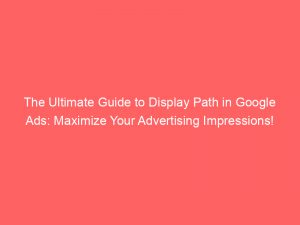





![Display URL Google Ads (2022) [Step-By-Step]](https://froggyads.com/blog/wp-content/cache/flying-press/28e4c56e41d0d33e23898e9fc0f06f8a.jpg)



