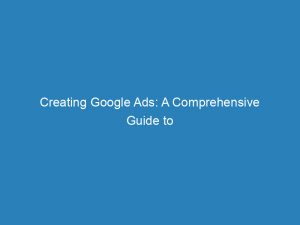- creating google ads
- Ads Placement: Google Search, Maps, And Partner Websites
- Pay-Per-Click: Only Pay For Clicks, Calls, And Website Visits
- Setting Up Google Ads Account: A Step-By-Step Guide
- Account Name Limitation: New Accounts No Longer Support URLs
- Getting Started: Adding Business Info, Selecting Goals, And Budget, Entering Payment Details
- Tracking Conversion: Importance Of Measuring Ad And Website Actions
- Linking Existing Accounts: Youtube, Google Business Profile For Faster Campaign Setup
- Granting Access: Inviting More People To Access Google Ads Account
- Billing Information: Steps For Setting Up Billing And Temporary Authorization
- Conclusion
In today’s digital age, advertising has evolved into a powerful tool for businesses to reach their target audience. And there’s one platform that has revolutionized the way we advertise: GoogleAds.
With its ability to showcase ads to potential customers who are actively searching for specific products or services, GoogleAds has become an essential tool in any marketer’s arsenal.
But how do you tap into this incredible advertising platform? That’s exactly what this guide is here to help you with.
Whether you’re a seasoned marketer or just starting out, this step-by-step walkthrough will show you how to set up your GoogleAdsaccount, create a compelling ad campaign, and track your results for optimum success. So buckle up and get ready to take your advertising game to the next level with Google Ads!
| Item | Details |
|---|---|
| Topic | Creating Google Ads: A Comprehensive Guide to Success |
| Category | Ads |
| Key takeaway | In today's digital age, advertising has evolved into a powerful tool for businesses to reach their target audience. |
| Last updated | December 28, 2025 |
creating google ads
Creating Google Ads is a straightforward process that allows businesses to reach potential customers at the moment they are searching for relevant products or services. By setting up a Google Ads account, businesses can display ads on Google Search, Maps, and partner websites.
The platform operates on a pay-per-click model, meaning users only pay when someone clicks on their ad or takes a specific action such as making a call or visiting their website. To get started, businesses need to add their business information, select their goals and budget, and enter their payment details.
It is important to track conversion measurements to assess the success of ad and website actions. Businesses can also link their existing accounts, such as YouTube and Google Business Profile, for faster campaign setup.
Additionally, they can invite more people to access their Google Ads account. Setting up billing information is necessary, and it is worth noting that a temporary authorization may appear on the credit or debit card used.
Finally, by clicking submit, businesses can create their ad campaign and complete the account setup process.Key Points:
- Creating Google Ads allows businesses to reach potential customers searching for relevant products or services.
- Ads can be displayed on Google Search, Maps, and partner websites.
- The platform operates on a pay-per-click model, meaning businesses only pay when someone clicks on their ad or takes a specific action.
- To get started, businesses need to input their information, select their goals and budget, and enter payment details.
- Conversion measurements should be tracked to assess success.
- Additional accounts, like YouTube and Google Business Profile, can be linked for faster campaign setup.
Sources
https://ads.google.com/home/how-it-works/
https://support.google.com/google-ads/answer/6366720?hl=en
https://support.google.com/google-ads/answer/6324971?hl=en
https://support.google.com/google-ads/answer/6146252?hl=en
Check this out:
https://www.youtube.com/watch?v=K_ltubLHI1w
💡 Pro Tips:
1. Customize your ad based on user intent: Take the time to research and understand your target audience’s needs and intentions when searching for products or services. Tailor your ad copy to address these specific needs and capture their attention.
2. Make use of ad extensions: Ad extensions allow you to add additional information and call-to-actions to your ads, making them more effective and enticing to users. Experiment with different extensions like call extensions, sitelink extensions, and location extensions to provide more value to your potential customers.
3. Optimize your landing page: Your ad campaign is only effective if it leads to a well-designed and optimized landing page. Make sure your landing page is relevant to the ad, user-friendly, and has a clear call-to-action. A seamless transition from ad to landing page increases the chances of conversions.
4. Utilize remarketing campaigns: Don’t miss out on potential customers who have previously shown interest in your products or services. Set up remarketing campaigns to target these users with tailored ads, reminding them of your offerings and encouraging them to come back and convert.
5. Continuously monitor and refine your campaigns: Creating Google Ads is just the initial step. Regularly monitor the performance of your campaigns, analyze the data, and make necessary adjustments to optimize your ads. Experiment with different targeting options, keywords, and ad variations to find what works best for your business.
Ads Placement: Google Search, Maps, And Partner Websites
Google Ads have revolutionized the way businesses advertise their products and services online. One of the key advantages of using Google Ads is that your ads can appear on various platforms, including Google Search, Maps, and partner websites.
When users search for relevant products or services on Google Search, your ads can be displayed alongside the search results, providing excellent visibility to potential customers. Furthermore, your ads can also be shown on Google Maps, ensuring that users can find your business when they search for local services in specific locations.
Additionally, by extending your reach to partner websites, you can tap into a broader audience and increase the potential for conversions.
Pay-Per-Click: Only Pay For Clicks, Calls, And Website Visits
One of the most attractive features of Google Ads is its pay-per-click (PPC) model. Unlike traditional advertising methods, where you pay a fixed amount regardless of the results, Google Ads allows you to only pay for the outcomes you desire.
Whether it’s a click on your ad, a phone call, or a visit to your website, you will only be charged when users take specific actions.
This method ensures that your advertising budget is focused on generating tangible results. You have the flexibility to set a budget that suits your business needs and objectives, ensuring that you are getting the most out of your ad campaign.
Setting Up Google Ads Account: A Step-By-Step Guide
Setting up a Google Ads account is relatively straightforward. Follow these steps to get started:
- Add Business Info: Provide details about your business, such as its name, location, and contact information.
This information will help Google display your ads to the right audience.
- Select Goals and Budget: Determine what you want to achieve with your Google Ads campaign.
Whether it’s increasing website traffic, generating leads, or boosting online sales, clearly define your goals. Additionally, set a budget that aligns with your advertising goals and the size of your business.
- Enter Payment Details: To start running your ads, you’ll need to enter your payment information.
Google offers various payment options, including credit cards and direct debit. Choose a method that suits your preferences and follow the instructions to complete the payment setup.
Account Name Limitation: New Accounts No Longer Support URLs
It’s important to note that new Google Ads accounts no longer support URLs in the account name. Google has implemented this change to ensure clarity and transparency in account identification.
This means that you will need to choose a name for your account that does not include a URL.
Getting Started: Adding Business Info, Selecting Goals, And Budget, Entering Payment Details
As mentioned earlier, adding your business information, selecting goals, and setting a budget are essential steps in setting up your Google Ads account. Here’s a closer look at each of these steps:
Adding Business Info: Accurate and detailed information about your business will help Google in displaying your ads to the right audience. Make sure to provide your business name, location, and contact details.
Selecting Goals: Define clear and measurable goals for your advertising campaign. Are you looking to increase brand awareness, generate leads, or boost sales?
Clearly outline your objectives to align your campaign accordingly.
New optimization tactics included — stay ahead.
- Setting Budget: Determine how much you are willing to spend on your Google Ads campaign. Consider your overall marketing budget and the potential returns on investment.
It’s crucial to set a budget that is realistic and aligned with your business goals.
- Entering Payment Details: To start running your ads, you will need to provide your payment information. Google offers various secure payment options, ensuring a smooth and hassle-free process.
Tracking Conversion: Importance Of Measuring Ad And Website Actions
Tracking conversion is a crucial aspect of running successful Google Ads campaigns. By measuring ad and website actions, you can gain valuable insights into the effectiveness of your ads and make data-driven decisions to optimize your campaigns.
Google Ads provides tools and features to track conversions accurately. It allows you to determine how many users clicked on your ad and completed a desired action, such as making a purchase or submitting a contact form.
By analyzing these metrics, you can identify areas of improvement and refine your ads for better performance.
Linking Existing Accounts: Youtube, Google Business Profile For Faster Campaign Setup
To streamline your campaign setup process and improve efficiency, consider linking your existing accounts, such as YouTube and Google Business Profile, to your Google Ads account. This integration allows for faster campaign creation and seamless management across platforms.
By linking your YouTube account, you can leverage the power of video advertising and expand your reach to a broader audience. Similarly, linking your Google Business Profile enables you to display valuable information about your business, such as hours of operation and customer reviews, directly in your ads.
Granting Access: Inviting More People To Access Google Ads Account
Collaboration is essential in managing Google Ads accounts effectively. Google Ads allows you to invite more people to access your account, providing them with different levels of permission depending on their roles and responsibilities.
By granting access to team members, you can facilitate collaboration, delegate tasks effectively, and ensure that everyone involved can contribute to the success of your campaigns. It’s crucial to define user roles and permissions based on individual responsibilities to maintain control and security.
Billing Information: Steps For Setting Up Billing And Temporary Authorization
Setting up billing information is a necessary step to enable your Google Ads account to run smoothly. Follow these steps to ensure a seamless payment process:
Access your account’s billing settings.
Provide accurate and up-to-date billing information, such as credit card details or bank account information.
Verify that the information is correct and click submit.
During the setup process, Google may authorize a small amount on your credit or debit card temporarily to validate the payment method. This temporary authorization ensures the validity of the payment information provided.
Rest assured that the authorization is temporary and will not result in any charges to your account.
Conclusion
Creating Google Ads is a powerful strategy to promote your products or services and reach potential customers. By understanding the various aspects of Google Ads, from ad placement to conversion tracking and account setup, you can develop effective campaigns that drive results.
Remember to always monitor and optimize your ads to maximize your ROI. With the comprehensive guide provided, you are now equipped with the knowledge to create successful Google Ads campaigns.
Start your journey to online advertising success with Google Ads today!
Buy Traffic • Programmatic Advertising • Self-Serve DSP Platform