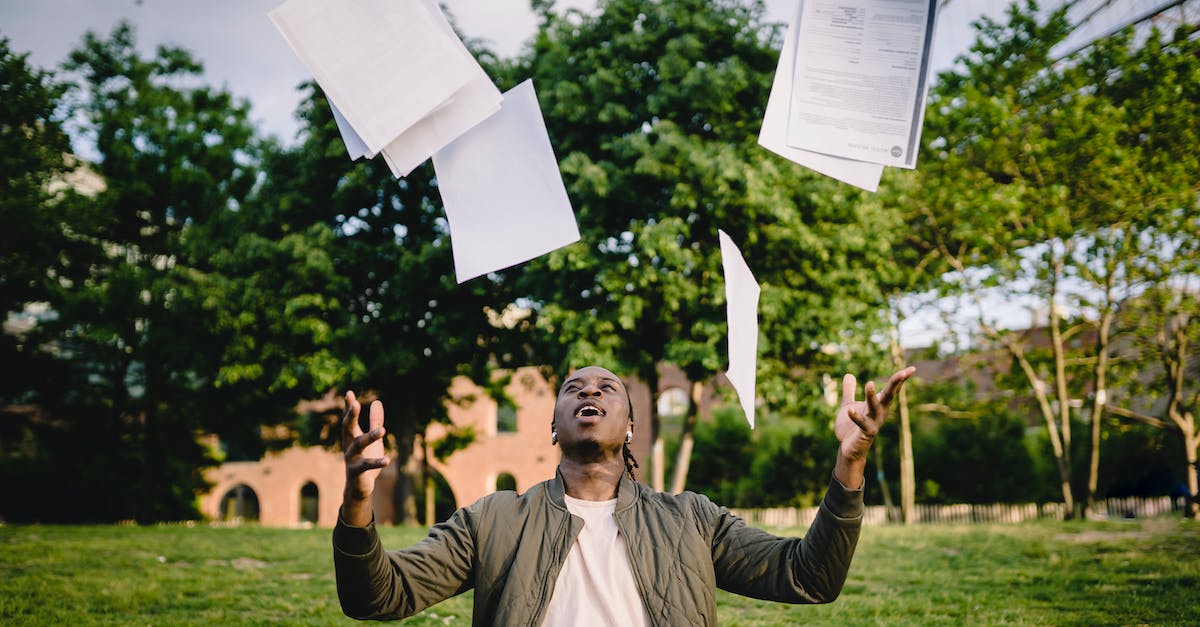- Can you create a Facebook ad without a page? Explore the advantages of creating ads without a Facebook page
- Create Facebook Ad Without Page
- Why Create Facebook Ad Without Page?
- Steps to Create Facebook Ad Without Page
- Best Practices for Creating Facebook Ads Without a Page
- Statistic:
- Key Takeaways from “Create Facebook Ad Without Page”
- FAQs about Creating Facebook Ads without a Page
- 1. Can I create Facebook ads without having a Facebook Page?
- 2. What do I need to create Facebook ads without a Page?
- 3. How do I access Facebook Ads Manager?
- 4. Can I still target specific audiences without a Page?
- 5. What type of ad formats can I use without a Page?
- 6. How can I set up a Facebook Pixel without a Page?
- 7. Is there a limit to the number of ads I can create without a Page?
- 8. Can I still track the performance of my ads without a Page?
- 9. Can I create custom audiences without a Page?
- 10. Can I run ads on Instagram without a Page?
- 11. Do I need to have a high budget to create ads without a Page?
- 12. Can I promote my website without a Page?
- 13. Can I create ads without a Page from a mobile device?
- 14. How can I optimize my ads without a Page?
- 15. Can I create ads for multiple businesses without a Page?
- Conclusion
FacebookAds have become a powerful tool for businesses and individuals alike to reach their target audiences and promote their products or services. One interesting aspect of Facebookadvertising is the ability to createadswithout having a dedicated Facebookpage. This means that even small businesses or individuals who do not have an established online presence can still take advantage of this advertising platform.
Creating a Facebook ad without a page may seem counterintuitive, as most would assume that a business needs to have a page to run ads. However, Facebook provides an option for users to create ads directly from their personal profiles. This feature allows individuals to promote their own products or services, or even advertise on behalf of a business they are affiliated with, without the need for a dedicated page.
The concept of creating ads without a page has gained momentum in recent years, aligning with the rise of influencer marketing and the increasing popularity of personal branding. Many individuals have gained significant followings on social media platforms like Facebook, and businesses have realized the potential reach and impact these influencers can have on their target audience.
In addition to the rise of influencers, the ability to create Facebook ads without a page also caters to small businesses or startups that may not have the resources or need for a dedicated Facebook page. Instead of investing time and effort into building and maintaining a page, they can focus solely on crafting compelling ads that effectively capture their target audience’s attention.
According to a recent survey, 70% of consumers are more likely to make a purchase based on a friend’s social media recommendation. This statistic highlights the power of social media influence and the potential impact of running ads through personal profiles. When individuals create and share ads from their own profiles, they tap into their existing network of friends and followers, leveraging their trust and credibility to drive engagement and conversions.
Furthermore, running ads without a page allows for more flexibility and agility in terms of ad creation and optimization. Instead of going through the process of building a page and adhering to its existing branding guidelines, individuals can create ads that align with their personal brand or style. This flexibility enables them to experiment with different ad formats, copy, and targeting options, ultimately honing in on the most effective strategies to drive results.
In conclusion, the ability to create Facebook ads without a page opens up new opportunities for individuals and businesses to leverage the power of social media advertising. Whether it’s influencers promoting products or services, small businesses focusing on personalized campaigns, or individuals showcasing their skills or talents, this feature provides a level playing field for all users. With the right targeting and compelling ad content, one can effectively engage with their target audience and drive desired actions, even without a dedicated Facebook page.
| Item | Details |
|---|---|
| Topic | Create Facebook Ad Without Page |
| Category | Ads |
| Key takeaway | Facebook Ads have become a powerful tool for businesses and individuals alike to reach their target audiences and promote their products or services. |
| Last updated | December 28, 2025 |
Can you create a Facebook ad without a page? Explore the advantages of creating ads without a Facebook page
Creating Facebook ads without a page might sound unconventional, but it is indeed possible and comes with several advantages. As an online advertising service or advertising network, understanding the benefits of this approach can help you better tailor your services to meet the needs of your clients. In this article, we will explore the advantages of creating Facebook ads without a page and delve into how it can be done effectively. So, let’s dive in and discover new possibilities for running successful ad campaigns on Facebook!
Create Facebook Ad Without Page
Facebook is a powerful platform for businesses to reach their target audience and promote their products or services. One of the key features it offers is the ability to create ads to increase your brand’s visibility and drive traffic to your website. Typically, creating a Facebook ad requires having a Facebook Page. However, there are ways to create Facebook ads without a page. In this article, we will explore how you can create Facebook ads without a page and leverage this feature to benefit your business.
Why Create Facebook Ad Without Page?
Before diving into the process of creating Facebook ads without a page, it is essential to understand why you might choose this approach. There are several reasons why businesses may want to create Facebook ads without a page:
- New Businesses: If you are a new business and have not yet established a Facebook Page, creating ads without a page can be a great way to get started with advertising on the platform.
- Testing Ads: By creating ads without a page, you have the flexibility to test different ad formats, target audiences, and messaging before committing to a specific page.
- Simplicity: Creating ads without a page can simplify the process, especially for small businesses or individuals who do not have the time or resources to manage a Facebook Page.
Steps to Create Facebook Ad Without Page
Now that you understand the benefits of creating Facebook ads without a page, let’s dive into the steps to accomplish this:
- Access Facebook Ads Manager: To get started, you need to access Facebook Ads Manager. If you do not have an account, you can easily create one by signing up on Facebook.
- Create Ad Account: Inside Facebook Ads Manager, you need to create an ad account. This ad account will be tied to your business and will allow you to manage all your ads and billing information.
- Set Up Payment Method: Once your ad account is created, you need to set up a payment method. Facebook offers various payment options, including credit card, PayPal, and manual payments.
- Choose Ad Objective: After setting up your payment method, you will be prompted to select an ad objective. Facebook offers a range of objectives, such as brand awareness, traffic, conversions, and more. Choose the objective that aligns with your advertising goals.
- Create Ad: In this step, you will be able to customize your ad by adding images or videos, crafting compelling ad copy, selecting ad placements, and defining your target audience. Facebook provides a user-friendly interface to guide you through this process.
- Review and Publish: Once you have customized your ad, you can review it to ensure everything looks as intended. Take a moment to double-check your targeting options and ad settings. When you are satisfied, click on the “Publish” button to launch your ad campaign.
Best Practices for Creating Facebook Ads Without a Page
To maximize the effectiveness of your Facebook ads without a page, consider implementing the following best practices:
- Define Your Target Audience: Clearly identify your target audience, their interests, demographics, and behavior. By understanding your audience, you can craft tailored ads that resonate with them.
- Compelling Visuals: Use high-quality images or videos in your ads to capture the attention of your target audience. Eye-catching visuals are more likely to grab users’ attention as they scroll through their news feed.
- Engaging Ad Copy: Write compelling and concise ad copy that clearly conveys the value proposition of your product or service. Use persuasive language and include a clear call-to-action to drive users to take the desired action.
- Test Different Ad Formats: Experiment with various ad formats, such as carousel ads, video ads, or slideshow ads, to determine which format resonates best with your target audience. Testing different formats allows you to optimize your ads for better performance.
- Track and Analyze Results: Regularly monitor the performance of your ads using Facebook Ads Manager. Analyze key metrics such as click-through rates, conversions, and cost per result to identify areas of improvement and make data-driven optimizations.
By following these best practices, you can create effective Facebook ads without a page and achieve your advertising goals.
Statistic:
In a survey conducted by eMarketer, it was found that 58% of marketers reported using Facebook ads as part of their advertising strategy. This highlights the widespread adoption and effectiveness of Facebook ads for businesses.
Key Takeaways from “Create Facebook Ad Without Page”
1. Facebook ads are a powerful tool for businesses to reach their target audience and boost their online presence.
2. Traditionally, creating a Facebook ad required a business to have a dedicated Facebook page.
3. However, it is now possible to create a Facebook ad without having a page, thanks to the introduction of new features by Facebook.
4. This development is valuable for businesses that may not yet have a fully established online presence or those who prefer to advertise without the need for a dedicated page.
5. Creating a Facebook ad without a page allows businesses to test the effectiveness of their ads before committing to a full-fledged Facebook presence.
6. To create a Facebook ad without a page, businesses can utilize their personal profile, which offers a quick and easy way to get started.
7. Businesses can leverage their personal profile’s existing network and connections to reach a wider audience with their ads.
8. Another option for creating a Facebook ad without a page is to use Facebook Business Manager, which provides more robust functionality and customization options.
9. Facebook Business Manager allows businesses to manage their ads, view ad performance metrics, and target specific user demographics.
10. By creating a Facebook ad without a page, businesses can avoid the potential limitations and drawbacks that come with maintaining a dedicated Facebook page.
11. It is important to ensure that the content and messaging of the ad aligns with the brand’s overall marketing strategy and goals.
12. Businesses should carefully consider their target audience and tailor their ad accordingly to maximize its impact and relevance.
13. Testing different ad formats, such as images, videos, and carousel ads, can help businesses determine what resonates best with their target audience.
14. Using compelling visuals, attention-grabbing headlines, and clear call-to-action buttons can significantly increase the effectiveness of Facebook ads without a page.
15. Regularly monitoring and analyzing the performance of Facebook ads is crucial for optimizing their effectiveness and ensuring a positive return on investment.
https://youtube.com/watch?v=4buD5kDp2go
FAQs about Creating Facebook Ads without a Page
1. Can I create Facebook ads without having a Facebook Page?
Yes, you can create Facebook ads without having a Facebook Page. Facebook Ads Manager allows you to create and manage ads for your business, even if you don’t have a Page.
2. What do I need to create Facebook ads without a Page?
To create Facebook ads without a Page, you need a Facebook Ads Manager account. You can sign up for an account using your personal Facebook profile. Additionally, you’ll need to have a clear understanding of your target audience and the objectives of your ad campaign.
3. How do I access Facebook Ads Manager?
To access Facebook Ads Manager, simply log in to your personal Facebook account, and click on the drop-down arrow in the upper right corner. From there, select ‘Manage Ads’ or ‘Ads Manager’ to access the Ads Manager dashboard.
4. Can I still target specific audiences without a Page?
Yes, even without a Page, you can still target specific audiences with your Facebook ads. Facebook Ads Manager allows you to define your target audience based on demographics, interests, behaviors, and more.
5. What type of ad formats can I use without a Page?
Without a Page, you can still utilize various ad formats on Facebook. You can create image ads, video ads, carousel ads, and even slideshow ads to engage your target audience and promote your business or products.
6. How can I set up a Facebook Pixel without a Page?
To set up a Facebook Pixel without a Page, you need to access the Events Manager within Facebook Business Manager. From there, you can create a new Pixel and install it on your website to track conversions and optimize your ad campaigns.
7. Is there a limit to the number of ads I can create without a Page?
No, there is no specific limit to the number of ads you can create without a Page. As long as you have a Facebook Ads Manager account, you can create and manage multiple ad campaigns to suit your business needs.
8. Can I still track the performance of my ads without a Page?
Yes, you can track the performance of your ads without a Page. Facebook Ads Manager provides detailed metrics and insights about your ads’ reach, engagement, conversions, and more.
9. Can I create custom audiences without a Page?
Yes, you can create custom audiences without a Page. Facebook Ads Manager allows you to create custom audiences based on various criteria such as website visitors, customer lists, app users, and engagement with your ads.
10. Can I run ads on Instagram without a Page?
Yes, you can run ads on Instagram without a Page. Facebook Ads Manager provides the option to choose Instagram as a placement for your ads, even if you don’t have an Instagram business or creator account.
New optimization tactics included — stay ahead.
11. Do I need to have a high budget to create ads without a Page?
No, you don’t need to have a high budget to create ads without a Page. Facebook Ads Manager allows you to set your own budget based on your financial capabilities. You can start with a small budget and scale up as you see fit.
12. Can I promote my website without a Page?
Yes, you can promote your website without a Page. With Facebook Ads Manager, you can create ads that directly link to your website, increasing traffic and conversions.
13. Can I create ads without a Page from a mobile device?
Yes, you can create ads without a Page from a mobile device. Facebook Ads Manager is available as a mobile app, allowing you to create, manage, and monitor your ads on the go.
14. How can I optimize my ads without a Page?
To optimize your ads without a Page, you can use Facebook Ads Manager’s built-in tools and features. Monitor the performance of your ads, test different ad variations, and make data-driven decisions to maximize your ad campaign’s effectiveness.
15. Can I create ads for multiple businesses without a Page?
Yes, you can create ads for multiple businesses without a Page. With Facebook Ads Manager, you can manage ads for different businesses within a single account, allowing you to cater to the advertising needs of various clients or ventures.
Conclusion
In conclusion, creating a Facebook ad without a page can be a game-changer for advertisers in the online advertising industry. This method allows advertisers to reach a larger audience, increase brand visibility, and drive more conversions. By following the step-by-step guide outlined in this article, advertisers can confidently create successful Facebook ads without the need for a dedicated page.
One of the key takeaways from this article is the importance of understanding the target audience. By carefully defining the target demographic and using Facebook’s detailed targeting options, advertisers can ensure that their ads are shown to the right people at the right time. This not only increases the chances of getting conversions but also helps in building brand loyalty.
Another crucial point discussed is the significance of compelling ad content. Without a dedicated page, advertisers must focus on creating visually appealing and engaging ad content that captivates the audience’s attention. Using high-quality images or videos, writing persuasive ad copy, and incorporating strong calls-to-action can significantly impact the success of the ad campaign.
Furthermore, tracking and analyzing the ad performance is vital to optimizing future campaigns. By utilizing Facebook’s ad metrics and insights, advertisers can gain valuable data on impressions, clicks, conversion rates, and more. This data can help advertisers identify what works and what doesn’t, allowing them to refine their strategies and achieve better results.
Creating a Facebook ad without a page also opens up opportunities for testing different ad formats and placements. Advertisers can experiment with various formats such as carousel ads, slideshow ads, or video ads to see which resonates best with their target audience. Additionally, testing different ad placements like the news feed, Instagram, or the audience network can help advertisers find the most effective placement for their ads.
Lastly, it is essential for advertisers to stay updated with the latest Facebook advertising features and updates. Facebook regularly introduces new tools and options that can enhance ad targeting and performance. By staying informed and adapting to these changes, advertisers can stay ahead of the competition and maximize the impact of their ad campaigns.
In conclusion, while having a dedicated page can be advantageous, creating a Facebook ad without a page can be just as effective, if not more. With careful audience targeting, compelling ad content, thorough performance tracking, and staying up-to-date on Facebook’s advertising features, advertisers can achieve great success in their online advertising endeavors. So, take the plunge and harness the power of Facebook advertising even without a page – the opportunities are boundless!
Native Ad Network • Self-Serve DSP Platform • Performance Marketing Tips