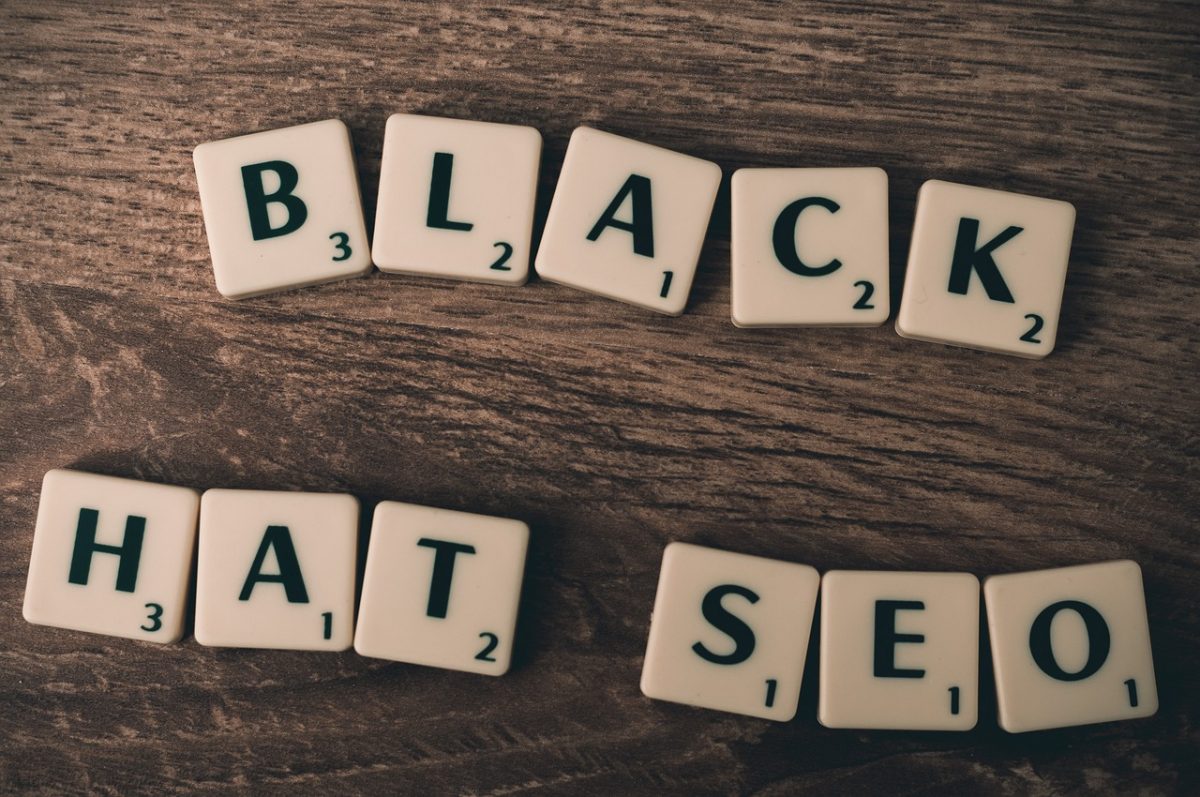- Key Takeaways: Connect Adwords With Analytics
- 1. How do I connect AdWords with Analytics?
- 2. What are the benefits of connecting AdWords with Analytics?
- 3. Can I import Analytics goals into AdWords?
- 4. How can I track AdWords conversions in Analytics?
- 5. Can I see AdWords data in Analytics?
- 6. How can I use AdWords data in Analytics to optimize my campaigns?
- 7. Can I link multiple AdWords accounts to one Analytics account?
- 8. Can I use Analytics data to create audiences for AdWords?
- 9. How can I track offline conversions in AdWords using Analytics?
- 10. Can I import Analytics metrics into AdWords?
- 11. How can I set up Google Ads conversion tracking with Analytics?
- 12. What is the difference between AdWords and Analytics?
- 13. Can I use AdWords without connecting it to Analytics?
- 14. How can I unlink AdWords from Analytics?
- 15. Can I use Analytics data to optimize my AdWords bidding strategy?
- Conclusion
ConnectAdWordswithAnalytics is a powerful feature that allows businesses to track the effectiveness of their ad campaigns and gain valuable insights for optimizing their online marketing strategies. This integration between Google AdWords and Google Analytics provides advertisers with a comprehensive view of their advertising efforts and helps them make informed data-driven decisions.
Google AdWords, the online advertising platform developed by Google, revolutionized the way businesses promote their products and services online. Launched in 2000, AdWords quickly gained popularity due to its ability to deliver highly targeted ads to relevant audiences. It offered advertisers the opportunity to bid on keywords and display their ads at the top of search results or on relevant websites across the Google Display Network.
On the other hand, Google Analytics, introduced in 2005, is a web analytics service that provides detailed insights into website traffic and user behavior. It offers valuable metrics, such as the number of visitors, page views, bounce rate, and conversion rates, helping businesses understand their audience and optimize their websites for better performance.
The integration of AdWords with Analytics was introduced in 2008, allowing advertisers to gain a deeper understanding of their ad campaign performance and its impact on website traffic and conversions. By linking these two powerful platforms, advertisers can track the effectiveness of their ads, measure conversions, and analyze user behavior after clicking on their ads.
One compelling statistic that highlights the significance of this integration is that businesses that connect AdWords with Analytics are able to increase their return on investment by up to 30%. This means that advertisers can identify which keywords, ads, and landing pages are most effective in driving quality traffic and conversions.
Imagine being able to see which keywords are driving the most revenue, which ads result in the highest conversion rates, and which pages on your website are most engaging for visitors coming from your ads. With the AdWords and Analytics integration, all of this valuable data is at your fingertips, empowering businesses to make data-driven decisions and optimize their online marketing efforts for maximum success.
In conclusion, connecting AdWords with Analytics is essential for any business looking to make the most of their online advertising campaigns. By gaining access to comprehensive data and insights, advertisers can make informed decisions and optimize their strategies to maximize their return on investment. This integration not only provides valuable metrics, but it also offers a holistic view of the user journey from click to conversion. By leveraging this powerful combination of AdWords and Analytics, businesses can achieve better results and stay ahead in today’s competitive online advertising landscape.
| Item | Details |
|---|---|
| Topic | Connect Adwords With Analytics |
| Category | Ads |
| Key takeaway | Connect AdWords with Analytics is a powerful feature that allows businesses to track the effectiveness of their ad campaigns and gain valuable insights for optimizing their online |
| Last updated | December 26, 2025 |
Key Takeaways: Connect Adwords With Analytics
AdWords and Google Analytics are powerful tools that can greatly enhance your online advertising efforts and provide valuable insights into your digital marketing campaigns. By connecting AdWords with Analytics, you can unlock a wealth of data and streamline your marketing strategies for improved results. Here are 15 key takeaways to help you understand the significance of connecting AdWords with Analytics.
- Track and measure conversions: Linking AdWords with Analytics allows you to effectively measure and track conversions, helping you understand which ad campaigns are driving the most valuable actions on your website.
- Gain deeper audience insights: Connecting AdWords with Analytics gives you access to a wealth of audience data, allowing you to understand the demographics, interests, and behaviors of your website visitors who clicked on your ads.
- Refine your targeting: By analyzing the data from AdWords and Analytics together, you can refine your targeting strategies, targeting the right audience segments based on their behaviors and preferences.
- Optimize keyword performance: Combining AdWords and Analytics data enables you to identify which keywords are driving the most valuable traffic to your website, allowing you to optimize your keyword bids and budget allocation.
- Improve ad copy and design: Analyzing the performance of ad variations within AdWords alongside Analytics data can help you identify which ad copies and designs resonate most with your target audience, allowing you to optimize your creative elements.
- Ad scheduling and bidding: Connect AdWords with Analytics to gain insights into the best times and days for your ads to appear and adjust your bidding strategies accordingly.
- Enhance remarketing campaigns: By linking AdWords with Analytics, you can leverage the power of remarketing lists based on user behavior and website engagement, serving targeted ads to users who have previously interacted with your site.
- Multi-channel funnel analysis: Analyze the full customer journey by connecting AdWords and Analytics data, allowing you to gain insights into the paths users take before converting, helping you optimize your marketing efforts across channels.
- Identify top-performing landing pages: Use the combined data from AdWords and Analytics to identify which landing pages are driving the highest conversion rates, enabling you to optimize underperforming pages and replicate successful ones.
- Measure cross-device and cross-platform performance: Connecting AdWords with Analytics enables you to track user interactions across different devices and platforms, providing a holistic view of your customers’ behavior.
- Accurate campaign attribution: Linking AdWords with Analytics ensures accurate attribution of conversions to the right ad campaigns, helping you understand the true impact of your marketing efforts and make data-driven decisions.
- Discover profitable demographics: Use the integration between AdWords and Analytics to identify which demographic segments are driving the highest ROI, allowing you to tailor your campaigns and messaging accordingly.
- Improve Return on Ad Spend (ROAS): By analyzing AdWords and Analytics data together, you can identify opportunities to optimize your campaigns, improve ROAS, and allocate your advertising budget more effectively.
- A/B testing and experiment analysis: Connect AdWords with Analytics to gain insights into the performance of different ads, landing pages, or campaign variations, enabling you to make data-driven decisions and improve your marketing efforts.
- Generate custom reports and dashboards: Once AdWords and Analytics are linked, you can create customized reports and dashboards that provide comprehensive insights into the performance of your digital marketing campaigns.
- Streamline reporting: Connecting AdWords with Analytics eliminates the need for manual data consolidation, saving you time and effort in reporting and allowing you to focus on analyzing the data to drive actionable insights.
By connecting AdWords with Analytics, you unlock the full potential of both platforms, empowering you to make data-driven decisions and optimize your online advertising efforts. Implementing this integration can provide you with invaluable insights into your audience, conversions, and marketing performance, ultimately helping you achieve your digital marketing goals effectively.
1. How do I connect AdWords with Analytics?
To connect AdWords with Analytics, follow these steps:
1. Sign in to your AdWords account
2. Click on the “Tools” tab
3. Under the “Setup” section, click on “Google Analytics
4. Click on “Link an existing Google Analytics account”
5. Select the Analytics account you want to link with AdWords
6. Click on “Continue” and follow the instructions to complete the linking process.
2. What are the benefits of connecting AdWords with Analytics?
Connecting AdWords with Analytics offers several benefits, including:
– Understanding the full customer journey: By combining data from both platforms, you can gain insights into how your advertising campaigns are driving user behavior on your website.
– Enhanced reporting: The integration allows you to view AdWords data directly in Analytics, giving you more robust reporting capabilities.
– Remarketing opportunities: You can create remarketing lists in Analytics based on AdWords data, enabling you to reach out to specific audiences with targeted ads.
3. Can I import Analytics goals into AdWords?
Yes, you can import Analytics goals into AdWords. By doing so, you can track conversions, optimize your campaigns, and bid more effectively. To import Analytics goals into AdWords, follow these steps:
1. Sign in to your AdWords account
2. Click on the “Tools” tab
3. Under the “Measurement” section, click on “Conversions”
4. Click on “+ Conversion” and select “Import”
5. Choose “Google Analytics” as the source and select the goals you want to import
6. Set your conversion settings and click on “Import and continue.”
4. How can I track AdWords conversions in Analytics?
To track AdWords conversions in Analytics, you need to enable auto-tagging in your AdWords account and link it with Analytics. Once that is done, Analytics will automatically track AdWords conversions as long as the two platforms are connected. You can then view conversion data in Analytics by navigating to the “Conversions” section.
5. Can I see AdWords data in Analytics?
Yes, once you have connected AdWords with Analytics, you can view AdWords data in Analytics. This includes data related to clicks, impressions, cost, and conversions. Simply navigate to the “Acquisition” section in Analytics, click on “AdWords,” and explore the available reports and insights.
6. How can I use AdWords data in Analytics to optimize my campaigns?
You can use AdWords data in Analytics to optimize your campaigns by gaining deeper insights into user behavior and making data-driven decisions. Some ways to leverage AdWords data in Analytics for optimization include:
– Identifying underperforming keywords or ad groups
– Evaluating the effectiveness of ad placements
– Analyzing the customer journey to identify drop-off points
– Understanding the impact of different devices on conversion rates
7. Can I link multiple AdWords accounts to one Analytics account?
Yes, you can link multiple AdWords accounts to one Analytics account. This is particularly useful if you manage multiple advertising campaigns or have different AdWords accounts for different businesses. To link multiple AdWords accounts, follow the same steps mentioned earlier for linking a single AdWords account, and repeat the process for each additional AdWords account you want to connect.
8. Can I use Analytics data to create audiences for AdWords?
Yes, you can use Analytics data to create audiences for AdWords. By creating remarketing audiences in Analytics based on user behavior data, you can target specific segments of your website visitors with tailored ads in AdWords. This can help improve the effectiveness of your advertising campaigns and increase conversions.
9. How can I track offline conversions in AdWords using Analytics?
To track offline conversions in AdWords using Analytics, you can use the Google Analytics Measurement Protocol. This allows you to send data about offline conversions, such as phone calls or in-store purchases, to Analytics for attribution. You can then view this data in both Analytics and AdWords to get a comprehensive view of the impact of your online advertising efforts on offline conversions.
10. Can I import Analytics metrics into AdWords?
Yes, you can import Analytics metrics into AdWords. By importing metrics from Analytics, you can leverage them for bid optimization, reporting, and campaign management in AdWords. To import Analytics metrics into AdWords, follow these steps:
1. Sign in to your AdWords account
2. Click on the “Tools” tab
3. Under the “Measurement” section, click on “Conversions”
4. Click on “+ Conversion” and select “Import”
5. Choose “Google Analytics” as the source and select the metrics you want to import
6. Set your conversion settings and click on “Import and continue.”
11. How can I set up Google Ads conversion tracking with Analytics?
To set up Google Ads conversion tracking with Analytics, follow these steps:
1. Sign in to your Google Ads account
2. Click on the “Tools & Settings” icon and select “Conversions”
3. Click on the “+ Conversion” button
4. Select the “Import” option and choose “Google Analytics”
New insights from FroggyAds platform analytics.
5. Select the goals or transactions you want to import from Analytics
6. Configure your conversion settings and click on “Import and continue.”
12. What is the difference between AdWords and Analytics?
AdWords and Analytics are two different platforms with distinct functionalities, but they can be integrated to provide a more comprehensive view of your online advertising efforts. The main differences between AdWords and Analytics are:
– AdWords: An online advertising platform that allows you to create and manage paid search, display, and video campaigns. It focuses primarily on advertising metrics, such as clicks, impressions, and conversions.
– Analytics: A web analytics platform that provides insights into user behavior on your website. It tracks metrics like sessions, pageviews, bounce rate, and user demographics.
13. Can I use AdWords without connecting it to Analytics?
Yes, you can use AdWords without connecting it to Analytics. However, connecting the two platforms provides valuable insights and optimization opportunities, so it is highly recommended to link them if you want to make the most out of your advertising campaigns.
14. How can I unlink AdWords from Analytics?
To unlink AdWords from Analytics, follow these steps:
1. Sign in to your Analytics account
2. Click on the “Admin” tab
3. Under the “Property” column, click on “AdWords Linking”
4. Click on the trash can icon next to the AdWords account you want to unlink
5. Confirm the unlinking by clicking on “Unlink.”
15. Can I use Analytics data to optimize my AdWords bidding strategy?
Yes, you can use Analytics data to optimize your AdWords bidding strategy. By analyzing conversion data, user behavior, and other metrics in Analytics, you can make data-driven bidding decisions in AdWords. This can help you allocate your budget more effectively and improve the overall ROI of your advertising campaigns.
Conclusion
In this article, we explored the benefits and insights gained by connecting AdWords with Analytics. By integrating these two powerful tools, advertisers in the online marketing industry can unlock a wealth of data and enhance their advertising campaigns.
Firstly, connecting AdWords with Analytics allows marketers to gain a comprehensive view of their advertising efforts. By tracking key metrics such as clicks, impressions, and conversions, advertisers can evaluate the effectiveness of their campaigns and make data-driven decisions to optimize their advertising strategies. The ability to view Google Analytics data directly within the AdWords interface provides valuable insights into user behavior, allowing advertisers to understand how visitors interact with their website and which campaigns drive the most valuable traffic. This integration also enables the creation of customized reports that showcase the interconnectedness of advertising and website performance, providing a holistic view of the customer journey.
Secondly, connecting AdWords with Analytics enables advanced remarketing strategies. By utilizing AdWords remarketing lists based on Analytics data, advertisers can target their ads to specific user segments, tailoring their messaging to those who have already shown interest in their products or services. This highly targeted approach increases the chances of conversion and maximizes the return on investment for advertising campaigns. Moreover, with the ability to create custom audiences based on specific actions or behaviors on the website, advertisers can further refine their remarketing efforts and reach potential customers with personalized offers at the right moment.
Additionally, connecting AdWords with Analytics assists in understanding the multi-channel attribution of conversions. Advertisers can gain insights into the entire customer journey – from the initial click on an ad to the final conversion – across different channels and devices. This allows for more accurate attribution of conversions and a deeper understanding of the role each touchpoint plays in the customer’s decision-making process. Advertisers can leverage this information to optimize their advertising spend, allocate budget to the most effective channels, and refine their targeting strategies.
Another key benefit of connecting AdWords with Analytics is the ability to compare network performance. Advertisers can view the performance of their ads on the Google Search Network, Display Network, and even YouTube, all within the Analytics interface. This comprehensive view allows for easy comparison and identification of the most successful channels and networks for reaching the target audience. With this information, advertisers can adjust their bidding strategies, allocate budget accordingly, and optimize their campaigns to achieve the best results.
In conclusion, the integration of AdWords with Analytics is a powerful tool for advertisers in the online advertising industry. It empowers marketers to gain a comprehensive understanding of their advertising efforts, optimize their campaigns through advanced remarketing strategies, uncover insights into multi-channel attribution, and compare network performance. By leveraging the data provided by this integration, advertisers can make informed decisions, drive more conversions, and maximize their return on investment. Connecting AdWords with Analytics is a must for any online advertising service, advertising network, or digital marketing agency looking to elevate their advertising campaigns to the next level.
Programmatic Advertising • Performance Marketing Tips • Self-Serve DSP Platform • Advertising Platform for Marketers