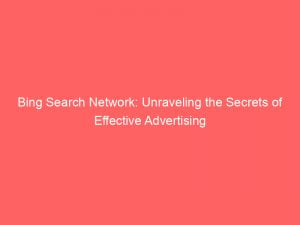- bing search network
- Bing Search Network – Search Results From Web And Organization
- Access Bing Search On Any Browser And Device
- Work And School Results In Bing Search
- Common Words And User Intent In Bing Search
- Easy People Search In Bing
- Expanded View For Relevant Searches
- Finding Conversations In Microsoft Teams And Yammer
- Finding Microsoft 365 Groups, Teams, And Security Groups
- Search Suggestions To Assist User
- Finding Recent Documents And Class Assignments In Bing
- FAQ
- 1. How does the Bing Search Network differ from other search networks?
- 2. What are the advantages of advertising on the Bing Search Network?
- 3. How can businesses optimize their ad campaigns for the Bing Search Network?
- 4. What targeting options are available on the Bing Search Network?
In a world where information is at our fingertips, our reliance on search engines has never been greater.
Microsoft Search in Bing offers an all-encompassing search experience, connecting users to a vast web of knowledge and resources.
From finding documents to discovering hidden gems within our organizations, Bing Search Network is revolutionizing the way we navigate the digital landscape.
Join us as we delve into the depths of this powerful search tool and unlock its limitless potential.
| Item | Details |
|---|---|
| Topic | Bing Search Network: Unraveling the Secrets of Effective Advertising |
| Category | Ads |
| Key takeaway | In a world where information is at our fingertips, our reliance on search engines has never been greater. |
| Last updated | December 28, 2025 |
bing search network
The Bing Search Network is a search engine provided by Microsoft that offers search results from both the web and the user’s organization.
It can be accessed on any browser and device.
In addition to web results, it includes work or school results such as People, Files, SharePoint and other internal sites, links to internal resources and tools, Conversations, Acronyms, Groups, Office and campus locations, Floor plans, and Classes and assignments for school users.
Bing understands common words and attempts to understand user intent, so no special terms or commands need to be learned.
Users can easily find people by using searches like ‘my manager’ or ‘my teacher’ without needing to enter a specific name or correct spelling.
The search network provides relevant search suggestions and an expanded view for more information on relevant searches.
It also allows users to find conversations in Microsoft Teams and Yammer, as well as Microsoft 365 Groups, Teams, and security groups.
Internal sites, files, and conversations are displayed within the search results.
Recent documents and upcoming assignments can be found by teachers and students searching for ‘my files’ or ‘my homework’ when signed in to their school account.Key Points:
- The Bing Search Network offers search results from the web and the user’s organization.
- It can be accessed on any browser and device.
- In addition to web results, it includes work or school results such as People, Files, SharePoint, and other internal sites.
- Bing understands common words and attempts to understand user intent, eliminating the need for special terms or commands.
- Users can easily find people without needing to enter a specific name or correct spelling.
- The search network provides relevant search suggestions, an expanded view for more information, and allows users to find conversations in Microsoft Teams, Yammer, and other Microsoft 365 groups.
Check this out:
💡 Did You Know?
1. Did you know that the Bing Search Network processes an astonishing 12 billion searches worldwide each month? That’s equivalent to more than 400 million searches per day!
2. Microsoft’s Bing Search Network accounts for approximately 6.64% of the global search market share as of 2021, making it the second-largest search engine worldwide, behind Google.
3. Bing was initially launched by Microsoft in 2009 as a rebranding of their previous search engines: MSN Search, Windows Live Search, and Live Search. However, it wasn’t until 2012 that Microsoft’s search engine officially became known as the Bing Search Network.
4. In a study conducted by Google, it was found that the Bing Search Network has a slightly older user base compared to other search engines. A larger percentage of Bing users are aged 35 and above, making it a popular choice among older demographics.
5. While most people associate Bing with search engines, the Bing Search Network also powers search functionality on other platforms. For example, Siri, Apple’s virtual assistant, uses Bing as its default search engine for web results. So even if you’re using an Apple device, there’s a good chance Bing is working behind the scenes to deliver your search results!
Bing Search Network – Search Results From Web And Organization
When it comes to search engines, Bing is often overlooked in favor of its more popular competitor, Google. However, Bing Search Network offers a unique advantage by providing search results from both the web and the user’s organization. This means that users can find information not only from the vast expanse of the internet but also from their own internal resources.
Whether you are searching for information on the latest news, researching a topic, or looking for specific documents within your organization, Bing Search Network has got you covered. By combining web results with work or school results, such as People, Files, SharePoint, and other internal sites, Bing ensures that users have access to all relevant information in one place. This eliminates the need to toggle between different platforms and saves valuable time.
- Bing Search Network offers search results from the web and the user’s organization
- Users can find information from both the internet and their internal resources
- Combines web results with work or school results, such as People, Files, SharePoint, and other internal sites
- Access all relevant information in one place
- Saves valuable time
“Bing Search Network ensures that users have access to all relevant information in one place, combining search results from the web and the user’s organization.”
Access Bing Search On Any Browser And Device
The beauty of Bing Search Network lies in its accessibility. It can be accessed on any browser and device, ensuring that users can search for information whether they are at their desks in the office or on the go with their mobile devices. This flexibility is particularly advantageous in today’s fast-paced, mobile world where work and personal life often intertwine. With Bing Search Network, users have the freedom to search efficiently, no matter where they are or what device they are using.
Work And School Results In Bing Search
The Bing Search Network offers users a search experience that goes beyond traditional web search. It includes highly relevant results from work or school, ensuring that users can find everything they need within their organization. Here are some key features of the Bing Search Network:
- Categories covered: People, Files, SharePoint, links to internal resources and tools, Conversations, Acronyms, Groups, Office and campus locations, Floor plans, and Classes and assignments (for school users).
- Comprehensive search: Whether you need to find a colleague’s contact information, locate specific files or documents, or access relevant conversations and resources, Bing Search Network provides a comprehensive search experience tailored to the needs of work and school users.
In summary, Bing Search Network simplifies the search process for users by integrating a wide range of categories and resources from their organization. This eliminates the need to navigate through multiple platforms and ensures that users can quickly find what they are looking for.
- Highly relevant results from work or school
- Wide range of categories covered
- Comprehensive search experience tailored to work and school users
- Eliminates the hassle of navigating through multiple platforms
Common Words And User Intent In Bing Search
One of the standout features of Bing Search Network is its ability to understand common words and user intent. Unlike other search engines that require complex search queries or commands, Bing Search Network recognizes everyday language and strives to understand what users are looking for.
This means that users can simply type in a search like ‘my manager’, ‘my teacher’, or ‘Gail Tanner’ to easily find the person they are looking for, without needing to enter a specific name or correct spelling.
Bing Search Network’s intuitive search capabilities make it accessible to users of all levels of technical expertise. No special terms or commands need to be learned, allowing users to search naturally and efficiently.
- Bing Search Network understands common words and user intent
- Users can search by using everyday language
- No need for specific names or correct spelling
Easy People Search In Bing
Finding specific people within an organization can be difficult, especially in larger companies or educational institutions. However, Bing Search Network simplifies this process by offering an easy people search feature. Users can search for individuals by using terms like ‘my manager’, ‘my teacher’, or simply entering a person’s name.
What sets Bing Search Network apart is its ability to understand the context of the search and provide relevant results, even without an exact name or correct spelling. This feature saves users time and frustration, allowing them to connect with colleagues or instructors effortlessly.
- Bing Search Network offers an easy people search feature
- Users can search using terms like ‘my manager’ or a person’s name
- Bing Search Network understands the context of the search and provides relevant results
- No need for an exact name or correct spelling
- Saves users time and frustration
- Effortlessly connect with colleagues or instructors
“Finding specific people within an organization can often be a daunting task, especially in larger companies or educational institutions.”
Expanded View For Relevant Searches
The Bing Search Network offers an expanded view for relevant searches, providing users with more in-depth information. In addition to the top result, users are also presented with a link to a work or school page. This expanded view ensures that users have easy access to all the necessary information.
Whether you are conducting research, searching for specific files, or gathering information for a project, the expanded view in Bing Search Network enhances the search experience and simplifies the process of finding the information you need.
Finding Conversations In Microsoft Teams And Yammer
In today’s collaborative work environment, conversations play a crucial role in fostering communication and idea exchange. Bing Search Network recognizes the importance of conversations and enables users to find them easily within Microsoft Teams and Yammer.
By simply searching for ‘conversations about ‘, users can quickly locate the most recent conversations and public discussions related to their search query. This feature allows users to stay up to date with important discussions, contributing to a more connected and informed work environment.
Finding Microsoft 365 Groups, Teams, And Security Groups
Collaboration is key in many organizations, and Bing Search Network understands the importance of finding the right groups and teams. Whether you are searching for a specific Microsoft 365 Group, Team, or security group, Bing Search Network has you covered.
By searching for the group name, email address, or email alias, users can easily locate the desired group. The search results will include essential information such as the group owner, members, and contact information. Additionally, Bing Search Network displays internal sites associated with the group, along with relevant files and conversations from Microsoft Teams and Yammer. This comprehensive search capability ensures that users can quickly find and connect with the right teams and groups within their organization.
Search Suggestions To Assist User
Bing Search Network strives to assist users in finding the information they need quickly and efficiently. To facilitate this, search suggestions appear under the search box or address bar, helping users refine their search queries. These suggestions can range from answers to frequently asked questions to recommended people or building locations, depending on the user’s context.
By leveraging search suggestions, users can save time and effort, as Bing Search Network guides them towards the most relevant search results. This feature is particularly helpful when users are unsure of the exact search terms to use or when they need assistance in finding specific information within their organization.
Finding Recent Documents And Class Assignments In Bing
For both teachers and students, Bing Search Network offers a convenient way to find recent documents and class assignments. By simply searching for ‘my files‘ or ‘my documents‘ when signed in to their school account, users can quickly access recent Excel, Word, PowerPoint, OneNote, and PDF files that they have either worked on or shared with them.
Teachers can also find their class list and upcoming assignments by searching for ‘my classes‘ or ‘my homework‘. This functionality ensures that both educators and students have easy access to the documents and assignments they need to stay organized and on track.
Enhanced readability and refreshed examples.
Finding Microsoft 365 Groups, Teams, And Security Groups
Collaboration is a vital aspect of many organizations, and Bing Search Network recognizes the significance of finding the appropriate groups and teams. Whether you are in need of a specific Microsoft 365 Group, Team, or security group, Bing Search Network has got you covered.
Searching for the group name, email address, or email alias allows users to easily locate the desired group. The search results provide essential information such as the group owner, members, and contact details. Moreover, Bing Search Network presents internal sites associated with the group, along with relevant files and conversations from Microsoft Teams and Yammer. This comprehensive search capability ensures that users can quickly find and connect with the appropriate teams and groups within their organization.
- Collaboration is key in many organizations
- Bing Search Network helps find the right groups and teams
- Search by group name, email address, or email alias
- Essential information is displayed in search results
- Internal sites, files, and conversations are included in the search
- Connect quickly with the desired teams and groups
Search Suggestions To Assist User
The Bing Search Network provides users with search suggestions to help them find information quickly and efficiently. The search suggestions appear under the search box or address bar, allowing users to refine their search queries. These suggestions can include frequently asked questions, recommended people, or building locations, depending on the user’s context.
By utilizing search suggestions, users can save time and effort by being guided towards the most relevant search results. This feature is especially beneficial when users are uncertain about the specific search terms to use or when they require assistance in finding information within their organization.
- Bing Search Network offers search suggestions for refining search queries
- Suggestions can include frequently asked questions, recommended people, or building locations
- Saves time and effort by guiding users towards relevant search results
- Helpful when unsure about search terms or for finding specific information within an organization.
Finding Recent Documents And Class Assignments In Bing
For both teachers and students, Bing Search Network offers a convenient way to find recent documents and class assignments. By simply searching for ‘my files‘ or ‘my documents‘ when signed in to their school account, users can quickly access recent Excel, Word, PowerPoint, OneNote, and PDF files that they have either worked on or shared with them.
Teachers can also find their class list and upcoming assignments by searching for ‘my classes‘ or ‘my homework‘. This functionality ensures that both educators and students have easy access to the documents and assignments they need to stay organized and on track.
Bing Search Network is a powerful tool that combines web search results with personalized results from the user’s organization.
Key features include:
- Accessibility on any browser and device
- Extensive work and school results
- Intuitive understanding of common words and user intent
- Easy people search feature
- Expanded view for relevant searches
- Ability to find conversations in Microsoft Teams and Yammer
- Comprehensive search capabilities for finding Microsoft 365 Groups, Teams, and security groups
- Search suggestions
- Efficient retrieval of recent documents and class assignments
These features make Bing Search Network an invaluable resource for effective advertising and efficient information retrieval within an organization.
FAQ
1. How does the Bing Search Network differ from other search networks?
The Bing Search Network differs from other search networks in a few ways. Firstly, it includes a larger network of search partners and websites compared to some other search networks, providing advertisers with a broader reach. This means that ads on the Bing Search Network can potentially reach a wider audience than some other networks.
Additionally, Bing has its own unique features and audience. Bing’s search engine is known for attracting a slightly different user demographic compared to other search engines, such as Google. This demographic can be valuable for certain advertisers who are targeting specific market segments. Overall, the Bing Search Network offers advertisers the opportunity to reach a different audience and expand their online presence beyond just one search engine.
2. What are the advantages of advertising on the Bing Search Network?
Advertising on the Bing Search Network offers several advantages. Firstly, Bing has a considerable market share, accounting for around 34% of the search engine market. This means that by advertising on Bing, businesses can reach a large audience and potentially increase their brand exposure.
Secondly, Bing provides less competition compared to Google. As a result, advertising costs on Bing are often lower, allowing businesses to potentially achieve a higher return on investment. Additionally, Bing’s demographic tends to be slightly older and more affluent, which can be advantageous for businesses targeting this specific audience. Overall, advertising on the Bing Search Network offers the potential for cost-effective and targeted marketing.
3. How can businesses optimize their ad campaigns for the Bing Search Network?
Businesses can optimize their ad campaigns for the Bing Search Network by following a few key strategies. Firstly, conducting thorough keyword research is essential to understand the search terms and phrases that target audiences are likely to use. By incorporating these relevant keywords into their ad campaigns, businesses can increase their visibility and reach on the Bing Search Network.
Another important optimization tactic is to create compelling and engaging ad copy. Writing concise and persuasive ad copy that highlights the unique selling points of a product or service can help businesses stand out from their competitors and attract more clicks. Additionally, businesses should regularly analyze campaign performance and make data-driven optimizations. Monitoring key metrics such as click-through rates and conversion rates can provide valuable insights and guide businesses in adjusting their ad campaigns to achieve better results on the Bing Search Network.
4. What targeting options are available on the Bing Search Network?
On the Bing Search Network, there are several targeting options available for advertisers to reach their desired audience. Firstly, demographic targeting allows advertisers to focus their ads on specific age ranges, genders, and even parental status. This feature helps advertisers tailor their messaging to a particular demographic group that is most likely to be interested in their products or services.
Secondly, geographic targeting allows advertisers to narrow down their audience based on specific locations. Advertisers can target their ads to specific countries, states, cities, or even ZIP codes. This targeting option helps businesses reach customers in their desired geographic area and maximize their advertising budget by focusing on relevant locations.
Overall, these targeting options on the Bing Search Network provide advertisers with the flexibility to reach their target audience based on demographics and geography, ensuring their ads are seen by the right people in the right locations.
Native Ad Network • Performance Marketing Tips • Self-Serve DSP Platform • Advertising Platform for Marketers