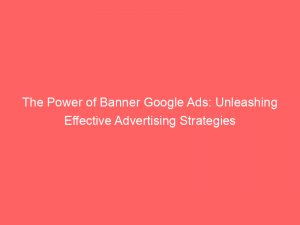- banner google ads
- Introduction To Banner Google Ads
- Understanding The Different Types Of Banner Ads
- The Deprecation Of Smart Banners
- Advantages Of Adaptive Banners
- Exploring Anchored And Inline Adaptive Banners
- Maintaining The Integrity Of Advertiser Creatives
- Maximizing Performance With Adaptive Banners
- Display Options For Adaptive Banner Ads
- Transitioning From Standard Banner Placements
Imagine scrolling through your favorite app, engrossed in its addictive features, when suddenly, a vibrant banner catches your eye. It demands attention with its eye-catching design and enticing offer.
You can’t help but click, intrigued to learn more. This is thepower of banner Googleads, those rectangular advertisements strategically placed within app layouts.
But are all banners created equal? Not quite.
Some are adaptive, adapting seamlessly to any screen size, ensuring a smooth user experience. Others are standard, confined by rigid dimensions.
Join us as we uncover the world of bannerads, exploring their potential to captivate audiences and leave a lasting impression. Get ready to dive into a world of creativity and innovation!
| Item | Details |
|---|---|
| Topic | The Power of Banner Google Ads: Unleashing Effective Advertising Strategies |
| Category | Ads |
| Key takeaway | Imagine scrolling through your favorite app, engrossed in its addictive features, when suddenly, a vibrant banner catches your eye. |
| Last updated | December 28, 2025 |
banner-google-ads">banner google ads
Banner Google Ads are rectangular ads that appear in app layouts and remain visible while users interact with the app. There are two types of banner ads: Adaptive Banners and Standard Banners.
Adaptive Banners, which are recommended over Smart Banners, provide the best user experience by dynamically adjusting the ad size for various devices and screen sizes. The two types of Adaptive Banners are Anchored and Inline.
Unlike Smart Banners, Adaptive Banners do not stretch, crop, or modify advertiser creatives. They aim to fill the entire ad slot size while selecting creatives for maximum performance.
Adaptive Banners can fit edge to edge or be centered in the ad slot, and they can also replace Standard Banner placements. It is important to optimize the Ad Manager setup for adaptive sizing when utilizing Adaptive Banners.
Updated for the new year’s advertising best practices.
Key Points:
- Banner Google Ads are rectangular ads that remain visible in app layouts.
- There are two types of banner ads: Adaptive Banners and Standard Banners.
- Adaptive Banners are recommended over Smart Banners for better user experience.
- Adaptive Banners dynamically adjust ad size for different devices and screen sizes.
- They aim to fill the entire ad slot size without stretching, cropping, or modifying advertiser creatives.
- Adaptive Banners can fit edge to edge or be centered in the ad slot and can replace Standard Banner placements.
Sources
https://support.google.com/admanager/answer/10017110?hl=en
https://ads.google.com/intl/en_us/home/campaigns/display-ads/
https://support.google.com/webdesigner/answer/3261498?hl=en
https://support.google.com/google-ads/answer/9823397?hl=en
Check this out:
💡 Pro Tips:
1. When using Google Ads, it is recommended to replace Smart Banners with Adaptive or Standard Banners as Smart Banners are deprecated.
2. Adaptive Banners offer a superior user experience by dynamically adjusting the ad size for different devices and screen sizes.
3. Unlike other banner types, Adaptive Banners do not stretch, crop, or modify advertiser creatives, ensuring the integrity of the original design.
4. adaptive Banners aim to fill the entire ad slot size while selecting creatives for maximum performance, optimizing the visibility and effectiveness of the ad.
5. When setting up Ad Manager for Adaptive Banners, it is crucial to optimize the sizing for adaptive placements to ensure a seamless integration of the ads.
Introduction To Banner Google Ads
Banner Google Ads play a pivotal role in the world of online advertising, capturing the attention of users as they interact with various apps. These rectangular advertisements remain on the screen throughout the user’s engagement, providing maximum visibility for advertisers.
With the ability to strategically place ads within app layouts, banner ads have become an integral part of effective advertising strategies.
Understanding The Different Types Of Banner Ads
There are two main types of banner ads utilized in Google Ads: Adaptive Banners and Standard Banners. Adaptive Banners, considered superior in terms of user experience, dynamically adapt the ad size to suit different devices and screen sizes.
This flexibility ensures that the ads maintain their appeal and visual impact, regardless of the platform being used.
On the other hand, Standard Banners have fixed sizes and do not adjust to varying screen dimensions. While they can still be effective, they may not provide the same level of optimization as Adaptive Banners.
As a result, advertisers are encouraged to shift towards utilizing Adaptive Banners for their ad campaigns.
The Deprecation Of Smart Banners
It is essential to note that Smart Banners, another type of banner ad, have been deprecated and are no longer recommended for use. Advertisers are advised to replace Smart Banners with either Adaptive Banners or Standard Banners to ensure their advertising strategies remain up-to-date and effective in reaching their target audience.
Advantages Of Adaptive Banners
Adaptive Banners bring several advantages to advertisers, making them an attractive option for Google Ads campaigns. One key advantage lies in their ability to adapt to different screen sizes without stretching, cropping, or modifying the advertiser’s creative content.
This ensures a seamless user experience while maintaining the integrity of the advertisement.
Additionally, Adaptive Banners aim to fill the entire ad slot size while selecting creatives that offer maximum performance. This attention to detail enhances the impact and effectiveness of the ad, capturing the user’s attention and driving desired actions.
Exploring Anchored And Inline Adaptive Banners
Within the realm of Adaptive Banners, there are two distinct types: Anchored and Inline. Anchored Adaptive Banners cater to both Android and iOS devices, providing a consistent experience across platforms.
These banners are anchored to a specific position on the screen, allowing for precise placement and optimal visibility.
Inline Adaptive Banners, also available for Android and iOS, seamlessly integrate into the app’s layout, appearing as a natural part of the content. This integration ensures that the ad does not disrupt the user’s experience, promoting higher engagement and potentially increasing conversions.
Maintaining The Integrity Of Advertiser Creatives
Advertiser creatives play a crucial role in the success of any ad campaign. With Adaptive Banners, advertisers can rest assured that their creatives will be carefully preserved.
The dynamic adjustment of ad size does not compromise the visual elements or intended message of the advertisement, ensuring a consistent and impactful user experience.
Maximizing Performance With Adaptive Banners
Adaptive Banners are designed to optimize campaign performance, selecting creatives based on data analysis and user behavior. By tailoring the advertisements to the specific requirements of the ad slot, Adaptive Banners improve the chances of capturing the user’s attention and achieving desired outcomes.
Display Options For Adaptive Banner Ads
When implementing Adaptive Banner ads within the Google Ads platform, advertisers have the option to choose how the ads are displayed. The ads can either fit edge to edge or be centered within the ad slot, depending on the desired aesthetic and strategic considerations.
This flexibility allows advertisers to experiment with different display options and find the most effective arrangement for their target audience.
Transitioning From Standard Banner Placements
For advertisers currently utilizing Standard Banner placements, transitioning to Adaptive Banners presents an opportunity to elevate their advertising strategies. With the ability to adapt to various screen sizes and offer a superior user experience, Adaptive Banners can replace Standard Banners and provide enhanced results.
By implementing the appropriate setup and optimization within the Ad Manager, advertisers can seamlessly integrate Adaptive Banners into their campaigns. This transition ensures that the advertising strategy remains relevant and capable of delivering optimal results in today’s ever-evolving digital landscape.
In conclusion, Banner Google Ads, particularly with the use of Adaptive Banners, offer advertisers a powerful tool to unleash effective advertising strategies. These ads adapt to different screen sizes, maintain the integrity of advertiser creatives, and maximize performance.
Whether utilizing Anchored or Inline Adaptive Banners, advertisers can find a display option that suits their needs and captures the attention of their target audience. By transitioning from Standard Banner placements and optimizing the Ad Manager setup, advertisers can harness the full potential of Banner Google Ads and drive exceptional results.
Buy Traffic • Advertising Platform for Marketers • Programmatic Advertising • Performance Marketing Tips