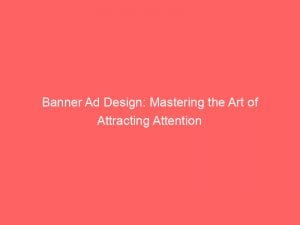- banner ad design
- Consider Objectives And Desired Actions
- Minimize Messaging And Use A Clear Call-To-Action
- Add Links To Banner Ads With Adobe Express
- Check Platform Specifications For Standard Sizes
- Choose From Various Sizes And Dimensions In Adobe Express
- Explore Adobe Express’s Free Plan And Features
- Customize Templates For Websites And Social Media
- Resize Banner Designs For Digital Or Print Dimensions
- Easily Access Branded Elements In The Tool’s Library
- Create Banners For Various Platforms With Adobe Express
In today’s digital age, capturing the attention of potential customers online has become a challenging task. With banner ads cluttering almost every website, how can you make sure your message stands out from the rest?
The answer lies in effective banner ad design. By combining clear objectives, minimal messaging, and eye-catching calls-to-action, you can create compelling ads that drive results.
And with Adobe Express, the process becomes even simpler. Offering a range of sizes, templates, customization options, and free design assets, Adobe Express empowers you to easily create stunning banner ads that grab attention and lead to conversions.
Whether you’re promoting offline or planning for future campaigns, Adobe Express is your go-to tool for successful banner ad design.
| Item | Details |
|---|---|
| Topic | Banner Ad Design: Mastering the Art of Attracting Attention |
| Category | Ads |
| Key takeaway | In today's digital age, capturing the attention of potential customers online has become a challenging task. |
| Last updated | December 27, 2025 |
banner ad design
Banner ad design is the process of creating visually appealing advertisements that are displayed on websites and other online platforms for promotional purposes. To design a successful banner ad, it is important to consider the objectives and desired actions of the campaign.
It is advisable to keep the messaging minimal and easy-to-read, with a clear call-to-action. Adobe Express is a user-friendly tool that can be used to create effective banner ads.
It offers a wide range of templates, photo editing capabilities, and animation features. Users can easily add links to their banner ads by creating buttons or highlighted call-to-actions using Adobe Express.
Additionally, the tool allows for easy customization of sizes, as it offers various dimensions in its template gallery and a Resize tool for specific requirements. Adobe Express also provides free images, icons, and design assets that can be utilized to enhance the visual appeal of the banner ad.
The tool can be accessed on both phones and desktops, making it convenient for users to start creating banners. Overall, Adobe Express is a valuable tool for designing banner ads for various online platforms, and it offers essential features for quick and easy banner creation.Key Points:
- Banner ad design is the process of creating visually appealing advertisements for online platforms.
- Minimal and easy-to-read messaging with a clear call-to-action is important for designing successful banner ads.
- Adobe Express is a user-friendly tool that offers templates, photo editing capabilities, and animation features.
- Users can easily add links to their banner ads using buttons or highlighted call-to-actions in Adobe Express.
- The tool allows for easy customization of sizes and offers free images, icons, and design assets.
- Adobe Express can be accessed on both phones and desktops, making it convenient for banner ad creation.
Sources
https://www.adobe.com/express/create/banner/ad
https://www.adobe.com/express/create/banner
https://99designs.com/banner-ad-design
https://www.canva.com/create/banners/
Check this out:
💡 Pro Tips:
1. Experiment with different messaging styles and formats to see what resonates best with your target audience. Don’t be afraid to try something bold or unconventional.
2. Incorporate eye-catching visual elements, such as compelling images or animations, to grab attention and make your banner ad stand out from the competition.
3. Test different call-to-action phrases and placements to optimize click-through rates. Sometimes a small tweak in wording or positioning can make a big difference in driving conversions.
4. Consider the context in which your banner ad will be displayed. Tailor the design and message to suit the platform or website it will appear on, ensuring that it blends seamlessly with the user experience.
5. Don’t forget to optimize your banner ad for mobile devices. A significant portion of internet browsing now happens on smartphones and tablets, so make sure your design is responsive and visually appealing on smaller screens.
Consider Objectives And Desired Actions
When designing a successful banner ad, it is crucial to consider your objectives and desired actions. Before diving into the design process, ask yourself what you want to achieve with your banner ad.
Are you aiming to increase brand awareness, drive traffic to your website, or generate leads? Clearly defining your objectives will help guide your design decisions and ensure that your banner ad effectively communicates your message.
Once you have identified your objectives, it is important to determine the desired actions you want your audience to take. Do you want them to click on the banner and land on a specific landing page?
Or perhaps you want them to make a purchase or sign up for a newsletter. By clearly outlining your desired actions, you can create a banner ad that effectively prompts your audience to take the desired next step.
Minimize Messaging And Use A Clear Call-To-Action
When it comes to banner ad design, less is often more. It is essential to keep your messaging minimal and easy-to-read.
Since banner ads have limited space, you need to convey your message quickly and effectively. Use bold and concise text to catch the viewer’s attention and communicate your key message.
Additionally, including a clear call-to-action is crucial for driving conversions. Your call-to-action should clearly communicate what you want the viewer to do, such as “Shop Now,” “Learn More,” or “Download Now.” By making your call-to-action prominent and enticing, you can encourage viewers to take action and engage with your ad.
Add Links To Banner Ads With Adobe Express
Adobe Express, a powerful and user-friendly design tool, offers a convenient way to add links to banner ads. By creating buttons or highlighted call-to-actions, you can easily direct your audience to the desired landing page or action.
With Adobe Express’s intuitive interface, you can seamlessly incorporate clickable elements into your banner ad design without any coding knowledge.
Check Platform Specifications For Standard Sizes
Before creating your banner ad, it is essential to check the platform specifications for standard banner ad sizes. Different platforms have their own requirements for dimensions, and adhering to these specifications ensures that your banner ad will display correctly and attract attention.
Take the time to research and understand the specific size guidelines for the platform where your ad will be displayed.
Enhanced readability and refreshed statistics.
Choose From Various Sizes And Dimensions In Adobe Express
In Adobe Express, you have the flexibility to choose from various sizes and dimensions to accommodate different platforms and formats. The template gallery offers a wide range of pre-designed banner ad sizes, making it easy to select the appropriate dimensions for your needs.
Additionally, Adobe Express’s Resize tool allows you to customize your banner ad to specific dimensions, ensuring that it perfectly fits your desired platform.
Explore Adobe Express’s Free Plan And Features
Adobe Express offers a free plan with a multitude of features that are essential for designing eye-catching banner ads. With the free plan, users have access to a comprehensive library of templates, photo editing tools, animation capabilities, and 2GB of storage.
Whether you are a beginner or an experienced designer, Adobe Express provides all the necessary tools to create professional-looking banner ads.
Customize Templates For Websites And Social Media
One of the standout features of Adobe Express is its ability to customize templates for websites, social media, and other online platforms. The tool provides a vast collection of expert-made templates that users can personalize to align with their branding and promotional needs.
By leveraging these templates, you can save time and effort while maintaining a consistent and visually appealing brand presence across different online platforms.
Resize Banner Designs For Digital Or Print Dimensions
In addition to digital platforms, Adobe Express allows users to resize banner designs for print dimensions. Whether you want to create banners for offline promotions or digital campaigns, Adobe Express has you covered.
With just a few clicks, you can adapt your design to fit the specific dimensions required for your desired medium.
Easily Access Branded Elements In The Tool’s Library
Streamlining your design process is made easier with Adobe Express’s library feature. Users can conveniently upload branded elements such as logos, fonts, and graphics to the tool’s library for quick and easy access.
Having all your brand assets at your fingertips allows for consistent branding across different banner ad designs and saves time searching for specific elements.
Create Banners For Various Platforms With Adobe Express
With Adobe Express, the possibilities are endless when it comes to creating banners for different platforms. Whether you need banners for social media, websites, banner ads, or print, Adobe Express provides the necessary tools and resources.
The tool offers thousands of free expert-made templates, stock photos, fonts, and graphics to fuel your creativity. Furthermore, you can personalize and resize your banner designs with just one click, download them as high-resolution files, or directly upload them to social media platforms.
In conclusion, banner ad design requires careful consideration of objectives and desired actions. By minimizing messaging and utilizing clear call-to-actions, you can effectively communicate your message and prompt action.
Adobe Express offers a user-friendly platform with an array of features, templates, and customization options. Whether you are creating banners for digital or print dimensions, Adobe Express allows for seamless design and implementation across various platforms.
Start designing your attention-grabbing banner ads today with Adobe Express.
Advertising Platform for Marketers • Native Ad Network • Performance Marketing Tips