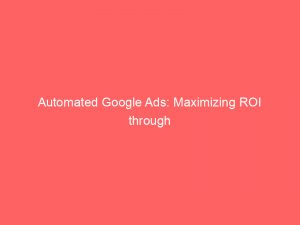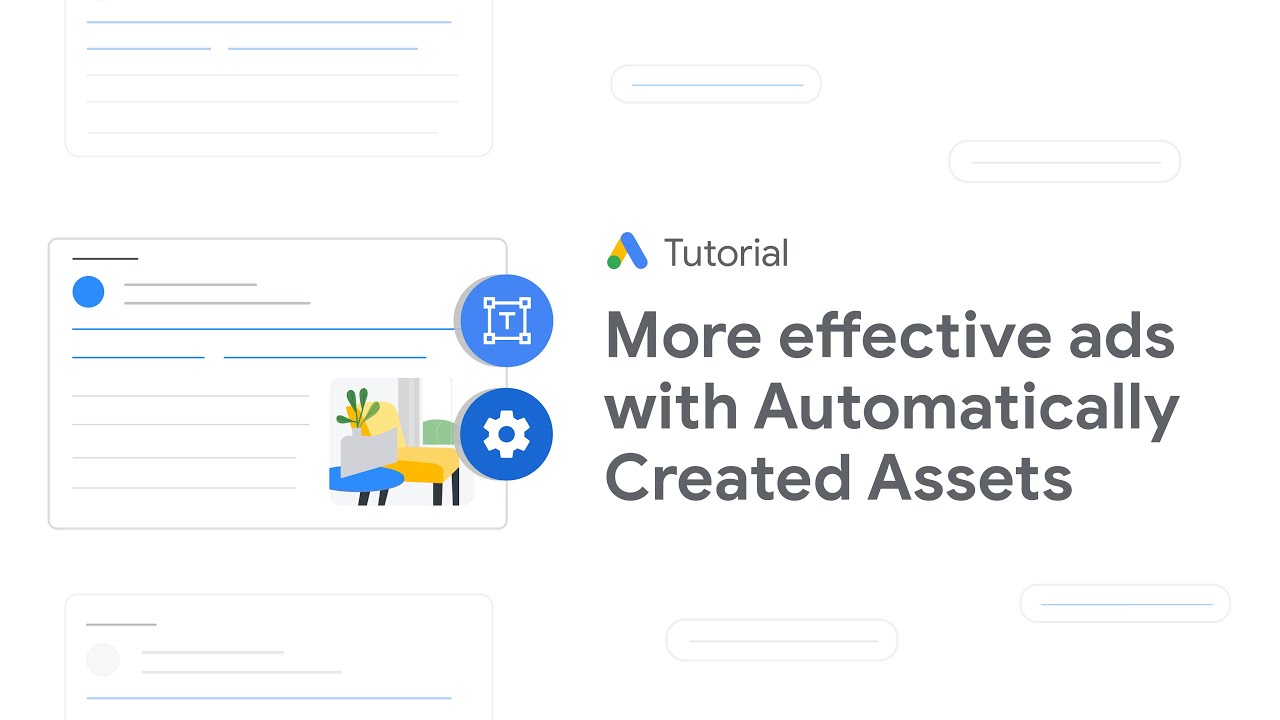- automated google ads
- 1. Google Ads Automation: Saving Time And Increasing ROI
- 2. Concerns About Transparency And Control In Google’s Automation Features
- 3. Automating Google Ads: Managing Keywords And Improving Budget Allocation
- 4. Common Automated Actions In Google Ads
- 5. Scaling PPC Campaigns And Improving Efficiency With Automation
- 6. Google Ads Automation Tools: Built-In Rules And Third-Party Software
- 7. Beneficial Automated Rules For Bid Management And Campaign Monitoring
- 8. Revealbot: Customizing Notifications For Google Ads Automation
In today’s fast-paced digital landscape, time is of the essence for businesses looking to stay ahead of the competition. This is where automated GoogleAds come into play, revolutionizing the way businesses reach their target audience.
By automating processes, GoogleAds not only saves valuable time, but also enhances return on investment and boosts overall efficiency. However, questions arise about transparency and control in this automated realm.
Enter Revealbot – a game-changer in providing additional automation options for GoogleAds users. With the ability to customize notifications, Revealbot offers the perfect solution to address concerns and take automation to new heights.
Get ready to discover the future of Google Adsautomation!
| Item | Details |
|---|---|
| Topic | Automated Google Ads: Maximizing ROI through Targeted Marketing |
| Category | Marketing |
| Key takeaway | In today's fast-paced digital landscape, time is of the essence for businesses looking to stay ahead of the competition. |
| Last updated | December 28, 2025 |
automated google ads
Automated Google Ads refers to the process of utilizing built-in rules, custom scripts, and third-party software to automate the management of Google Ads campaigns. While Google Ads typically requires manual management, automation can greatly benefit advertisers by saving time, reducing costs, and increasing return on investment (ROI).
By automating tasks such as managing keywords, allocating budgets, and adjusting bids, businesses can efficiently scale their PPC campaigns and improve overall campaign performance. Both Google Ads and third-party tools like Revealbot offer automation features, allowing advertisers to set up rules for bid management and campaign monitoring.
This automation not only streamlines campaign processes but also provides valuable insights and transparency. Implementing automated Google Ads can greatly enhance the efficiency and effectiveness of advertising efforts, maximizing ROI for businesses.Key Points:
- Automated Google Ads uses built-in rules, custom scripts, and third-party software to manage Google Ads campaigns.
- It saves time, reduces costs, and increases ROI for advertisers.
- Tasks such as managing keywords, budgets, and bids can be automated.
- Google Ads and third-party tools like Revealbot offer automation features.
- Automation streamlines campaign processes and provides valuable insights.
- Implementing automated Google Ads enhances advertising efficiency and maximizes ROI.
Sources
https://ads.google.com/intl/en_us/home/campaigns/ai-powered-ad-solutions/
https://revealbot.com/blog/google-ads-adwords-automation/
https://support.google.com/google-ads/answer/2472779?hl=en
https://support.google.com/google-ads/answer/2979071?hl=en
Check this out:
💡 Pro Tips:
1. Use Google Ads’ automated rules tool to set up rules for bid management and campaign monitoring. This can help you save time and ensure your ads are optimized for maximum ROI.
2. Consider using Revealbot, a third-party tool for automation, to customize your Google Ads automations. It allows you to choose how you want to be notified, whether it’s through Slack or email.
3. Experiment with notification-only rules to keep track of important metrics without making any automated changes. This can help you stay informed about your campaign performance and make manual adjustments as needed.
4. Take advantage of custom scripts to automate specific actions in your Google Ads campaigns. This can help you streamline processes and improve efficiency, especially for more complex automations.
5. Prioritize transparency and control when implementing Google’s automation features. While automation can be a time-saver, it’s important to stay informed and involved in the decision-making process to ensure the best possible results.
1. Google Ads Automation: Saving Time And Increasing ROI
Google Ads is a powerful advertising platform that allows businesses to find customers and measure the effectiveness of their campaigns.
While managing Google Ads campaigns manually can be time-consuming and labor-intensive, automation offers a solution that can save time and increase ROI.
By leveraging built-in rules, custom scripts, and third-party software, businesses can automate various tasks on Google Ads. This automation can help streamline campaign management and optimization, allowing advertisers to focus on other important aspects of their business.
Automating Google Ads offers several benefits. Firstly, it saves time by reducing the need for manual monitoring and adjustments.
Instead, advertisers can set up rules and scripts that automatically perform certain actions based on predefined conditions. For example, they can automatically pause low-converting keywords or increase budgets for keywords that generate cheap conversions.
Secondly, automation can also help reduce costs. By utilizing automation tools, advertisers can better allocate their budget based on performance data and make more informed decisions.
This ensures that their advertising spend is optimized and wasted on poorly performing keywords or campaigns.
Lastly, automation can significantly improve ROI. With the ability to manage large numbers of keywords and make real-time adjustments, advertisers can maximize the effectiveness of their campaigns and generate better results.
By automating tasks that would otherwise require manual effort, advertisers can focus their energy on strategic planning and creative development.
2. Concerns About Transparency And Control In Google’s Automation Features
Despite the numerous benefits of automating Google Ads, some advertisers have concerns about transparency and control.
As automation takes over certain campaign management tasks, advertisers may worry about losing visibility into the inner workings of their campaigns.
One common concern is that automated features may not provide detailed insights into how decisions are being made. Advertisers want to understand which actions are being taken and the specific criteria that trigger those actions.
This lack of transparency can create a sense of unease and uncertainty.
Another concern is the amount of control advertisers have over their campaigns when using automation. Advertisers want to ensure that their campaigns align with their strategic goals and brand guidelines.
They may worry that automation features could make decisions that are not aligned with their objectives or preferences.
Enhanced readability and refreshed examples.
To address these concerns, Google has taken steps to improve transparency and control in its automation features. The platform provides a range of reporting and analytics tools that offer detailed insights into campaign performance.
Advertisers can access data on key metrics, such as impressions, clicks, conversions, and cost-per-click, to gauge the effectiveness of their campaigns.
Additionally, advertisers have the freedom to set their own parameters and rules when using automation. This allows them to retain control over their campaigns and ensure that automated actions align with their goals.
Advertisers can set thresholds and criteria that dictate when specific actions are taken, providing them with a sense of control and customization.
3. Automating Google Ads: Managing Keywords And Improving Budget Allocation
One of the primary advantages of automating Google Ads is the ability to efficiently manage large numbers of keywords.
Manually monitoring and optimizing thousands of keywords can be a daunting and time-consuming task. With automation, advertisers can streamline this process and ensure that their campaigns are targeting the right keywords at the right time.
Automated actions can involve pausing low-converting keywords, increasing budgets for keywords that generate cheap conversions, and adjusting bids based on performance data. By automating these tasks, advertisers can focus their energy on strategic keyword research and creative development, rather than getting bogged down in manual bid adjustments.
Furthermore, automation can also help improve budget allocation. By analyzing performance data in real-time, automation tools can better allocate a budget to top-performing keywords and campaigns.
This ensures that advertising spend is maximized on keywords that generate the most revenue or conversions, while minimizing spending on underperforming keywords.
Budget allocation is a crucial aspect of advertising, as it directly impacts the ROI of a campaign. With automation, advertisers can make data-driven decisions and optimize their budget for maximum efficiency.
By automating the process of analyzing performance data and adjusting budgets accordingly, advertisers can maximize their ROI and get the most out of their advertising spend.
4. Common Automated Actions In Google Ads
In Google Ads, there are several common automated actions that advertisers can utilize to optimize their campaigns.
These actions are designed to improve efficiency, reduce costs, and increase ROI. Let’s explore some of the most commonly used automated actions:
– Pausing low-converting keywords: Automated rules can be set up to monitor keywords’ conversion rates and pause those that are not generating sufficient results. This ensures that ad spend is not wasted on keywords that are not driving valuable conversions.
– Increasing budgets for cheap conversions: Automation tools can analyze cost-per-conversion data and automatically increase budgets for keywords or campaigns that generate conversions at a low cost. This allows advertisers to allocate more budget to high-performing areas of their campaigns and maximize their ROI.
– Adjusting bids based on performance: Bids can be automatically adjusted based on performance data, such as cost-per-click and conversion rates. This ensures that bids are optimized for maximum visibility and profitability.
– Dynamic ad creation: Automation can be used to dynamically generate ads based on specific triggers or conditions. For example, advertisers can set up rules to automatically show different ad variations based on the user’s location or device.
These are just a few examples of the common automated actions that can be implemented in Google Ads. By utilizing automation, advertisers can take advantage of real-time data and make timely adjustments to their campaigns, leading to improved performance and better ROI.
5. Scaling PPC Campaigns And Improving Efficiency With Automation
Automation plays a crucial role in scaling PPC (pay-per-click) campaigns and improving overall efficiency.
PPC advertising involves bidding on keywords and paying for each click on an ad. As campaigns grow in complexity and scale, manual management becomes increasingly challenging and time-consuming.
Automation offers a solution to these challenges by streamlining campaign management and optimization. Instead of manually monitoring and adjusting individual keywords and campaigns, automation allows advertisers to set up rules and scripts that automatically perform specific actions based on predefined conditions.
One of the key advantages of automation in scaling PPC campaigns is its ability to handle large volumes of data and make real-time adjustments. For example, automating bid management allows advertisers to efficiently handle bids for thousands of keywords, ensuring that the right bids are set for maximum visibility and ROI.
Moreover, automation improves efficiency by reducing the time and effort required for manual tasks. Advertisers can focus on strategic planning, creative development, and analyzing performance data, rather than getting bogged down in mundane and repetitive tasks.
Automation also enhances ROAS (return on ad spend) by optimizing budget allocation and targeting. By automatically adjusting budgets based on performance data and reallocating ad spend to top-performing keywords and campaigns, advertisers can maximize their ROI and drive more conversions.
In summary, automation is a critical component of scaling PPC campaigns and improving overall efficiency. By leveraging automation tools, advertisers can effectively manage large volumes of data, reduce manual efforts, and achieve better ROI.
6. Google Ads Automation Tools: Built-In Rules And Third-Party Software
Google Ads provides advertisers with a range of automation tools that can be used to streamline campaign management and optimization.
These tools offer both built-in features and integration with third-party software, allowing advertisers to choose the level of automation that best suits their needs.
Google’s built-in automation features include the Automated Rules tool. This tool allows advertisers to create rules that automatically perform specific actions based on pre-defined conditions.
For example, advertisers can set rules to increase daily budget by a certain percentage if the campaign reaches a specific conversion threshold.
In addition to Google’s built-in tools, there are also third-party software options available for automation. One notable tool is Revealbot, which offers advanced automation capabilities for Google Ads.
Revealbot integrates with Google Ads and provides additional features and customizations that are not available in the platform’s built-in tools.
Revealbot allows users to set up custom rules and scripts to automate various aspects of their Google Ads campaigns. Users can create rules for bid management, campaign monitoring, and notification triggers.
The tool also offers flexibility in choosing how users want to be notified, whether through Slack or email.
These automation tools, both built-in and third-party, allow advertisers to take advantage of automation features that best align with their specific needs and preferences. Whether utilizing Google’s built-in rules or third-party software like Revealbot, automation can greatly enhance productivity and optimize campaign performance.
7. Beneficial Automated Rules For Bid Management And Campaign Monitoring
Setting up automated rules for bid management and campaign monitoring is a beneficial practice for advertisers utilizing Google Ads automation.
By automating these core aspects of campaign management, advertisers can save time, reduce manual effort, and improve overall efficiency.
Automated rules for bid management can help advertisers optimize their bidding strategies based on real-time data. For example, advertisers can set up rules to automatically increase bids for keywords that are performing well and generating high-quality traffic.
Similarly, rules can be established to decrease bids for keywords that are underperforming or not meeting specific performance thresholds.
When it comes to campaign monitoring, advertisers can set up rules to receive notifications or take specific actions based on key performance indicators. For instance, advertisers can create rules to pause campaigns that exceed a certain budget threshold or send notifications when conversion rates reach a specific percentage.
These automated rules for bid management and campaign monitoring can significantly streamline the monitoring and optimization process. Instead of manually monitoring and adjusting bids or campaigns, advertisers can rely on automation to handle these tasks, allowing them to focus their energy on strategic planning and other important aspects of their business.
8. Revealbot: Customizing Notifications For Google Ads Automation
Revealbot is a third-party tool that offers advanced customization and notification capabilities for Google Ads automation.
With Revealbot, advertisers can set up custom rules and triggers and receive notifications in their preferred communication channels, such as Slack or email.
One of the key advantages of Revealbot is its flexibility in customizing notifications. Advertisers can choose the specific events or conditions that trigger a notification.
For example, they can be notified when a campaign spends more than a certain amount in a day or when a specific keyword’s performance exceeds a predetermined threshold.
The ability to customize notifications allows advertisers to stay informed about important changes and events in their campaigns. This ensures that they are promptly alerted to any significant developments and can take appropriate action.
Moreover, Revealbot’s integration with popular communication platforms like Slack allows for efficient collaboration and communication among team members. Advertisers can receive notifications in real-time, discuss strategies, and make informed decisions together.
In summary, Revealbot offers advertisers enhanced flexibility and customization for automation notifications in Google Ads. With the ability to define specific triggers and choose preferred communication channels, advertisers can stay on top of their campaigns and make timely adjustments for optimal performance.
Overall, automated Google Ads offers businesses a powerful tool to improve marketing efficiency, save time, and increase ROI. By leveraging the built-in automation features, custom scripts, and third-party software like Revealbot, advertisers can manage large numbers of keywords, optimize budget allocation, and scale their PPC campaigns.
While concerns about transparency and control exist, Google’s automation tools and improved reporting features address these concerns, providing advertisers with insights and control over their campaigns. With continuous improvements in automation technology, Google Ads automation is a valuable tool for businesses looking to maximize their advertising efforts.
Self-Serve DSP Platform • Performance Marketing Tips • Buy Traffic