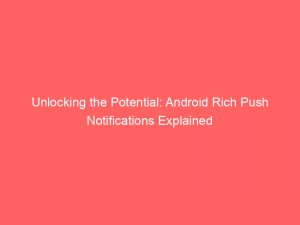- android rich push notifications
- Android Rich Push Notifications: An Overview
- Compatibility: Devices Supporting Jelly Bean And Later
- Image Requirements For Android Extended Notifications
- Customizing Images For Standard Notification View
- Recommended Image Sizes For Different Notification Sizes
- Supported Image Formats For Android Rich Notifications
- Impact Of Action Buttons On Image Display
- Factors Affecting The Rendering Of Rich Notifications
- Steps To Set Up Android Rich Notifications
- Adding Captions And Uploading Images In The Message Composer
- FAQ
- What is the rich push notification in Android?
- What are rich push notifications?
- What is the difference between rich notifications and push notifications?
- What is an example of a rich notification?
In today’s fast-paced digital world, staying connected has never been more crucial.
But imagine a notification that goes beyond mere words, captivating your senses and enriching your mobile experience.
Welcome to the world of Androidrich push notifications, where a flurry of customization options awaits, tantalizing you with additional content and visually enticing displays.
However, navigating the maze of device variations and compatibility quirks can be a daunting task.
Join us as we explore the captivating realm of Androidrichpush notifications, unveiling the hidden gems and challenges that lie within.
| Item | Details |
|---|---|
| Topic | Unlocking the Potential: Android Rich Push Notifications Explained |
| Category | Ads |
| Key takeaway | In today's fast-paced digital world, staying connected has never been more crucial. |
| Last updated | December 28, 2025 |
android-rich-push-notifications">android rich pushnotifications
Android rich pushnotifications allow for more customization in push notifications by adding additional content beyond just copy.
With expanded notification view, users can see more details and images.
To use Android rich notifications, devices must be running Jelly Bean (Android 4.1) or later.
Images for extended notifications must be in a 2:1 ratio, with recommended sizes of 512×256 for small, 1024×512 for medium, and 2048×1024 for large.
Separate images can be set for the standard notification view.
Currently, only static images in JPG, PNG, GIF, and other formats are supported.
Adding action buttons may affect the displayable area of the image.
The rendering of rich push notifications can vary based on factors such as device aspect ratio, Android version, and OEM-specific constraints.
Latest benchmarks updated for programmatic buyers.
To set up Android rich notifications, follow the steps to create a campaign and use the same composer for push notifications without rich content.
The image can be added in the Expanded Notification Image field in the message composer, either by uploading directly or through a specified content URL.
Once the rich notification content is uploaded, the campaign scheduling can be continued.Key Points:
- Android rich push notifications allow for customization beyond text
- Expanded notification view allows users to see more details and images
- Devices must be running Jelly Bean (Android 4.1) or later to use Android rich notifications
- Images for extended notifications must be in a 2:1 ratio with recommended sizes for small, medium, and large
- Different images can be set for the standard notification view
- Currently, only static images in JPG, PNG, GIF, and other formats are supported
Check this out:
? Did You Know?
1. Rich push notifications on Android devices were first introduced in 2013 with the release of Android 4.1 (Jelly Bean) to enhance user engagement and interactivity.
2. Android’s rich push notifications allow developers to include images, buttons, and interactive features within notifications, providing a more dynamic user experience compared to traditional text-based notifications.
3. In order to support Android rich push notifications, developers can use various tools and frameworks, such as Firebase Cloud Messaging (FCM) and Google Cloud Messaging (GCM), to send push notifications with rich media content to users’ devices.
4. Android users have the ability to customize the behavior of rich push notifications through system settings, allowing them to control the level of interactivity and privacy associated with different types of notifications.
5. Although rich push notifications can significantly improve user engagement, developers need to ensure that they prioritize user experience and avoid overwhelming users with excessive or irrelevant content within notifications.
Android Rich Push Notifications: An Overview
In the world of mobile applications, push notifications play a vital role in engaging users and driving interaction. With advancements in technology, Android has introduced the concept of rich push notifications, which allow for more customization and enhanced user experience.
Unlike traditional push notifications that only contain textual information, Android rich notifications provide additional content beyond just copy. This additional content can include images, captions, and action buttons, making the notifications more visually appealing and interactive.
Compatibility: Devices Supporting Jelly Bean And Later
To maximize the impact of Android rich push notifications, it is crucial to consider device compatibility. The expanded notification view, which offers enhanced customization options, is exclusive to devices running Jelly Bean (Android 4.1) or newer versions. Hence, developers should aim to target an audience that primarily uses Jelly Bean or more recent Android versions in order to fully leverage the benefits and features of rich push notifications.
Improved text:
To maximize the impact of Android rich push notifications, it is essential to consider device compatibility. The expanded notification view, which enables enhanced customization of push notifications, is only available on devices using Jelly Bean (Android 4.1) or later versions. Therefore, developers must ensure that their target audience predominantly uses devices with Jelly Bean or newer Android versions to maximize the impact of rich push notifications.
- Consider device compatibility
- Target audience with Jelly Bean or newer Android versions
“To maximize the impact of Android rich push notifications, it is crucial to consider device compatibility.”
Image Requirements For Android Extended Notifications
When incorporating images into Android rich push notifications, developers must adhere to specific image requirements:
- Extended notification images must be in a 2:1 ratio, with no size limit imposed. This ensures that the image maintains its proportions and does not appear distorted within the notification.
- Developers have the flexibility to include high-resolution images that captivate the user’s attention and convey the intended message effectively.
Note: Following these image requirements is crucial to ensure a visually appealing and properly displayed notification to the user.
Customizing Images For Standard Notification View
While extended notifications allow for an immersive and visually appealing experience, separate images can also be set for the standard notification view. This customization option enables developers to optimize the appearance of push notifications on different Android devices. By tailoring the image to fit the standard view, developers can ensure that the notification remains visually engaging and consistent across various devices.
Recommended Image Sizes For Different Notification Sizes
To achieve optimal image quality and avoid pixelation or blurriness, it is crucial to use the recommended image sizes for different notification sizes. The suggested image sizes are 512×256 pixels for small notifications, 1024×512 pixels for medium notifications, and 2048×1024 pixels for large notifications. Adhering to these guidelines ensures that the images are displayed crisply and retain their intended details across devices.
Supported Image Formats For Android Rich Notifications
Android rich notifications currently support static images in various formats, including JPG, PNG, GIF, and others. Developers have the flexibility to choose the format that best suits their needs and aligns with their design preferences. These formats provide ample options to create visually stunning push notifications that captivate users and convey the desired message effectively.
- Android rich notifications support static images
- Formats include JPG, PNG, GIF, and others
- Developers can choose the format that suits their needs
- Allows creating visually stunning push notifications
- Images captivate users and convey messages effectively.
Impact Of Action Buttons On Image Display
While action buttons can enhance the interactivity of push notifications, it is crucial to consider their impact on the displayable area of the image. The presence of action buttons within the notification can affect the available space for image display. Developers must carefully design the notification layout, ensuring that the image and action buttons complement each other and create a visually balanced composition. By considering these factors, developers can create rich notifications that seamlessly integrate both content and actionable elements.
Factors Affecting The Rendering Of Rich Notifications
The rendering of Android rich push notifications can vary based on several factors. Device aspect ratio, Android version, and original equipment manufacturer (OEM)-specific constraints can all influence how the notifications appear on different devices. Therefore, developers must thoroughly test their rich notifications across various devices and Android versions to ensure consistent and optimal rendering on all supported platforms.
Steps To Set Up Android Rich Notifications
To enable Android rich notifications, developers can follow a simple configuration process. Here are the steps:
- Create a campaign using the push notification composer without including rich content.
- Use the same composer for push notifications, but this time, add rich content to it.
- By following this approach, developers can seamlessly transition from standard push notifications to rich notifications without making significant changes to their existing workflow.
Here is an example of how to implement rich notifications using the above approach:
// Create a notification channel for the rich notifications
NotificationManager notificationManager =
(NotificationManager) getSystemService(Context.NOTIFICATION_SERVICE);
if (Build.VERSION.SDK_INT >= Build.VERSION_CODES.O) {
NotificationChannel channel = new NotificationChannel(
"rich_notifications", "Rich Notifications", NotificationManager.IMPORTANCE_DEFAULT);
notificationManager.createNotificationChannel(channel);
}
// Create the notification
NotificationCompat.Builder builder = new NotificationCompat.Builder(context, "rich_notifications")
.setSmallIcon(R.drawable.notification_icon)
.setContentTitle("New Message")
.setContentText("You have a new message from John Doe")
.setPriority(NotificationCompat.PRIORITY_DEFAULT);
// Add the rich content to the notification
NotificationCompat.BigTextStyle bigTextStyle = new NotificationCompat.BigTextStyle();
bigTextStyle.bigText("This is a longer message that will be displayed in the expanded view of the notification");
builder.setStyle(bigTextStyle);
// Show the notification
notificationManager.notify(1, builder.build());
In conclusion, by following this simple configuration process, developers can easily enable Android rich notifications without disrupting their existing workflow.
- Create a campaign without rich content
- Use the same composer for push notifications
- Transition seamlessly to rich notifications
Adding Captions And Uploading Images In The Message Composer
To enhance the visual appeal and context of rich notifications, developers can add captions to display before the image in the notification. This captioning feature enables developers to provide additional information or context relevant to the image, enhancing the user experience. The image itself can be uploaded in the Expanded Notification Image field in the message composer. Developers have the option to upload images directly or through a specified content URL, providing flexibility and ease of use.
In conclusion, Android rich push notifications unlock new possibilities for customization and user engagement. By incorporating images, captions, and customizable layouts, developers can create visually stunning notifications that captivate users and enhance the overall mobile app experience. Adhering to image requirements, considering device compatibility, and following the necessary setup steps are critical to leveraging the full potential of Android rich push notifications.
- Key points:
- Captions can be added before the image in the notification to provide additional information or context.
- The image can be uploaded directly or through a specified content URL.
- Android rich push notifications offer customization options for developers.
- Images, captions, and customizable layouts can create visually stunning notifications.
- Adhering to image requirements, considering device compatibility, and following setup steps are necessary for utilizing Android rich push notifications effectively.
FAQ
What is the rich push notification in Android?
The rich push notification in Android goes beyond traditional text-based notifications by offering enhanced customization and additional content. With the introduction of expanded notification images, Android notifications now include images in push notifications, allowing for a more visually appealing and engaging user experience. These rich notifications enable developers to incorporate images or other multimedia elements to better convey information and capture the attention of users. This feature adds a new level of flexibility and creativity to Android push notifications, enhancing the overall effectiveness and user engagement.
What are rich push notifications?
Rich push notifications are a type of notification that goes beyond simple text messages by incorporating multimedia content. These can include images, videos, or interactive elements that enhance the user experience. After the content is created or selected, it is sent to a push notification service provider, such as Apple Push Notification service or Google Cloud Messaging, which then delivers the rich notification to the intended recipients on their respective devices. This innovative approach allows businesses and developers to engage users with more immersive and visually appealing messages, ultimately increasing user engagement and enhancing the overall effectiveness of their communication.
What is the difference between rich notifications and push notifications?
Rich notifications and push notifications both serve the purpose of providing timely information and updates to users on their devices. However, the key difference lies in the level of interactivity and media that can be incorporated.
Push notifications are traditionally limited to plain text, delivering concise messages to users. On the other hand, rich notifications allow for more engaging and dynamic content, such as images, GIFs, videos, and audio, making the notifications visually appealing and interactive. Additionally, rich notifications can also include deep links, enabling users to directly access specific web pages or screens within a mobile app. Moreover, the addition of interactive buttons in rich notifications allows users to take direct actions without having to open the associated app. Overall, rich notifications provide a more immersive and interactive experience compared to standard push notifications, enhancing user engagement and improving the overall user experience.
What is an example of a rich notification?
A rich notification could be observed when a user receives an interactive notification on their smartphone, allowing them to take direct actions without opening the associated app. For instance, imagine a user receiving a rich notification informing them about a flash sale on their favorite online shopping app. They not only receive a visual and textual notification about the sale but also have the option to directly add items to their cart or make a purchase without actually opening the app. This kind of notification enhances user experience by providing immediate access to relevant information and simplifying the purchasing process.
Advertising Platform for Marketers • Native Ad Network • Programmatic Advertising • Buy Traffic