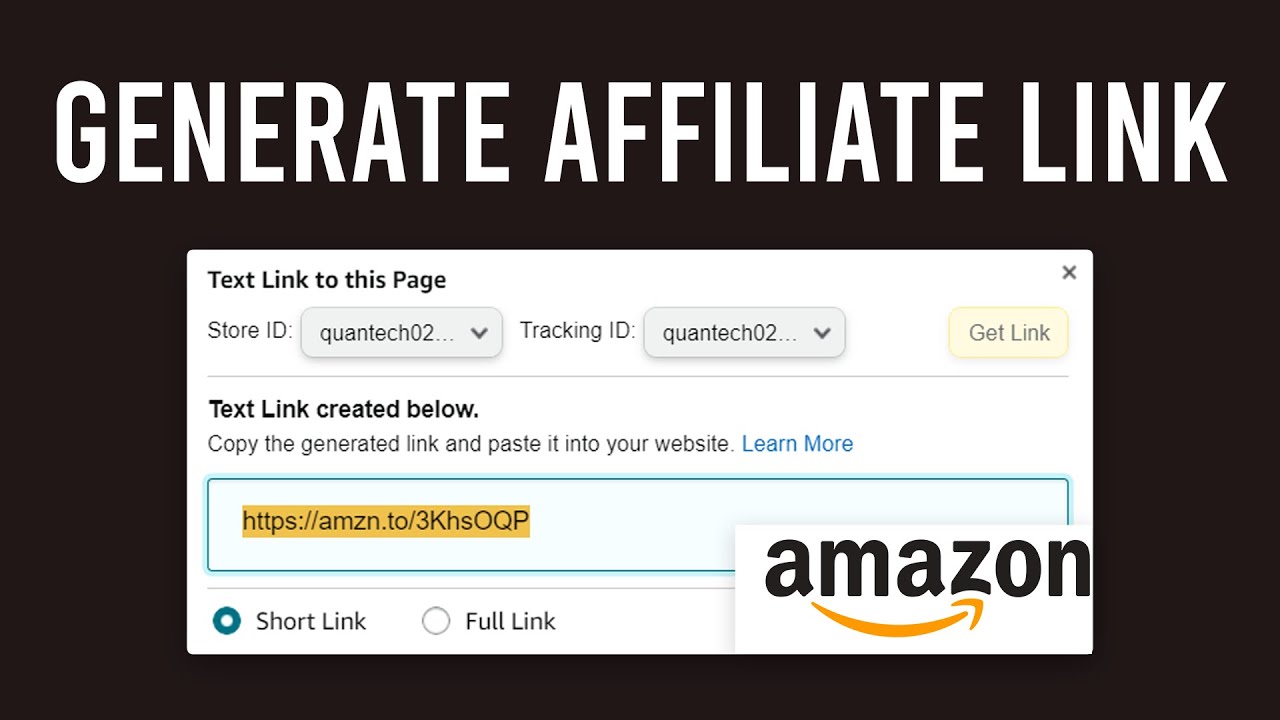- amazon affiliate link not working
- Introduction: Troubleshooting Amazon Affiliate Links
- Using Amazon’s Sitestripe Tool For Link Generation
- Options For Generating Affiliate Links With Sitestripe
- Troubleshooting: Sitestripe Bar Not Appearing
- Understanding The Delay In Affiliate Program Reports Update
- Maximizing Engagement By Strategically Placing Links
- Verifying Link Validity With The Affiliate Link Checker Tool
- Invalid Affiliate ID! Error: Generating A New Link
- Differentiating Amazon Short Links And Affiliate Full Links
- Importance Of Link Generation And Validation For Successful Affiliate Marketing
- FAQ
- Why does my Amazon affiliate link not work?
- How do I know if my Amazon affiliate link is working?
- How long does it take for Amazon affiliate links to work?
- Why is no one clicking my affiliate links?
Are you an Amazonaffiliate struggling with broken links that are hindering your earning potential?
Don’t worry, help is at hand!
In this article, we’ll provide you with valuable troubleshooting tips to fix those pesky Amazonaffiliate links and ensure your profit streams flow smoothly.
From using handy tools like SiteStripe and the AffiliateLink Checker to understanding the crucial process of link generation and validation, we’ve got you covered.
Get ready to maximize your affiliate marketing success on Amazon!
| Item | Details |
|---|---|
| Topic | Amazon affiliate link not working? Here's what to do |
| Category | Ads |
| Key takeaway | Are you an Amazon affiliate struggling with broken links that are hindering your earning potential? Don't worry, help is at hand! In this article, we'll provide you with valuable t |
| Last updated | December 29, 2025 |
link-not-working">amazon affiliate link not working
If your Amazon affiliate link is not working, there are several troubleshooting steps you can take.
Optimized content based on recent advertiser behavior.
Firstly, make sure you are using Amazon’s SiteStripe tool to generate your affiliate links.
This tool provides options to generate text links, image links, or a combination of both.
If the SiteStripe bar doesn’t appear, check your browser settings or any extensions that may be blocking it.
Additionally, keep in mind that Amazon updates its affiliate program reports once every 24 hours, so recent clicks may not be immediately visible.
To verify the validity of your affiliate link, use the Affiliate Link Checker tool in the Amazon Associates dashboard.
If you encounter an “Invalid Affiliate ID!” error, you will need to generate a new link using SiteStripe.
Remember that an Amazon affiliate link will include “tag” followed by your unique ID in the URL.
Successful affiliate marketing on Amazon requires attention to link generation and validation, and utilizing tools like SiteStripe and the Affiliate Link Checker can help ensure your links are working properly.Key Points:
- Troubleshooting steps for a non-working Amazon affiliate link
- Use Amazon’s SiteStripe tool to generate affiliate links
- Check browser settings or extensions if SiteStripe bar doesn’t appear
- Amazon updates affiliate program reports every 24 hours, so recent clicks may not be immediately visible
- Verify link validity using the Affiliate Link Checker tool in the Amazon Associates dashboard
- Generate a new link using SiteStripe if encountering an “Invalid Affiliate ID!” error
- Attention to link generation and validation is necessary for successful affiliate marketing on Amazon
Check this out:
💡 Did You Know?
1. The first item ever sold on Amazon was a book titled “Fluid Concepts and Creative Analogies: Computer Models of the Fundamental Mechanisms of Thought” by Douglas Hofstadter. It was purchased on April 3, 1995.
2. Amazon’s affiliate program, known as Amazon Associates, was launched in 1996. This program allows website owners and bloggers to earn a commission by promoting Amazon products through affiliate links.
3. One of the possible reasons why an Amazon affiliate link may not be working is if the product it was promoting is no longer available or out of stock. Amazon frequently updates its product catalog, and sometimes certain items get discontinued.
4. Amazon affiliate links can also stop functioning correctly if the user promoting the link violates any of Amazon’s affiliate terms and conditions, such as engaging in deceptive practices or spamming.
5. In order to maintain transparency and fair practices, Amazon requires its affiliates to disclose their participation in the associate program. This means that bloggers and website owners must clearly inform their audience that they may earn a commission from qualifying purchases made through their affiliate links.
Introduction: Troubleshooting Amazon Affiliate Links
Generating affiliate links is an essential part of the Amazon affiliate program. However, sometimes these links may not work as expected, causing frustration for affiliate marketers. This comprehensive guide aims to address common troubleshooting issues with Amazon affiliate links and provide guidance on resolving them effectively. By understanding the process of generating, validating, and troubleshooting these links, affiliates can maximize their earnings and succeed in the Amazon affiliate program.
Using Amazon’s Sitestripe Tool For Link Generation
One of the key tools provided by Amazon for generating affiliate links is the SiteStripe tool. This tool is conveniently located at the top of the Amazon website when logged into an affiliate account. It offers various options for creating affiliate links, including text links, image links, or a combination of both. SiteStripe simplifies the process of generating links, making it accessible even for beginners in affiliate marketing.
Options For Generating Affiliate Links With Sitestripe
Amazon’s SiteStripe tool is a valuable resource for affiliate marketers looking to create effective affiliate links. With SiteStripe, users have various options to choose from when generating these links. Whether you are looking to promote a specific product or an entire category, SiteStripe offers a user-friendly interface that makes the process seamless.
One of the key advantages of using SiteStripe is the ability to customize the generated links according to your specific promotional strategies and target audience. This flexibility allows affiliates to maximize visitor engagement and increase the likelihood of conversions.
- By selecting the appropriate option in SiteStripe, affiliates can quickly create links that suit their needs.
- The user-friendly interface makes it easy to navigate and generate the right link.
- Customization options enable affiliates to tailor their links for maximum effectiveness.
Ultimately, Amazon’s SiteStripe tool empowers affiliates to create dynamic and impactful affiliate links, enhancing their marketing efforts.
Troubleshooting: Sitestripe Bar Not Appearing
In some instances, affiliates may encounter an issue where the SiteStripe bar does not appear on the Amazon website. If this occurs, it is essential to check browser settings or any extensions that may be blocking the bar. Disabling ad blockers or other browser extensions that interfere with website elements can often resolve this problem.
By ensuring the SiteStripe bar is visible, affiliates can take advantage of its features for seamless link generation.
- Check browser settings for any blocking of the SiteStripe bar
- Disable ad blockers or other interfering browser extensions to resolve the issue.
“By ensuring the SiteStripe bar is visible, affiliates can take advantage of its features for seamless link generation.”
Understanding The Delay In Affiliate Program Reports Update
After generating affiliate links and promoting them, affiliates eagerly await results and insights from the Amazon affiliate program reports. Important to note: Amazon updates these reports once every 24 hours. This means that recent clicks and impressions may not be immediately visible in the affiliate program dashboard. Patience is key in affiliate marketing, and understanding this delay will help manage expectations and avoid unnecessary concerns.
Maximizing Engagement By Strategically Placing Links
While generating affiliate links is crucial, the success of affiliate marketing on Amazon also depends on effective placement of these links within content. To maximize visitor engagement and increase the likelihood of conversions, it is essential to strategically place links in relevant and compelling positions within articles, blog posts, or product reviews. By understanding the target audience’s preferences and interests, affiliates can create a seamless user experience and enhance their earning potential.
- Effective placement of affiliate links is crucial for the success of affiliate marketing on Amazon.
- Strategically placing links in relevant and compelling positions improves visitor engagement and increases the likelihood of conversions.
- Understanding the target audience’s preferences and interests is key to creating a seamless user experience.
- By enhancing the user experience, affiliates can enhance their earning potential.
“By strategically placing affiliate links in relevant and compelling positions, affiliates can create a seamless user experience and maximize their earning potential.”
Verifying Link Validity With The Affiliate Link Checker Tool
To ensure the validity of affiliate links, Amazon provides an Affiliate Link Checker tool in the Associates dashboard. This tool allows affiliates to verify the correctness of their links and identify any potential issues. By regularly checking link validity, affiliates can avoid promoting invalid or broken links that may harm their credibility and hinder their earnings. The Affiliate Link Checker tool is a valuable resource that affiliates should utilize to maintain the integrity of their promotional efforts.
Invalid Affiliate ID! Error: Generating A New Link
While using affiliate links generated through SiteStripe, affiliates may encounter an error message stating “Invalid Affiliate ID!”. This error typically indicates a problem with the affiliate ID included in the link. To resolve this issue, affiliates must generate a new link using the SiteStripe tool. By doing so, they can ensure that the affiliate ID is correctly included in the link and prevent any disruptions in tracking clicks and earning commissions.
Differentiating Amazon Short Links And Affiliate Full Links
Amazon offers two types of links: short links and affiliate full links.
Short links: These links are generated by Amazon and always contain “amzn.to” in the URL. They are useful when sharing on social media platforms or in situations where a shorter URL is preferable.
Affiliate full links: On the other hand, these links include “tag” followed by the unique affiliate ID in the URL. They are essential for tracking affiliate activity and earning commissions.
By understanding the difference between these link types, affiliates can choose the appropriate links for their promotion strategies.
“Understanding the difference between short links and affiliate full links will help affiliates choose the appropriate links for their promotion strategies.”
Importance Of Link Generation And Validation For Successful Affiliate Marketing
Successful affiliate marketing on Amazon requires careful attention to the process of link generation and validation. By utilizing the SiteStripe tool and the Affiliate Link Checker tool, affiliates can ensure the correctness and effectiveness of their links. Link generation should be approached strategically, keeping in mind the target audience and placement opportunities within the content. Regularly verifying link validity is crucial to maintain credibility and optimize earnings.
By following the instructions in this comprehensive guide, affiliates can navigate common troubleshooting issues, maximize their engagement, and achieve success in the Amazon affiliate program.
Troubleshooting issues with Amazon affiliate links can be frustrating, but with the right tools and understanding, these problems can be resolved effectively. The SiteStripe tool, combined with other resources provided by Amazon, empowers affiliates to generate, validate, and troubleshoot their links. Additionally, strategic link placement and maximizing visitor engagement play key roles in successful affiliate marketing on Amazon.
Key Points:
- Careful attention to link generation and validation is crucial in successful affiliate marketing on Amazon.
- Utilize tools like SiteStripe and Affiliate Link Checker to ensure correctness and effectiveness of links.
- Approach link generation strategically, considering the target audience and placement opportunities.
- Regularly verify link validity to maintain credibility and optimize earnings.
- Follow the comprehensive guide to navigate troubleshooting issues, maximize engagement, and achieve success in the Amazon affiliate program.
FAQ
Why does my Amazon affiliate link not work?
One possible reason why your Amazon affiliate link might not be working is because of an incorrect affiliate ID. It is crucial to double-check that your affiliate ID has been entered accurately in the link. If there is a mistake in the ID, the link will not direct users to your affiliate account, resulting in a non-functioning link. Another reason could be that you are not logged in to your Amazon Associates account. It is necessary to be logged in to associate your affiliate link properly. Without being logged in, the link may not be recognized by Amazon’s system, causing it to malfunction.
How do I know if my Amazon affiliate link is working?
To verify the functionality of your Amazon affiliate link, you can utilize the Affiliate Link Checker tool. Simply paste your link into the tool and click on “Check Link.” This convenient tool guarantees that your links are accurately directing traffic and crediting sales to your account, providing you with assurance that your Amazon affiliate link is indeed functioning correctly.
How long does it take for Amazon affiliate links to work?
After a website visitor clicks on an Amazon affiliate link, the Amazon Affiliate cookie remains active in their browser for a period of 24 hours. This means that if they make a purchase within this time frame, you will receive credit for it. It is important to note that the effectiveness of Amazon affiliate links depends on the timing of visitor actions within the given 24-hour window.
Why is no one clicking my affiliate links?
One reason why no one may be clicking your affiliate links could be due to a lack of search engine optimization (SEO) on your website. If your site is not appearing in search engine results or is not ranking well, it may not be visible to potential visitors who could click on your affiliate links. Improving your SEO and ensuring that your site is easily discoverable could lead to increased site traffic and, ultimately, more clicks on your affiliate links.
Additionally, it is crucial to consider the relevance and placement of your affiliate links within your content. If your links are not closely related to the topic of your blog post or if they are placed inconspicuously, readers may not be enticed to click on them. By ensuring that your affiliate links complement your content and are placed prominently, you can increase the likelihood of attracting clicks from interested readers.
Advertising Platform for Marketers • Buy Traffic • Self-Serve DSP Platform