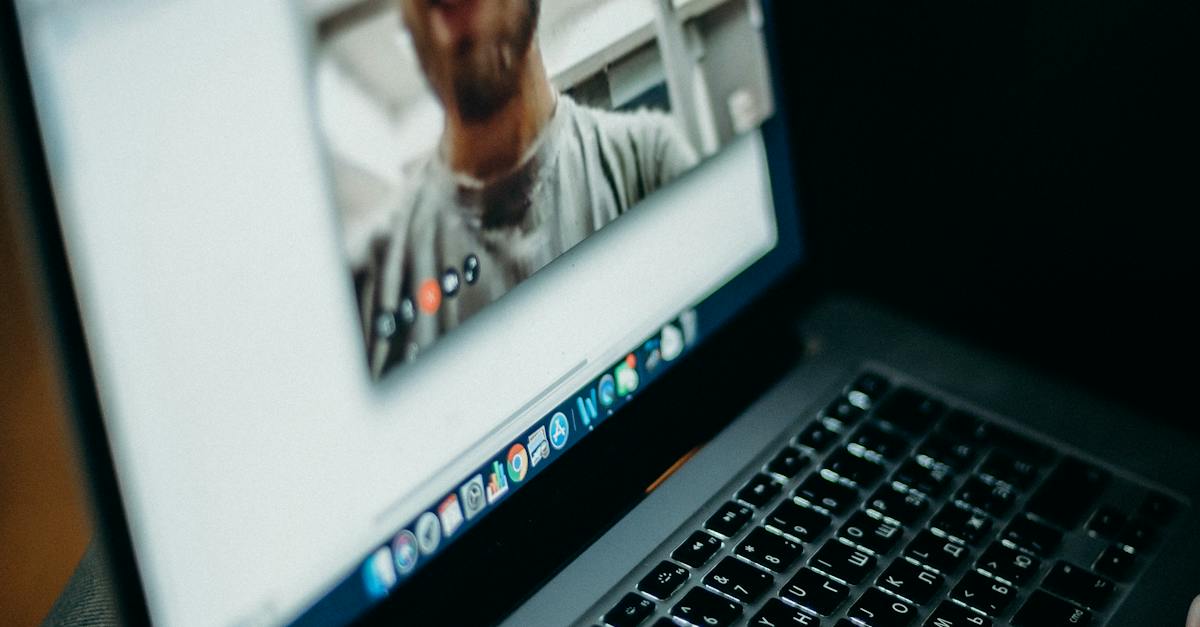- What Are AdWords Reports?
- Importance of AdWords Reports
- Key Metrics in AdWords Reports
- Analyzing AdWords Reports
- Utilizing AdWords Reports for Success
- Statistic: The Power of AdWords Reports
- Key Takeaways: Adwords Reports
- FAQs
- 1. What are AdWords reports?
- 2. How can I access AdWords reports?
- 3. What type of information can I find in AdWords reports?
- 4. Can I customize the data displayed in AdWords reports?
- 5. Can I schedule automatic delivery of AdWords reports?
- 6. How can AdWords reports help optimize my advertising campaigns?
- 7. What is a Quality Score, and how is it reflected in AdWords reports?
- 8. Can I compare the performance of different campaigns in AdWords reports?
- 9. Are AdWords reports helpful in tracking conversions?
- 10. Can I integrate AdWords reports with other analytics platforms?
- 11. What are the benefits of using AdWords reports?
- 12. Can AdWords reports help in budget allocation decisions?
- 13. Are there any limitations to AdWords reports?
- 14. Can I export AdWords reports to share with my team or clients?
- 15. I’m new to advertising. How can AdWords reports help me get started?
- Conclusion
AdWordsReports are a crucial tool for any online advertising service or advertising network. These reports provide valuable insights and data to advertisers, allowing them to measure the success of their campaigns and make informed decisions for future marketing strategies. Introduced by Google in 2000, AdWords is now one of the most widely used online advertising platforms, offering a range of advertising options including search ads, display ads, and video ads. AdWords Reports play a fundamental role in tracking the performance of these campaigns and optimizing their effectiveness.
One attention-grabbing fact is that AdWords Reports are used by millions of advertisers worldwide. According to Statista, as of October 2021, there were over 3.5 million active advertisers on Google Ads, the platform that hosts AdWords. This demonstrates the widespread adoption and significance of AdWords Reports in the world of online advertising.
To understand the importance of AdWords Reports, it is essential to delve into their history. When Google launched AdWords, its primary goal was to create a platform that would connect advertisers with potential customers through targeted advertising. The introduction of AdWords Reports revolutionized the way advertisers could measure the impact of their campaigns. Instead of relying on guesswork or outdated metrics, advertisers could now access precise data on impressions, clicks, conversions, and other key performance indicators.
One compelling statistic associated with AdWords Reports is that they contribute to higher return on investment (ROI) for advertisers. According to a study conducted by Google, advertisers who use AdWords Reports to monitor their campaigns and make data-driven optimizations can on average achieve a 43% increase in ROI. This statistic highlights the power of AdWords Reports in driving meaningful results for businesses by helping them identify underperforming ads, refine their targeting, and allocate their budgets more effectively.
AdWords Reports offer advertisers a range of valuable metrics and insights. They provide detailed information on campaign performance, allowing advertisers to track their ad performance across different metrics such as clicks, impressions, click-through rates, and conversion rates. Advertisers can also analyze the demographics and location of their audience, enabling them to target their ads more effectively and maximize their reach. These reports can be generated on a daily, weekly, or monthly basis, providing advertisers with a comprehensive overview of their campaign performance over time.
Furthermore, AdWords Reports empower advertisers to identify and address potential issues with their campaigns. By analyzing metrics such as bounce rates and average session duration, advertisers can assess the effectiveness of their landing pages and make improvements to enhance user experience and conversion rates. AdWords Reports also enable advertisers to compare the performance of different keywords, ad groups, or campaigns, allowing them to optimize their targeting and budget allocation.
In conclusion, AdWords Reports play a vital role in the success of online advertising campaigns. With their comprehensive data and insights, advertisers can measure the performance of their campaigns, optimize their targeting, and drive higher ROI. As the online advertising landscape continues to evolve, AdWords Reports will remain an indispensable tool for advertisers seeking to make data-driven decisions and achieve meaningful results in their marketing efforts.
What are Adwords Reports and How Can They Benefit Your Online Advertising Campaign?
Adwords Reports play an integral role in optimizing your online advertising campaign by providing valuable insights into your ad performance and audience behavior. But what exactly are Adwords Reports, and how can they help you achieve success in your advertising efforts?
Adwords Reports are comprehensive analytics tools provided by Google Adwords, a leading online advertising service, to help advertisers track and analyze the performance of their ad campaigns. These reports offer detailed data and metrics that enable advertisers to assess the effectiveness of their ads, identify areas for improvement, and optimize their marketing strategies.
One of the key advantages of Adwords Reports is the ability to monitor various key performance indicators (KPIs) such as click-through rates (CTR), conversion rates, cost per click (CPC), and return on investment (ROI). By analyzing these metrics, advertisers can gain insights into the success of their campaigns, identify trends, and make data-driven decisions to enhance their advertising strategies.
Furthermore, Adwords Reports provide crucial data on audience demographics, interests, and behaviors. This information empowers advertisers to target their ads more effectively, ensuring that their message reaches the right audience at the right time. Understanding your audience’s preferences and behavior can help you tailor your campaigns to resonate with them, resulting in improved engagement and higher conversion rates.
Another advantage of Adwords Reports is the ability to track the performance of specific keywords. By analyzing the data on keyword performance, advertisers can identify high-performing keywords that drive the most traffic and conversions. Conversely, they can also identify underperforming keywords that may need to be revised or replaced. This information allows advertisers to optimize their keyword selection, bidding strategies, and ad content to maximize results.
In addition to monitoring keyword performance, Adwords Reports also enable advertisers to track the performance of ad groups and campaigns. By analyzing the data at the campaign and ad group levels, advertisers can evaluate which groups or campaigns are generating the best results and allocate their budgets accordingly. This allows them to optimize their ad distribution, budget allocation, and targeting, ensuring maximum ROI for their advertising budget.
Furthermore, Adwords Reports offer the ability to track and analyze the performance of different ad formats. Whether you are running text ads, display ads, or video ads, these reports provide valuable insights into the effectiveness of each format. This information allows advertisers to understand which ad formats resonate best with their target audience and make informed decisions on their ad creative and format selection to drive better engagement and conversions.
Moreover, Adwords Reports can also help advertisers identify the impact of various ad placements on performance. By analyzing the data on ad placements, advertisers can determine which websites or placements within the Google Display Network (GDN) generate the highest CTRs and conversions. Armed with this knowledge, advertisers can optimize their ad placements and targeting, ensuring that their ads are displayed on platforms that yield the best results.
In conclusion, Adwords Reports provide advertisers with invaluable insights into the performance of their online advertising campaigns. By analyzing the data and metrics offered by these reports, advertisers can make data-driven decisions, optimize their strategies, and achieve better results. From monitoring key performance indicators to tracking audience behavior and analyzing ad format and placement performance, Adwords Reports offer a comprehensive view of your campaign’s success. Harness the power of Adwords Reports and take your online advertising to new heights!
Stay tuned for our next article, where we delve deeper into the different types of Adwords Reports and how to interpret and utilize them effectively for your advertising campaigns.
| Item | Details |
|---|---|
| Topic | Adwords Reports |
| Category | Ads |
| Key takeaway | AdWords Reports are a crucial tool for any online advertising service or advertising network. |
| Last updated | December 20, 2025 |
What Are AdWords Reports?
AdWords reports are a crucial component of online advertising campaigns. They provide a comprehensive analysis of the performance and effectiveness of AdWords campaigns. These reports help advertisers and marketers gain valuable insights into their advertising efforts, allowing them to make data-driven decisions and optimize their campaigns for better results.
Importance of AdWords Reports
AdWords reports offer a wealth of information that can be used to improve the performance of online advertising campaigns. By analyzing the data provided in these reports, advertisers can gain a deeper understanding of their target audience, identify trends and patterns, and optimize their strategies accordingly. This allows them to allocate their budget more effectively, target the right keywords and demographics, and ultimately deliver better ROI.
Without accurate and up-to-date reports, advertisers would be operating in the dark, making decisions based on guesswork rather than concrete data. AdWords reports act as a guiding light, providing advertisers with real-time information about the success of their campaigns and highlighting areas for improvement.
Key Metrics in AdWords Reports
AdWords reports encompass a wide range of metrics that help advertisers evaluate the performance of their campaigns. Here are some of the key metrics commonly found in these reports:
- Click-through Rate (CTR): This metric measures the percentage of users who click on an ad after seeing it. A high CTR indicates that the ad is appealing to the target audience and generating engagement.
- Conversion Rate: The conversion rate measures the percentage of users who completed a desired action, such as making a purchase or filling out a form, after clicking on an ad. It provides insight into the effectiveness of the ad in driving meaningful actions.
- Cost per Click (CPC): This metric calculates the average cost an advertiser pays each time a user clicks on their ad. By monitoring the CPC, advertisers can assess the profitability of their campaigns and adjust their bids accordingly.
- Impressions: Impressions represent the number of times an ad appears on a user’s screen. It helps advertisers gauge the reach and visibility of their campaigns.
- Quality Score: The quality score is a rating given by Google that reflects the relevance and quality of an ad and its landing page. A higher quality score can lead to better ad rankings and lower costs.
- Return on Ad Spend (ROAS): ROAS measures the revenue generated from an ad campaign in relation to the amount spent on it. It helps advertisers understand the profitability of their campaigns and determine the effectiveness of their investments.
Analyzing AdWords Reports
Once advertisers have access to their AdWords reports, it’s essential to understand how to interpret and analyze the data effectively. Here are some crucial steps to consider:
- Set Clear Objectives: Before diving into the data, it’s crucial to establish clear objectives for the campaign. These objectives will serve as a benchmark for evaluating the success of the campaign.
- Identify Key Performance Indicators (KPIs): Based on the objectives, choose the most relevant metrics or KPIs to evaluate the performance of the campaigns. Focusing on these specific metrics will provide a more concise and actionable analysis.
- Compare and Segment Data: Analyze the performance of different ad groups, keywords, or demographics to identify patterns and trends. By segmenting the data, advertisers can identify areas that require improvement or opportunities for optimization.
- Identify Successful Strategies: Look for patterns in successful campaigns or ads. Identify the keywords, ad copy, or targeting strategies that have yielded positive results and replicate them in future campaigns.
- Optimize for Better Results: Utilize the insights gained from the analysis to make data-driven optimizations. Adjust bids, refine ad copy, or target specific demographics to maximize the impact of advertising efforts.
Utilizing AdWords Reports for Success
AdWords reports are not just a means to track performance but also a powerful tool for achieving advertising success. By leveraging the data provided in these reports, advertisers can continuously optimize their campaigns and deliver better results. Here are some tips on utilizing AdWords reports effectively:
- Regular Monitoring: Consistently monitor the performance of campaigns to identify trends and make timely adjustments. Assess the data at regular intervals to stay ahead of the competition and ensure maximum efficiency.
- A/B Testing: Experiment with different ad variations or landing pages and compare their performance through A/B testing. This allows advertisers to identify the most effective strategies and optimize their campaigns accordingly.
- Refine Targeting: Use demographic and geographic data from ad reports to refine targeting efforts. Understanding the audience that is most responsive to the ads enables advertisers to focus their budget where it will yield the highest returns.
- Continual Optimization: AdWords reports should not be a one-time analysis. Continually analyze and optimize campaigns to adapt to changing market conditions, audience preferences, and industry trends.
Statistic: The Power of AdWords Reports
A study conducted by WordStream revealed that businesses make an average of $2 in revenue for every $1 they spend on Google AdWords. This statistic underlines the effectiveness and profitability of well-optimized ad campaigns. By utilizing the insights gained from AdWords reports, businesses can significantly boost their ROI and drive substantial revenue through online advertising.
Latest benchmarks updated for programmatic media planners.
Key Takeaways: Adwords Reports
Adwords Reports are an essential tool for monitoring the performance and effectiveness of online advertising campaigns. Here are the key takeaways from this article that will provide valuable insights into Adwords Reports:
- Adwords Reports provide comprehensive data: These reports offer a wealth of data and metrics that help advertisers analyze campaign performance, identify trends, and make informed decisions.
- Impressions and clicks: Adwords Reports provide visibility into the number of impressions an ad receives and the corresponding click-through rate (CTR), enabling advertisers to gauge audience engagement and ad effectiveness.
- Cost per click (CPC): Adwords Reports reveal the average cost per click for each keyword or ad group, helping advertisers allocate budgets effectively and optimize spending for maximum returns.
- Conversion tracking: Adwords Reports allow advertisers to track conversions, such as purchases, sign-ups, or downloads, to measure the success of their campaigns in driving desired actions from users.
- Geographical and device performance: These reports provide insights into how ads perform in different locations and on various devices, allowing advertisers to optimize campaigns for specific target markets and device preferences.
- Keyword performance: Adwords Reports offer valuable information on keyword performance, including impressions, clicks, and conversion data, enabling advertisers to refine keyword strategies and improve campaign relevancy.
- Ad performance: These reports highlight the performance of different ad formats, allowing advertisers to determine which formats resonate best with their target audience and drive higher engagement.
- Quality Score: Adwords Reports display the Quality Score for keywords, which affects ad rankings and costs. This information helps advertisers optimize their campaigns to improve Quality Scores and achieve better ad positioning.
- Time-based performance: Adwords Reports offer insights into the performance of ads over specific time periods, enabling advertisers to identify peak engagement times and optimize campaign scheduling for maximum impact.
- Comparison metrics: These reports allow advertisers to compare the performance of different campaigns, ad groups, keywords, or even ads themselves to identify trends and make data-driven decisions for future optimizations.
- Ad scheduling: Adwords Reports provide data on ad scheduling performance, enabling advertisers to adjust ad delivery times, increase efficiency, and reach their target audience at the most opportune moments.
- Automatic reporting: Adwords offers the option to set up automated reports, which can be scheduled to be delivered to advertisers’ inboxes or shared with team members, ensuring consistent monitoring and reporting.
- Budget optimization: Adwords Reports allow advertisers to analyze spending patterns, identify areas of high or low investment returns, and make data-backed budget adjustments to maximize campaign performance.
- Segmentation: Adwords Reports provide the ability to segment data by various factors such as location, device, demographics, or ad format, allowing advertisers to gain deeper insights into specific target audiences and tailor campaigns accordingly.
- Competitive analysis: These reports offer benchmarking data, allowing advertisers to compare their campaign performance against competitors in terms of metrics such as impression share, ad position, and click-through rates.
- Optimization recommendations: Adwords Reports may include optimization recommendations, such as bid adjustments, ad targeting suggestions, or keyword expansions, helping advertisers further refine their campaigns and achieve better results.
By leveraging Adwords Reports, advertisers can gain valuable insights into their online advertising campaigns, track performance, drive optimization, and make data-driven decisions to achieve their desired advertising outcomes.
FAQs
1. What are AdWords reports?
AdWords reports are detailed analytics generated by the AdWords platform that provide insights into your online advertising campaigns. These reports give you information on various metrics such as clicks, impressions, conversions, and cost, allowing you to measure the effectiveness of your ads.
2. How can I access AdWords reports?
To access AdWords reports, you need to log in to your AdWords account and navigate to the “Reports” tab. From there, you can choose to create a new report or use pre-defined report templates to generate the data you need.
3. What type of information can I find in AdWords reports?
AdWords reports provide a wide range of information, including click-through rates (CTRs), average cost per click (CPC), cost per acquisition (CPA), conversion rates, keyword performance, ad position, and much more. These metrics help you gauge the success of your advertising campaigns and make data-driven decisions to optimize your advertising efforts.
4. Can I customize the data displayed in AdWords reports?
Yes, you can customize the data displayed in AdWords reports to focus on the metrics that matter most to you. AdWords provides various customization options, such as selecting specific date ranges, filtering by campaign or ad group, and choosing which metrics to include or exclude in your report.
5. Can I schedule automatic delivery of AdWords reports?
Absolutely! AdWords allows you to schedule the delivery of reports automatically. You can choose the frequency (daily, weekly, or monthly), the recipients’ email addresses, and the format (PDF, CSV, or Excel) in which the reports should be delivered. This feature ensures that you receive regular updates on your campaign performance without manual effort.
6. How can AdWords reports help optimize my advertising campaigns?
By providing detailed insights into your advertising performance, AdWords reports enable you to identify underperforming campaigns, keywords, or ads. With this information, you can make informed decisions to adjust your targeting, bidding strategies, and ad copy to maximize your return on investment (ROI).
7. What is a Quality Score, and how is it reflected in AdWords reports?
A Quality Score is a metric used by Google AdWords to assess the relevance and quality of your keywords, ads, and landing pages. It affects your ad rankings and the cost you pay per click. AdWords reports include the Quality Score, allowing you to monitor and optimize keywords that may have a low Quality Score, ultimately improving your ad performance.
8. Can I compare the performance of different campaigns in AdWords reports?
Yes, AdWords reports allow you to compare the performance of different campaigns, ad groups, keywords, or any other segment you choose. You can create custom reports or utilize the pre-defined segmentation options available in the platform to analyze the performance of your marketing efforts and identify areas for improvement.
9. Are AdWords reports helpful in tracking conversions?
Absolutely! AdWords reports provide valuable information about your conversions. You can track various types of conversions, including website purchases, form submissions, phone calls, or any action that you consider valuable. These conversion insights help you understand which aspects of your campaigns are driving desired actions, allowing you to refine your strategies accordingly.
10. Can I integrate AdWords reports with other analytics platforms?
Yes, there are options available to integrate AdWords reports with other analytics platforms such as Google Analytics. This integration allows you to get a holistic view of your online advertising performance by combining AdWords data with website analytics, demographics, and user behavior. It provides a more comprehensive understanding of the impact of your ads on your website visitors.
11. What are the benefits of using AdWords reports?
- Gain insights into campaign performance and identify areas for improvement.
- Optimize your targeting and bidding strategies to maximize ROI.
- Track conversions and understand the effectiveness of your ads.
- Compare the performance of different campaigns or segments.
- Customize reports to focus on the metrics most relevant to your goals.
- Automate report delivery for regular updates on your campaign performance.
12. Can AdWords reports help in budget allocation decisions?
Yes, AdWords reports play a crucial role in budget allocation decisions. By analyzing the performance of different campaigns, ad groups, or keywords, you can identify the ones that provide the highest ROI. This information helps you allocate your budget effectively by investing more in the areas that drive results and reallocating resources from underperforming aspects of your advertising.
13. Are there any limitations to AdWords reports?
While AdWords reports are powerful tools for optimizing your online advertising, they do have some limitations. For instance, they primarily provide data within the AdWords platform and may not capture data on other advertising channels. Additionally, certain data may be sampled, especially when dealing with larger datasets, which can impact the accuracy of the reports.
14. Can I export AdWords reports to share with my team or clients?
Yes, you can export AdWords reports in various formats, such as PDF, CSV, or Excel, allowing you to share the data with your team or clients. This feature enables collaboration and facilitates data-driven discussions on campaign performance and optimization strategies.
15. I’m new to advertising. How can AdWords reports help me get started?
AdWords reports can be immensely helpful for beginners in advertising. They provide a comprehensive overview of your campaigns, allowing you to assess the impact of your ads and make improvements. By analyzing the reports, you can gain valuable insights into your target audience, understand the effectiveness of your keywords and ads, and learn how to allocate your budget for maximum ROI.
Conclusion
In conclusion, Adwords Reports provide invaluable insights and metrics that are crucial for online advertising services and advertising networks. The comprehensive range of data allows advertisers to track and analyze the performance of their campaigns, make data-driven decisions, and optimize their strategies to achieve maximum results.
One of the key points covered in this article is the importance of tracking and monitoring key metrics such as click-through rate (CTR), conversion rate, and cost-per-conversion. Adwords Reports enable advertisers to easily access and analyze these metrics, providing valuable insights into the effectiveness of their ads and campaigns. With this information, advertisers can identify areas for improvement, optimize their targeting, ad copy, and bidding strategies, and ultimately increase their return on investment.
Another crucial aspect of Adwords Reports is the ability to segment and analyze data based on various dimensions such as time, device, geography, and audience. This allows advertisers to understand how their campaigns are performing across different channels and segments, and tailor their strategies accordingly. For example, by analyzing the performance of ads on mobile devices versus desktops, advertisers can make data-driven decisions on how to allocate their budgets and optimize their mobile advertising efforts.
Additionally, Adwords Reports provide insights into the effectiveness of different keywords and search terms. By analyzing the performance of keywords in terms of impressions, clicks, and conversions, advertisers can identify high-performing keywords that generate the most value and optimize their bidding strategies accordingly. This helps advertisers maximize their reach and ensure their ads are targeting the most relevant audience.
Furthermore, Adwords Reports enable advertisers to measure their ad performance against their business goals and objectives. By setting up conversion tracking and defining key performance indicators (KPIs), advertisers can easily measure the effectiveness of their campaigns in terms of lead generation, sales, or other desired actions. This helps advertisers understand the ROI of their advertising efforts and make data-driven decisions on budget allocation and campaign optimization.
In conclusion, Adwords Reports are an essential tool for online advertising services and advertising networks. The ability to track and analyze key metrics, segment data, analyze keyword performance, and measure ad effectiveness against business objectives provides advertisers with the insights needed to optimize their campaigns, drive better results, and maximize their return on investment. By leveraging the power of Adwords Reports, advertisers can stay ahead of the competition and ensure their advertising efforts are delivering maximum impact.