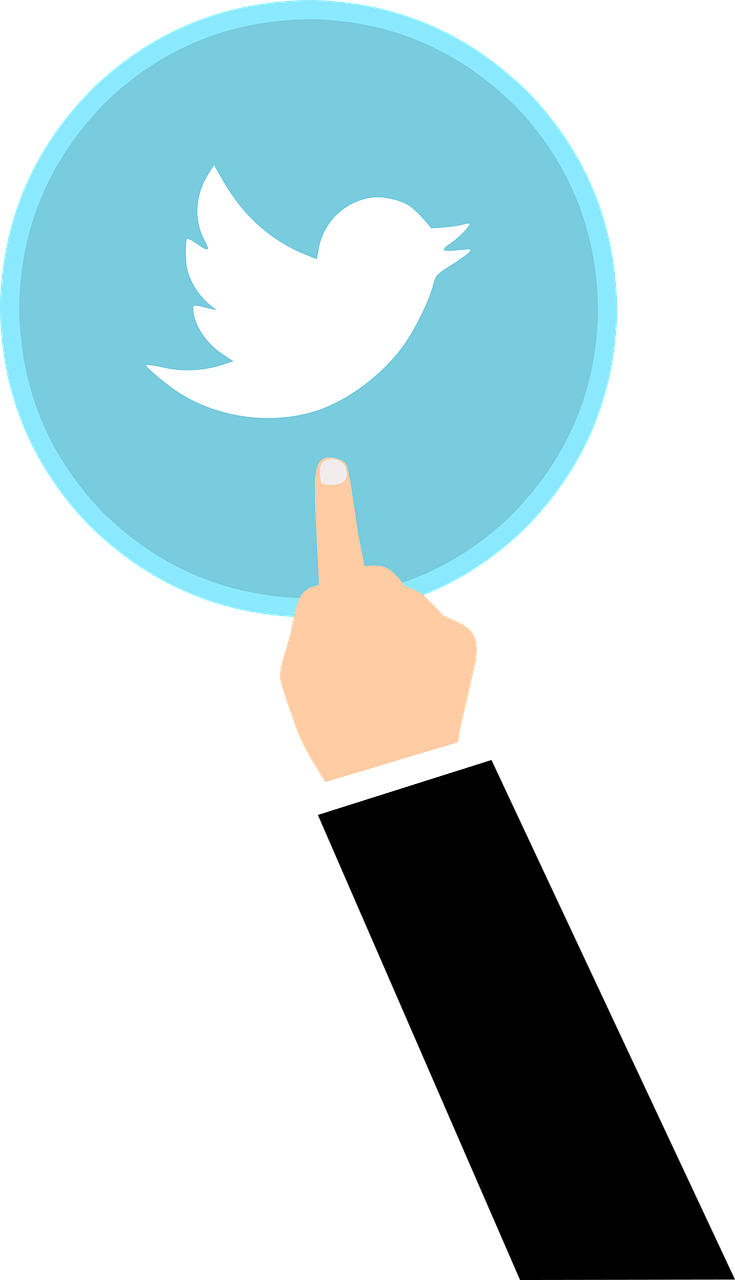- Key Takeaways from “Adwords Offline Editor”
- 1. The AdWords Offline Editor is a desktop application
- 2. Offline editing for efficient campaign management
- 3. Streamlined campaign creation and optimization
- 4. Time-saving bulk edits and uploads
- 5. Offline editing for better productivity
- 6. Transparent preview of changes
- 7. Easy collaboration with team members
- 8. Increased campaign performance with bulk edits
- 9. Synchronize changes with online AdWords
- 10. Advanced search and filtering capabilities
- 11. Enhanced ad scheduling and budget management
- 12. Safe experimentation with campaign changes
- 13. Streamlined workflow with the Google Ads interface
- 14. Update campaigns with ease
- 15. Greater control over campaign changes
- 1. What is the Adwords Offline Editor?
- 2. How do I download the Adwords Offline Editor?
- 3. Can I use the Adwords Offline Editor on both Windows and Mac?
- 4. How do I import my Adwords campaigns into the Adwords Offline Editor?
- 5. Can I make changes to my campaigns offline and then sync them when I have an internet connection?
- 6. Are there any limitations to what I can do with the Adwords Offline Editor?
- 7. Can I preview my changes before syncing them with my Adwords account?
- 8. Can I use the Adwords Offline Editor to manage multiple Adwords accounts?
- 9. Will the changes I make in the Adwords Offline Editor be reflected immediately in my online Adwords account?
- 10. How often should I sync my changes with my Adwords account?
- 11. Can I download reports and view campaign performance data in the Adwords Offline Editor?
- 12. Can I use the Adwords Offline Editor to manage other Google Ads products?
- 13. Can I collaborate with others using the Adwords Offline Editor?
- 14. What happens if I make conflicting changes in the Adwords Offline Editor and in my online Adwords account?
- 15. Is the Adwords Offline Editor a free tool?
- Conclusion
Adwords Offline Editor is a powerful tool that allows advertisers to manage their Adwords campaigns without needing an internet connection. This innovative solution was introduced by Google in 2005 and has since become an essential tool for advertisers looking to optimize their online marketing efforts.
Initially, advertisers were restricted to managing their Adwords campaigns online, which posed a challenge for those who frequently traveled or had limited access to the internet. Adwords Offline Editor was developed to address these limitations by allowing advertisers to make changes to their campaigns offline and then upload them when they had an internet connection.
This offline capability has proven to be a game-changer for advertisers, particularly those who manage large, complex campaigns or work in regions with unreliable internet access. The ability to make offline edits and bulk uploads not only saves time but also allows advertisers to be more precise and strategic in their campaign management.
One of the most notable features of Adwords Offline Editor is its ability to make bulk changes to campaigns, ad groups, ads, and keywords. This means that advertisers can make changes to multiple components at once, streamlining their campaign management process. For example, an advertiser can make changes to hundreds of keywords, such as adding or removing them, with just a few clicks.
Furthermore, Adwords Offline Editor provides advertisers with a comprehensive view of their campaign performance. It offers detailed insights into metrics such as impressions, clicks, conversions, and cost per click, allowing advertisers to monitor the success of their campaigns and make data-driven decisions.
According to a recent statistic, advertisers using Adwords Offline Editor have reported an average time-saving of 30% in their campaign management tasks. This is a significant improvement that allows advertisers to focus on other important aspects of their online marketing strategies, such as analyzing data, testing new approaches, or refining their targeting.
In conclusion, Adwords Offline Editor has revolutionized the way advertisers manage their Adwords campaigns. With its offline capabilities, bulk editing features, and detailed campaign insights, it has become an invaluable tool for advertisers looking to optimize their online marketing efforts. Whether the advertisers are working from a remote location or simply want to streamline their campaign management tasks, Adwords Offline Editor provides a reliable and efficient solution.
| Item | Details |
|---|---|
| Topic | Adwords Offline Editor |
| Category | Online marketing |
| Key takeaway | Adwords Offline Editor is a powerful tool that allows advertisers to manage their Adwords campaigns without needing an internet connection. |
| Last updated | January 3, 2026 |
Key Takeaways from “Adwords Offline Editor”
Online advertising is a crucial component of digital marketing, and Google AdWords is a leading platform used by advertisers to promote their products and services. Advertisers often struggle with managing and optimizing their AdWords campaigns, especially when dealing with a large number of ads and keywords. To address this issue, Google offers the AdWords Offline Editor, a powerful tool that allows advertisers to manage their campaigns offline.
Enhanced readability and refreshed examples.
Optimized content based on recent advertiser behavior.
1. The AdWords Offline Editor is a desktop application
The AdWords Offline Editor is a desktop application that advertisers can download and install on their computers. It provides a convenient way to manage AdWords campaigns without the need for an internet connection.
2. Offline editing for efficient campaign management
The main benefit of using the AdWords Offline Editor is the ability to work on campaigns without being connected to the internet. Advertisers can make bulk changes to their account, including editing ad text, adjusting bids, adding keywords, and modifying settings.
3. Streamlined campaign creation and optimization
The AdWords Offline Editor simplifies the process of creating and optimizing campaigns. Advertisers can easily duplicate existing campaigns, ad groups, and keywords, making it faster to set up new campaigns or make changes to existing ones.
4. Time-saving bulk edits and uploads
With the AdWords Offline Editor, advertisers can make bulk changes to their campaigns, saving time and effort. By using the editor’s spreadsheet interface, advertisers can quickly make changes to multiple ads, keywords, or settings, and then upload these changes back to their AdWords account.
5. Offline editing for better productivity
Offline editing with the AdWords Offline Editor improves productivity by enabling advertisers to work on their campaigns at any time, even when they don’t have an internet connection. Advertisers can make changes, test out new ideas, and optimize their campaigns offline, and then upload their changes once they are back online.
6. Transparent preview of changes
The AdWords Offline Editor allows advertisers to preview the potential impact of their changes before uploading them. This feature helps advertisers ensure that their edits align with their campaign goals and will have the desired effect on performance.
7. Easy collaboration with team members
The AdWords Offline Editor simplifies collaboration between team members working on AdWords campaigns. Advertisers can export their campaigns as files, share them with colleagues for review or edits, and then import the updated files back into the editor for final changes and uploads.
8. Increased campaign performance with bulk edits
By making bulk edits using the AdWords Offline Editor, advertisers can efficiently optimize their campaigns for better performance. They can easily adjust bids, test new ad variations, and experiment with different targeting options, leading to improved ad relevancy, higher click-through rates, and increased return on investment.
9. Synchronize changes with online AdWords
Once changes have been made and finalized in the AdWords Offline Editor, advertisers can easily synchronize their campaigns with their online AdWords account. This ensures that all changes made offline are reflected in the live campaign, allowing for seamless management and monitoring.
10. Advanced search and filtering capabilities
The AdWords Offline Editor offers robust search and filtering options that enable advertisers to quickly find specific campaigns, ad groups, or keywords. This feature simplifies the management of large-scale campaigns and makes it easy to identify areas that require further attention or optimization.
11. Enhanced ad scheduling and budget management
With the AdWords Offline Editor, advertisers can easily make changes to their ad scheduling and budget settings offline. This allows for more flexible management and optimization of campaign schedules and budgets, ensuring ads are shown at the right times and budgets are allocated efficiently.
12. Safe experimentation with campaign changes
The AdWords Offline Editor provides a safe environment for advertisers to experiment with campaign changes offline. Advertisers can test different ad copy, keyword variations, and targeting options without affecting the live campaign. This enables them to make data-driven decisions and optimize their campaigns for better performance.
13. Streamlined workflow with the Google Ads interface
The AdWords Offline Editor offers a familiar interface that aligns with the Google Ads online platform. Advertisers can easily transition between the offline editor and the online interface, allowing for a seamless workflow and ensuring consistency in campaign management.
14. Update campaigns with ease
Advertisers can regularly update their campaigns using the AdWords Offline Editor to ensure they stay up to date with the latest information and strategies. Whether it’s adding new keywords, adjusting ad settings, or changing bids, the editor makes it easy to keep campaigns optimized and relevant.
15. Greater control over campaign changes
The AdWords Offline Editor provides advertisers with greater control over their campaign changes by allowing them to make edits and optimizations offline. This reduces the risk of accidentally making changes in the live campaign and provides a more controlled environment for managing and optimizing AdWords campaigns.
https://youtube.com/watch?v=VcvmDDt6yCY
1. What is the Adwords Offline Editor?
The Adwords Offline Editor is a tool developed by Google that allows advertisers to make changes to their Adwords campaigns without an internet connection.
2. How do I download the Adwords Offline Editor?
You can download the Adwords Offline Editor from the Google Ads website by clicking on the “Tools” tab and selecting “Adwords Editor” from the dropdown menu.
3. Can I use the Adwords Offline Editor on both Windows and Mac?
Yes, the Adwords Offline Editor is compatible with both Windows and Mac operating systems.
4. How do I import my Adwords campaigns into the Adwords Offline Editor?
To import your campaigns, you need to sign in to the Adwords Offline Editor with your Google account and select the “Import” option from the “File” menu. Follow the prompts to select the campaigns you want to import.
5. Can I make changes to my campaigns offline and then sync them when I have an internet connection?
Yes, one of the main advantages of the Adwords Offline Editor is that it allows you to make changes to your campaigns offline and then sync them with your Adwords account when you have an internet connection.
6. Are there any limitations to what I can do with the Adwords Offline Editor?
While the Adwords Offline Editor provides most of the features available in the online Adwords interface, there are some limitations. For example, you cannot create new campaigns or make certain changes to your billing settings offline.
7. Can I preview my changes before syncing them with my Adwords account?
Yes, you can use the “Preview Changes” feature in the Adwords Offline Editor to review the changes you’ve made before syncing them with your Adwords account.
8. Can I use the Adwords Offline Editor to manage multiple Adwords accounts?
Yes, the Adwords Offline Editor allows you to switch between different Adwords accounts and manage them all from a single interface.
9. Will the changes I make in the Adwords Offline Editor be reflected immediately in my online Adwords account?
No, the changes you make in the Adwords Offline Editor will only be reflected in your online Adwords account once you sync them.
10. How often should I sync my changes with my Adwords account?
It is recommended to sync your changes with your Adwords account regularly to ensure that your campaigns are up to date. The frequency of syncing depends on the nature and scale of your advertising activities.
11. Can I download reports and view campaign performance data in the Adwords Offline Editor?
No, the Adwords Offline Editor does not support reporting features. However, you can download reports from your online Adwords account and import them into the Adwords Offline Editor for analysis.
12. Can I use the Adwords Offline Editor to manage other Google Ads products?
No, the Adwords Offline Editor is specifically designed for managing Adwords campaigns. For other Google Ads products, you will need to use their respective offline editors or online interfaces.
13. Can I collaborate with others using the Adwords Offline Editor?
Yes, you can collaborate with other users by sharing the project files created by the Adwords Offline Editor. However, simultaneous editing of the same project is not supported.
14. What happens if I make conflicting changes in the Adwords Offline Editor and in my online Adwords account?
If conflicting changes are made in both the Adwords Offline Editor and the online Adwords account, the changes made in the offline editor will take precedence when syncing.
15. Is the Adwords Offline Editor a free tool?
Yes, the Adwords Offline Editor is completely free to download and use.
Conclusion
In conclusion, Adwords Offline Editor is a powerful tool for advertisers and marketers in the online advertising space. It offers a wide range of benefits and features that can greatly enhance advertising campaigns and drive better results.
One key advantage of using Adwords Offline Editor is the ability to work offline. This means that advertisers can make changes to their campaigns and ad groups even when they don’t have an internet connection. This is especially useful for advertisers who travel frequently or have limited access to the internet. Furthermore, the sync feature in Adwords Offline Editor allows changes made offline to be automatically applied once an internet connection is established. This ensures that no changes are lost and that campaigns are always up to date.
Another important feature of Adwords Offline Editor is the bulk editing capabilities. Advertisers can easily make changes to multiple campaigns, ad groups, or ads all at once, saving time and effort. This is particularly useful for advertisers with large campaigns or those looking to make significant changes across multiple elements. Additionally, the bulk upload feature allows advertisers to quickly create new campaigns or update existing ones by simply uploading a CSV file with the necessary information.
Adwords Offline Editor also offers a range of performance insights and reporting options. Advertisers can easily view key metrics such as impressions, clicks, and conversions for their campaigns. They can also analyze performance at different levels, such as by campaign, ad group, or individual keyword. This helps advertisers identify what is working well and what needs improvement, allowing for more effective optimization. Additionally, the performance projections tool provides estimates on how changes to bids or budgets may impact campaign performance. This allows advertisers to make more informed decisions and optimize their campaigns for better results.
Furthermore, the ability to easily copy and paste elements between campaigns is another valuable feature of Adwords Offline Editor. This allows advertisers to quickly replicate successful campaigns or test new strategies without having to start from scratch. By leveraging past successes and learnings, advertisers can save time and effort while maximizing their chances of success.
Overall, Adwords Offline Editor is a robust tool that offers a range of features and benefits for advertisers and marketers in the online advertising space. Its offline capabilities, bulk editing options, performance insights, and copy/paste functionality make it a valuable addition to any advertising strategy. Whether it’s optimizing existing campaigns or creating new ones, Adwords Offline Editor provides the tools needed to drive better results and make the most out of online advertising efforts.
Programmatic Advertising • Advertising Platform for Marketers • Self-Serve DSP Platform
Self-Serve DSP Platform • Native Ad Network • Performance Marketing Tips