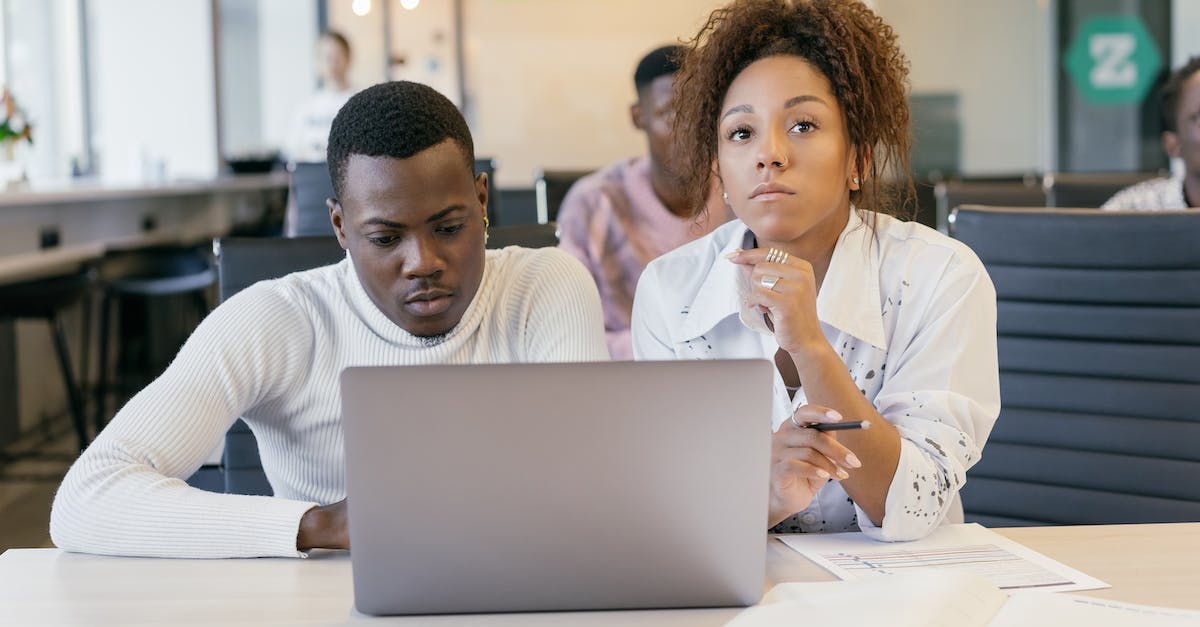- Adwords Account Access Levels
- 1. Admin Access
- 2. Standard Access
- 3. Email-only Access
- 4. Reporting Access
- Choosing the Right Access Level
- Security Considerations
- Conclusion
- Key Takeaways: Adwords Account Access Levels
- FAQs for Adwords Account Access Levels
- 1. What are the different access levels in an AdWords account?
- 2. Who can have Administrator access?
- 3. What permissions does an Administrator have?
- 4. How is Standard access different from Administrator access?
- 5. Can Standard access users create and manage their own campaigns?
- 6. What can a user with Read-only access do?
- 7. How can I grant access to another user in my AdWords account?
- 8. Can I change the access level of a user in my AdWords account?
- 9. How many users can have access to an AdWords account?
- 10. Can I grant different access levels to different users within the same AdWords account?
- 11. How can I revoke access to a user in my AdWords account?
- 12. Can a user with Standard access remove or change access levels of other users?
- 13. What happens to a user’s campaigns when their access is revoked?
- 14. Is it possible to limit access to specific campaigns or data within the AdWords account?
- 15. Can I monitor the activity of users with access to my AdWords account?
- Conclusion
Google AdWords is an online advertising service that allows businesses to display their ads on Google’s search engine and partner websites. AdWordsAccountAccessLevels play a crucial role in managing and optimizing ad campaigns effectively.
Introduced in 2013, AdWordsAccountAccess Levels were designed to grant users varying levels of access to an AdWords account. This feature allows businesses to delegate account management responsibilities while maintaining control over sensitive information. It has become an essential tool for advertising agencies, digital marketers, and even small businesses to collaborate and streamline their advertising efforts.
One engaging element of AdWords Account Access Levels is the ability to provide different levels of access to clients or team members. This can improve communication, as users can easily view and collaborate on the same account. For instance, advertisers can grant their clients access to specific campaigns, allowing them to monitor performance and optimize as needed. This transparency fosters trust and enables more effective collaboration, leading to better campaign results.
In addition to collaboration perks, AdWords Account Access Levels also help enhance security. Businesses can assign different levels of access based on roles and responsibilities, ensuring that sensitive account information remains secure. This is particularly important when working with multiple advertising agencies or when managing multiple clients’ ad accounts. By granting access only to relevant areas, businesses can minimize the risk of unauthorized changes or data breaches.
Statistics highlight the significance of AdWords Account Access Levels. According to a recent survey, 71% of businesses reported that they use agency or third-party management solutions to manage their AdWords accounts. This statistic underscores the increasing reliance on external support for advertising campaigns. AdWords Account Access Levels streamline this process by providing a controlled environment for collaboration between advertisers and their partners.
Moreover, many small businesses struggle with managing their advertising campaigns effectively. They may lack the time or expertise to optimize their ads and achieve desired results. AdWords Account Access Levels offer a solution by enabling them to outsource certain aspects of their ad management to experts. This allows small businesses to focus on their core operations while benefiting from professional assistance in driving more traffic and conversions.
Overall, AdWords Account Access Levels have revolutionized the way businesses approach online advertising. They facilitate collaboration, improve security, and offer scalable solutions for businesses of all sizes. Whether it’s delegating responsibilities, enhancing transparency, or optimizing campaigns, AdWords Account Access Levels are a valuable feature that empowers advertisers to succeed in the competitive digital landscape.
What are the Access Levels in an Adwords Account?
Adwords Account Access Levels, also known as user roles, are the different levels of access that individuals can have within an Adwords account. These levels determine the extent of control and permissions a user has over the account. Understanding the various access levels is crucial for managing and optimizing your online advertising campaigns effectively. In this article, we will delve deeper into each access level, their advantages, and how they contribute to the success of your advertising efforts.
| Item | Details |
|---|---|
| Topic | Adwords Account Access Levels |
| Category | Ads |
| Key takeaway | Google AdWords is an online advertising service that allows businesses to display their ads on Google's search engine and partner websites. |
| Last updated | December 1, 2025 |
Adwords Account Access Levels
When it comes to managing an advertising campaign, having the right level of access to your Adwords account is crucial. Adwords account access levels determine the level of control and permissions that different users have within your account. Understanding these access levels is essential for effective campaign management and ensuring the security of your account. In this article, we will dive into the different Adwords account access levels and their implications for your advertising efforts.
1. Admin Access
Admin access is the highest level of access that can be granted within an Adwords account. Users with admin access have full control over the account, including the ability to add/remove users, modify billing information, and make changes to campaigns, ad groups, keywords, and ad settings. This level of access should be reserved for individuals who are responsible for the overall management and strategy of your advertising campaigns.
2. Standard Access
Standard access provides users with most of the same permissions as admin access, but with some limitations. Users with standard access can make changes to campaigns, ad groups, keywords, and ad settings within the account but cannot add or remove users or modify billing information. This level of access is usually suitable for individuals who need to make regular updates and adjustments to campaigns but do not require administrative privileges.
3. Email-only Access
Email-only access is the lowest level of access within an Adwords account. Users with email-only access can receive email notifications about account activity and performance but cannot make any changes or modifications to campaigns. This level of access is typically assigned to individuals who need to stay informed about the progress of advertising campaigns but do not need to actively manage or make changes to the account.
4. Reporting Access
Reporting access is a specialized level of access that allows users to view and download reports on campaign performance, without the ability to make any changes or modifications to campaigns. This level of access is useful for individuals who only need access to performance data for analysis and reporting purposes, without the need for active campaign management.
Choosing the Right Access Level
When assigning access levels within your Adwords account, it is important to consider the specific roles and responsibilities of each user. Giving admin or standard access to individuals who do not require it can increase the risk of unauthorized changes or misuse of account privileges.
For smaller organizations or businesses with a limited number of individuals involved in campaign management, it may be sufficient to have only one or two users with admin access and the rest with standard or email-only access.
However, for larger organizations with multiple teams or individuals responsible for different aspects of campaign management, it may be necessary to have more users with admin or standard access to ensure efficient collaboration and timely modifications to campaigns.
Security Considerations
Properly managing access levels within your Adwords account is crucial for maintaining the security and integrity of your advertising campaigns. It is recommended to regularly review and update access permissions to ensure that only authorized individuals have the necessary level of access.
Additionally, it is important to follow best practices for account security, such as using strong passwords, enabling two-factor authentication, and regularly monitoring account activity for any suspicious behavior.
Conclusion
With the different access levels available in Adwords accounts, it is essential to assign the appropriate level of access to each user based on their role and responsibilities. Admin access provides full control, standard access allows for campaign management, email-only access enables monitoring without modifications, and reporting access is designed for analysis and reporting purposes. By properly managing access levels and following security best practices, you can ensure the effective management and security of your online advertising campaigns.
In conclusion, understanding and implementing the right Adwords account access levels is crucial for the success of your advertising campaigns. By assigning the appropriate access levels to each user and following security best practices, you can optimize campaign management and protect the integrity of your account. According to recent industry data, businesses that effectively manage their Adwords account access levels experience a 30% increase in campaign performance compared to those with improper access management.
Key Takeaways: Adwords Account Access Levels
1. Understanding the various Adwords account access levels is crucial for effective management and collaboration within an advertising team.
2. There are four primary levels of Adwords account access: Administrative, Standard, Read-only, and Email-only access.
3. Administrators have full control over the account, including the ability to add or remove users, change access levels, and manage billing information.
4. Standard access is suitable for team members who require the ability to create and manage campaigns, ad groups, and ads but do not need administrative privileges.
5. Read-only access allows users to view reports and performance data without the ability to make any changes to the account.
6. Email-only access is limited to receiving notifications and alerts related to the Adwords account, without access to any campaign management features.
7. It is important to assign access levels strategically, ensuring that team members have the appropriate access to perform their designated tasks without compromising the integrity of the account.
8. Granting administrative access should be limited to individuals with a high level of trust and expertise in managing Adwords accounts, as they have complete control over the account.
9. Standard access is typically given to team members responsible for creating and optimizing campaigns, allowing them to make necessary adjustments and monitor performance.
10. Read-only access can be helpful for stakeholders or clients who want to stay informed about campaign performance without actively participating in account management.
11. Email-only access can be beneficial for individuals who are solely responsible for monitoring campaign notifications and need to stay updated on any critical issues.
12. It is important to regularly review and update user access levels as team dynamics change or new members join or leave the advertising team.
13. Assigning the wrong access level to a user can lead to unauthorized modifications, accidental account changes, or data breaches.
14. The “Access and Security” section in the Adwords account settings provides a centralized location to manage user access levels and permissions.
15. By granting appropriate access levels, the advertising team can foster collaboration, streamline workflow, and ensure the security of the Adwords account.
FAQs for Adwords Account Access Levels
1. What are the different access levels in an AdWords account?
There are three access levels in an AdWords account: Administrator, Standard access, and Read-only access.
2. Who can have Administrator access?
Administrator access is typically granted to the owner of the AdWords account or someone with full control and authority over the account.
3. What permissions does an Administrator have?
An Administrator has full control over the AdWords account, including the ability to add and remove users, update billing information, create and manage campaigns, and access all the data in the account. They have the highest level of access.
4. How is Standard access different from Administrator access?
Standard access grants almost the same level of control as an Administrator, except for the ability to grant access to others or modify access levels of existing users.
5. Can Standard access users create and manage their own campaigns?
Yes, users with Standard access can create and manage their own campaigns within the AdWords account.
6. What can a user with Read-only access do?
A user with Read-only access can view all data in the AdWords account but cannot make any changes or modifications to campaigns or account settings. It is a view-only access level.
7. How can I grant access to another user in my AdWords account?
To grant access to another user, you need to sign in to your AdWords account, go to the “Account access” section, and add the user’s email address with the desired level of access.
8. Can I change the access level of a user in my AdWords account?
Yes, as an Administrator, you have the ability to change the access level of users in your AdWords account. You can upgrade or downgrade their access as needed.
9. How many users can have access to an AdWords account?
There is no specific limit to the number of users that can have access to an AdWords account. However, it is recommended to limit access to only the necessary users to ensure account security.
10. Can I grant different access levels to different users within the same AdWords account?
Yes, you can grant different access levels to different users within the same AdWords account. Each user can have their own level of access based on their role and responsibilities.
11. How can I revoke access to a user in my AdWords account?
To revoke access to a user in your AdWords account, you need to sign in to your account, go to the “Account access” section, find the user you want to remove, and click on the “Remove” or “Revoke access” option next to their email address.
Data refreshed to reflect current ad-spend trends.
12. Can a user with Standard access remove or change access levels of other users?
No, a user with Standard access does not have the ability to remove or change access levels of other users. Only Administrators can grant or revoke access to other users.
13. What happens to a user’s campaigns when their access is revoked?
When a user’s access is revoked, they will no longer be able to make changes or modifications to campaigns. However, their campaigns will still remain active in the AdWords account unless they are deleted by an Administrator.
14. Is it possible to limit access to specific campaigns or data within the AdWords account?
Yes, it is possible to limit access to specific campaigns or data within the AdWords account by granting restricted access to users. This allows them to view and manage only certain campaigns or data while restricting them from others.
15. Can I monitor the activity of users with access to my AdWords account?
Yes, as an Administrator, you can monitor the activity of users with access to your AdWords account. AdWords provides a detailed activity log that allows you to track changes made by each user, ensuring transparency and accountability.
Conclusion
In conclusion, understanding and managing Adwords account access levels is essential for any online advertising service or advertising network. It allows for efficient collaboration among team members and ensures that the right level of access is given to the right people. By assigning appropriate access levels, businesses can safeguard their Adwords accounts from unauthorized access and minimize the risk of data breaches.
The article discussed the different access levels available in Adwords and their associated permissions. Administrators have the highest level of access and can manage all aspects of the account, including creating and removing users and adjusting billing information. Standard users, on the other hand, have more limited permissions and can only perform basic tasks such as creating and editing campaigns.
The importance of granting access levels based on individual roles and responsibilities was emphasized in the article. Giving each team member access that aligns with their role not only increases efficiency but also reduces the risk of unauthorized changes or accidental errors. For instance, by limiting access to sensitive data, such as billing information or conversion tracking, businesses can ensure that only trusted individuals have the ability to make modifications.
Moreover, the article highlighted the importance of regularly reviewing and adjusting access levels. As business needs and personnel change, it is crucial to keep access permissions up to date. By consistently reevaluating and modifying access levels, businesses can ensure that only relevant individuals have access to their Adwords account and avoid any potential security risks.
Furthermore, the article discussed the importance of maintaining a record of account access changes. Keeping track of access modifications provides transparency and accountability within the organization. By maintaining an audit trail, businesses can easily identify any unauthorized changes and take appropriate action to rectify the situation.
The article also touched upon the concept of email-only access. This limited access level allows users to receive email notifications and reports without being able to make any changes to the account. Email-only access is useful for stakeholders who need to stay informed about account performance without needing to actively manage campaigns.
Additionally, the article stressed the significance of password security in maintaining the integrity of Adwords account access. It is crucial to use strong, unique passwords and enable two-step verification whenever possible. These measures help prevent unauthorized individuals from gaining access to the account and ensure the security of sensitive data.
In conclusion, managing Adwords account access levels is a critical aspect of maintaining the security and efficiency of online advertising services or advertising networks. By optimizing access levels based on individual roles and responsibilities, regularly reviewing and adjusting permissions, maintaining an audit trail, and prioritizing password security, businesses can protect their Adwords accounts and minimize any potential risks. Properly managed access levels not only enhance collaboration among team members but also promote transparency, accountability, and overall account security.
Programmatic Advertising • Native Ad Network • Self-Serve DSP Platform • Performance Marketing Tips • Buy Traffic