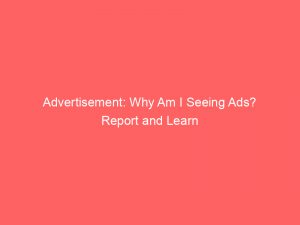- advertisement why am i seeing ads report
- 1. My Ad Centre: Control Your Ad Experience On Google Services
- 2. About This Ad: Understand And Manage Ads On Partner Sites
- 3. Controlling Personalized Ads On Connected TVs And Devices
- 4. Blocking Unwanted Ads Using My Ad Centre And About This Ad
- 5. Steps To Block Ads On Google Services
- 6. Steps To Block Ads On Connected TVs
- 7. Steps To Block Ads On Partner Sites And Apps
- 8. Reporting Objectionable Ads On Google Services
- 9. Reporting Objectionable Ads On Partner Sites And Apps
- 10. Customizing Ad Preferences For A Tailored Ad Experience
- FAQ
- 1. How can I find out why I am seeing specific ads on different online platforms?
- 2. Is there a way to report misleading or inappropriate advertisements that I frequently encounter?
- 3. What tools or resources are available to help me understand the targeted advertising algorithms used by different platforms?
- 4. Are there any privacy concerns associated with online advertising, and how can I report any potential violations?
Did you ever wonder why ads seem to be following your every move online?
It’s no secret that advertising plays a huge role in how we experience the internet.
But fear not, there are ways to take control of your ad experience.
In this article, we’ll explore how Google and Facebook are empowering users to report, block, and customize the ads they see.
So, if you want to know how to put an end to those pesky ads, keep reading!
| Item | Details |
|---|---|
| Topic | Advertisement: Why Am I Seeing Ads? Report and Learn |
| Category | Marketing |
| Key takeaway | Did you ever wonder why ads seem to be following your every move online? It’s no secret that advertising plays a huge role in how we experience the internet. |
| Last updated | December 29, 2025 |
why-am-i-seeing-ads-report">advertisement why am i seeing ads report
You are seeing ads because advertising is a common practice used by companies to promote their products or services.
Ads are personalized to your interests and preferences based on your online activities and the information you provide.
You can control your ad experience by using tools like My Ad Centre on Google services and About this Ad on partner sites.
These tools allow you to block ads, report objectionable ones, and customize your ad preferences.
Facebook is also introducing updates to its ad transparency tools to provide users with more information and control over the ads they see.Key Points:
- Ads are used by companies to promote their products or services
- Ads are personalized based on your interests and online activities
- You can control your ad experience using tools like My Ad Centre and About this Ad
- These tools allow you to block ads, report objectionable ones, and customize preferences
- Facebook is introducing updates to its ad transparency tools
- The updates aim to provide users with more information and control over the ads they see
Check this out:
💡 Did You Know?
1. In the early 20th century, one of the most popular ways to advertise was through “sandwich boards.” Individuals would wear a wooden signboard on each side of their body, often walking through crowded streets or busy areas to promote products or events.
2. Did you know that the world’s first advertising agency, Volney B. Palmer, opened its doors in Philadelphia in 1841? This marked the beginning of the modern advertising industry, with its focus on creating and distributing promotional messages for clients.
3. Before the advent of social media advertising, companies used to rely heavily on “bill-sticking” as a way to promote their products or services. Bill-stickers would plaster large posters on walls and buildings, often using a mix of wheat paste and flour to ensure the posters stayed in place.
4. It might surprise you to learn that the first-ever TV commercial aired on July 1, 1941. It was a ten-second ad promoting Bulova watches and cost a grand total of only $9 to air. Today, TV advertisements have become a multi-billion dollar industry.
5. One peculiar and lesser-known form of advertising is known as “product placement.” This technique involves subtly integrating products or brand references into movies, TV shows, or other forms of media. Interestingly, one of the earliest examples of product placement can be traced back to the 1927 film “Wings,” which featured a prominent advertisement for Hershey’s chocolate bars.
1. My Ad Centre: Control Your Ad Experience On Google Services
My Ad Centre is a powerful tool that allows users to take control of their ad experience on Google services. This feature is available on popular platforms like Search and YouTube, and empowers users to block ads, report ads, and even learn who paid for a specific ad.
With My Ad Centre, users have the ability to block ads that they do not wish to see, ensuring a more personalized and relevant ad experience. This feature is designed to enhance user satisfaction and provide them with the ability to shape the content they are exposed to. It is important to note that My Ad Centre is being rolled out across all Google services, although not all features may be available immediately. Nonetheless, Google is committed to continuously improving and expanding this functionality to ensure a seamless and customized ad experience for all users.
Furthermore, on connected TVs with Android TV, Google TV, or YouTube Living Room, users have the added benefit of being able to control personalized ads directly on their device. By accessing My Ad Centre through a special link or QR code, users can easily manage and modify their ad preferences according to their own preferences and interests. This feature enhances user satisfaction by providing them with greater control over the ads they view.
2. About This Ad: Understand And Manage Ads On Partner Sites
About this Ad is an essential tool for users who want to have better visibility and understanding of the ads they come across on partner sites and apps that use Google technology to display ads. This powerful feature provides users with detailed information about the ad and the ability to manage their ad preferences.
By opening About this Ad, users can gain insights into the source and targeting criteria of the ad. Additionally, users have the ability to block ads they do not wish to see using this feature, enabling a more personalized browsing experience. It is important to note that blocking ads is not available if personalized ads are turned off or if the user is signed out of their Google Account. Therefore, it is recommended that users keep their personalized ad settings enabled and be signed in to their Google Account to fully utilize the benefits of this tool.
3. Controlling Personalized Ads On Connected TVs And Devices
Google has introduced a new feature that allows users to control personalized ads on connected TVs and devices. This feature, called My Ad Centre, can be accessed through a special link or QR code on Android TV, Google TV, or YouTube Living Room devices.
With My Ad Centre, users have the power to directly manage their ad preferences on their connected TV or device. This innovative feature allows users to customize the ads they see by choosing the topics and brands they want to see more or fewer ads about. By doing so, users can have a tailored ad experience that aligns with their interests and preferences.
It is important to note that customizing ad preferences does not block ad topics or brands and does not affect the overall number of ads seen. Instead, it provides users with a more personalized and relevant browsing experience. This gives users full control over the ads they see, allowing them to have a more enjoyable and satisfying ad experience.
4. Blocking Unwanted Ads Using My Ad Centre And About This Ad
My Ad Centre and About this Ad offer users the ability to block unwanted ads, ensuring a more pleasant and tailored browsing experience. By utilizing these powerful features, users can take control of the ads they see on Google services and partner sites and apps.
Through My Ad Centre, users can easily block ads they do not wish to see. By selecting “More” or “Info” on the ad, users can then choose “Block ad” to prevent similar content from appearing in the future. This feature is designed to enhance user satisfaction by reducing exposure to irrelevant or unwanted ads.
Similarly, on partner sites and apps that utilize Google technology, users can block unwanted ads by selecting “Close” or “AdChoices” on the ad, and then selecting “Stop seeing this ad.” These functionalities empower users to take charge of their ad experience and ensure that they are only exposed to content that is relevant and useful to them.
This post updated with new ad network performance data.
- Users can block unwanted ads through My Ad Centre.
- Users can select “More” or “Info” on an ad to access the “Block ad” option.
- Block ad feature reduces exposure to irrelevant or unwanted ads.
- Partner sites and apps allow users to block ads by selecting “Close” or “AdChoices” and then choosing “Stop seeing this ad”.
- Users are empowered to take charge of their ad experience.
5. Steps To Block Ads On Google Services
Blocking ads on Google services is a straightforward process that allows users to customize their browsing experience. To block an ad, users can follow these simple steps:
- Select “More” or “Info” on the ad that they wish to block.
- Choose “Block ad” from the options presented.
By completing these steps, users can effectively block unwanted ads and tailor their ad experience to meet their personal preferences.
6. Steps To Block Ads On Connected TVs
To block ads on your connected TV, simply follow these steps:
- Select the ad you want to block and choose “Ad options.”
- Use your remote or connected mobile device to select “Stop seeing this ad.”
By following these steps, you can take control of the ads you view on your connected TV and ensure a more personalized and enjoyable viewing experience.
- Select “Ad options” on the ad that you want to block
- Choose “Stop seeing this ad” using your remote or connected mobile device.
7. Steps To Block Ads On Partner Sites And Apps
Blocking ads on partner sites and apps that utilize Google technology is a simple and effective way to customize the browsing experience. Users can follow these steps to block unwanted ads:
- Select “Close” or “AdChoices” on the ad they want to block.
- Choose “Stop seeing this ad” from the options provided.
By taking these steps, users can easily manage and tailor the ads they see on partner sites and apps, ensuring a more personalized and enjoyable browsing experience.
- Blocking ads on partner sites and apps improves the browsing experience
- Selecting “Close” or “AdChoices” on unwanted ads is the first step
- Choosing “Stop seeing this ad” removes the ad from view
Block ads on partner sites and apps to customize your browsing experience
8. Reporting Objectionable Ads On Google Services
In addition to the ability to block ads, users also have the option to report objectionable ads they encounter on Google services. Reporting an ad is a valuable tool for users to alert Google about any ads they find offensive, misleading, or inappropriate.
To report an ad on Google services, users can follow these steps:
- Select “More” or “Info” on the ad they wish to report.
- Choose the option to report the ad.
- Select the reason why they are reporting the ad and provide any additional details if necessary.
After reporting an ad, users will receive an email confirmation of the report. This process helps Google to identify and address any ad-related issues, ensuring a safer and more enjoyable browsing experience for all users.
9. Reporting Objectionable Ads On Partner Sites And Apps
Users can report objectionable ads on partner sites and apps by utilizing the “Close” or “AdChoices” option on the ad. This allows them to report any ads they find offensive, misleading, or inappropriate.
To report an ad on partner sites and apps, users can follow these steps:
- Select “Close” or “AdChoices” on the ad they wish to report.
- Choose the option to report the ad.
- Select the reason why they are reporting the ad and provide any additional details if necessary.
By providing users with the ability to report objectionable ads, Google aims to maintain a high standard of ad quality and ensure a safe and relevant browsing experience for all users.
- Users can report objectionable ads on partner sites and apps by utilizing the “Close” or “AdChoices” option on the ad.
- This allows them to report ads they find offensive, misleading, or inappropriate.
- Follow these steps to report an ad on partner sites and apps:
- Select “Close” or “AdChoices” on the ad.
- Choose the option to report the ad.
- Select the reason for reporting and provide additional details, if necessary.
Google aims to maintain a high standard of ad quality and ensure a safe and relevant browsing experience for all users.
10. Customizing Ad Preferences For A Tailored Ad Experience
Customizing ad preferences is a valuable feature that allows users to have a more tailored ad experience on Google services. By selecting the topics and brands they are interested in, users can shape the ads they see and receive content that aligns with their preferences.
To customize ad preferences, users can follow these steps:
- Visit My Ad Centre on Google services.
- Select the option to customize ad preferences.
- Choose the topics and brands they want to see more or fewer ads about.
By taking these steps, users can enjoy a browsing experience that is aligned with their interests and preferences. When users indicate that they want to see fewer ads about a specific topic or brand, Google will gradually reduce the number of related ads they see, providing a more tailored and relevant ad experience.
Not only does this feature give users control over the content they are exposed to, but it also enables businesses to reach their target audience more effectively by delivering ads that resonate with users’ interests and preferences.
In conclusion, advertisement on digital platforms has become an integral part of our online experience. Google and Facebook are constantly working on improving their platforms to provide users with more control, transparency, and personalization when it comes to the ads they see. With features like My Ad Centre and About this Ad, users have the power to block ads, report objectionable content, and customize their ad preferences, ensuring a more enjoyable and tailored browsing experience. By empowering users to shape their ad experience, digital platforms are fostering an environment where users feel more engaged, satisfied, and in control of the content they consume.
- Users can visit My Ad Centre to customize ad preferences.
- They have the option to choose the topics and brands they want to see more or fewer ads about.
- Customization allows for a more tailored and relevant ad experience.
- It enables businesses to reach their target audience effectively.
- The feature empowers users to shape their ad experience.
- Digital platforms foster an environment where users feel more engaged, satisfied, and in control of the content they consume.
FAQ
1. How can I find out why I am seeing specific ads on different online platforms?
To find out why you are seeing specific ads on different online platforms, you can follow a few steps. Firstly, check the privacy settings on the platforms you are using. Many platforms offer settings that allow you to view and manage the ads you see, as well as the information being used to target you. Secondly, look for an “Ad Preferences” or “Ad Settings” option within your platform’s settings menu. This will give you insights into the factors influencing the ads you see, such as your browsing history, interests, or demographic information. Finally, consider using ad-blocking software or browser extensions to limit the number of targeted ads you encounter.
Remember that while these steps can provide some transparency, targeted advertising relies on complex algorithms and data gathering across various websites. It may not always be possible to precisely determine why a particular ad is being shown to you.
2. Is there a way to report misleading or inappropriate advertisements that I frequently encounter?
Yes, there are ways to report misleading or inappropriate advertisements that you frequently encounter. Most platforms have reporting mechanisms in place that allow users to flag and report misleading or inappropriate ads. These mechanisms are typically accessible through the platform’s settings or within the ad itself. By reporting these ads, you can help the platform identify and remove such content, making the advertising experience more reliable and suitable for users.
Additionally, you can also reach out directly to the platform’s customer support or help center to report the misleading or inappropriate ads. They can guide you on the specific steps to take and may require additional information or evidence to support your report. Providing detailed information about the ads, such as screenshots or the approximate date and time you encountered them, can be helpful to expedite the resolution process.
3. What tools or resources are available to help me understand the targeted advertising algorithms used by different platforms?
There are several tools and resources available to help understand the targeted advertising algorithms used by different platforms. First, platforms like Google and Facebook provide documentation and guides to help understand how their algorithms analyze user data and deliver targeted ads. They often have dedicated sections on their websites that explain their advertising algorithms and targeting options.
Additionally, there are third-party tools and resources that provide insights into targeted advertising algorithms. These include online advertising platforms like AdRoll and SEMrush, which offer analytics and competitive intelligence to help understand how different platforms target audiences.
Moreover, various online forums and communities discuss and share insights into targeted advertising algorithms. Platforms like Reddit and Quora have dedicated communities where users exchange knowledge and experiences related to advertising algorithms. This can be a valuable resource for learning about different platforms and their targeted advertising practices.
4. Are there any privacy concerns associated with online advertising, and how can I report any potential violations?
Yes, there are privacy concerns associated with online advertising. When you visit websites or use online services, your personal information and browsing habits can be collected by advertisers without your knowledge or consent. This data can be used to create targeted advertisements or sold to third parties for various purposes, raising concerns about tracking, profiling, and invasions of privacy.
If you come across any potential violations or privacy concerns in online advertising, you can report them to the appropriate authorities. Depending on your country, you can contact organizations like the Federal Trade Commission (FTC) in the United States or the Information Commissioner’s Office (ICO) in the United Kingdom. These agencies have mechanisms in place for reporting privacy violations and can investigate and take necessary actions against offenders. Additionally, you can also report privacy concerns to the online platforms themselves or use tools like browser extensions that block or limit tracking and targeted advertising.
Programmatic Advertising • Advertising Platform for Marketers • Buy Traffic • Self-Serve DSP Platform • Performance Marketing Tips