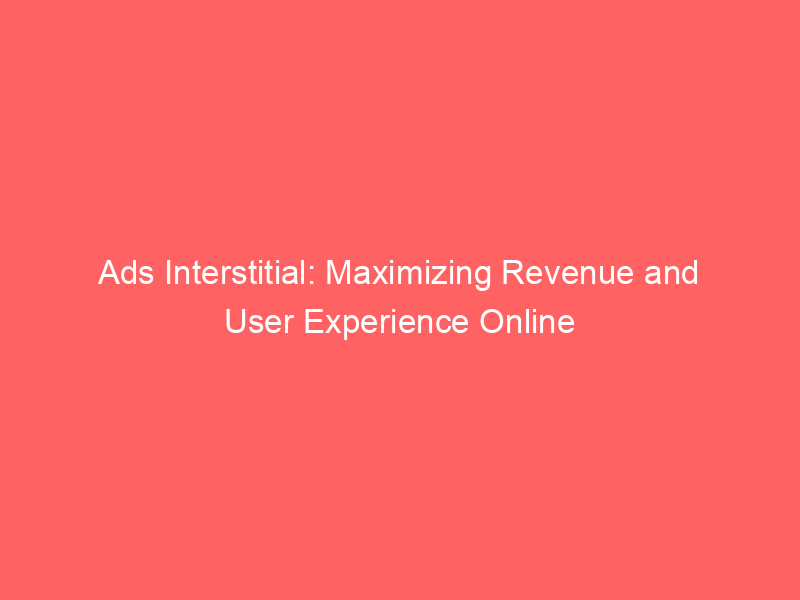- ads interstitial
- 1. What Are Interstitial Ads?
- 2. Integrating Interstitial Ads Into An Android App
- 3. Using Test Ads During App Development
- 4. Loading And Handling Interstitial Ads
- 5. Callback Methods For Interstitial Ads
- 6. Displaying Interstitial Ads At Natural Pauses In The App
- 7. Best Practices For Using Interstitial Ads
- 8. Different Types Of Interstitial Ads
- 9. Resource Management When Displaying Interstitial Ads
- 10. Managing Consent And Privacy Options For Interstitial Ads
- FAQ
- 1. How do ads interstitial compare to other types of mobile advertisements in terms of user engagement and conversion rates?
- 2. What are the most effective strategies for implementing ads interstitial without negatively impacting user experience and driving users away?
- 3. Are ads interstitial more suitable for certain industries or types of mobile apps? If so, which ones and why?
- 4. What are the current trends and best practices for designing visually appealing and engaging ads interstitial that effectively grab users’ attention?
Imagine you’re playing a game on your phone, fully engrossed in the action, when suddenly an ad pops up and interrupts your flow.
Annoying, right?
Well, that’s where interstitialads come in.
These full-screen ads appear at natural transition points in an app, providing a seamless and less invasive advertisingexperience.
In this article, we’ll explore the world of interstitial ads, how to integrate them using the Google Mobile Ads SDK, and best practices for creating an engaging user experience without sacrificing performance.
So, grab your virtual seatbelt as we dive into the realm of interstitial ads!
| Item | Details |
|---|---|
| Topic | Ads Interstitial: Maximizing Revenue and User Experience Online |
| Category | Ads |
| Key takeaway | Imagine you're playing a game on your phone, fully engrossed in the action, when suddenly an ad pops up and interrupts your flow. |
| Last updated | December 29, 2025 |
ads interstitial
Interstitial ads are full-screen ads that are displayed during natural transition points in an app.
They cover the interface of the host app and provide users with the choice to either tap on the ad and continue to its destination or close it and return to the app.
To integrate interstitial ads into an Android app, prerequisites include having the Google Mobile Ads SDK 19.7.0 or higher and completing the Get started guide.
Test ads should be used during app development to avoid suspension of the account.
Interstitial ads can be loaded using the InterstitialAd static load() method and displayed using the show() method.
Best practices for using interstitial ads include considering the appropriateness for the app, pausing the action during ad display, and managing resources properly.
The user experience and clickthrough rates should be taken into account when determining the frequency of interstitial ads.
Different types of interstitial ads include text, image, and video.Key Points:
- Interstitial ads are full-screen ads that appear during natural transition points in an app.
- Users can choose to tap on the ad or close it and return to the app.
- Prerequisites for integrating interstitial ads into an Android app include having the Google Mobile Ads SDK 19.7.0 or higher and completing the Get started guide.
- Test ads should be used during app development to avoid suspension of the account.
- Interstitial ads can be loaded using the InterstitialAd static load() method and displayed using the show() method.
- Best practices for using interstitial ads include considering the appropriateness for the app, pausing the action during ad display, and managing resources properly.
Check this out:
💡 Did You Know?
1. Ad interstitials were first introduced to mobile apps in 2012, allowing advertisers to display full-screen ads between different app sections, providing a seamless experience for the users.
2. The term “interstitial” in advertising originates from the Latin word “interstitium,” meaning “to stand between.” This accurately describes how interstitial ads insert themselves between website or app content.
3. Research shows that interstitial ads that appear after users have engaged with the content for a certain amount of time tend to have higher click-through rates compared to ads displayed immediately when a page or app loads.
4. The interstitial ads, which are sometimes considered intrusive, can also be an effective form of advertising. In fact, studies indicate that interstitials can achieve significantly higher conversion rates than other ad formats.
5. Advertisers carefully design interstitials to be visually appealing and attention-grabbing. The duration of these ads is usually kept brief for optimal user engagement, typically ranging from 5 to 10 seconds to ensure they capture the audience’s attention without becoming overly intrusive.
1. What Are Interstitial Ads?
Interstitial ads are a full-screen type of advertisement that covers the interface of their host app. They are designed to be displayed at natural transition points in the flow of the app, such as between levels of a game or after completing a task. Unlike banner ads that occupy a small portion of the screen, interstitial ads provide a more immersive experience for users.
When presented with an interstitial ad, users have the choice to either tap on the ad and continue to its destination or close it and return to the app. This enables them to have control over their interaction with the ad, ensuring a non-intrusive experience. By offering a full-screen experience, interstitial ads capture the attention of users and have higher conversion rates compared to other ad formats.
2. Integrating Interstitial Ads Into An Android App
To integrate interstitial ads into an Android app, there are certain prerequisites that need to be met:
- The app must have the Google Mobile Ads SDK version 19.7.0 or higher. This SDK provides the necessary tools and functionalities to display ads in Android applications.
After ensuring the app has the required SDK version, follow these steps to implement interstitial ads correctly and optimize their performance:
- Complete the Get started guide provided by Google. This guide gives detailed instructions on how to integrate interstitial ads within the app and ensures proper implementation.
By following these steps, you can successfully integrate interstitial ads into your Android app.
New optimization ideas included — stay ahead.
3. Using Test Ads During App Development
During the development process, it is crucial to use test ads instead of live, production ads. This helps prevent the suspension of the developer’s ad account and ensures a smooth testing experience. To facilitate the testing phase, Google provides a dedicated test ad unit ID for Android interstitials: ca-app-pub-3940256099942544/1033173712. This ID returns test ads for every request made during coding, testing, and debugging.
By utilizing the test ad unit ID, developers can verify that the interstitial ads are loading correctly and observe how they appear in the app’s interface. This allows for thorough testing, ensuring that the ads are displayed correctly and do not disrupt the user experience.
4. Loading And Handling Interstitial Ads
To load an interstitial ad in an Android app, the InterstitialAd static load() method is used. This method takes an InterstitialAdLoadCallback as a parameter, which receives the loaded ad or any possible errors.
This callback is responsible for handling various events related to loading, such as:
- Successful ad loading
- Ad failed to load
- Ad network errors
Once the ad is successfully loaded, developers can use the show() method to display the interstitial ad. The FullScreenContentCallback is responsible for handling events related to displaying the ad, such as clicks and dismissal, providing developers with the ability to customize the behavior of the ad.
Bullet points:
- Use InterstitialAd static load() method to load an interstitial ad
- Provide an InterstitialAdLoadCallback to handle loading events
- Handle events such as successful ad loading, ad failed to load, or ad network errors
- Use show() method to display the interstitial ad
- Customize the behavior of the ad using FullScreenContentCallback
5. Callback Methods For Interstitial Ads
There are several callback methods available for developers to handle different events related to interstitial ads. These callbacks offer flexibility in managing the ad’s behavior and optimizing user engagement.
- onAdFailedToShowFullScreenContent: Triggered when the ad fails to show due to various reasons, such as network errors or ad not being ready.
- onAdImpression: Fired when the ad is visible to the user, indicating that the impression has been counted.
- onAdShowedFullScreenContent: Invoked when the ad is fully displayed on the screen, providing developers the opportunity to track analytics or perform additional actions.
- onAdClicked: Called when the user clicks on the ad, allowing developers to redirect them to the ad’s destination.
- onAdDismissedFullScreenContent: Triggered when the ad is closed by the user, providing developers with the chance to resume the app’s activity or display additional content.
These callback methods enable developers to handle various interactions and events related to interstitial ads, ensuring a seamless and optimized user experience.
6. Displaying Interstitial Ads At Natural Pauses In The App
To provide a non-disruptive user experience, interstitial ads should be displayed during natural pauses in the app’s flow. This could be between levels of a game, after completing a task, or at other logical stopping points.
By offering ads at these moments, users are more likely to perceive them as relevant and less intrusive.
By understanding the user flow and identifying appropriate natural transition points, developers can strategically place interstitial ads. This helps optimize the user experience while maximizing the potential revenue generated from the ads.
- Interstitial ads should be displayed during natural pauses
- Placement between levels or after completing a task
- Ads at logical stopping points are perceived as relevant and less intrusive.
7. Best Practices For Using Interstitial Ads
When utilizing interstitial ads in an app, there are several best practices to consider:
Appropriate Placement: Evaluate whether interstitial ads are appropriate for the app and align with its content. Intrusive or irrelevant ads may negatively impact the user experience.
Pause Action: When displaying an interstitial ad, it is crucial to pause the app’s action temporarily. This ensures that users have a focused and uninterrupted view of the ad.
Adequate Loading Time: Allow for sufficient loading time before displaying the ad to minimize delays and ensure a smooth transition. Loading the ad in advance by calling
load()beforeshow()can help reduce wait times for the user.Frequency Control: Avoid flooding the user with interstitial ads, as it may result in irritation and lower click-through rates. Determine the ideal frequency based on user feedback and metrics analysis.
By following these best practices, developers can strike a balance between revenue generation and user satisfaction while using interstitial ads.
8. Different Types Of Interstitial Ads
Interstitial ads come in various types, including text-based, image-based, and video-based formats. Each type offers unique advantages and considerations:
Text-based Interstitial Ads: These ads primarily rely on compelling textual content to capture users’ attention. They are often employed when supporting visuals are unnecessary or when the app’s design favors a minimalist approach.
Image-based Interstitial Ads: These ads utilize engaging images and graphics to convey the ad’s message. Visual elements play a significant role in attracting users’ attention and driving conversions.
Video-based Interstitial Ads: These ads leverage the power of video to deliver compelling storytelling or demonstrate products/services. Video ads have the advantage of being immersive and highly engaging.
By choosing the appropriate type of interstitial ad based on the app’s content and user preferences, developers can increase the effectiveness of their advertisements.
9. Resource Management When Displaying Interstitial Ads
When displaying interstitial ads, it is essential to manage resources properly to ensure a seamless user experience.
This includes handling audio output, pausing background music or sound effects during ad playback to prevent overlapping audio.
Properly managing resources also involves considering the impact on device performance. It is wise to avoid excessive resource usage that could lead to slow load times or app crashes.
By monitoring and optimizing resource consumption during the ad display, developers can maintain a smooth and uninterrupted user experience.
10. Managing Consent And Privacy Options For Interstitial Ads
As advertising practices become more regulated, obtaining user consent for personalized ads is crucial. To manage consent effectively, developers can utilize tools like the GoogleMobileAdsConsentManager, which provides functionalities to obtain and manage user consent.
Implementing consent management ensures compliance with privacy regulations and respects user preferences. Developers should provide clear information about data collection and personalized ads, giving users the opportunity to opt-in or opt-out.
In cases where privacy options are required beyond consent management, developers can include a privacy setting within the app’s options menu. This empowers users to customize their ad experience and further enhances privacy protection.
Overall, integrating consent and privacy management into interstitial ad implementation promotes transparency and user trust in the app.
In conclusion, interstitial ads offer a powerful tool for developers to maximize revenue while providing a positive user experience. By considering the guidelines, best practices, and leveraging the capabilities of the Google Mobile Ads SDK, developers can effectively integrate and manage interstitial ads in their Android apps. The example code provided demonstrates how to load and display interstitial ads, while also emphasizing the importance of obtaining consent and respecting users’ privacy preferences.
- Implement consent management using GoogleMobileAdsConsentManager
- Provide clear information about data collection and personalized ads
- Include a privacy setting in the app’s options menu
- Promote transparency and user trust in the app through integrating consent and privacy management
FAQ
1. How do ads interstitial compare to other types of mobile advertisements in terms of user engagement and conversion rates?
Interstitial ads, which are full-screen ads that appear between content transitions on mobile devices, are known to have higher user engagement compared to other types of mobile advertisements. This is because they cover the entire screen, capturing the user’s attention and offering a more immersive advertising experience. By utilizing engaging content, such as videos or interactive elements, interstitial ads can effectively captivate users and encourage them to engage further.
In terms of conversion rates, interstitial ads have shown promising results. Due to their large size and impactful presentation, interstitial ads have higher click-through rates (CTR) and conversion rates compared to other types of mobile ads. The full-screen nature of interstitial ads allows for more space to showcase a product or service, increasing the likelihood of user interaction and subsequent conversion. However, it is crucial to strike the right balance between user experience and frequency of interstitial ads to prevent annoyance and maintain positive engagement levels.
2. What are the most effective strategies for implementing ads interstitial without negatively impacting user experience and driving users away?
One effective strategy for implementing ads interstitial without negatively impacting user experience is by using frequency capping. This means limiting the number of times an interstitial ad is shown to a user within a specific time frame. By controlling the frequency, users are less likely to be overwhelmed or annoyed by too many ads, ensuring a more positive experience.
Another strategy is to ensure that the interstitial ads are relevant and contextually appropriate. Instead of displaying random ads, it is important to target ads that align with the user’s interests and the content they are consuming. This way, the ads are more likely to be welcomed by the users rather than seen as intrusive. Additionally, making sure that the ads are visually appealing and not disruptive to the user’s navigation or browsing experience is crucial in maintaining a positive user experience.
3. Are ads interstitial more suitable for certain industries or types of mobile apps? If so, which ones and why?
Yes, ads interstitial are more suitable for certain industries or types of mobile apps. Industries that rely heavily on visual content, such as gaming, photography, and fashion, can benefit from interstitial ads. This is because interstitial ads are full-screen advertisements that capture users’ attention and provide a more immersive experience, allowing these industries to showcase their visually appealing products or services effectively. Moreover, interstitial ads are also suitable for apps with longer user sessions, such as news or educational apps, as they appear during natural transition points, like when a user finishes an article or completes a level, ensuring higher engagement and conversion rates. Overall, industries with visual-driven content or longer user sessions tend to make better use of interstitial ads.
4. What are the current trends and best practices for designing visually appealing and engaging ads interstitial that effectively grab users’ attention?
One current trend for designing visually appealing and engaging interstitial ads is the use of bold and vibrant colors. Bright and eye-catching color schemes can help ads stand out in a cluttered digital space and immediately grab users’ attention. Another trend is the use of dynamic and interactive elements such as animation or video. These elements can bring ads to life and create a more engaging experience for users.
In terms of best practices, it is crucial to have a clear and concise message that is easily understood within seconds. Users have short attention spans, so the key information should be communicated quickly and effectively. Additionally, it is important to ensure that the ad’s design is consistent with the overall brand identity, creating a cohesive and recognizable experience for users. Finally, considering the placement of the ad is critical. Placing interstitial ads at logical breakpoints within an app or website, rather than interrupting the user experience abruptly, can lead to better engagement and retention.
Programmatic Advertising • Buy Traffic • Self-Serve DSP Platform