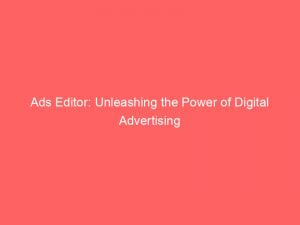In today’s fast-paced and highly competitive world of online advertising, efficiency is key. Enter AdsEditor: a game-changing tool that revolutionizes the way marketers manage their GoogleAds accounts.
With its user-friendly interface and powerful features, AdsEditor empowers advertisers to make bulk edits, work offline, and review errors before uploading changes. Gone are the days of tedious manual adjustments and uncertain outcomes.
Whether you’re a small business owner or an advertising agency, Ads Editor is your secret weapon for maximizing your advertising efforts. Join us as we delve into the incredible capabilities of this free tool and discover the possibilities it holds for your business.
| Item | Details |
|---|---|
| Topic | Ads Editor: Unleashing the Power of Digital Advertising |
| Category | Ads |
| Key takeaway | In today's fast-paced and highly competitive world of online advertising, efficiency is key. |
| Last updated | December 27, 2025 |
ads editor
Ads Editor is a free downloadable tool provided by Google that allows advertisers to make changes to their Google Ads account. It is particularly useful for accounts with multiple campaigns and long lists of keywords or ads.
With Ads Editor, advertisers can make changes individually or in bulk, review and address errors before posting, and even make draft changes before uploading them. It also offers various features such as bulk editing tools, export/import files, campaign statistics viewing, managing multiple accounts simultaneously, search and replace functionality, copying or moving items between ad groups and campaigns, and the ability to undo or redo changes.
Optimized content based on recent advertiser behavior.
Furthermore, Ads Editor allows users to work offline, making it a convenient and efficient tool for managing and optimizing Google Ads campaigns.Key Points:
- Ads Editor is a free tool provided by Google for making changes to Google Ads accounts.
- It is useful for accounts with multiple campaigns and extensive keyword or ad lists.
- Users can make changes individually or in bulk and review and address errors before posting.
- It offers features like bulk editing tools, export/import files, campaign statistics viewing, and managing multiple accounts simultaneously.
- Additional functionalities include search and replace, copying or moving items between ad groups and campaigns, and undo/redo options.
- Ads Editor can be used offline, making it a convenient tool for managing and optimizing Google Ads campaigns.
Sources
https://ads.google.com/intl/en_us/home/tools/ads-editor/
https://support.google.com/google-ads/editor/answer/2484521?hl=en
https://support.google.com/google-ads/answer/2484521?hl=en
https://ads.google.com/intl/en_in/home/tools/ads-editor/
Check this out:
💡 Pro Tips:
1. Utilize the search and replace text feature in Ads Editor to quickly make changes to multiple ads or keywords at once. This can save you time and make editing more efficient.
2. Take advantage of the export/import files feature to easily transfer your Ads Editor changes between different accounts or computers. This can be helpful when collaborating with team members or when switching devices.
3. Use the bulk editing tools in Ads Editor to make changes to multiple campaigns or ad groups simultaneously. This is particularly useful for accounts with numerous campaigns or when you want to roll out changes across multiple campaigns.
4. Take advantage of the ability to view campaign statistics within Ads Editor. This feature allows you to analyze and assess the performance of your campaigns without the need to switch between different tools or interfaces.
5. Make use of the draft changes feature in Ads Editor before uploading your changes to Google Ads. This allows you to review and refine your edits, ensuring accuracy and avoiding any errors before they go live.
Introduction To Ads Editor
Ads Editor is an invaluable tool for advertisers looking to streamline their Google Ads account management. This powerful application allows users to make changes to their Google Ads account individually or in bulk, providing a more efficient and time-saving approach to digital advertising.
With Ads Editor, advertisers can effortlessly manage multiple campaigns and make adjustments to long lists of keywords or ads.
Individual And Bulk Changes In Ads Editor
One of the key features of Ads Editor is the ability to make changes to a Google Ads account on both an individual and bulk basis. Whether you need to update a single ad or make sweeping changes across multiple campaigns, Ads Editor provides a user-friendly interface that allows for seamless editing.
This flexibility allows advertisers to cater to their specific campaign needs and ensure that their digital advertising efforts are optimized.
Error Review And Addressing In Ads Editor
Another notable advantage of using Ads Editor is the ability to review changes and address any potential errors before they are posted. This feature significantly reduces the risk of costly mistakes and ensures that campaigns run smoothly.
Advertisers can carefully review their modifications and make any necessary adjustments, granting them peace of mind when implementing changes to their Google Ads account.
Changes To The Sign-In Process
In recent updates, Google has announced upcoming changes to the sign-in process of Ads Editor. These changes aim to enhance security and streamline account access for users.
Advertisers can expect a more seamless and efficient sign-in experience, ensuring that they can access Ads Editor effortlessly and carry out their digital advertising activities without any hindrances.
Ads Editor: A Free Downloadable Application
One of the most appealing aspects of Ads Editor is that it is a free downloadable application. Advertisers can easily download this tool from the Google Ads platform and begin leveraging its capabilities immediately.
The availability of this resource at no cost presents a significant advantage for advertisers, allowing them to optimize their campaigns without incurring additional expenses.
Making Bulk Changes Offline
Ads Editor offers a unique benefit to advertisers by enabling them to make bulk changes offline. This feature proves to be especially useful for accounts with multiple campaigns and long lists of keywords or ads.
Advertisers can work on their campaigns without requiring an internet connection and then upload their changes to Google Ads once they regain connectivity. This offline functionality offers flexibility and convenience, allowing advertisers to manage their campaigns anytime, anywhere.
Useful Features Of Ads Editor
Ads Editor is equipped with a range of powerful features that further enhance its functionality. advertisers can take advantage of bulk editing tools, which expedite the process of making changes across campaigns or ad groups.
Additionally, the export/import files feature allows for easy transfer of data between Ads Editor and other applications. Advertisers can also view campaign statistics, manage multiple accounts simultaneously, search and replace text, copy or move items between ad groups and campaigns, and undo/redo changes.
These features provide advertisers with a comprehensive toolkit to effectively manage their digital advertising campaigns.
Working Offline And Drafting Changes
In addition to making bulk changes offline, Ads Editor offers the capability to draft changes before uploading them to Google Ads. Advertisers can work on their campaigns in a controlled environment, making edits and adjustments without impacting the live campaign.
This ensures that only the desired changes are implemented, minimizing the risk of errors or unintended modifications. By providing the ability to work offline and draft changes, Ads Editor empowers advertisers to take a systematic and careful approach to their digital advertising strategies.
In conclusion, Ads Editor is a revolutionary tool for advertisers seeking to maximize the efficiency and impact of their digital advertising campaigns. With the ability to make individual and bulk changes, review and address errors, and the upcoming improvements to the sign-in process, Ads Editor provides a seamless and reliable platform for managing Google Ads accounts.
Its range of useful features and the option to work offline and draft changes further solidify Ads Editor as a must-have tool for advertisers looking to unleash the power of digital advertising.
Native Ad Network • Programmatic Advertising • Self-Serve DSP Platform