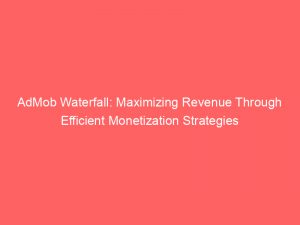- admob waterfall
- Signing In To The AdMob Account
- Clicking On Mediation
- Selecting The Waterfall Sources Tab
- Setting Up The Ad Source
- Entering Credentials For The Ad Source
- Reviewing And Authorizing AdMob And Google
- Saving The Information
- Adding The Ad Source To A Mediation Group
- Option To Skip Adding Ad Unit Mapping Details Initially
- Setting Up Multiple Mappings For Each Ad Source Instance In A Mediation Group
- FAQ
- What is the waterfall in AdMob?
- How much does AdMob pay per 1,000 views 2023?
- Why is my AdMob eCPM so low?
- How do I maximize AdMob earnings?
Are you tired of relying on just one ad source for your mobile app’s revenue?
Look no further!
AdMob’s waterfall feature is here to rescue you from the monotony.
With the ability to set up multiple ad sources and create custom mappings, you’ll skyrocket your app’s earnings in no time.
So, buckle up and get ready to dive into the world of AdMob waterfall!
| Item | Details |
|---|---|
| Topic | AdMob Waterfall: Maximizing Revenue Through Efficient Monetization Strategies |
| Category | Ads |
| Key takeaway | Are you tired of relying on just one ad source for your mobile app's revenue? Look no further! AdMob's waterfall feature is here to rescue you from the monotony. |
| Last updated | December 28, 2025 |
admob-waterfall">admob waterfall
AdMob waterfall is a feature in AdMob that allows you to set up a sequence of ad sources for mediation.
With waterfall mediation, ad sources are called one-by-one based on the eCPM (effective cost per thousand impressions) you set.
This means that higher eCPM ad sources will be prioritized over lower eCPM ones.
Waterfall mediation can be set up by signing into your AdMob account, accessing the Mediation section, and selecting the Waterfall sources tab.
From there, you can set up ad sources by selecting them from the list and entering their credentials if optimization is supported.
Review and authorize AdMob and Google to access and manage data, save the information, and add the ad source to a mediation group.
Mediation groups help segment ad traffic based on various criteria.
New insights from FroggyAds platform analytics.
Getting started with mediation involves creating or editing a mediation group, adding ad sources, configuring the ad units, setting eCPM values, and implementing SDKs and adapters in your apps.Key Points:
- AdMob waterfall is a feature for setting up a sequence of ad sources for mediation.
- Ad sources are called one-by-one based on the eCPM you set.
- Higher eCPM ad sources are prioritized over lower eCPM ones.
- Waterfall mediation can be set up through the Mediation section of your AdMob account.
- You can select ad sources from a list and enter their credentials if optimization is supported.
- Mediation groups help segment ad traffic based on various criteria.
Check this out:

💡 Did You Know?
1. AdMob, the leading mobile advertising platform, introduced the concept of a “waterfall” within its system. This refers to the sequential display of ads from different networks based on priority and availability.
2. AdMob waterfall mediation was initially designed by Google to help maximize ad revenue for publishers by managing multiple ad networks. It intelligently chooses the most suitable network to display an ad based on factors like fill rate, eCPM, and performance history.
3. The term “waterfall” in AdMob’s context originated from the analogy of water cascading down from one pool to another. Similarly, in the waterfall mediation strategy, if the first network fails to provide an eligible ad, the system moves to the next network in line until an appropriate ad is found.
4. The AdMob waterfall system has revolutionized mobile advertising, providing publishers with a higher chance of monetizing their apps by leveraging the strengths of multiple networks. This increased competition benefits both publishers and advertisers, as it drives innovation and efficiency in the space.
5. While the waterfall mediation strategy is widely used in mobile advertising, it is not the only method available. Some platforms have transitioned to more advanced mediation techniques, such as unified auctions, which dynamically evaluate offers from multiple networks simultaneously, resulting in even better revenue optimization for publishers.
Signing In To The AdMob Account
To set up a waterfall ad source in AdMob for mediation, start by signing in to your AdMob account. Here’s how:
- Go to the AdMob website.
- Enter your login credentials.
- After successful login, you’ll be directed to your AdMob dashboard.
Remember, the waterfall ad source in AdMob allows you to manage and prioritize multiple ad networks to maximize your ad revenue. So make sure to follow the steps above to begin the process.
“The waterfall ad source in AdMob helps you optimize your ad revenue by managing and prioritizing multiple ad networks.”
Clicking On Mediation
After signing in to your AdMob account, locate the Mediation tab in the navigation menu and click on it. This will open a new page dedicated to managing the mediation settings for your mobile app.
Selecting The Waterfall Sources Tab
In the Mediation section, there are several tabs available. One of these tabs is called “Waterfall Sources”. By clicking on this tab, you can access the features and settings that are specifically related to setting up a waterfall ad source.
- The Waterfall Sources tab provides options and controls essential for configuring a waterfall ad source.
Note: The Waterfall Sources tab is dedicated to managing the setup of a waterfall ad source.
Feel free to explore the different tabs within the Mediation section to further customize your settings.
Setting Up The Ad Source
Waterfall Sources Tab
The Waterfall Sources tab in our platform provides a comprehensive list of available ad sources. To select the desired ad source from this list, simply click on it.
Upon selection, a new configuration window will open, allowing you to set up the specific details of the chosen ad source. This includes customizing the ad format, targeting options, and other parameters to optimize your advertising campaign.
By efficiently utilizing the Waterfall Sources tab, you can easily manage and fine-tune your ad sources to maximize your ad performance and achieve optimal results.
- Click on the desired ad source from the Waterfall Sources tab to access the configuration window.
- Customize the ad format, targeting options, and additional parameters to tailor the ad source according to your campaign goals.
- Fine-tune the settings to optimize the performance of your advertising campaign.
“Efficiently managing and optimizing ad sources is essential for reaching your campaign objectives.”
Entering Credentials For The Ad Source
If the selected ad source supports optimization, you will need to enter the necessary credentials to enable this feature. Optimization allows AdMob to use the data provided by the ad source to enhance and maximize ad performance. Enter the required credentials in the designated fields and ensure they are accurate and up to date.
Reviewing And Authorizing AdMob And Google
Before finalizing the setup of the ad source, it is important to review and authorize AdMob and Google to access and manage the relevant data related to your mediation settings. This step is crucial for AdMob to effectively optimize ad serving and maximize revenue potential.
Please review the permissions and authorizations carefully, and once satisfied, proceed to the next step.
- Ensure to review and authorize AdMob and Google for data access and management
- Crucial step for optimizing ad serving and maximizing revenue potential
“Review the permissions and authorizations carefully, and once satisfied, proceed to the next step.”
Saving The Information
After completing the configuration and authorization process, click on the “Save” button to store the information. This ensures that the settings for the selected ad source are saved and ready for implementation.
Adding The Ad Source To A Mediation Group
To add the ad source to a mediation group:
- Navigate to the relevant mediation group settings page.
- Look for the option to add ad sources.
- Select the previously configured ad source from the list.
- Proceed to save the changes.
“Mediation groups are used to segment ad traffic based on factors such as format, platform, app, ad unit, and country.”
Option To Skip Adding Ad Unit Mapping Details Initially
When adding ad sources to a mediation group, you have the option to skip adding ad unit mapping details initially. This can be useful if you have not yet determined the specific ad unit mappings for the ad source and would like to add them at a later stage. However, it is recommended to add the ad unit mappings as soon as possible to ensure efficient monetization.
- Advantages of adding ad unit mappings early:
- Ensures accurate targeting of ads to the right audience.
- Helps maximize revenue by optimizing ad placements.
- Provides data insights for better ad performance analysis.
- Streamlines the ad delivery process for improved user experience.
Remember to prioritize adding ad unit mappings to your mediation group for effective ad monetization.
Setting Up Multiple Mappings For Each Ad Source Instance In A Mediation Group
In a mediation group, it is possible to set up multiple mappings for each ad source instance. This allows you to segment your ad traffic in a more granular manner, maximizing revenue potential. By setting up multiple mappings, you can specify different ad units or targeting options for different instances of the same ad source within the mediation group. This flexibility enables you to optimize ad serving based on specific criteria such as user demographics, app content, or device type.
Setting up a waterfall ad source in AdMob for mediation involves the following steps:
- Sign in to the AdMob account
- Click on the Mediation tab
- Select the Waterfall Sources tab
- Set up the ad source
- Enter credentials if optimization is supported
- Review and authorize AdMob and Google
- Save the information
- Add the ad source to a mediation group
- Set up multiple mappings for each ad source instance
By following these steps and utilizing AdMob’s mediation features effectively, app developers can maximize their revenue through efficient monetization strategies.
FAQ
What is the waterfall in AdMob?
The waterfall in AdMob refers to a mediation method where ad sources are called one by one, based on the average eCPM (effective cost per thousand impressions) that you have set, rather than what the ad source is willing to pay in real-time bidding. This means that ad sources are prioritized and called in a predetermined order, allowing for more control over the flow of ads being served. Rather than relying solely on competition between ad sources, the waterfall approach prioritizes ad sources based on the average eCPM, potentially optimizing revenue and fill rates.
How much does AdMob pay per 1,000 views 2023?
In 2023, AdMob is predicted to continue offering a revenue-sharing model that allows app developers to earn a percentage of the revenue generated by ad clicks or impressions. The CPM rates for AdMob can range from $0.2 to $10 per 1000 impressions, depending on the location of the users. This means that the amount AdMob pays per 1000 views in 2023 will depend on various factors, such as user location and the level of engagement with the ads, making it difficult to provide an exact figure.
Why is my AdMob eCPM so low?
The AdMob eCPM might be low due to various advertisers competing for the same ad space. When multiple advertisers bid for the same ad placement, it drives up the cost per impression, ultimately resulting in a lower eCPM for publishers. This phenomenon occurs as advertisers strive to outbid one another, leading to a more competitive environment where the eCPM might be negatively impacted. It is crucial for publishers to continuously optimize their strategies and explore new advertising opportunities to potentially increase their eCPM and generate higher revenues.
How do I maximize AdMob earnings?
To maximize AdMob earnings, it is essential to ensure your app has a high level of visibility and engagement. One effective strategy is to optimize the placement and frequency of ads within your app, making sure they are seamlessly integrated without disrupting the user experience. Additionally, regularly monitoring and analyzing the performance of different ad types and formats can provide insights into what works best for your audience, allowing you to focus on the most lucrative options. Experimenting with ad targeting, such as demographics and user interests, can also help attract relevant advertisers and increase the competitiveness of bids on your inventory.
Buy Traffic • Programmatic Advertising • Performance Marketing Tips