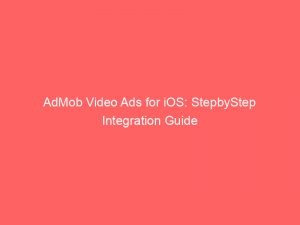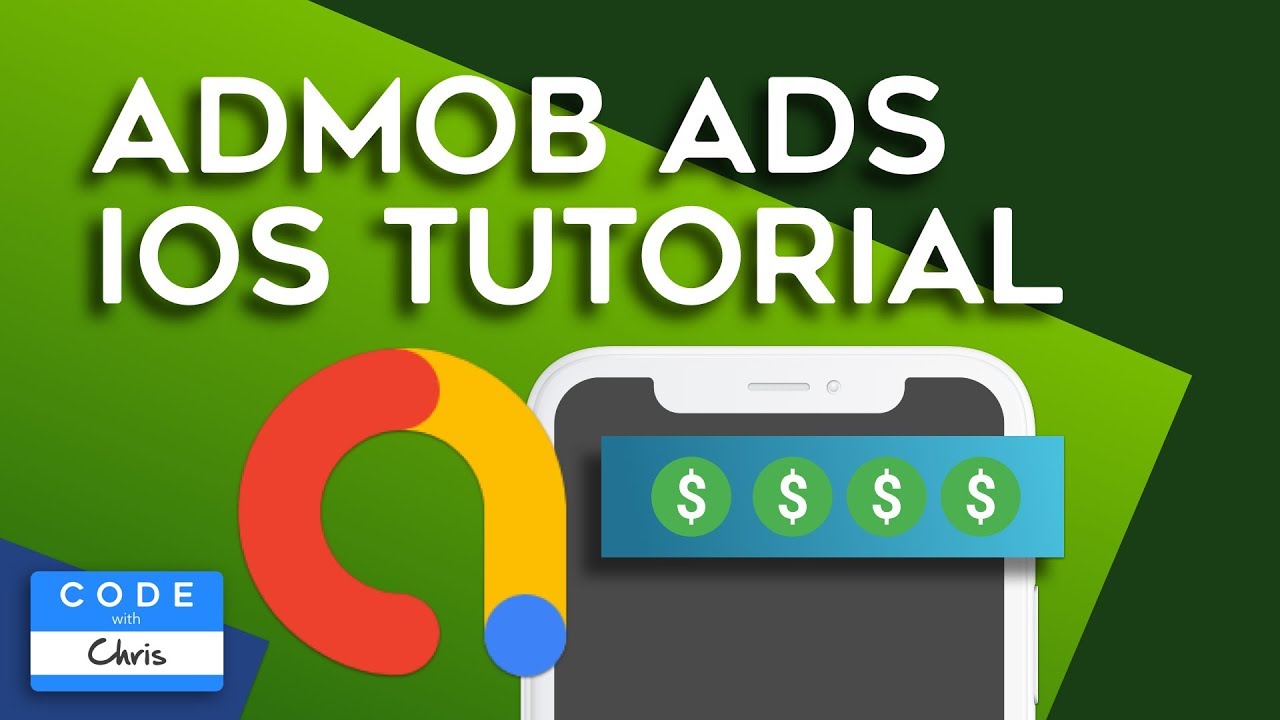- admob video ads ios
- Integrating Video Ads In iOS Apps Using AdMob Platform
- Code Examples For Implementing Delegate Protocol And Receiving Video Event Notifications
- Understanding Rewarded Ads And In-App Rewards
- Prerequisites For Integrating Rewarded Ads
- Using Test Ads For Building And Testing Apps
- Dedicated Test Ad Unit Id For iOS Rewarded Ads
- Loading Ads Using GADRewardedAd Class
- Setting Custom Data On Rewarded Ad Objects
- Implementing And Displaying Rewarded Video Ads: Best Practices And Considerations
- Handling Rewards And Presenting Rewarded Ads: Code Snippets In Swift And Objective-C
- Conclusion
- FAQ
- What is the best way to monetize iOS apps?
- 1. How can I effectively implement AdMob video ads on iOS to maximize revenue and monetize my app?
- 2. Are there any specific guidelines or best practices I should follow while integrating AdMob video ads into my iOS app?
- 3. What are some successful strategies or tips for optimizing AdMob video ads on iOS to improve user engagement and increase ad click-through rates?
Looking to monetize your iOS app and boost your revenue?
Look no further than AdMob video ads for iOS!
In this article, we’ll delve into the world of integrating video ads into your app using the AdMob platform.
From code examples to best practices, we’ve got you covered.
And hey, we’ll even let you in on a little secret – the magic of test ads during app development.
So buckle up, and get ready to take your app to the next level with AdMob video ads for iOS!
| Item | Details |
|---|---|
| Topic | AdMob Video Ads for iOS: StepbyStep Integration Guide |
| Category | Ads |
| Key takeaway | Looking to monetize your iOS app and boost your revenue? Look no further than AdMob video ads for iOS! In this article, we'll delve into the world of integrating video ads into you |
| Last updated | December 29, 2025 |
admob video ads ios
AdMob video ads can be integrated into iOS apps using the AdMob platform and the GADMediaContent and GADVideoController classes.
Rewarded ads, which allow users to interact with the ads in exchange for in-app rewards, can also be implemented.
Prerequisites for integrating rewarded ads include having the Google Mobile Ads SDK 8.0.0 or higher and completing the Get started guide.
It is recommended to use test ads during app development to avoid account suspension.
The GADRewardedAd class is used for loading and displaying rewarded ads, and custom data can be set for server-side verification callbacks.
To handle rewards, a GADUserDidEarnRewardHandler object should be provided.
Examples and code snippets for implementing rewarded ads in Swift and Objective-C are available on GitHub.
It is also important to consider user privacy when implementing video ads.Key Points:
- AdMob video ads can be integrated into iOS apps using the AdMob platform and the GADMediaContent and GADVideoController classes.
- Rewarded ads, which allow users to interact with the ads for in-app rewards, can also be implemented.
- Prerequisites for integrating rewarded ads include having the Google Mobile Ads SDK 8.0.0 or higher and completing the Get started guide.
- Test ads should be used during app development to avoid account suspension.
- The GADRewardedAd class is used for loading and displaying rewarded ads, with the ability to set custom data for server-side verification callbacks.
- A GADUserDidEarnRewardHandler object should be provided to handle rewards.
- Examples and code snippets for implementing rewarded ads in Swift and Objective-C are available on GitHub.
- User privacy should be considered when implementing video ads.
Check this out:
💡 Did You Know?
1. AdMob, a mobile advertising platform for iOS and Android, was acquired by Google in 2010 for a staggering $750 million, making it one of the biggest acquisitions in the mobile advertising industry at that time.
2. Did you know that video ads on AdMob can be seamlessly integrated into iOS apps, providing developers with an effective way to monetize their applications? This feature allows app creators to generate revenue by displaying ads to their users while they engage with the app’s content.
3. One interesting trivia about AdMob video ads on iOS is that developers have control over the placement and timing of these ads within their apps. This flexibility allows them to strategically position ads during specific moments, such as after a level completion or before accessing bonus content, maximizing user engagement and revenue potential.
4. AdMob allows developers to conduct A/B testing with their video ads on iOS. This means that developers can test different variations of their ads to determine which ones generate the highest engagement and conversion rates. As a result, developers can optimize their ad campaigns and achieve better results.
5. AdMob’s targeting capabilities for video ads on iOS are quite advanced. By leveraging Google’s vast user data, AdMob can serve highly relevant and personalized video ads based on factors such as a user’s interests, demographics, and behavior patterns. This not only improves the user experience but also ensures that advertisers reach their intended audience effectively.
Integrating Video Ads In iOS Apps Using AdMob Platform
Integrating video ads in iOS apps using the AdMob platform has never been easier. With the latest features provided by the Google Mobile Ads SDK, developers can seamlessly add video ads to their apps and monetize their user base.
One of the key classes to focus on is the GADMediaContent class, which defines the ad content to be displayed. Another important class is the GADVideoController, which allows developers to receive notifications for various video events.
To integrate these classes into your app, you can start by importing the necessary frameworks and setting up the delegate protocol. This protocol allows your app to receive notifications about ad loading, playback, and other important events related to video ads. Here is an example of how to implement the delegate protocol in Swift:
class ViewController: UIViewController, GADRewardedAdDelegate {
// Implementation code goes here
}
In Objective-C, the delegate protocol can be implemented as follows:
@interface ViewController : UIViewController <GADRewardedAdDelegate>
// Implementation code goes here
@end
Code Examples For Implementing Delegate Protocol And Receiving Video Event Notifications
Once the delegate protocol is implemented, you can start handling video events. For example, the event rewardedAd:didFailToPresentWithError: is triggered when there was an error presenting the rewarded video ad. Here is a code snippet in Swift that demonstrates how to handle this event:
func rewardedAd(_ rewardedAd: GADRewardedAd, didFailToPresentWithError error: Error) {
// Handle error presentation here
}
In Objective-C, the same event can be handled using the following code:
- (void)rewardedAd:(GADRewardedAd *)rewardedAd didFailToPresentWithError:(NSError *)error {
// Handle error presentation here
}
These code examples demonstrate how you can implement the delegate protocol and receive notifications for video events in both Swift and Objective-C.
Understanding Rewarded Ads And In-App Rewards
Rewarded ads are a popular form of advertising that allow users to interact with an ad in exchange for in-app rewards. These rewards can be virtual currency, extra lives, or any other form of in-app benefit. By integrating rewarded ads into your app, you can provide users with a more engaging and satisfying experience while also monetizing your app.
To implement rewarded ads, it is important to have a clear understanding of the user flow and the rewards offered. You should carefully consider the placement of rewarded ads and ensure that the rewards provided are valuable to the users. By offering enticing rewards, you can increase user engagement and generate higher revenue for your app.
Prerequisites For Integrating Rewarded Ads
Before integrating rewarded ads into your iOS app using the AdMob platform, there are a few prerequisites that need to be met. Firstly, you need to have the Google Mobile Ads SDK 8.0.0 or higher installed in your project. This SDK provides the necessary tools and resources for displaying rewarded ads in your app.
Additionally, it is recommended to complete the “Get started” guide provided by Google to familiarize yourself with the AdMob platform and understand the basic concepts of ad monetization. This guide will walk you through the process of setting up your AdMob account, creating ad units, and integrating the SDK into your app.
Using Test Ads For Building And Testing Apps
When building and testing apps that include AdMob video ads, it is crucial to use test ads instead of live ads. Test ads ensure that your AdMob account is not at risk of suspension due to invalid traffic or accidental clicks during the testing phase.
To use test ads, you can simply replace your live ad unit ID with a dedicated test ad unit ID provided by Google. By using test ads, you can simulate real ad behavior and ensure that your app is functioning correctly before deploying it to production. This will help you identify and fix any issues or bugs related to video ads early on.
Dedicated Test Ad Unit Id For iOS Rewarded Ads
For iOS rewarded ads, Google provides a dedicated test ad unit ID that you can use during development and testing. The test ad unit ID for rewarded ads is: ca-app-pub-3940256099942544/1712485313. This ad unit ID will show test ads instead of live ads when integrated into your app.
Remember to replace the test ad unit ID with your live ad unit ID before releasing your app to the App Store. Using the test ad unit ID in production will result in test ads being shown to your users, which is against Google’s policy.
Loading Ads Using GADRewardedAd Class
Loading an ad using the GADRewardedAd class is a straightforward process. You can use the loadWithAdUnitID:request:completionHandler: method to load an ad with the specified ad unit ID. Here is an example in Swift:
let rewardedAd = GADRewardedAd(adUnitID: "your-ad-unit-id")
let request = GADRequest()
rewardedAd.load(request) { error in
if let error = error {
print("Failed to load rewarded ad: (error)")
} else {
print("Rewarded ad loaded successfully.")
}
}
To load an ad in Objective-C, you can use the following code:
GADRewardedAd *rewardedAd = [[GADRewardedAd alloc] initWithAdUnitID:@"your-ad-unit-id"];
GADRequest *request = [GADRequest request];
[rewardedAd loadRequest:request completionHandler:^(NSError *error) {
if (error) {
NSLog(@"Failed to load rewarded ad: %@", error);
} else {
NSLog(@"Rewarded ad loaded successfully.");
}
}];
This code snippet demonstrates how to load an ad using the GADRewardedAd class and handle the completion handler to check for any errors.
Setting Custom Data On Rewarded Ad Objects
Custom data can be set on a rewarded ad object to enable server-side verification callbacks. This allows you to validate whether a rewarded ad was successfully completed by the user and grant the associated in-app rewards.
To set custom data on a rewarded ad object, you can use the setServerSideVerificationOptions: method. Here is an example in Swift:
let verificationOptions = GADServerSideVerificationOptions()
verificationOptions.customRewardString = "your-custom-reward"
rewardedAd.setServerSideVerificationOptions(verificationOptions)
In Objective-C, you can set custom data on the rewarded ad object using the following code:
GADServerSideVerificationOptions *verificationOptions = [[GADServerSideVerificationOptions alloc] init];
verificationOptions.customRewardString = @"your-custom-reward";
[rewardedAd setServerSideVerificationOptions:verificationOptions];
By setting custom data, you can ensure that the rewarded ad’s completion is properly verified and the user receives the appropriate rewards.
Updated for 2025’s advertising best practices.
Implementing And Displaying Rewarded Video Ads: Best Practices And Considerations
Implementing and displaying rewarded video ads requires careful consideration of best practices and important considerations. Some key points to keep in mind include:
- Placement: Choose strategic points in your app where users are more likely to engage with a rewarded ad, such as after completing a level or before unlocking premium content.
- Frequency: Avoid bombarding your users with too many rewarded ads, as this can lead to a negative user experience. Find a balance between earning revenue and providing a pleasant app experience.
- Rewards: Offer meaningful rewards that are relevant to your app and encourage users to interact with the ads. Consider the value and usefulness of the rewards to ensure that users find them enticing.
- User Experience: Ensure that the ad experience is seamless and non-intrusive. Use appropriate ad formats and avoid disruptive ad placements that might annoy or frustrate users.
- Testing: Thoroughly test your app with different use cases and verify that rewarded ads are displayed correctly. Test on various devices and monitor the performance and user feedback to make necessary adjustments.
By following these best practices and considering important factors, you can create a positive user experience while effectively monetizing your app with rewarded video ads.
Handling Rewards And Presenting Rewarded Ads: Code Snippets In Swift And Objective-C
To handle rewards for users who interact with the rewarded ads, you need to implement the GADUserDidEarnRewardHandler object. This object allows you to define the actions to take when the user completes an ad and is eligible for a reward.
In Swift, you can handle rewards using the following code:
rewardedAd.userDidEarnRewardHandler = { reward in
guard let rewardAmount = reward.amount else { return }
print("User earned (rewardAmount) reward(s)!")
// Perform actions here based on the user's reward
}
In Objective-C, you can handle rewards with the following code
Code Examples For Implementing Delegate Protocol And Receiving Video Event Notifications
Once the delegate protocol is implemented, you can start handling video events. For example, the event rewardedAd:didFailToPresentWithError: is triggered when there was an error presenting the rewarded video ad.
Here is a code snippet in Swift that demonstrates how to handle this event:
func rewardedAd(_ rewardedAd: GADRewardedAd, didFailToPresentWithError error: Error) {
// Handle error presentation here
}
In Objective-C, the same event can be handled using the following code:
- (void)rewardedAd:(GADRewardedAd *)rewardedAd didFailToPresentWithError:(NSError *)error {
// Handle error presentation here
}
These code examples demonstrate how you can implement the delegate protocol and receive notifications for video events in both Swift and Objective-C.
- Use the
rewardedAd:didFailToPresentWithError:event to handle errors during the presentation of rewarded video ads. - In Swift, implement the method
rewardedAd(_:didFailToPresentWithError:)to handle the event. - In Objective-C, implement the method
rewardedAd:didFailToPresentWithError:to handle the event.
“Once the delegate protocol is implemented, you can start handling video events.”
Understanding Rewarded Ads And In-App Rewards
Rewarded ads are a popular form of advertising that allow users to interact with an ad in exchange for in-app rewards. These rewards can be virtual currency, extra lives, or any other form of in-app benefit.
By integrating rewarded ads into your app, you can provide users with a more engaging and satisfying experience while also monetizing your app.
To implement rewarded ads effectively, it is important to have a clear understanding of the user flow and the rewards offered. You should carefully consider the placement of rewarded ads and ensure that the rewards provided are valuable to the users.
By offering enticing rewards, you can increase user engagement and generate higher revenue for your app.
Prerequisites For Integrating Rewarded Ads
Before integrating rewarded ads into your iOS app using the AdMob platform, there are a few prerequisites that need to be met:
Google Mobile Ads SDK 8.0.0 or higher: Ensure that you have the latest version of the Google Mobile Ads SDK installed in your project. This SDK provides the necessary tools and resources for displaying rewarded ads in your app.
Complete the “Get started” guide by Google: It is highly recommended to go through the “Get started” guide provided by Google. This guide will familiarize you with the AdMob platform and help you understand the basic concepts of ad monetization. The guide covers setting up your AdMob account, creating ad units, and integrating the SDK into your app.
Remember, following these prerequisites will ensure a smooth integration of rewarded ads into your iOS app.
- Google Mobile Ads SDK 8.0.0 or higher installed in your project
- Complete the “Get started” guide provided by Google
Note: These prerequisites will help you successfully integrate rewarded ads into your iOS app using the AdMob platform.
Using Test Ads For Building And Testing Apps
When building and testing apps that include AdMob video ads, it is crucial to use test ads instead of live ads. Test ads ensure that your AdMob account is not at risk of suspension due to invalid traffic or accidental clicks during the testing phase.
To use test ads, you can simply replace your live ad unit ID with a dedicated test ad unit ID provided by Google. By using test ads, you can simulate real ad behavior and ensure that your app is functioning correctly before deploying it to production. This will help you identify and fix any issues or bugs related to video ads early on.
Dedicated Test Ad Unit Id For iOS Rewarded Ads
For iOS rewarded ads, Google provides a dedicated test ad unit ID that you can use during development and testing. The test ad unit ID for rewarded ads is: ca-app-pub-3940256099942544/1712485313. This ad unit ID will show test ads instead of live ads when integrated into your app.
Remember to replace the test ad unit ID with your live ad unit ID before releasing your app to the App Store. Using the test ad unit ID in production will result in test ads being shown to your users, which is against Google’s policy.
Loading Ads Using GADRewardedAd Class
Loading an ad using the GADRewardedAd class is a straightforward process.
To load an ad in Swift, you can use the loadWithAdUnitID:request:completionHandler: method with the specified ad unit ID. Here is an example:
let rewardedAd = GADRewardedAd(adUnitID: "your-ad-unit-id")
let request = GADRequest()
rewardedAd.load(request) { error in
if let error = error {
print("Failed to load rewarded ad: (error)")
} else {
print("Rewarded ad loaded successfully.")
}
}
To load an ad in Objective-C, you can use the following code:
GADRewardedAd *rewardedAd = [[GADRewardedAd alloc] initWithAdUnitID:@"your-ad-unit-id"];
GADRequest *request = [GADRequest request];
[rewardedAd loadRequest:request completionHandler:^(NSError *error) {
if (error) {
NSLog(@"Failed to load rewarded ad: %@", error);
} else {
NSLog(@"Rewarded ad loaded successfully.");
}
}];
This code snippet demonstrates how to load an ad using the GADRewardedAd class and handle the completion handler to check for any errors.
Key points:
- Use the
GADRewardedAdclass to load ads loadWithAdUnitID:request:completionHandler:method in Swift[rewardedAd loadRequest:request completionHandler:]method in Objective-C
“Loading an ad using the GADRewardedAd class is a straightforward process.”
Setting Custom Data On Rewarded Ad Objects
Custom data can be set on a rewarded ad object to enable server-side verification callbacks. This allows you to validate whether a rewarded ad was successfully completed by the user and grant the associated in-app rewards.
To set custom data on a rewarded ad object, you can use the setServerSideVerificationOptions: method. Here is an example in Swift:
let verificationOptions = GADServerSideVerificationOptions()
verificationOptions.customRewardString = "your-custom-reward"
rewardedAd.setServerSideVerificationOptions(verificationOptions)
In Objective-C, you can set custom data on the rewarded ad object using the following code:
GADServerSideVerificationOptions *verificationOptions = [[GADServerSideVerificationOptions alloc] init];
verificationOptions.customRewardString = @"your-custom-reward";
[rewardedAd setServerSideVerificationOptions:verificationOptions];
By setting custom data, you can ensure that the rewarded ad’s completion is properly verified and the user receives the appropriate rewards.
Implementing And Displaying Rewarded Video Ads: Best Practices And Considerations
Implementing and displaying rewarded video ads requires careful consideration of best practices and important considerations. Some key points to keep in mind include:
- Placement: Choose strategic points in your app where users are more likely to engage with a rewarded ad, such as after completing a level or before unlocking premium content.
- Frequency: Avoid bombarding your users with too many rewarded ads, as this can lead to a negative user experience. Find a balance between earning revenue and providing a pleasant app experience.
- Rewards: Offer meaningful rewards that are relevant to your app and encourage users to interact with the ads. Consider the value and usefulness of the rewards to ensure that users find them enticing.
- User Experience: Ensure that the ad experience is seamless and non-intrusive. Use appropriate ad formats and avoid disruptive ad placements that might annoy or frustrate users.
- Testing: Thoroughly test your app with different use cases and verify that rewarded ads are displayed correctly. Test on various devices and monitor the performance and user feedback to make necessary adjustments.
By following these best practices and considering important factors, you can create a positive user experience while effectively monetizing your app with rewarded video ads.
Handling Rewards And Presenting Rewarded Ads: Code Snippets In Swift And Objective-C
To handle rewards for users who interact with the rewarded ads, you need to implement the GADUserDidEarnRewardHandler object. This object allows you to define the actions to take when the user completes an ad and is eligible for a reward.
In Swift, you can handle rewards using the following code:
rewardedAd.userDidEarnRewardHandler = { reward in
guard let rewardAmount = reward.amount else { return }
print("User earned **(rewardAmount) reward(s)!**")
// Perform actions here based on the user's reward
}
In Objective-C, you can handle rewards with the following code:
rewardedAd.userDidEarnRewardHandler = ^(GADAdReward *reward) {
if (reward.amount) {
NSLog(@"User earned **%@ reward(s)!**", reward.amount);
// Perform actions here based on the user's reward
}
};
By implementing these code snippets, you can handle rewards received by the user and take appropriate actions based on the reward amount.
Conclusion
Integrating video ads into iOS apps using the AdMob platform offers a great opportunity for developers to monetize their apps while providing added value to users. By following the step-by-step integration guide provided in this article, developers can easily add rewarded video ads with in-app rewards, implement the necessary delegate protocols, and handle video events.
Remember to use test ads during the development and testing phase to avoid any account suspensions. Additionally, make sure to follow best practices and consider the user experience when implementing and displaying rewarded video ads. By offering relevant and valuable rewards, you can increase user engagement and generate higher revenue for your app.
Implementing rewarded video ads requires a combination of technical knowledge and understanding of user behavior. By carefully planning and testing your implementation, you can ensure a seamless and satisfying ad experience for your users, leading to increased user loyalty and revenue for your app.
- Follow the step-by-step integration guide provided
- Use test ads during development and testing phase
- Consider the user experience when implementing and displaying ads
- Offer relevant and valuable rewards to increase user engagement
- Carefully plan and test the implementation for a seamless ad experience
Note: Implementing rewarded video ads requires technical knowledge and understanding of user behavior.
FAQ
What is the best way to monetize iOS apps?
One of the best ways to monetize iOS apps is through in-app advertising. By incorporating relevant ads into the app interface, developers can boost revenue by earning from clicks and impressions. Native ads, in particular, can improve click-through rates by seamlessly blending with the app’s design, resulting in higher engagement from users.
Another effective strategy is to offer freemium subscriptions. This model allows users to access the basic features of the app for free but offers additional premium features for a subscription fee. By driving conversions through enticing premium features, developers can generate a stable revenue stream while still maintaining a large user base. Additionally, in-app purchases can be utilized to create repeat customers, offering users the opportunity to buy additional app content or features, enhancing their overall experience and increasing revenue. By combining these monetization strategies, developers can maximize their earning potential on iOS apps.
1. How can I effectively implement AdMob video ads on iOS to maximize revenue and monetize my app?
To effectively implement AdMob video ads on iOS and maximize revenue, there are a few key strategies you can follow.
Firstly, ensure that your app has a natural flow and user-friendly interface. Video ads should seamlessly integrate into the user experience without disrupting the app’s functionality or causing annoyance. Consider placing video ads at strategic points like natural breaks or transitions in the app to maintain a smooth user experience.
Secondly, optimize the placement and targeting of video ads. Experiment with different ad formats (e.g., pre-roll, mid-roll, or rewarded video) to find what works best for your app. Conduct thorough testing to identify the most effective ad placement, such as between levels or at the end of a task. Implement precise targeting based on user demographics, interests, and behaviors to ensure that the ads resonate with your audience, leading to a higher engagement rate and increased revenue.
Remember, it’s crucial to strike a balance between monetization and user experience. Prioritize user satisfaction and engagement, as it ultimately contributes to long-term revenue growth.
2. Are there any specific guidelines or best practices I should follow while integrating AdMob video ads into my iOS app?
Yes, there are guidelines and best practices that you should follow while integrating AdMob video ads into your iOS app. Firstly, it is important to ensure that the ad placement does not interfere with the user experience. Consider placing the video ads at natural breaks in the app’s flow or when the user is likely to be more receptive to ads, such as between levels or during transitions.
Secondly, it is recommended to provide a way for users to skip the video ads after a reasonable viewing time, typically after 5 seconds. This allows users to have control over their experience and reduces the likelihood of frustration. Additionally, make sure to test the ad integration thoroughly on multiple devices and screen sizes to ensure that the video ads are properly displayed and do not cause any issues with app functionality.
Overall, integrating AdMob video ads into your iOS app should be done thoughtfully, keeping the user experience in mind, and following industry best practices to maximize revenue while maintaining a positive user experience.
3. What are some successful strategies or tips for optimizing AdMob video ads on iOS to improve user engagement and increase ad click-through rates?
Some successful strategies for optimizing AdMob video ads on iOS to improve user engagement and increase ad click-through rates include:
1. Creating engaging and relevant video content: Design high-quality videos that are visually appealing, informative, and entertaining. Ensure that the ad content aligns with the user’s interests, preferences, and the overall theme of the app. Engaging videos are more likely to capture the user’s attention and encourage them to interact with the ad.
2. Implementing interactive elements: Incorporate interactive elements within the video ad to boost user engagement. This can include adding clickable elements, such as buttons or hotspots, that allow users to explore different features or access additional information. Interactive elements increase the chances of users clicking on the ad, leading to higher click-through rates.
Additionally, it is essential to regularly test and optimize the ad format, placement, and targeting to ensure maximum effectiveness. Gathering and analyzing user feedback, monitoring metrics such as view rates and click-through rates, and iterating on the ad strategy accordingly can further enhance the success of AdMob video ads on iOS.
Advertising Platform for Marketers • Native Ad Network • Self-Serve DSP Platform • Performance Marketing Tips • Programmatic Advertising