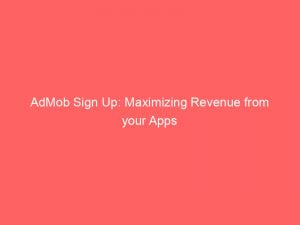In a world driven by mobile technology and endless possibilities, finding ways to generate revenue through app advertising has become crucial for businesses and developers alike. Enter AdMob, a powerful platform designed to maximize your mobile app’s earning potential by seamlessly integrating ads and engaging users.
But how do you get started on this advertising journey? It’s as simple as a few clicks and keystrokes.
Just head over to https://apps.admob.com, fill in the necessary information, verify yourGoogle account, and enter your payment details for verification and approval. Get ready to unlock a world of monetization possibilities with AdMob.
| Item | Details |
|---|---|
| Topic | AdMob Sign Up: Maximizing Revenue from your Apps |
| Category | Ads |
| Key takeaway | In a world driven by mobile technology and endless possibilities, finding ways to generate revenue through app advertising has become crucial for businesses and developers alike. |
| Last updated | December 27, 2025 |
sign-up">admob sign up
To sign up for AdMob, you can go to the official website at https://apps.admob.com and sign in with your existing Google Account or create a new one. Upon signing in, you will have the option to receive customized help and performance suggestions.
You will then need to select your country or territory for verification purposes. Provide the necessary account information to create a Google publisher account with AdMob.
After reviewing the terms and conditions, click “Start using AdMob.” To verify your Google account, enter your phone number and choose a verification method. Enter the 6-digit verification code and click “Submit.” If needed, you can request a resend of the verification code.
Lastly, enter your payment details for AdMob account verification and approval. The verification process usually takes up to 24 hours, but it may take up to 2 weeks.Key Points:
- Sign up for AdMob through the official website at https://apps.admob.com
- Use an existing Google Account or create a new one for signing in
- Choose your country or territory for verification purposes
- Enter necessary account information to create a Google publisher account with AdMob
- Review and accept the terms and conditions, then click “Start using AdMob”
- Verify your Google account by entering your phone number and receiving a 6-digit verification code
Sources
https://admob.google.com/home/
https://support.google.com/admob/answer/7356219?hl=en
https://developers.google.com/admob/
https://support.google.com/admob/answer/7356219/sign-up-for-admob?hl=en-GB
Check this out:
💡 Pro Tips:
1. Optimize your app’s content category to increase potential earnings on AdMob. Research which categories tend to have higher advertiser demand and focus on creating content in those areas.
2. Consider targeting regions with higher advertiser demand to maximize your revenue potential. AdMob offers insights into which regions have higher advertising rates, allowing you to strategically target your audience.
3. Experiment with different ad sizes to find the optimal placement for your app. AdMob offers a variety of ad formats and sizes to cater to different user experiences. Test and analyze the performance of different ad placements to optimize your earnings.
4. Stay informed about the latest industry trends and changes that may impact your AdMob revenue. Keep an eye on factors like changes in advertiser demand, user behavior, and updates to the AdMob platform itself. Being proactive and adaptive can help you navigate potential hurdles.
5. Explore additional strategies to enhance your app revenue beyond AdMob. Consider implementing in-app purchases, subscriptions, or partnerships with other platforms to diversify your income streams and maximize your overall app revenue.
ads">Admob: Driving Revenue Through Mobile App Ads
AdMob is a powerful platform that enables developers to generate revenue through ads in mobile apps. By integrating AdMob into their apps, developers can monetize their creations and maximize their revenue potential.
The platform offers a wide range of ad formats, targeting options, and analytics tools to help developers optimize their ad strategy and increase their earnings.
Estimated Earnings In Admob
The estimated earnings in AdMob are influenced by various factors. These factors include the content category of the app, the region in which the app is downloaded, and the operating system of the device.
This post updated with new ad network performance data.
Different content categories have varying levels of demand from advertisers, which can affect the potential earnings. Similarly, different regions may have different levels of advertiser demand and user engagement, which can impact revenue.
The operating system of the device can also play a role in earnings, as certain operating systems may have higher ad rates or more engaged users.
Determining Actual Revenue In Admob
While estimated earnings provide a rough idea of potential revenue, the actual revenue in AdMob depends on several additional factors. Advertiser demand is a crucial factor that can affect earnings.
If there is a high demand from advertisers targeting your app’s audience, it can lead to increased revenue. User location is another significant factor.
Advertisers may be willing to pay more to reach users in specific regions, which can result in higher revenue for developers. The size of the ad also influences revenue, as larger ad formats tend to have higher ad rates.
Covid-19’s Impact On Admob Revenue
The COVID-19 pandemic has had a significant impact on the digital advertising industry, including AdMob. Advertisers’ budgets may have been reduced or reallocated, resulting in lower demand for ad inventory.
This decrease in demand can affect app developers’ expected revenue through AdMob. However, it’s important to note that the impact can vary depending on the industry and target audience of the app.
Some industries may have experienced an increase in demand during the pandemic, leading to higher ad rates and revenue for developers in those sectors.
Admob: Enhancing App Revenue And User Experience
AdMob is designed not only to drive revenue for developers but also to improve the overall user experience and provide valuable insights. The platform offers various ad formats, including banner ads, interstitial ads, and rewarded video ads.
These formats allow developers to choose the ad type that best integrates into their app’s design and provides the most engaging experience for users. Additionally, AdMob provides robust analytics tools that allow developers to track user engagement, ad performance, and revenue metrics.
These insights can help developers optimize their ad strategy and maximize their app revenue.
Sign Up For Admob At Apps.Admob.Com
If you’re a developer looking to leverage AdMob and maximize your app revenue, signing up for an AdMob account is the first step. The sign-up process is straightforward and can be completed at https://apps.admob.com.
To get started, you will need a Google Account. If you don’t have one, you can create a new account during the sign-up process.
Once you’ve signed in with your Google Account, you will have the option to receive customized help and performance suggestions from AdMob. This personalized support can be beneficial, especially for developers new to ad monetization.
You will also need to select your country or territory for verification purposes. AdMob requires account verification to ensure the authenticity and legitimacy of publishers.
Next, you will be prompted to provide the necessary account information to create a Google publisher account with AdMob. It’s essential to carefully review the terms and conditions before proceeding.
Once you’ve reviewed the terms, you can click “Start using AdMob” to begin the process.
Customized Help And Performance Suggestions In Admob
AdMob offers developers the option to receive customized help and performance suggestions. This feature can be invaluable in guiding developers through the process of optimizing their ad strategy.
By providing personalized advice based on your app’s performance and ad placement, AdMob aims to help developers maximize their revenue potential.
AdMob’s performance suggestions take into account factors such as ad formats, ad placement, and user engagement. They provide insights on how to improve the effectiveness of ads, increase user engagement, and enhance the overall user experience.
Developers who choose to receive customized help and performance suggestions can benefit from AdMob’s expertise and data-driven recommendations.
Verification And Approval Process For Admob Accounts
After completing the initial sign-up process, your AdMob account will need to go through a verification and approval process. This process typically takes up to 24 hours but may take up to 2 weeks in some cases.
During this time, AdMob will review your account information to ensure compliance with their policies and guidelines.
As part of the verification process, you will need to verify your Google account. This involves entering your phone number and choosing a verification method.
You will receive a 6-digit verification code via the chosen method, which you will need to enter to complete the verification process. If you don’t receive the code or need to resend it, AdMob provides an option to request a resend.
In addition to the verification process, you will also need to provide payment details for your AdMob account. This is necessary for account verification and approval.
Once your account is verified and approved, you will be able to start generating revenue through the ads displayed in your mobile apps.
In conclusion, AdMob offers developers a powerful platform to drive revenue through ads in mobile apps. By considering factors such as content category, region, and operating system, developers can estimate their earnings potential.
However, actual revenue is influenced by advertiser demand, user location, and ad size. The COVID-19 pandemic may have impacted revenue expectations, but AdMob remains a valuable tool to enhance app revenue, improve user experience, and gain insights.
Signing up for AdMob is a simple process that involves creating a Google publisher account, agreeing to the terms and conditions, and undergoing verification and approval. With the option to receive customized help and performance suggestions, developers can optimize their ad strategy and increase their revenue.
Buy Traffic • Self-Serve DSP Platform • Native Ad Network • Advertising Platform for Marketers • Programmatic Advertising