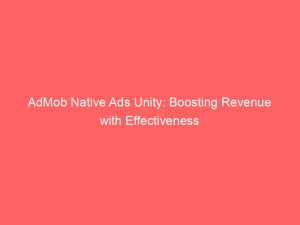- admob native ads unity
- AdMob’s Native Ads Format For Unity Apps
- Customizing Native Ads In Unity With AdMob
- Loading Native Ads In Unity Using AdLoader Class
- Handling Native Ad Load Success And Failure In Unity
- Displaying Native Ads In Unity Once Loaded
- Troubleshooting And Parsing Failed Native Ad Loads
- Accessing Native Ad Assets In Unity
- Handling Graphical And Text Assets In Native Ads
- Important Considerations For Accessing Ad Assets In Unity
- Registering Gameobjects For Native Ad Display In Unity
- FAQ
- 1. How does AdMob Native Ads integration in Unity enhance the user experience in mobile games?
- 2. What are the main advantages of using AdMob Native Ads over other ad formats in Unity game development?
- 3. Can AdMob Native Ads in Unity be customized to match the visual style and design of a specific game?
- 4. How does AdMob Native Ads in Unity provide developers with better revenue opportunities compared to traditional banner ads?
AdMob’s native ads for Unity apps offer a groundbreaking way to blend ads seamlessly into your game’s interface.
With customizable visuals and a smooth user experience, these ads provide a win-win situation for developers and advertisers alike.
But before diving into the benefits, let’s explore how proper asset registration and configuration ensure flawless functioning.
| Item | Details |
|---|---|
| Topic | AdMob Native Ads Unity: Boosting Revenue with Effectiveness |
| Category | Ads |
| Key takeaway | AdMob's native ads for Unity apps offer a groundbreaking way to blend ads seamlessly into your game's interface. |
| Last updated | December 28, 2025 |
admob-native-ads-unity">admobnativeads unity
AdMob’s native ads format allows publishers to seamlessly integrate ads into their Unity apps.
These native ads match the form and function of the user experience and can be customized to match the visual design of the app.
To load native ads in Unity, publishers can use the AdLoader class and the ForNativeAd() method.
Delegates can be added to the AdLoader class to be notified when a native ad successfully loads or fails to load.
Once the ad loads, it can be displayed, and if it fails to load, the reason for the failure can be parsed from the OnAdFailedToLoad event.
The AdMob mediation adapter for Unity Ads supports integration bidding and waterfall formats, with specific requirements for Unity version, Google Mobile Ads SDK, and platform deployment.
Implementing native ads in Unity requires proper registration of GameObjects for ad assets to be displayed, and missing or incorrectly configured Collider components can cause issues with native ad functionality.Key Points:
- AdMob’s native ads format allows seamless integration of ads into Unity apps.
- Native ads can be customized to match the visual design of the app.
- AdLoader class and ForNativeAd() method are used to load native ads in Unity.
- Delegates can be added to the AdLoader class to be notified of successful or failed ad loads.
- OnAdFailedToLoad event provides information on why an ad failed to load.
- Proper registration of GameObjects and Collider components is essential for implementing native ads in Unity.
Check this out:
https://www.youtube.com/watch?v=gjWoOLw5yPk
💡 Did You Know?
1. AdMob, a mobile advertising platform developed by Google, introduced native ads for Unity in 2015. This allows game developers using Unity to seamlessly integrate ads into their games, enhancing the overall user experience.
2. Native ads in Unity powered by AdMob provide developers with the flexibility to create custom ad formats that match the look and feel of their games, ensuring a more immersive and seamless ad experience for players.
3. AdMob’s native ads for Unity support various engaging ad formats, including in-feed ads, app install ads, and content recommendation ads. This versatility enables developers to monetize their games effectively while maintaining a cohesive visual experience for players.
4. AdMob’s native ads for Unity also support video ads, enabling developers to incorporate short, non-disruptive video advertisements directly into their games. This helps diversify revenue streams while keeping players engaged with relevant and visually appealing content.
5. By leveraging AdMob’s native ads in Unity, developers have the opportunity to generate revenue while still prioritizing user experience. With precise targeting and customization options, they can deliver ads that seamlessly blend into the game environment, resulting in a more organic and enjoyable experience for players.
AdMob’s Native Ads Format For Unity Apps
AdMob’s native ads format offers a seamless integration of ads into Unity apps, enabling publishers to effectively monetize their apps. This format ensures that native ads perfectly match the form and function of the user experience, thereby enhancing the overall app design. Moreover, these native ads can be customized to visually match the app, resulting in a cohesive and immersive user interface.
Bullet points:
- AdMob’s native ads format seamlessly integrates ads into Unity apps.
- Native ads match the form and function of the user experience.
- Enhances the overall app design.
- Customizable to match the visual design of the app.
- Creates a cohesive and immersive user interface.
The integration of native ads in Unity apps through AdMob’s format allows publishers to effectively monetize their apps while maintaining a seamless and engaging user experience. By customizing the visuals of native ads, publishers can ensure that ads blend perfectly with their app’s design, resulting in an immersive and visually appealing interface.
Customizing Native Ads In Unity With AdMob
AdMob’s native ads format for Unity apps offers a crucial feature – the ability to customize ads to match the visual design of the app. Publishers can employ the AdLoader class to load native ads into their app. With the convenient ForNativeAd() method, developers can effortlessly load native ads and seamlessly integrate them into the app’s user interface.
Loading Native Ads In Unity Using AdLoader Class
To load native ads in Unity, developers can make use of the AdLoader class. This involves implementing delegates that will notify developers when a native ad successfully loads or fails to load. By utilizing the AdLoader class and its methods, developers can construct an ad request and subsequently display the ad once it has finished loading. It is crucial to handle the event in which the ad fails to load by extracting the reason for the failure from the OnAdFailedToLoad event.
This post updated with new ad network performance data.
Improvements:
* Utilize the AdLoader class in Unity to load native ads.
* Implement delegates to receive notifications for successful or failed ad loading.
* Make use of the appropriate methods to build an ad request and display the loaded ad.
* Handle the event where the ad fails to load by extracting the reason for failure.
Handling Native Ad Load Success And Failure In Unity
Once the native ad is successfully loaded, developers can access the native ad assets. These assets, such as graphical assets in the form of Texture2D objects and text assets in the form of string objects, can be accessed and utilized within the app.
However, it is crucial to access these assets on the main thread and check for the presence of all required assets before displaying them.
The native ad should always include the AdChoices asset, which must be displayed as part of the ad.
- Developers can access native ad assets.
- Graphical assets are in the form of Texture2D objects.
- Text assets are in the form of string objects.
- Access assets on the main thread.
- Check for the presence of all required assets before displaying them.
- AdChoices asset must be displayed as part of the ad.
Displaying Native Ads In Unity Once Loaded
To display the loaded native ads in Unity, developers need to register GameObjects for the ad assets to be displayed correctly. This registration ensures that impressions and clicks on the ad will be recognized.
The registered GameObject must have a convex Collider component that accurately represents its size and shape. If the registered GameObjects are missing or have incorrectly configured Collider components, the native ads may not operate as intended.
Troubleshooting And Parsing Failed Native Ad Loads
In the case of a failed native ad load, it is crucial to troubleshoot and identify the cause of the failure. By analyzing the OnAdFailedToLoad event, developers can pinpoint the specific reason for the failure and implement the necessary steps to resolve the issue. This approach guarantees the seamless operation of native ads within the app and contributes to enhancing the overall user experience.
- Analyze the
OnAdFailedToLoadevent to identify the cause of failure. - Take appropriate measures to address the issue.
- Ensure smooth functioning of native ads.
- Improve user experience.
Accessing Native Ad Assets In Unity
Once the native ads have loaded successfully, developers can access the various native ad assets. Graphical assets are returned as Texture2D objects, allowing developers to manipulate and display them within the app’s user interface. Similarly, text assets are returned as string objects, enabling developers to incorporate them into the app’s content seamlessly.
Handling Graphical And Text Assets In Native Ads
When working with graphical assets in native ads, developers can leverage the Texture2D objects provided by the AdMob SDK. These objects can seamlessly integrate into the app’s UI elements, guaranteeing an attractive and unified ad experience. Conversely, text assets can be accessed as string objects, giving developers the flexibility to display ad-related information or dynamically update the text content as needed.
Important Considerations For Accessing Ad Assets In Unity
When accessing ad assets in Unity, it is crucial to keep certain considerations in mind.
Firstly, checking the presence of all required assets is essential before attempting to display them. This is important as missing assets could lead to an incomplete ad experience for users.
Moreover, it is worth noting that native ads require the inclusion of the AdChoices asset, and it must be displayed according to the guidelines provided by AdMob. By adhering to these guidelines, advertisers can ensure that their ads meet the required standards and provide a seamless user experience.
Registering Gameobjects For Native Ad Display In Unity
To ensure the proper display of native ads, developers must register GameObjects to which the ad assets will be attached. Registering these GameObjects allows for seamless integration and accurate tracking of ad impressions and clicks. It is essential to configure the Collider components of the registered GameObjects correctly, with a convex shape that represents the ad’s size and shape accurately.
Overall, the integration of AdMob’s native ads format in Unity apps provides publishers with a powerful tool to boost revenue effectively. By seamlessly integrating ads into the app’s user experience, customizing them to match the visual design, and following best practices for asset access and registration, developers can create a highly effective monetization strategy while ensuring a superior user experience.
- Register GameObjects for ad assets attachment
- Configure Collider components accurately for registered GameObjects
- Create a highly effective monetization strategy
- Ensure a superior user experience
FAQ
1. How does AdMob Native Ads integration in Unity enhance the user experience in mobile games?
AdMob Native Ads integration in Unity enhances the user experience in mobile games by providing seamless and non-intrusive advertising. Native ads blend seamlessly into the game environment, matching the look and feel of the app. This ensures that the ads do not disrupt the gameplay or interrupt the user’s flow, making for a more immersive and enjoyable gaming experience. Additionally, AdMob’s targeting capabilities help deliver relevant ads to users, increasing the chances of engagement and interest.
Furthermore, integrating AdMob Native Ads in Unity allows developers to monetize their games effectively. By seamlessly integrating native ads within the game, developers can generate revenue without compromising the overall user experience. This helps to sustain the development and continuous improvement of the game, ensuring that users can enjoy frequent updates and new features. Ultimately, AdMob Native Ads integration in Unity benefits both developers and players by creating a harmonious balance between monetization and user experience.
2. What are the main advantages of using AdMob Native Ads over other ad formats in Unity game development?
AdMob Native Ads offer several advantages over other ad formats in Unity game development. Firstly, Native Ads seamlessly blend into the game’s user interface, making them appear more natural and less intrusive to players. This creates a better user experience and enhances engagement as the ads are integrated into the game design. Additionally, Native Ads allow developers to have more control over the ad’s placement and customization, helping them maintain a cohesive and immersive game environment.
Secondly, AdMob Native Ads provide better targeting options, allowing developers to show relevant ads to users based on their preferences and behavior. This increases the probability of generating higher ad revenues as users are more likely to engage with and interact with ads that are tailored to their interests. The ability to customize the appearance of Native Ads also ensures that the ads are consistent with the game’s visual style, enhancing user satisfaction and retention. Overall, these advantages make AdMob Native Ads a popular choice for Unity game developers looking to monetize their games effectively while maintaining a positive user experience.
3. Can AdMob Native Ads in Unity be customized to match the visual style and design of a specific game?
Yes, AdMob Native Ads in Unity can be customized to match the visual style and design of a specific game. With Unity’s flexible and customizable interface, developers have the ability to fully integrate Native Ads into their game’s user interface. This enables them to control the appearance and positioning of the ads, allowing them to seamlessly blend with the overall look and feel of the game. By making use of available customization options, developers can ensure that the Native Ads complement the game’s aesthetic and enhance the user experience.
The Native Ads Advanced API provided by AdMob allows developers to further customize the ad layout, size, and elements. By utilizing this API, developers can modify the ad’s appearance to align with the visual style of their game. This level of customization ensures that the Native Ads are not intrusive but rather seamlessly integrated into the game’s design, resulting in a more engaging and visually consistent experience for the players. Additionally, by leveraging Unity’s scripting capabilities, developers can dynamically adjust the appearance of the ads based on the game’s current state, allowing for a more personalized and tailored ad experience.
4. How does AdMob Native Ads in Unity provide developers with better revenue opportunities compared to traditional banner ads?
AdMob Native Ads in Unity offers developers better revenue opportunities compared to traditional banner ads by delivering ads that seamlessly blend with the appearance and design of the app or game. Native ads appear as part of the app’s content, which makes them less intrusive and more engaging for users. This increases the chances of users interacting with the ads, leading to higher click-through rates and ultimately, generating more revenue for developers.
Additionally, AdMob Native Ads in Unity offer a variety of ad formats, allowing developers to choose the most appropriate format for their app or game. This flexibility enables developers to create ads that are more visually appealing and relevant to the user experience, further increasing the likelihood of engagement. With better user engagement and a more native and integrated approach, AdMob Native Ads in Unity provide developers with enhanced revenue opportunities compared to traditional banner ads.
Performance Marketing Tips • Self-Serve DSP Platform • Programmatic Advertising • Native Ad Network • Advertising Platform for Marketers