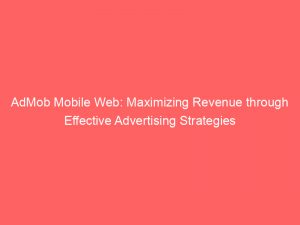- admob mobile web
- Introduction To AdMob Mobile Web
- Implementing Mobile Ads With WebView API
- Monetizing Your Mobile Web App With AdMob
- Understanding Ad Requests And Ad Formats
- Integration Steps For AdMob In Android Studio
- Maximizing Revenue With Native And Rewarded Video Ads
- Configuring Your AdMob Account And Gradle Files
- Managing User Consent In The European Economic Area
- Exploring Different Ad Formats: Banners, Interstitials, And Native Ads
- Additional Resources: GitHub Repository For AdMob Mobile Web Integration
- FAQ
- 1) What are the advantages of using AdMob for mobile web advertising compared to other platforms?
- 2) How can app developers optimize AdMob for the best performance on mobile web?
- 3) What are the key metrics and analytics to track when using AdMob for mobile web monetization?
- 4) How does AdMob for mobile web differ from AdMob for mobile apps in terms of features and capabilities?
Are you a developer looking to monetize your mobileweb app?
Look no further!
In this article, we will explore the powerful world of AdMob mobile web, where you can seamlessly integrate ads into your WebView API.
From ad formats to code examples, we’ve got you covered.
Let’s dive in!
| Item | Details |
|---|---|
| Topic | AdMob Mobile Web: Maximizing Revenue through Effective Advertising Strategies |
| Category | Ads |
| Key takeaway | Are you a developer looking to monetize your mobile web app? Look no further! In this article, we will explore the powerful world of AdMob mobile web, where you can seamlessly inte |
| Last updated | December 29, 2025 |
admob-mobile-web">admobmobile web
AdMob Mobile Web is a platform that allows developers to integrate ads into mobile web applications.
With the use of the WebView API and the Google Mobile Ads SDK, developers can monetize their mobile web apps by displaying various ad formats such as banners, interstitials, native ads, and rewarded videos.
Integration requires registering the WebView, handling ad requests with JavaScript, and managing DOM storage.
Furthermore, certain permissions and configurations, such as registering for an AdMob account, adjusting build.gradle and AndroidManifest.xml files, and obtaining user consent for ad personalization, need to be implemented.
AdMob Mobile Web supports Android API level 21 or higher and requires Android Studio 3.2 or higher as well.
Comprehensive code examples and instructions can be found in the GitHub repository provided by AdMob.
Overall, AdMob Mobile Web offers developers the opportunity to generate revenue through ads in their mobile web applications.Key Points:
- AdMob Mobile Web allows developers to integrate ads into mobile web applications.
- Developers can monetize their mobile web apps by displaying various ad formats using the WebView API and the Google Mobile Ads SDK.
- Integration requires registering the WebView, handling ad requests with JavaScript, and managing DOM storage.
- Certain permissions and configurations need to be implemented, such as registering for an AdMob account, adjusting build.gradle and AndroidManifest.xml files, and obtaining user consent for ad personalization.
- AdMob Mobile Web supports Android API level 21 or higher and requires Android Studio 3.2 or higher.
- Comprehensive code examples and instructions can be found in the GitHub repository provided by AdMob.
Check this out:
💡 Did You Know?
1. AdMob, one of the world’s largest mobile advertising networks, was founded in 2006 by Omar Hamoui, a computer scientist and entrepreneur from San Francisco.
2. AdMob’s original name was “AdWhirl” before it was changed in October 2006. The new name, AdMob, was suggested by one of the company’s early employees during a brainstorming session.
3. In 2009, AdMob conducted a study on mobile web usage, which revealed that 48% of mobile users in the United States browsed the web while watching television, emphasizing the growing trend of multitasking among consumers.
4. AdMob was acquired by Google in November 2009 for a whopping $750 million, marking one of Google’s largest acquisitions at the time. This acquisition played a crucial role in Google’s expansion into mobile advertising.
5. AdMob’s platform offers advertisers advanced targeting options, including location-based targeting. This allows businesses to target their ads to specific regions, cities, or even proximity to certain landmarks, helping to maximize the effectiveness of their mobile advertising campaigns.
Introduction To AdMob Mobile Web
AdMob is a powerful platform for monetizing mobile apps through advertisements. With the rise of mobile web usage, AdMob has also expanded to support monetization for mobile web apps. This allows web developers to generate revenue by displaying ads within their mobile websites.
Implementing ads in a mobile web app can be done using the WebView API, which provides a convenient way to embed web content, including ads, directly within a native app. By utilizing the WebView API, developers can seamlessly integrate various ad formats and maximize their revenue potential.
Implementing Mobile Ads With WebView API
The WebView API plays a crucial role in incorporating ads into a mobile web app. With this API, developers can seamlessly display web content, including ad banners or interstitials, within the user interface of a native app. To achieve this integration, simply create a WebView element and load the desired web content, which includes the ads provided by AdMob.
To simplify this integration process, Google offers the Google Mobile Ads SDK. This software development kit provides a variety of tools and resources that empower developers to effortlessly manage and display mobile ads within their WebView-based mobile web apps. By leveraging the features provided by the Google Mobile Ads SDK, developers can effortlessly monetize their mobile web apps and generate revenue through targeted ads.
Improve:
- The WebView API is essential for integrating ads into a mobile web app.
- It allows developers to display web content, including ad banners or interstitials, within a native app’s UI.
- To achieve this integration, create a WebView element and load the desired web content, which includes the ads from AdMob.
- Google facilitates this integration with the Google Mobile Ads SDK.
- This SDK offers tools and resources that simplify the management and display of mobile ads in WebView-based mobile web apps.
- With the Google Mobile Ads SDK, developers can effortlessly monetize their mobile web apps and generate revenue through targeted ads.
Monetizing Your Mobile Web App With AdMob
Monetization is a crucial aspect of mobile app development, including mobile web apps. AdMob enables developers to effectively monetize their mobile web apps by providing access to a wide range of ad formats, including banners, interstitials, and native ads.
By integrating AdMob into a mobile web app, developers can leverage the extensive advertiser network and utilize ad formats that seamlessly blend with the app’s UI, ensuring a non-intrusive user experience. This allows developers to generate revenue without compromising the user’s browsing experience.
Understanding Ad Requests And Ad Formats
Ad requests are a crucial component of displaying ads within a mobile web app through AdMob servers. With the WebView API, developers can customize ad formats to meet their requirements, including specifying the size, layout, and positioning within the app’s user interface.
Various ad formats are available, from standard banners to full-screen interstitials and seamless native ads that blend harmoniously with the app’s content. Selecting the appropriate ad formats depends on the app’s design and the desired user experience. By utilizing JavaScript and DOM storage, developers can further enhance the ads’ display and functionality, fostering increased user engagement and maximizing revenue potential.
Integration Steps For AdMob In Android Studio
To integrate AdMob within a mobile web app developed in Android Studio, follow these steps:
- Ensure that the app’s Android API level is 21 or higher.
- Add the necessary code examples provided by AdMob to register the WebView and handle ad requests.
- Update the app’s
build.gradlefile by adding the Google Mobile Ads SDK dependency. - Modify the
AndroidManifest.xmlfile to include the necessary permissions, such as theAD_IDpermission. - Configure the Gradle file with the appropriate
compileSdkVersionandminSdkVersionvalues. - Initialize the MobileAds SDK using the
MobileAds.initialize()method. - Handle user consent if the app targets users in the European Economic Area (EEA) by implementing the relevant functionalities provided by AdMob.
By following these integration steps, developers can seamlessly incorporate AdMob into their Android Studio projects and effectively monetize their mobile web apps.
Maximizing Revenue With Native And Rewarded Video Ads
Native ads and rewarded video ads are two highly effective ad formats for maximizing revenue in a mobile web app.
Enhanced readability and refreshed examples.
- Native ads seamlessly blend with the app’s content, providing a more organic and non-intrusive advertising experience.
- Rewarded video ads, on the other hand, offer users incentives, such as in-app rewards or premium content, in exchange for watching an advertisement.
By integrating these ad formats within a mobile web app, developers can achieve higher user engagement and increased revenue. AdMob provides comprehensive documentation and code examples that guide developers in implementing these ad formats effectively.
- Developers can maximize revenue in a mobile web app by using native ads and rewarded video ads.
- Native ads blend with the app’s content, creating a more organic and non-intrusive advertising experience.
- Rewarded video ads offer users incentives for watching an ad, such as in-app rewards or premium content.
- Integrating these ad formats can lead to higher user engagement and increased revenue.
- AdMob provides comprehensive documentation and code examples to help developers effectively implement these ad formats.
“Native ads seamlessly blend with the app’s content, providing a more organic and non-intrusive advertising experience.”
Configuring Your AdMob Account And Gradle Files
Before integrating AdMob into a mobile web app, developers must first set up an AdMob account. This account will serve as the platform for managing ads, tracking revenue, and accessing important features and resources provided by AdMob.
Furthermore, developers need to configure their Gradle files by adding the necessary dependencies and permissions for utilizing the Google Mobile Ads SDK. These configurations guarantee proper functionality and allow for the seamless integration of ads within the mobile web app.
Improved text:
Before integrating AdMob into a mobile web app, developers must first set up an AdMob account. This account will serve as the platform for managing ads, tracking revenue, and accessing important features and resources provided by AdMob.
Furthermore, developers need to configure their Gradle files by adding the necessary dependencies and permissions for utilizing the Google Mobile Ads SDK. These configurations guarantee proper functionality and allow for the seamless integration of ads within the mobile web app.
- Set up an AdMob account
- Configure Gradle files with necessary dependencies and permissions for AdMob and Google Mobile Ads SDK.
Managing User Consent In The European Economic Area
If the mobile web app targets users in the European Economic Area (EEA), developers must handle user consent for personalized ads. AdMob provides APIs and tools that allow developers to implement user consent functionalities and comply with relevant privacy regulations.
Proper management of user consent ensures a transparent and respectful approach to ad targeting, fostering trust between users and the app. AdMob provides clear guidelines and recommendations for implementing user consent functionalities to ensure compliance with applicable laws.
- Developers targeting users in the EEA must handle user consent for personalized ads
- AdMob offers APIs and tools to implement user consent functionalities
- Proper management of user consent is crucial for a transparent and respectful ad targeting approach
- AdMob provides guidelines and recommendations to ensure compliance with privacy regulations and laws.
Exploring Different Ad Formats: Banners, Interstitials, And Native Ads
AdMob offers a wide range of ad formats that developers can choose from when integrating ads within their mobile web apps. Banners ads are small, rectangular ads that can be placed at the top or bottom of the screen. Interstitial ads are full-screen ads that appear at natural transition points within the app. Native ads seamlessly blend with the app’s content and mimic the app’s design, providing a more integrated user experience.
By exploring and experimenting with different ad formats, developers can find the optimal balance between revenue generation and user experience. AdMob provides comprehensive documentation and resources that guide developers in choosing and implementing the most suitable ad formats for their mobile web apps.
Additional Resources: GitHub Repository For AdMob Mobile Web Integration
To support developers in integrating AdMob into their mobile web apps, Google offers an official GitHub repository dedicated to AdMob mobile web integration. This repository includes code examples, libraries, and resources that simplify the integration process and serve as a starting point for developers venturing into ad monetization.
The GitHub repository acts as a valuable resource for developers, providing them with additional information, troubleshooting guidance, and community support. By leveraging these resources, developers can enhance their understanding of AdMob mobile web integration and maximize their revenue potential.
FAQ
1) What are the advantages of using AdMob for mobile web advertising compared to other platforms?
AdMob offers several advantages for mobile web advertising compared to other platforms. Firstly, it is backed by Google, which means it has access to a vast network of advertisers and publishers. This translates to a higher potential for monetization as advertisers can reach a broader audience and publishers can benefit from better ad placement and revenue opportunities. Additionally, AdMob provides advanced targeting options, such as demographic and contextual targeting, as well as personalized ad serving, ensuring ads are more relevant to users, leading to increased user engagement and higher click-through rates. Overall, AdMob’s strong network, advanced targeting capabilities, and access to the Google ecosystem make it a powerful and lucrative platform for mobile web advertising.
Additionally, AdMob offers a seamless integration with Google Analytics, allowing advertisers to track and analyze the performance of their mobile web ads. This integration provides valuable insights into user behavior and ad performance, enabling advertisers to optimize their campaigns and maximize their ROI. Furthermore, AdMob supports a variety of ad formats, including banner ads, interstitial ads, and rewarded ads, providing advertisers with flexibility in delivering their messages. This versatility allows advertisers to choose the most effective ad format for their target audience, resulting in higher engagement and conversion rates. In summary, AdMob’s integration with Google Analytics, support for multiple ad formats, and the ability to optimize campaigns based on real-time data make it a preferred choice for mobile web advertising.
2) How can app developers optimize AdMob for the best performance on mobile web?
App developers can optimize AdMob for the best performance on mobile web by following a few key strategies. Firstly, they should focus on improving the loading time of their web pages by minimizing the use of heavy media files and optimizing the code. This will ensure that ad content loads quickly and efficiently for users.
Secondly, app developers can make use of responsive ad formats that are designed to adapt to different screen sizes and resolutions. This will ensure that ads look good on any device and provide a seamless user experience.
Additionally, developers can leverage AdMob’s targeting options to deliver relevant and personalized ads to users. By understanding their audience and targeting the right demographics, developers can increase the likelihood of users engaging with the ads and contributing to better performance.
Overall, optimization for AdMob on mobile web involves prioritizing fast loading times, utilizing responsive ad formats, and leveraging targeting options for maximum performance and user engagement.
3) What are the key metrics and analytics to track when using AdMob for mobile web monetization?
When using AdMob for mobile web monetization, there are several key metrics and analytics that you should track to assess the performance and effectiveness of your monetization strategy.
Firstly, it is important to track your revenue to understand how much income you are generating from your mobile web ads. This metric will give you a clear picture of the monetization success and help you make informed decisions on ad placement and optimization.
Secondly, tracking the click-through rate (CTR) of your ads is crucial in measuring the effectiveness of your ad placements. CTR indicates the percentage of users who click on your ads, and a higher CTR suggests that your ads are engaging and relevant to your audience.
Additionally, keeping an eye on the average revenue per thousand impressions (RPM) will help determine the value and profitability of your ads. RPM indicates the earnings generated for every thousand ad impressions served, enabling you to optimize your monetization strategy and focus on higher-performing ads.
By regularly monitoring these key metrics and analytics, you can evaluate the success of your mobile web monetization efforts, identify areas for improvement, and maximize your revenue potential.
4) How does AdMob for mobile web differ from AdMob for mobile apps in terms of features and capabilities?
AdMob for mobile web and AdMob for mobile apps differ in terms of features and capabilities.
AdMob for mobile web is designed specifically for websites that are accessed through mobile devices. It enables website owners to monetize their mobile web traffic by displaying relevant ads. AdMob for mobile web offers features such as banner ads, native ads, and interstitial ads, which are seamlessly integrated into the mobile website’s user experience. Additionally, AdMob for mobile web provides tools for tracking ad performance and optimizing ad placements.
On the other hand, AdMob for mobile apps is tailored for developers who want to monetize their mobile applications. It offers a wide range of features that are specific to app monetization, such as rewarded video ads, in-app purchase ads, and mediation options. AdMob for mobile apps also provides tools for measuring metrics like app revenue, user engagement, and ad performance, allowing developers to optimize their monetization strategies.
In summary, while both AdMob for mobile web and AdMob for mobile apps are advertising platforms, they differ in terms of the features and capabilities they provide, catering to the specific needs of mobile websites and mobile applications, respectively.
Buy Traffic • Programmatic Advertising • Native Ad Network • Self-Serve DSP Platform • Performance Marketing Tips