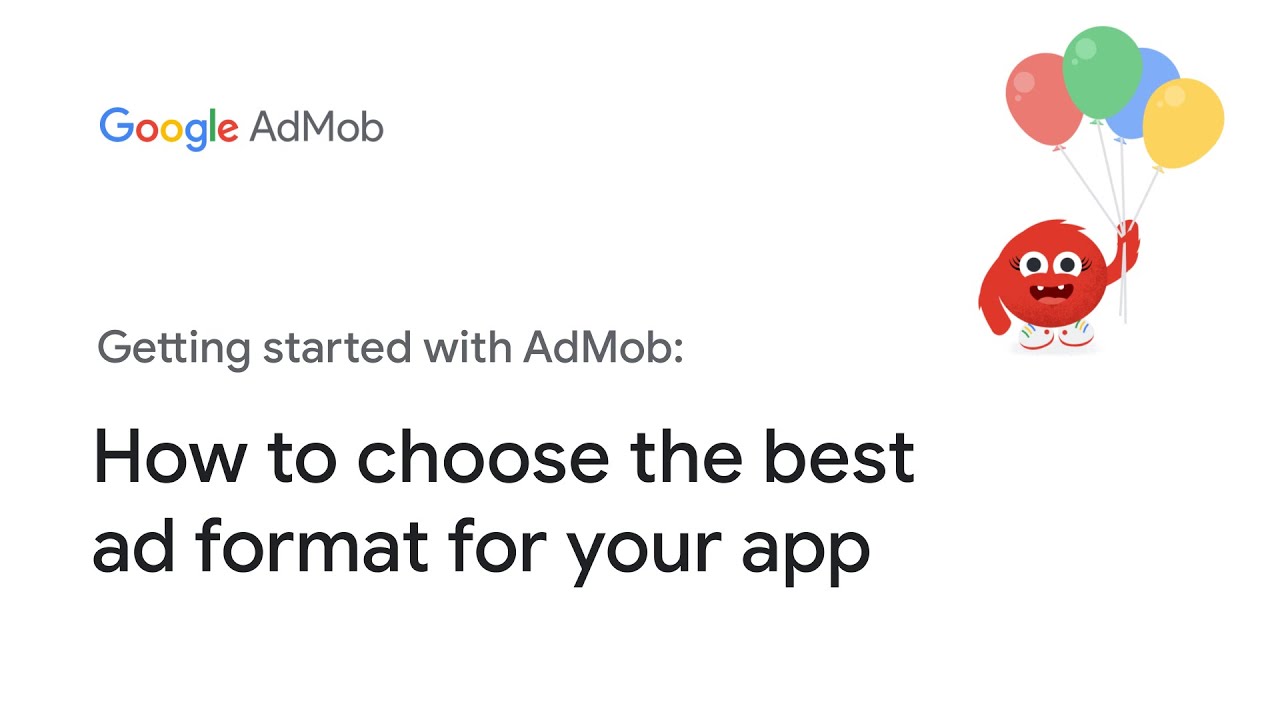- admob mobile ad sizes
- AdMob Mobile Ad Sizes – Image Ads Introduction
- 2. Enticing Customers With Image Ads
- 3. Preparing Appropriate Image Files For Image Ads
- 4. Requirements For Image Ad Sizes And Formats
- 5. AdMob Policies For Image Ads
- 6. Ad Name Limit For Image Ads
- 7. Selecting The App For App Promotion
- 8. Entering The Destination URL For Image Ads
- 9. Uploading The Image File For Ad Creative
- 10. Selecting Website Promotion Option For Image Ads
- FAQ
- 1. What are the different AdMob mobile ad sizes that are commonly used in mobile app advertising?
- 2. How do advertisers determine the optimal AdMob mobile ad size for their mobile app campaigns?
- 3. Are there any specific AdMob mobile ad sizes that have been proven to deliver higher click-through rates or better engagement metrics?
- 4. Can developers/editors customize the size of AdMob mobile ads based on their app’s design and layout, or are they restricted to predetermined sizes?
Are you ready to take yourmobileadvertising strategy to the next level?
AdMob, the leading platform for mobileads, can help you make a lasting impression on potential customers.
With a wide range of ad sizes and formats, including visually appealing imageads, you have the power to capture and engage your target audience.
But there’s a catch – AdMob has strict policies and limitations on ad names.
In this article, we will explore the world of AdMob mobile ad sizes and discover how you can maximize your advertising potential.
| Item | Details |
|---|---|
| Topic | AdMob Mobile Ad Sizes: Optimize Your Advertising |
| Category | Marketing |
| Key takeaway | Are you ready to take your mobile advertising strategy to the next level? AdMob, the leading platform for mobile ads, can help you make a lasting impression on potential customers. |
| Last updated | December 29, 2025 |
admob-mobile-ad-sizes">admob mobile ad sizes
AdMob mobile ad sizes refer to the dimensions and specifications required for image ads that appear on mobile devices.
These ads are designed to attract customers to engage with an app or visit a website.
To create an image ad, it is important to have a properly sized and formatted image file.
The specific size and format requirements vary depending on where the ad will be displayed.
AdMob also has policies that must be followed, such as a maximum limit of 25 characters for the ad name.
Additionally, the app or website to be promoted needs to be selected and a destination URL must be entered.
While the supported image ad sizes and formats are not mentioned in the provided information, it is crucial to ensure compliance with AdMob policies and to prepare the image ad accordingly.Key Points:
- AdMob mobile ad sizes are dimensions and specifications for image ads on mobile devices.
- The purpose of these ads is to attract customers to engage with an app or visit a website.
- It is important to have a properly sized and formatted image file to create an image ad.
- The size and format requirements depend on where the ad will be displayed.
- AdMob policies include a maximum limit of 25 characters for the ad name.
- The app or website to be promoted must be selected and a destination URL must be entered.
Check this out:
💡 Did You Know?
1. Did you know that AdMob offers over 40 different mobile ad sizes for advertising on smartphones and tablets? From banner ads to interstitial ads, they have a wide range of options to suit various app layouts and user experiences.
2. Although many advertisers prefer square or rectangular ad sizes, AdMob actually supports a unique diamond-shaped ad format called the “Native Express Ad.” This ad size offers a visually appealing and engaging experience for users.
3. AdMob enables developers to create customizable ad units, allowing them to tailor the look and feel of the ads to match their app’s design seamlessly. This helps create a cohesive user experience and avoids disruptive ad placements.
4. AdMob introduced a responsive ad format called “Smart Banners” that automatically adjusts its size based on the user’s device screen dimensions. This ensures that the ads are always optimally displayed, regardless of the device being used.
5. Although AdMob provides various mobile ad sizes, it’s essential for developers to consider their app’s layout and user flow when selecting the ad sizes. A well-chosen ad placement can significantly impact the click-through rates and overall user satisfaction with the app.
AdMob Mobile Ad Sizes – Image Ads Introduction
In the fast-paced world of mobile advertising, image ads have emerged as a compelling way to capture the attention of users. These ads, adorned with captivating visuals, have the power to entice customers and drive them towards using an app or visiting a website. However, before delving into the creation of image ads, it is crucial to understand the fundamentals of these engaging promotional tools.
Here are some key points to consider:
- Image ads are highly effective in grabbing the attention of users in the fast-paced mobile environment.
- The captivating visuals used in these ads play a significant role in enticing customers and driving them towards a desired action.
- Understanding the fundamentals of image ads is essential before embarking on their creation.
- With the right design and message, image ads can be a powerful tool for promoting apps or websites.
- By leveraging the potential of image ads, advertisers can effectively engage their target audience and achieve their marketing goals.
“Image ads have become a compelling way to capture users’ attention in the fast-paced world of mobile advertising.”
These bullet points highlight the importance of image ads in mobile advertising and emphasize the need to understand their fundamentals before creating effective campaigns.
2. Enticing Customers With Image Ads
Image ads are a valuable tool for capturing the attention of potential customers. Their visual appeal can instantly captivate and entice users, boosting app exploration and website click-through rates. Incorporating eye-catching images allows advertisers to showcase their products or services in an alluring way, sparking curiosity and encouraging further engagement. This tantalizing approach has been proved highly effective in driving customer acquisition and retention.
- Image ads are an invaluable resource for grabbing potential customers’ attention.
- Visual appeal can instantly captivate and entice users, leading to increased app exploration and website click-through rates.
- Eye-catching images showcase products or services in an alluring way, sparking curiosity and encouraging further engagement.
- This approach has been proven highly effective in driving customer acquisition and retention.
3. Preparing Appropriate Image Files For Image Ads
To ensure visually impactful and aesthetically pleasing image ads, the following steps are essential:
Appropriate sizing and formatting: Prepare image files that meet the specific requirements of the platform and placement where the ad will be displayed. This ensures that the images fit correctly and maintain their quality.
Adherence to specifications: Advertisers should meticulously select and create images that adhere to the specifications outlined by the platform. This includes dimensions, file size, and file format. By following these guidelines, optimal visibility and clarity can be achieved for potential customers.
Investment in preparation: Investing time and effort into image file preparation is crucial. Consider resizing, compressing, and optimizing the images to enhance performance and effectiveness. This can lead to improved loading times, reduced file sizes, and ultimately, a better user experience.
This post updated with new ad network performance data.
In conclusion, by paying attention to appropriate size and format, adhering to specifications, and investing in image file preparation, advertisers can significantly enhance the impact and effectiveness of their image ads.
- Appropriate sizing and formatting
- Adherence to specifications
- Investment in preparation
4. Requirements For Image Ad Sizes And Formats
When designing image ads, it is crucial to consider the specific size and format requirements set by AdMob. These specifications dictate the dimensions and file types that are suitable for image ads. Without adhering to these guidelines, ad performance may be compromised or the ad may not be approved to run at all.
Although the exact image ad sizes and formats are not mentioned in this article, advertisers should refer to AdMob’s guidelines or consult with industry resources to ensure compliance and optimal visual presentation.
5. AdMob Policies For Image Ads
Image ads on AdMob must not only meet size and format requirements but also adhere to AdMob’s policies. These policies aim to uphold a high standard of quality in advertising and protect user experience. Advertisers must familiarize themselves with AdMob’s policies and ensure their image ads meet the necessary criteria. By following these policies, advertisers can guarantee their ads get approved and comply with ethical and legal guidelines.
6. Ad Name Limit For Image Ads
When crafting image ads, advertisers must remember the 25-character limit for the ad name. This restriction forces advertisers to create concise and impactful ad names that truly reflect their promotion. By choosing words and phrases carefully, advertisers can maximize the impact of their image ads and capture users’ attention despite the limited space available.
7. Selecting The App For App Promotion
For advertisers focused on app promotion, the selection of the app to be promoted is a crucial step. Advertisers must utilize the search box to find and select the app that aligns with their goals and target audience. By effectively choosing the right app for promotion, advertisers can bolster their chances of reaching the desired user base and driving app installations.
- Advertisers should focus on selecting an app that aligns with their goals and target audience.
- Utilize the search box to find and select the most suitable app for promotion.
- Effective app selection can significantly increase the chances of reaching the desired user base and driving app installations.
The selection of the app for promotion plays a crucial role in app advertising success.
8. Entering The Destination URL For Image Ads
Once the app selection is finalized, advertisers must enter the destination URL to determine the user’s direction after clicking on the image ad. This URL is crucial as it guides users towards desired actions such as visiting a specific landing page or making a purchase. Advertisers need to carefully curate the destination URL to optimize user experience and align with their overall advertising objectives.
9. Uploading The Image File For Ad Creative
The success of an image ad heavily relies on the image itself. Prior to launching the ad, advertisers must upload an image file to be used as the ad creative. It is crucial to carefully choose this image file, considering the target audience, brand identity, and promotional message. By selecting and uploading compelling and visually striking images, advertisers can effectively capture the attention of users and significantly enhance the overall impact of their image ads.
10. Selecting Website Promotion Option For Image Ads
While app promotion is a popular advertising strategy, image ads can also be used effectively to promote websites. Advertisers must select the website promotion option when creating image ads for this purpose. By opting for website promotion, advertisers can drive traffic to their websites, showcase products or services, and engage users in a different context. This versatility allows advertisers to utilize image ads across various advertising objectives, expanding the reach and impact of their promotional efforts.
In conclusion, image ads present a powerful and immersive advertising tool for mobile marketers. By carefully considering image ad sizes, complying with AdMob policies, and leveraging captivating visuals, advertisers can optimize their advertising efforts and achieve their desired outcomes.
Benefits of image ads for website promotion:
- Drive traffic to websites
- Showcase products or services
- Engage users in a different context
Note: Image ads continue to dominate the mobile advertising landscape, enhancing customer engagement and driving business growth.
FAQ
1. What are the different AdMob mobile ad sizes that are commonly used in mobile app advertising?
There are several commonly used AdMob mobile ad sizes in mobile app advertising. The most popular and widely used ad sizes include:
1. Banner (320×50): This is a small rectangular ad that appears at the top or bottom of the screen. It is commonly used in apps to display ads without interrupting the user experience.
2. Interstitial (320×480 or 300×250): These are full-screen ads that appear at natural transition points, such as between game levels or when the user switches between app screens. They provide maximum impact and engagement.
3. Native Ads (Customizable sizes): Native ads are designed to blend seamlessly with the app’s content. They can be customized to fit various sizes and formats, making them versatile for different app layouts.
These are just a few of the commonly used AdMob mobile ad sizes, but there are other sizes available as well depending on the specific requirements of the app and the desired ad placement.
2. How do advertisers determine the optimal AdMob mobile ad size for their mobile app campaigns?
Advertisers determine the optimal AdMob mobile ad size for their mobile app campaigns by considering several factors. Firstly, they analyze the layout and design of their app to identify the available advertising spaces and their dimensions. Then, they study the user interface and user experience elements to ensure that the ad size chosen seamlessly integrates with the app’s interface. Advertisers also take into account the performance metrics, such as click-through rate and conversion rate, of previous ad campaigns to determine which ad sizes have been most effective in capturing users’ attention and driving desired actions. By analyzing these factors, advertisers can determine the optimal AdMob mobile ad size that maximizes visibility and engagement with their target audience.
To further refine their choice, advertisers might also conduct A/B testing or multivariate testing with different ad sizes within their target audience to compare the ad performance across various dimensions. This enables them to gather data and insights on which ad sizes generate the best results in terms of ad visibility, click-through rates, and conversion rates. By leveraging these strategies, advertisers can make data-driven decisions to identify the optimal AdMob mobile ad size for their mobile app campaigns and achieve optimal ad performance.
3. Are there any specific AdMob mobile ad sizes that have been proven to deliver higher click-through rates or better engagement metrics?
There are several AdMob mobile ad sizes that have shown higher click-through rates and better engagement metrics. One popular size is the medium rectangle (300×250), which fits well on most mobile screens and often attracts more user attention. Another effective size is the large mobile banner (320×100), as it is placed at the top or bottom of the screen, making it more noticeable to users while not being overly intrusive. However, it’s important to note that ad performance can vary depending on the app or website’s design, target audience, and placement strategy, so continually testing different sizes and formats is crucial for optimizing ad performance.
4. Can developers/editors customize the size of AdMob mobile ads based on their app’s design and layout, or are they restricted to predetermined sizes?
Developers/editors can indeed customize the size of AdMob mobile ads based on their app’s design and layout. AdMob offers various ad formats and sizes, including banner ads, interstitial ads, and native ads. Developers can choose the size that best fits their app’s design and create a seamless integration of ads within the app’s layout. This flexibility allows developers to optimize the user experience while still monetizing their app effectively with mobile ads.
Buy Traffic • Performance Marketing Tips • Advertising Platform for Marketers • Self-Serve DSP Platform