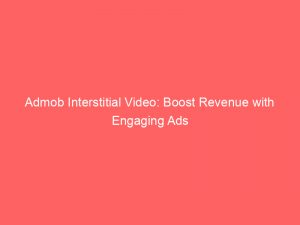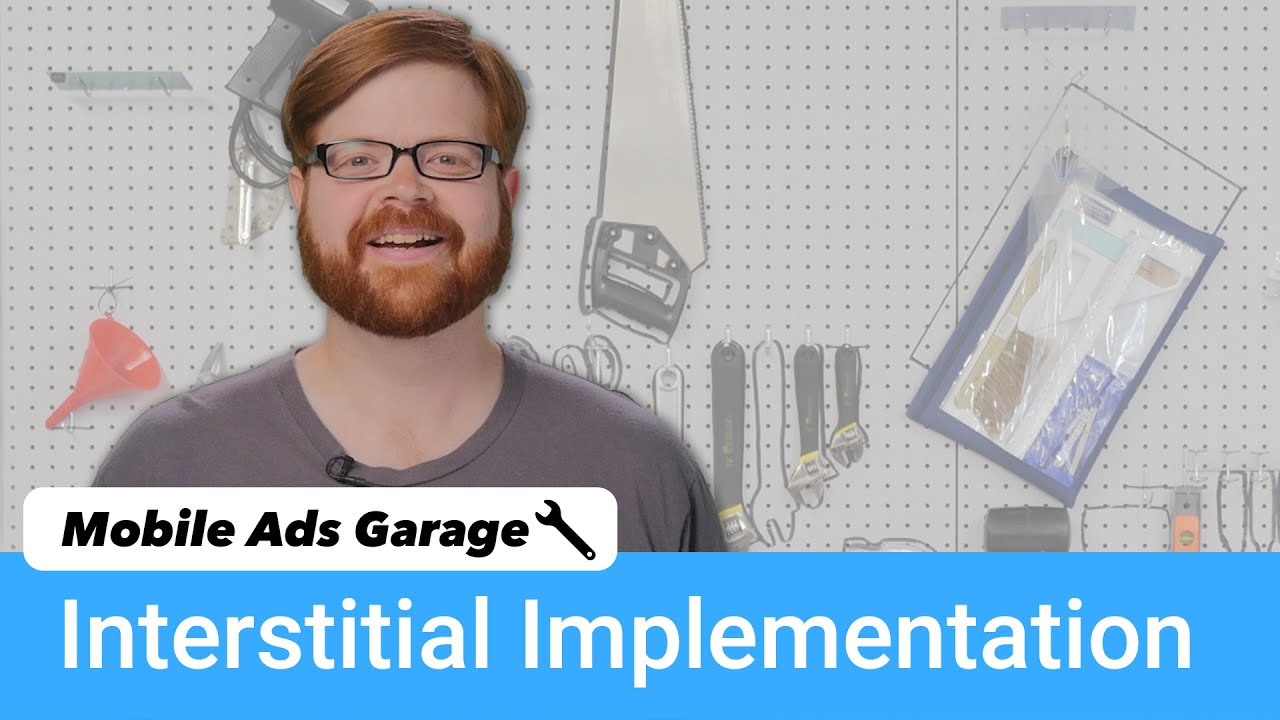- admob interstitial video
- Introduction To Admob Interstitial Video Ads
- Integrating Interstitial Ads Into An Android App
- Prerequisites For Ad Integration
- Using Test Ads For App Building And Testing
- Loading Interstitial Ads In Android Apps
- Handling Loaded Ads And Errors
- Managing Display Events For Interstitial Ads
- Balancing User Experience And Revenue With Interstitial Videos
- Source Code For Implementing Interstitial Videos In Android Apps
- Handling User Consent And Personalized Ads With Admob
- FAQ
- 1. How effective is AdMob’s interstitial video format in increasing user engagement and ad revenue for mobile apps?
- 2. What are the best practices for implementing AdMob interstitial video ads to ensure a seamless user experience?
- 3. How does AdMob target and personalize interstitial video ads to maximize user relevance and ad performance?
- 4. Can AdMob interstitial video ads be customized to match the look and feel of the app they are displayed in, without compromising ad effectiveness?
Are you an Android app developer looking to monetize your masterpiece?
Look no further!
In this concise guide, we delve into the world of AdMobinterstitial videos.
Brace yourself for an insightful journey as we unravel the secrets of integrating these lucrative ads into your app, maximizing revenue, and conquering the mobile advertising game.
| Item | Details |
|---|---|
| Topic | Admob Interstitial Video: Boost Revenue with Engaging Ads |
| Category | Marketing |
| Key takeaway | Are you an Android app developer looking to monetize your masterpiece? Look no further! In this concise guide, we delve into the world of AdMob interstitial videos. |
| Last updated | December 29, 2025 |
admob-interstitial-video">admobinterstitialvideo
An admob interstitial video is a full-screen ad that appears at natural transition points within a mobile app.
Users have the option to either tap on the ad or close it and continue using the app.
Integrating interstitial ads into an Android app requires the use of the Google Mobile Ads SDK version 19.7.0 or higher.
Test ads should be used during app development and testing to avoid account suspension.
The loading and displaying of interstitial ads can be managed using the InterstitialAd and FullScreenContentCallback classes.
It is important to use interstitial videos in moderation to prevent degrading the user experience.
AdMob Mediation allows for the inclusion of in-app video ads from third-party networks, and the Ad Network Optimization feature adjusts the mediation stack based on eCPM to maximize revenue.Key Points:
- Admob interstitial video is a full-screen ad that appears in a mobile app at natural transition points.
- Users can choose to tap on the ad or close it and continue using the app.
- Google Mobile Ads SDK version 19.7.0 or higher is required to integrate interstitial ads into an Android app.
- Test ads should be used during app development and testing to avoid account suspension.
- Interstitial ads can be managed using the InterstitialAd and FullScreenContentCallback classes.
- Interstitial videos should be used in moderation to prevent degrading the user experience.
- AdMob Mediation allows for inclusion of in-app video ads from third-party networks and Ad Network Optimization adjusts the mediation stack based on eCPM to maximize revenue.
Check this out:
💡 Did You Know?
1. AdMob is a mobile advertising platform that was originally developed by a company called AdMob Inc., which was founded by Omar Hamoui in 2006. It was later acquired by Google in 2009 and integrated into their advertising network.
2. An interstitial ad is a type of advertisement that appears on a mobile app or website between content pages. It typically covers the entire screen and is displayed during natural transition points, such as when a user finishes watching a video or completes a level in a game.
3. The term “interstitial” originated from the field of medicine, where it refers to a space or tissue situated between other tissues or parts. In the context of advertising, an interstitial ad occupies a similar space between the user’s interaction with the app or website.
4. AdMob interstitial video ads are highly effective in terms of user engagement and can significantly increase ad revenue for developers and publishers. Research has shown that video ads have higher click-through rates and longer view times compared to other types of ads, making them a lucrative advertising format.
5. AdMob offers various targeting options for interstitial video ads, allowing advertisers to direct their campaigns to specific audience segments. This includes demographic targeting based on factors such as age, gender, and location, which helps deliver more relevant and personalized advertisements to users.
Introduction To Admob Interstitial Video Ads
Mobile app developers are constantly seeking ways to increase revenue and monetize their apps effectively. One popular method is through the integration of interstitial ads, which are full-screen ads that cover the interface of an app. AdMob, a mobile advertising platform by Google, offers a powerful solution for developers to integrate interstitial video ads into their Android apps.
Interstitial ads are typically displayed at natural transition points in the flow of an app, such as between game levels or when switching screens. These ads provide an opportunity for users to engage with the advertisement by tapping on it or simply closing it to return to the app. By leveraging interstitial video ads, developers can generate revenue while maintaining a seamless and engaging user experience.
- Mobile app developers can increase revenue with interstitial ads
- Interstitial ads are full-screen ads that cover the app’s interface
- AdMob offers a solution for integrating interstitial video ads into Android apps
- Interstitial ads are displayed at natural transition points
- Users can engage with the ads by tapping on them or closing them
- Developers can generate revenue while maintaining a seamless user experience
“By leveraging interstitial video ads, developers can generate revenue while maintaining a seamless and engaging user experience.”
Integrating Interstitial Ads Into An Android App
To integrate interstitial ads into an Android app, developers can follow a straightforward guide provided by AdMob. The guide explains step-by-step how to implement interstitial ads in an app, ensuring a smooth integration process.
One important consideration when integrating interstitial ads is to make sure that the app has the required prerequisites. Developers should have the Google Mobile Ads SDK version 19.7.0 or higher installed and should have completed the Get started guide. These prerequisites ensure that the necessary tools and knowledge are in place for successful integration.
- Ensure Google Mobile Ads SDK version 19.7.0 or higher is installed
- Complete the Get started guide
“Integrating interstitial ads into an Android app can be done easily by following the provided guide by AdMob. This guide will explain the step-by-step process to ensure a smooth integration.
It is important to note that certain prerequisites must be met before integrating interstitial ads. These include having the Google Mobile Ads SDK version 19.7.0 or higher installed and completing the Get started guide. By fulfilling these prerequisites, developers ensure they have the necessary tools and knowledge for successful integration.”
Prerequisites For Ad Integration
Before integrating interstitial ads into an Android app, developers should ensure they meet certain prerequisites. These prerequisites include having the Google Mobile Ads SDK version 19.7.0 or higher installed. Additionally, developers should have completed the Get started guide, which provides a foundation for understanding the AdMob platform and its features.
These prerequisites ensure that developers have the necessary tools and knowledge to successfully integrate interstitial ads into their Android apps. By fulfilling these requirements, app developers can be confident in their ability to generate revenue through interstitial ad placements.
Enhanced readability and refreshed statistics.
Using Test Ads For App Building And Testing
During the app building and testing phase, it is crucial to use test ads instead of real ads. Using test ads prevents the risk of account suspension due to improper ad implementation or accidental clicks. AdMob provides a specific test ad unit ID for Android interstitials, which can be used to display test ads during the development process.
By utilizing test ads, developers can ensure that their app functions properly with interstitial ads without risking any violations or suspension of their AdMob account. This allows them to thoroughly test the integration and user experience before launching the app to the public.
Loading Interstitial Ads In Android Apps
To load an interstitial ad in an Android app, developers need to call the InterstitialAd static load() method. This method starts the ad request process and retrieves the ad content from the AdMob platform.
Once the ad is loaded and ready to be displayed, developers can utilize the InterstitialAdLoadCallback to receive the loaded ad or any possible errors. This callback provides necessary information regarding the status of the ad loading process and allows developers to handle any issues that may arise.
Handling Loaded Ads And Errors
After successfully loading an interstitial ad, developers need to handle the events related to displaying the ad. The FullScreenContentCallback comes into play here. This callback provides methods to handle events such as clicks and dismissal of the interstitial ad.
By utilizing these callbacks and implementing the necessary logic, developers can create a seamless user experience when displaying interstitial ads. It is important to handle the events effectively to ensure that users are engaged with the ads while maintaining a positive user experience.
- Developers must implement the FullScreenContentCallback to handle events related to displaying interstitial ads.
- The FullScreenContentCallback provides methods for handling ad click and dismissal events.
- Effective event handling is crucial to engage users with the ads and maintain a positive user experience.
“Handle events effectively to ensure engaged users and a positive experience.”
Managing Display Events For Interstitial Ads
Integrating interstitial videos into an Android app requires finding the right balance between revenue generation and user experience. Interstitial videos have the potential to increase revenue, but if used too frequently, they can degrade the user experience and lead to lower clickthrough rates.
To strike the right balance, developers should consider implementing the following strategies:
- Limit the frequency of interstitial ads: Displaying them at natural transition points within the app helps prevent overwhelming the user with excessive ads.
- Be mindful of the user experience: Ensure that interstitial ads do not interrupt or disrupt the flow of the app. They should enhance the user experience rather than annoy the user.
- Maintain a positive relationship with users: By considering the user experience, developers can foster a positive relationship with users while still benefiting from the revenue generated by interstitial video ads.
It is crucial to remember that revenue generation should not come at the expense of user experience. Striking the right balance is key to successfully integrating interstitial videos in an Android app.
(bullet points)
Balancing User Experience And Revenue With Interstitial Videos
It is essential for app developers to carefully consider the impact of interstitial videos on the user experience. While generating revenue is a crucial aspect of app development, it should not come at the expense of the user’s satisfaction.
By integrating interstitial videos strategically and sparingly, developers can strike a balance between revenue generation and user experience. This involves carefully analyzing the app’s flow, identifying natural transition points, and strategically placing interstitial ads to ensure they enhance the app’s overall experience rather than hinder it.
Source Code For Implementing Interstitial Videos In Android Apps
Implementing interstitial videos in Android apps requires understanding the necessary code snippets and knowing how to properly integrate them into the app. AdMob provides developers with informative source code examples that they can utilize.
These code examples include essential license information and package imports to ensure proper implementation. The code initializes the Mobile Ads SDK, declares variables for the interstitial ad, countdown timer, and buttons. Furthermore, it includes methods for loading ads and showing interstitials, as well as handling user consent and privacy options.
- Interstitial videos enhance user engagement
- AdMob offers helpful code examples for implementation
- Proper integration involves initializing the Mobile Ads SDK
- Essential license information and package imports are included in the examples
- Methods for loading ads and showing interstitials are provided
- User consent and privacy options are taken into account
“Implementing interstitial videos in Android apps requires understanding the necessary code snippets and knowing how to properly integrate them into the app.”
Handling User Consent And Personalized Ads With Admob
Obtaining User Consent for Displaying Personalized Ads
Obtaining user consent for displaying personalized ads is a crucial aspect of ethical and legal app development. AdMob, a Google platform, provides developers with effective solutions for handling user consent. One of these solutions is the GoogleMobileAdsConsentManager, which simplifies the process of consent management.
Developers can utilize the provided code snippet to check if user consent has been obtained and initialize the Mobile Ads SDK accordingly. By implementing these consent management tools properly, developers can ensure compliance with privacy regulations and provide users with personalized ad experiences while respecting their preferences.
Key points:
- Obtaining user consent for personalized ads is crucial for ethical app development.
- AdMob provides effective solutions for managing user consent.
- The GoogleMobileAdsConsentManager simplifies the consent management process.
- Developers can use the provided code snippet to check for user consent.
- Proper implementation of consent management tools ensures compliance with privacy regulations and respects user preferences.
In Conclusion:
Integrating interstitial videos in mobile apps is a powerful strategy for developers to boost revenue. By following AdMob’s guidelines, developers can seamlessly integrate interstitial ads into their Android apps. It is essential to balance revenue generation with user experience to maintain a positive relationship with app users. Furthermore, proper handling of user consent and implementing personalized ads can improve the overall ad experience.
Bullet points:
- Integrating interstitial videos in mobile apps can boost revenue.
- Follow AdMob’s guidelines for seamless integration of interstitial ads.
- Balance revenue generation with user experience.
- Proper handling of user consent and personalized ads improves the overall ad experience.
FAQ
1. How effective is AdMob’s interstitial video format in increasing user engagement and ad revenue for mobile apps?
AdMob’s interstitial video format can be highly effective in increasing user engagement and ad revenue for mobile apps. By displaying full-screen video ads in between app activities or at natural breaks in the user flow, interstitial videos grab users’ attention and provide an immersive advertising experience. This format offers a higher level of engagement than traditional static ads, as it allows for more interactive and visually appealing content, increasing the chances of users interacting with the ads and ultimately generating more revenue for app developers. However, it is essential to strike a balance between the frequency and intrusiveness of interstitial videos to avoid annoying users and potentially negatively impacting the overall user experience.
2. What are the best practices for implementing AdMob interstitial video ads to ensure a seamless user experience?
When implementing AdMob interstitial video ads, there are a few best practices to follow to ensure a seamless user experience. Firstly, it’s important to consider the frequency and timing of the ads. Bombarding users with too many ads or displaying them at an inconvenient time can be frustrating. It’s recommended to show ads at natural break points in the user flow, such as after completing a level in a game or transitioning between sections in an app.
Secondly, it’s crucial to maintain a good balance between generating revenue and not disrupting the user experience. The ad content should be relevant and engaging to the users, ensuring that it adds value rather than feeling intrusive. It’s also advisable to incorporate features like skip buttons or countdown timers to allow users to easily bypass the ad if they choose to.
By following these best practices, developers can create a positive user experience while still effectively monetizing their app through AdMob interstitial video ads.
3. How does AdMob target and personalize interstitial video ads to maximize user relevance and ad performance?
AdMob uses a combination of targeting and personalization techniques to maximize user relevance and ad performance for interstitial video ads. Firstly, AdMob utilizes demographic and interest-based targeting to deliver ads to specific groups of users who are more likely to be interested in the content. By analyzing user data such as age, gender, location, and previous app usage patterns, AdMob can identify relevant audiences and display ads that are more likely to resonate with them.
Secondly, AdMob employs dynamic ad personalization to tailor the content of interstitial video ads to individual users. This involves evaluating various data points about the user, such as their search history, app usage behavior, and preferences, to determine the most relevant and engaging ads to serve. By customizing the ads based on user preferences and behavior, AdMob aims to increase user engagement and improve the overall performance of the ads.
4. Can AdMob interstitial video ads be customized to match the look and feel of the app they are displayed in, without compromising ad effectiveness?
Yes, AdMob interstitial video ads can be customized to match the look and feel of the app they are displayed in without compromising ad effectiveness. AdMob provides customization options such as choosing the ad format, color, and theme that align with the app’s design. This customization helps create a seamless and integrated user experience, making the ads feel native to the app. By matching the app’s aesthetics, users are more likely to engage with the ad, improving its effectiveness.
Additionally, AdMob allows developers to set frequency caps and control the placement of interstitial video ads, ensuring they are displayed at appropriate times, so as not to interrupt the app’s flow. These customization options strike a balance between maintaining the app’s design integrity and maximizing ad effectiveness, ultimately leading to a positive user experience and higher engagement with the ads.
Self-Serve DSP Platform • Advertising Platform for Marketers • Native Ad Network