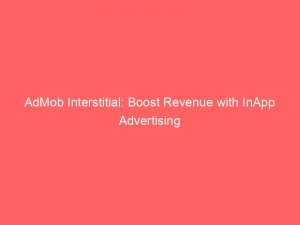- admob interstitial
- 1. What Are Interstitial Ads?
- 2. Presentation And Interaction With Interstitial Ads
- 3. Integrating Interstitial Ads Into An Android App
- 4. Important Considerations During Development
- 5. Loading An Interstitial Ad Using The Interstitialad Class
- 6. Testing Interstitial Ads With A Specific Ad Unit Id
- 7. Handling Events Related To Displaying The Ad
- 8. Programming Language Examples
- 9. One-Time-Use Nature Of Interstitial Ads
- 10. Loading Another Ad After Dismissal For Seamless User Experience
- FAQ
- 1. How does AdMob’s interstitial ad format differ from other types of mobile advertising?
- 2. What are some effective strategies for optimizing AdMob interstitial ads to maximize revenue?
- 3. Are there any best practices for implementing AdMob interstitial ads to ensure a seamless user experience?
- 4. How does Google’s targeting and personalization technology enhance the performance of AdMob interstitial ads?
Imagine you are in the midst of a thrilling game or engrossed in a captivating app, and suddenly, a full-screen ad pops up, momentarily interrupting your experience.
Love them or hate them, interstitialads have become a staple in our mobile app-filled lives.
In this article, we will explore the world of admob interstitialads, how they work, and the secrets to seamlessly integrating them into your own apps.
So fasten your seatbelts, because we are about to embark on a journey that will transform your app monetization game!
| Item | Details |
|---|---|
| Topic | AdMob Interstitial: Boost Revenue with InApp Advertising |
| Category | Ads |
| Key takeaway | Imagine you are in the midst of a thrilling game or engrossed in a captivating app, and suddenly, a full-screen ad pops up, momentarily interrupting your experience. |
| Last updated | December 29, 2025 |
interstitial">admob interstitial
Admob interstitial ads are full-screen ads that appear in mobile apps.
They are typically shown between activities or during pauses in games.
Users can tap on the ad or close it to return to the app.
To integrate interstitial ads into an Android app, the Google Mobile Ads SDK 19.7.0 or higher is needed.
During development, it is important to use test ads to avoid account suspension.
The InterstitialAd class is used to load an ad, and the ad unit ID “ca-app-pub-3940256099942544/1033173712” can be used for testing.
The FullScreenContentCallback handles events related to displaying the ad, and best practices include considering the app’s workflow and pausing the action when displaying an interstitial ad.Key Points:
- Admob interstitial ads are full-screen ads in mobile apps.
- They are shown between activities or during pauses in games.
- Users can tap on the ad or close it to return to the app.
- Integration of interstitial ads requires Google Mobile Ads SDK 19.7.0 or higher.
- Test ads should be used during development to avoid account suspension.
- The InterstitialAd class is used to load an ad, and the ad unit ID “ca-app-pub-3940256099942544/1033173712” can be used for testing.
- The FullScreenContentCallback handles events related to displaying the ad, and best practices include considering the app’s workflow and pausing the action when displaying an interstitial ad.
Check this out:
💡 Did You Know?
1. AdMob, a mobile advertising platform owned by Google, introduced interstitial ads in 2013. These full-screen ads seamlessly integrate into mobile apps, captivating users with captivating content.
2. The term “interstitial” comes from Latin, meaning “in between.” In the context of advertising, interstitial ads appear in between different stages of user activity, such as transitioning between app screens or levels.
3. AdMob interstitial ads have evolved over time to provide enhanced user experiences. Originally, interstitials were limited to a static image or text, but now they can include rich media elements like videos, interactive features, and even mini-games.
4. Interstitial ads have become popular because they offer higher engagement rates compared to traditional banner ads. Due to their full-screen presentation, users are more likely to notice and interact with the ad, leading to increased conversions for advertisers.
5. In order to ensure a positive user experience, AdMob has implemented frequency capping for interstitial ads. This means that users won’t be bombarded with repetitive or intrusive interstitials, maintaining a balanced advertising experience within mobile apps.
1. What Are Interstitial Ads?
Interstitial ads are a type of mobile advertising that appears as full-screen ads within mobile apps. Unlike banner ads that appear at the top or bottom of the screen, interstitial ads take over the entire screen, providing a highly immersive and attention-grabbing experience for users. These ads are typically shown between activities or during natural pauses in games, ensuring that they do not interrupt or disrupt the app experience.
Users have the option to interact with interstitial ads by tapping on them or closing them to return to the app. This gives users control over their ad experience, allowing them to engage with the ad if it captures their interest or dismiss it if they prefer to continue using the app without interruption. By providing this level of choice, interstitial ads strike a balance between monetization and user experience.
2. Presentation And Interaction With Interstitial Ads
Presentation and interaction with interstitial ads play a crucial role in ensuring seamless user experience. Interstitial ads should be displayed during natural pauses in the app’s flow, such as between levels of a game or after the user completes a task. This timing makes the ad feel less intrusive and aligns with the app’s overall user experience.
When presenting an interstitial ad, it is important to consider the app’s current state. Is there any audio output that should be paused to avoid conflicting sounds? Are there any intense computation tasks that should be halted to ensure smooth graphics and video playback? By making these considerations, developers can enhance the user’s interaction with the ad and prevent any disruptions to the overall app experience.
3. Integrating Interstitial Ads Into An Android App
To integrate interstitial ads into an Android app, developers need to use the Google Mobile Ads SDK version 19.7.0 or higher. This SDK provides the necessary tools and resources for developers to implement interstitial ads seamlessly.
Developers can use the InterstitialAd class to load an ad and handle events related to displaying the ad. It is recommended to load another interstitial ad in the adDidDismissFullScreenContent: method so that the next ad starts loading as soon as the previous one is dismissed, ensuring a continuous flow of ads without any noticeable wait time for the user.
4. Important Considerations During Development
During the development phase, it is crucial to use test ads to avoid any account suspension. Google provides the ad unit ID “ca-app-pub-3940256099942544/1033173712” specifically for testing interstitial ads. By utilizing this test ad unit ID, developers can ensure that their app’s functionality remains intact while testing the integration of interstitial ads.
It is also important to carefully consider whether interstitial ads are appropriate for the app and its target audience. Too many interstitial ads can compromise the user experience and lead to app abandonment. Developers should strike a balance between monetization and user experience to maximize the benefits of interstitial ads without alienating users.
5. Loading An Interstitial Ad Using The Interstitialad Class
The InterstitialAd class is essential for loading and presenting interstitial ads. The InterstitialAd.load() method enables developers to load an interstitial ad, which will be ready to present to the user at the appropriate time.
To enhance user experience, it is recommended to preload the interstitial ad in advance, rather than relying on the load completion callback. By doing so, developers can minimize wait times and seamlessly present the ad during a natural pause in the app’s flow.
- Preloading the ad helps in minimizing wait times
- Use InterstitialAd.load() to load the ad
- Smoothly present the ad during a natural pause in the app’s flow
6. Testing Interstitial Ads With A Specific Ad Unit Id
During the testing phase, developers can utilize a specific ad unit ID provided by Google to test interstitial ads. The ad unit ID “ca-app-pub-3940256099942544/1033173712” can be used to display test ads without any risk of violating account policies. By using this specific ad unit ID, developers can ensure the functionality and integration of interstitial ads without compromising their account status.
7. Handling Events Related To Displaying The Ad
The FullScreenContentCallback class is responsible for handling events associated with the display of interstitial ads. Developers can utilize this class to listen for crucial events, including when the ad is shown, the user interacts with the ad, or the ad is dismissed. By leveraging these events, developers can personalize the app’s behavior and deliver a more captivating and tailored user experience.
Improved text:
The FullScreenContentCallback class is used to handle events related to displaying interstitial ads. By utilizing this class, developers can listen for important events such as when the ad is shown, when the user interacts with the ad, or when the ad is dismissed. This allows developers to customize the behavior of the app based on these events and provide a more tailored and engaging user experience.
New insights from FroggyAds platform analytics.
- Developers can use the
FullScreenContentCallbackclass to handle events related to interstitial ads. - This class allows developers to listen for events like ad display, user interaction, and ad dismissal.
- By customizing the app’s behavior based on these events, developers can provide a more tailored and engaging user experience.
“The
FullScreenContentCallbackclass enables developers to handle events associated with displaying interstitial ads.”
8. Programming Language Examples
The code examples provided for integrating interstitial ads are available in Swift and Objective-C. These examples serve as a guide for developers, showcasing how to implement interstitial ads in their respective programming languages. By following these examples, developers can easily integrate interstitial ads into their Android apps and leverage the benefits of in-app advertising.
9. One-Time-Use Nature Of Interstitial Ads
It is important to note that the GADInterstitialAd object represents the interstitial ad and is a one-time-use object. Once the interstitial ad is shown to the user, it cannot be shown again using the same GADInterstitialAd object. If the app requires multiple interstitial ads, developers should create new instances of the GADInterstitialAd object to load and present each ad individually.
10. Loading Another Ad After Dismissal For Seamless User Experience
To provide a seamless user experience, it is recommended to load another interstitial ad after the current ad is dismissed. By utilizing the adDidDismissFullScreenContent: method, developers can automatically load the next ad as soon as the previous one is dismissed. This proactive approach minimizes any wait time for the user between ads, providing a continuous and uninterrupted app experience.
“To ensure a seamless user experience, it is recommended to load another interstitial ad after the current ad is dismissed.”
In conclusion, interstitial ads are a powerful tool for mobile app monetization. By following best practices, such as considering the app’s flow, pausing action when displaying the ad, loading ads in advance, and not overwhelming users with excessive ads, developers can effectively integrate interstitial ads into their Android apps and boost their revenue with AdMob.
Developers can refer to examples available on GitHub and explore video tutorials for a more comprehensive understanding of using interstitial ads with AdMob.
Benefits of using interstitial ads:
- Seamless user experience
- Continuous and uninterrupted app usage
Best practices for integrating interstitial ads:
- Consider the app’s flow
- Pause action during ad display
- Load ads in advance
- Avoid overwhelming users with excessive ads.
FAQ
1. How does AdMob’s interstitial ad format differ from other types of mobile advertising?
AdMob’s interstitial ad format is a type of mobile advertising that displays full-screen ads that cover the entire mobile device screen. Unlike other types of mobile advertising such as banners or native ads, which are displayed within the app’s content, interstitial ads appear between different app screens or after completing a certain action.
The main difference is that interstitial ads provide a more immersive and impactful advertising experience as they command the user’s full attention. Since the ads are displayed as full-screen visuals, it allows for more creative freedom and enables advertisers to provide a visually rich and engaging experience. However, as they interrupt the user’s flow within the app, they need to be strategically placed to ensure user satisfaction and prevent them from becoming intrusive.
2. What are some effective strategies for optimizing AdMob interstitial ads to maximize revenue?
There are several effective strategies for optimizing AdMob interstitial ads to maximize revenue. First, it is important to carefully select the placement and timing of the ads. Placing ads at natural breaks or transitions in the app flow will improve user experience and engagement. Additionally, limiting the frequency of interstitial ads and using frequency capping will prevent users from getting overwhelmed with ads, which could lead to increased revenue as users are more likely to engage with ads that are less intrusive.
Another strategy is to focus on ad targeting and relevancy. By using demographic targeting and behavioral segmentation, ads can be tailored to the specific interests and preferences of individual users. This increases the likelihood of users engaging with the ads, leading to higher click-through rates and ultimately, more revenue. Regularly monitoring and analyzing the performance of ads through A/B testing is also crucial to identify which ad formats, placements, and targeting strategies are most effective for maximizing revenue.
3. Are there any best practices for implementing AdMob interstitial ads to ensure a seamless user experience?
Yes, there are several best practices to ensure a seamless user experience when implementing AdMob interstitial ads. Firstly, it is important to be mindful of the frequency and timing of the ads. Bombarding users with too many ads or displaying them at inconvenient moments can lead to frustration. A good practice is to show the interstitial ads at natural breaks in the app, such as in between levels or when transitioning between screens.
Secondly, it is crucial to design and customize the ads to match the app’s overall visual and interactive experience. Advertisements that seamlessly blend in with the app’s style and layout are more likely to be perceived as less interruptive. Developers should consider using appropriate animations and transitions to smoothly integrate the interstitial ads into the user flow, minimizing any disruption. By adhering to these best practices, developers can provide a seamless ad experience that enhances rather than detracts from the overall user experience.
4. How does Google’s targeting and personalization technology enhance the performance of AdMob interstitial ads?
Google’s targeting and personalization technology greatly enhances the performance of AdMob interstitial ads by delivering more relevant and tailored ads to its users. Through user data analysis and tracking, Google is able to understand a user’s preferences and interests, allowing them to display ads that are more likely to resonate with the individual. This ensures that users receive ads that are relevant to their needs and increases the likelihood of engagement and conversion.
Furthermore, Google’s targeting technology also helps in optimizing ad placement and timing. By understanding a user’s behavior and browsing patterns, Google can strategically place interstitial ads at optimal moments when the user is most likely to engage with them. This not only enhances the user experience by showing ads that are less disruptive but also increases the effectiveness of the ads by reaching users at the right time and in the right context. Overall, Google’s targeting and personalization technology greatly enhances the performance of AdMob interstitial ads by delivering more relevant and well-timed ads to users, increasing engagement and conversion rates.
Performance Marketing Tips • Programmatic Advertising • Advertising Platform for Marketers • Self-Serve DSP Platform