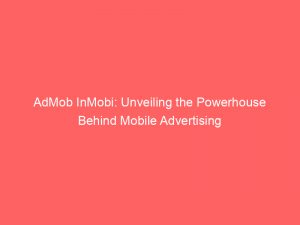- admob inmobi
- 1. AdMob Mediation Adapter Supports Bidding Integration In Closed Beta
- 2. Supported Ad Formats: Banners, Interstitials, Rewarded Ads, Native Ads
- 3. Requirements: Android API Level 19 Or Higher, Latest Google Mobile Ads SDK
- 4. Steps To Set Up InMobi: Sign Up/Login, Add App To Dashboard, Create Placements
- 5. Find InMobi Placement ID For AdMob Ad Units In Placement Name
- 6. Finding InMobi Account ID And API Key For Reporting And Bidding Configurations
- 7. Integration Of InMobi With AdMob For Consent And GDPR, CCPA, User Messaging Platform
- 8. Configuring Mediation Settings For AdMob Ad Unit And Adding InMobi As An Ad Source
- 9. Enabling Test Mode, Managing Account Permissions, And Targeting Locations
- 10. Guidelines For CCPA Compliance, U.S. Privacy String, Optional Permissions, And Request Parameters
- FAQ
- 1. How does AdMob differ from InMobi in terms of advertising options and platforms?
- 2. What are the advantages and disadvantages of using AdMob versus InMobi for mobile app monetization?
- 3. Which of the two, AdMob or InMobi, offers better targeting and ad personalization capabilities?
- 4. How do the revenue-sharing models of AdMob and InMobi compare in terms of payouts and advertiser payouts?
Get ready to supercharge your mobileappmonetization!
In this integration guide, we will unveil the secrets of harnessing the power of two giants: AdMob and InMobi.
Discover how to seamlessly integrate InMobiads with Google Mobile Ads SDK, unlocking a world of setup possibilities, configuration magic, and revenue-boosting mediation settings.
Plus, we’ll provide you with invaluable guidelines for consent, compliance, and testing.
Don’t miss this opportunity to elevate your app’s profitability to unmatched heights!
| Item | Details |
|---|---|
| Topic | AdMob InMobi: Unveiling the Powerhouse Behind Mobile Advertising |
| Category | Ads |
| Key takeaway | Get ready to supercharge your mobile app monetization! In this integration guide, we will unveil the secrets of harnessing the power of two giants: AdMob and InMobi. |
| Last updated | December 28, 2025 |
admob-inmobi">admob inmobi
AdMob and InMobi are two platforms that work together to integrate ads into mobile applications.
AdMob is a mobile ad platform provided by Google that allows developers to monetize their apps by displaying various types of ads.
InMobi, on the other hand, is an advertising platform that provides a mediation adapter for AdMob, allowing developers to incorporate InMobi ads into their apps.
This integration supports various ad formats such as banners, interstitials, rewarded ads, and native ads.
To set up InMobi, developers need to sign up or log in to their InMobi account, add their app to the InMobi dashboard, and create placements.
The InMobi Placement ID is then used to set up AdMob ad units.
The integration also includes features for EU Consent and GDPR, CCPA compliance, and user messaging platform.
Developers can configure mediation settings for their AdMob ad unit and add InMobi as an ad source.
Additionally, there are instructions for test mode, account permissions, location targeting, CCPA compliance, U.S.
Privacy string, optional permissions, and request parameters.
The InMobi adapter has various features, including native ad fields and error codes.
It’s important to keep up with updates and fixes for both the Google Mobile Ads SDK and the InMobi SDK versions.
To add the InMobi adapter to an Android Studio project, developers can follow the provided instructions.
Monetization in the European Economic Area (EEA) requires passing user consent to the InMobi SDK.
Finally, integration testing can be done with manual optimization and enabling key SDK logs.Key Points:
- AdMob and InMobi are platforms that integrate ads into mobile applications.
- AdMob is a Google-provided platform that allows developers to monetize apps through displaying ads.
- InMobi is an advertising platform that provides a mediation adapter for AdMob, allowing developers to include InMobi ads in their apps.
- The integration supports various ad formats like banners, interstitials, rewarded ads, and native ads.
- To set up InMobi, developers sign up or log in, add their app to the InMobi dashboard, and create placements.
- Features of the integration include EU Consent and GDPR compliance, CCPA compliance, and a user messaging platform.
Check this out:
? Did You Know?
1. AdMob, a popular mobile advertising platform, was founded by Omar Hamoui in 2006. Interestingly, Hamoui started the company while he was pursuing a Ph.D. in Computer Science at Stanford University.
2. InMobi, another well-known global mobile advertising platform, was founded by Indian entrepreneurs Naveen Tewari, Amit Gupta, Abhay Singhal, and Mohit Saxena in 2007. It is interesting to note that the company’s name “InMobi” was derived from the phrase “Innovation in Mobile Internet.”
3. AdMob was acquired by Google in 2010 for a staggering $750 million. This acquisition marked one of Google’s most significant purchases at the time and solidified their dominance in the mobile advertising industry.
4. InMobi gained recognition as one of the pioneers of mobile advertising in India. In fact, it was the first Indian startup to reach a $1 billion valuation in 2011, making it a big player in the global mobile advertising market.
5. AdMob is not only well-known for its advertising services but also for providing insightful mobile app analytics. AdMob’s analytics platform offers valuable data on app usage, user engagement, and revenue generation, helping developers make informed decisions to optimize their apps.
1. AdMob Mediation Adapter Supports Bidding Integration In Closed Beta
The AdMob mediation adapter for InMobi is now supporting bidding integration in a closed beta. This means that developers who are using the InMobi platform can now seamlessly integrate their ads with the AdMob mediation platform, allowing for more efficient and effective monetization of their mobile applications.
With this closed beta, developers have the opportunity to take advantage of the powerful bidding capabilities of InMobi, allowing for more competition among advertisers and ultimately resulting in higher ad revenue. By integrating their InMobi ads through the AdMob mediation adapter, developers can easily tap into the vast network of advertisers available on both platforms, maximizing their earnings potential.
- AdMob mediation adapter for InMobi now supports bidding integration in a closed beta.
- Developers using InMobi platform can seamlessly integrate their ads with AdMob mediation platform.
- Bidding capabilities of InMobi allow for more competition among advertisers and higher ad revenue.
- Integration through the AdMob mediation adapter helps developers tap into a vast network of advertisers on both platforms.
2. Supported Ad Formats: Banners, Interstitials, Rewarded Ads, Native Ads
The InMobi integration with AdMob supports a variety of ad formats, including banners, interstitials, rewarded ads, and native ads. This provides developers with the flexibility to choose the ad format that best fits their app’s design and user experience.
- Banners are a popular ad format that can be displayed at the top or bottom of the screen, providing a non-intrusive way to monetize your app.
- Interstitial ads are full-screen ads that can be displayed at natural breaks in the user’s flow, such as between game levels or during app transitions.
- Rewarded ads are a great way to engage users by offering them a reward, such as in-app currency or extra lives, in exchange for watching an ad.
- Finally, native ads seamlessly blend into the app’s design, providing a more natural and less disruptive ad experience for users.
Native ads offer a more natural and less disruptive ad experience for users.
- Banners: Displayed at the top or bottom of the screen.
- Interstitial ads: Full-screen ads displayed at natural breaks in the user’s flow.
- Rewarded ads: Offer users a reward in exchange for watching an ad.
- Native ads: Seamlessly blend into the app’s design.
3. Requirements: Android API Level 19 Or Higher, Latest Google Mobile Ads SDK
To integrate InMobi ads using the Google Mobile Ads SDK, developers need to meet the following requirements:
- Android app API level: The minimum API level required is 19 or higher. This ensures compatibility and access to the latest features.
- Google Mobile Ads SDK: Developers must have the latest version of the Google Mobile Ads SDK installed. This ensures they have access to all the necessary tools and resources for integrating InMobi ads into their apps.
By meeting these requirements, developers can leverage the InMobi platform’s powerful features and functionalities, providing a seamless ad integration experience for their users.
Note: Make sure to update your Android app to meet the minimum API level requirement and install the latest version of the Google Mobile Ads SDK.
4. Steps To Set Up InMobi: Sign Up/Login, Add App To Dashboard, Create Placements
To get started with InMobi and integrate their ads using the Google Mobile Ads SDK, developers need to follow these steps:
- Sign up or log in to their InMobi account: If developers don’t have an account, they can easily create a new one.
- Add their app to their InMobi dashboard: This step is crucial as it allows InMobi to gather relevant information about the app for providing the most effective ads. Developers should provide accurate and detailed information about their app during this step.
- Create placements: Placements define the areas within the app where ads can be displayed. Developers can customize the placements to fit their app’s design and user experience, ensuring seamless integration with the overall app content.
Note: By following these steps, developers can successfully integrate InMobi ads into their app and enhance their monetization strategy.
Blockquote: “By following these steps, developers can successfully integrate InMobi ads into their app and enhance their monetization strategy.”
5. Find InMobi Placement ID For AdMob Ad Units In Placement Name
The InMobi Placement ID can be found within the placement name itself when setting up AdMob ad units. Developers should carefully name their placements in the InMobi dashboard and include relevant identifiers.
By including the InMobi Placement ID within the placement name, developers can easily locate and use the correct ID when setting up their AdMob ad units. This ensures accurate targeting and optimal monetization.
- The InMobi Placement ID is located within the placement name
- Developers should carefully name their placements, including relevant identifiers.
6. Finding InMobi Account ID And API Key For Reporting And Bidding Configurations
To configure reporting and bidding settings for InMobi, developers need to find their InMobi Account ID and API key. These identifiers are essential for establishing a connection between InMobi and AdMob.
To find the InMobi Account ID, developers can navigate to the account settings within the InMobi dashboard. This ID uniquely identifies each individual account and is necessary for reporting and accessing the account-specific configurations.
The InMobi API key, on the other hand, can be obtained by navigating to the API keys section within the InMobi dashboard. This key is used to authenticate and authorize API requests between AdMob and InMobi, allowing for seamless integration and communication between the two platforms.
7. Integration Of InMobi With AdMob For Consent And GDPR, CCPA, User Messaging Platform
The integration of InMobi with AdMob allows developers to easily manage and comply with various regulations and policies, such as GDPR, CCPA, and the User Messaging Platform.
For consent and GDPR compliance, developers can use the User Messaging Platform in AdMob to manage user consent preferences. This ensures that users are properly informed about the data collection and usage practices associated with InMobi ads, and allows users to provide their consent based on their individual preferences.
In addition, with the integration of InMobi and AdMob, developers can ensure compliance with CCPA regulations. AdMob provides built-in support for the U.S. Privacy String, allowing developers to pass the required privacy signals to InMobi for personalized ads.
By integrating InMobi with AdMob, developers can easily navigate and comply with various regulations and policies, ensuring a user-friendly and legally compliant ad experience for their app users.
- Integrated InMobi with AdMob for better compliance and management
- Use User Messaging Platform for consent and GDPR compliance
- AdMob supports U.S. Privacy String for CCPA compliance
- Ensures user-friendly and legally compliant ad experience
8. Configuring Mediation Settings For AdMob Ad Unit And Adding InMobi As An Ad Source
To configure mediation settings for an AdMob ad unit and add InMobi as an ad source, developers need to follow a few simple steps.
- Navigate to the AdMob dashboard and select the desired ad unit.
- Go to the mediation settings tab and search for InMobi in the available list.
- Once you find InMobi, select it to add it as an ad source.
After adding InMobi as an ad source, developers can configure various settings to optimize their app’s monetization and enhance the ad experience for users. These settings include:
- eCPM priority: Set the priority for InMobi ads to ensure they are given higher value in the mediation process.
- Ad format preferences: Specify the preferred ad formats for InMobi ads to align with the app’s design and user experience.
- Customization: Customize the ad experience within the app to provide a seamless integration and enhance user engagement.
By properly configuring mediation settings and adding InMobi as an ad source, developers can effectively monetize their app and ensure the best possible ad experience for their users.
- Developers should navigate to the AdMob dashboard and select the desired ad unit.
From the mediation settings tab, they can add InMobi as an ad source by searching for it in the available list and selecting it.
Once InMobi is added as an ad source, developers can configure various settings, such as the eCPM priority and ad format preferences.
These settings allow developers to prioritize InMobi ads, specify the preferred ad formats, and customize the ad experience within their app.
By properly configuring mediation settings and adding InMobi as an ad source, developers can optimize their app’s monetization and ensure the best possible ad experience for their users.
9. Enabling Test Mode, Managing Account Permissions, And Targeting Locations
To properly test the integration, developers can enable test mode in the InMobi dashboard. This allows them to verify the functionality and appearance of the ads without generating real ad revenue.
Additionally, developers can manage account permissions within the InMobi dashboard. This grants them the ability to grant or revoke access as needed. It ensures that the right individuals have the appropriate level of access and control over the ad configurations and settings.
Lastly, developers can target specific locations for their ads using the targeting options available in the InMobi dashboard. This enables developers to reach their desired audience in particular geographic areas, thereby increasing the effectiveness and relevance of their ads.
- Enable test mode in the InMobi dashboard to test integration without generating real ad revenue.
- Manage account permissions within the dashboard to grant or revoke access as needed.
- Target specific locations for ads using the available targeting options to reach the desired audience.
10. Guidelines For CCPA Compliance, U.S. Privacy String, Optional Permissions, And Request Parameters
To comply with CCPA regulations, developers must ensure the following guidelines are followed:
- Implement the U.S. Privacy String to provide users with the option to opt out of personalized ads.
- Request and display optional permissions within apps, giving users the choice to grant access to specific data and functionalities requested by ads.
- Customize and specify request parameters when integrating InMobi ads using the Google Mobile Ads SDK. This includes ad size, targeting options, and other configurations to optimize the ad experience in the app.
By adhering to these guidelines and best practices, developers can ensure their apps remain compliant while offering a user-friendly and personalized ad experience.
New optimization ideas included — stay ahead.
“The integration of InMobi with AdMob offers developers a powerful and comprehensive solution for monetizing their mobile applications.”
With support for various ad formats, bidding integration, and a range of configuration options, developers can maximize their ad revenue while providing a seamless and user-friendly ad experience. By following the steps outlined in this guide and adhering to the guidelines for compliance, developers can harness the full potential of the AdMob InMobi partnership and unlock new opportunities in mobile advertising.
- Implement the U.S. Privacy String
- Request and display optional permissions
- Customize and specify request parameters
FAQ
1. How does AdMob differ from InMobi in terms of advertising options and platforms?
AdMob and InMobi are both mobile advertising platforms, but they differ in terms of their advertising options and platforms. AdMob, owned by Google, offers a wide range of advertising formats such as banner ads, interstitial ads, rewarded video ads, and native ads. It provides advertisers access to ad inventory on various platforms, including Android and iOS apps, mobile websites, and even games.
On the other hand, InMobi also offers multiple advertising options like banner ads, interstitial ads, and native ads. However, InMobi sets itself apart by specializing in mobile video ads, allowing advertisers to engage users with video content. It also offers programmatic advertising options and access to a global network of publishers and advertisers. In terms of platforms, InMobi has a presence on Android, iOS, and other mobile platforms.
2. What are the advantages and disadvantages of using AdMob versus InMobi for mobile app monetization?
AdMob and InMobi are two popular platforms for mobile app monetization, each with its own advantages and disadvantages.
AdMob, owned by Google, offers a wide range of advertisers and a large network of publishers, resulting in a higher potential for ads to generate revenue. It provides advanced targeting options and integration with other Google services, such as Analytics and AdSense, making it easier for developers to track and optimize their ad revenue. However, AdMob also faces high competition, which may lead to lower fill rates and potentially lower revenue for some publishers. Additionally, it requires compliance with Google’s strict guidelines, and any violations could result in account suspension or termination.
InMobi, on the other hand, offers a higher revenue share for publishers compared to other platforms, giving developers the potential to earn more from their ads. It provides a user-friendly interface and flexible ad formats, which can enhance user experience. However, InMobi’s advertiser network may not be as extensive as AdMob’s, resulting in lower ad fill rates and potentially lower revenue for some developers. There have also been some concerns in the past about ad quality and fraudulent activities associated with InMobi, although the company has taken steps to address these issues.
3. Which of the two, AdMob or InMobi, offers better targeting and ad personalization capabilities?
AdMob and InMobi are both mobile advertising platforms that offer targeting and ad personalization capabilities. However, it is difficult to definitively say which one offers better capabilities as it largely depends on the specific needs and goals of the advertiser.
AdMob, owned by Google, leverages Google’s vast amount of user data and targeting capabilities, allowing advertisers to reach their desired audience based on demographics, interests, behavior, and more. This extensive targeting and personalization options make AdMob a powerful choice for advertisers looking to reach a wide range of users with tailored ads.
On the other hand, InMobi specializes in contextual targeting and leveraging real-time data to deliver relevant ads to users. It offers features like location-based targeting, keyword targeting, and predictive user targeting. These capabilities allow advertisers to deliver more granular and personalized ads based on a user’s current context and behavior.
Ultimately, the decision between AdMob and InMobi will depend on the specific requirements and target audience of the advertiser. Advertisers who prioritize a wide range of targeting options and access to Google’s data may prefer AdMob, while those who value contextual targeting and real-time data may lean towards InMobi.
4. How do the revenue-sharing models of AdMob and InMobi compare in terms of payouts and advertiser payouts?
The revenue-sharing models of AdMob and InMobi differ in terms of payouts and advertiser payouts. AdMob, owned by Google, typically offers a 70% payout to publishers, meaning they receive 70% of the revenue generated from ads displayed on their mobile apps or websites. This model allows publishers to earn a considerable amount from their ad space.
In contrast, InMobi follows a more flexible revenue-sharing model. While their payout percentage is not fixed, they offer a higher share of revenue to publishers compared to AdMob. This model allows publishers to negotiate their payouts with InMobi based on factors such as the quality and quantity of their traffic, ad placement, and performance. Consequently, publishers have the potential for higher earnings through InMobi’s revenue-sharing model, provided they meet the necessary criteria.
Overall, while AdMob offers a fixed 70% payout, InMobi offers a more negotiable model that can potentially result in higher earnings for publishers.
Buy Traffic • Advertising Platform for Marketers • Performance Marketing Tips