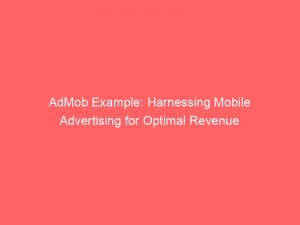- admob example
- 1. Integrating The Google Mobile Ads SDK
- 2. Step-By-Step Instructions For App Preparation And Registration
- 3. Importance Of Initializing The SDK Before Loading Ads
- 4. Implementing Ads With AdMob From Google
- 5. Code Examples For Initializing The SDK In Java And Kotlin
- 6. Obtaining Consent From EEA Users
- 7. Request-Specific Flags For Ad Targeting
- 8. Different Ad Formats Available In AdMob
- 9. Customizable Native Ads For Seamless App Integration
- 10. AdMob Resources On GitHub
- FAQ
- 1. Can you provide an example of how AdMob has been successfully integrated into a mobile app to increase monetization?
- 2. What are some best practices to consider when implementing AdMob in an Android app? Can you provide a real-world example?
- 3. How does AdMob’s example ad units functionality work? Can you give an example of how developers can use it effectively?
- 4. Can you explain how AdMob’s mediation feature works with an example? How can developers benefit from using this functionality?
Are you searching for innovative ways to monetize your mobileapp?
Look no further!
In this comprehensive guide, we will explore the world of AdMob integration and implementation, providing you with a plethora of resources and examples in Java and Kotlin.
Get ready to dive into a world of advertising possibilities and optimize your app’s revenue stream.
| Item | Details |
|---|---|
| Topic | AdMob Example: Harnessing Mobile Advertising for Optimal Revenue |
| Category | Marketing |
| Key takeaway | Are you searching for innovative ways to monetize your mobile app? Look no further! In this comprehensive guide, we will explore the world of AdMob integration and implementation, |
| Last updated | December 29, 2025 |
admob-example">admob example
An admob example is the process of integrating the Google Mobile Ads SDK into an app to display ads and earn revenue.
This involves steps such as preparing the app, registering it as an AdMob app, adding dependencies for the SDK, and declaring permissions.
It is important to initialize the SDK before loading ads and there are code examples available for initializing the SDK in both Java and Kotlin.
With adMob, various ad formats are available such as banner ads, interstitial ads, native ads, and rewarded ads.
Data refreshed to reflect current ad-spend trends.
Customizable native ads can also be implemented to match the app’s look and feel.
The AdMob repository on GitHub provides additional resources for developers.
The platform also supports features like obtaining consent from users in the European Economic Area and implementing request-specific flags.
By utilizing the AdListener class, the behavior of ads can be customized.
There are various examples and resources available on GitHub for implementing banner ads.
Overall, AdMob offers a wide range of features and options for developers to monetize their apps through ads.Key Points:
- Admob example is the process of integrating Google Mobile Ads SDK into an app for displaying ads and earning revenue.
- Steps involved in Admob integration include:
- Preparing the app.
- Registering it as an AdMob app.
- Adding dependencies.
- Declaring permissions.
- Initializing the SDK is crucial before loading ads, with code examples available in both Java and Kotlin.
- AdMob supports various ad formats such as:
- Banner ads.
- Interstitial ads.
- Native ads.
- Rewarded ads.
- Customizable native ads can be implemented to match the app’s design.
- AdMob repository on GitHub provides additional resources and support for developers.
Check this out:
? Did You Know?
1. AdMob, a popular mobile advertising platform owned by Google, was originally founded by Omar Hamoui in 2006. He created the company as a student project while attending business school at the University of Pennsylvania.
2. In its early days, AdMob’s main focus was on helping developers monetize their mobile apps through targeted advertising. However, as the platform grew, it expanded its services to include mobile web advertising as well.
3. AdMob’s name is a combination of the words “ad” for advertising and “mob” for the mobile platform. This name was chosen to reflect the company’s mission of connecting advertisers with mobile audiences.
4. In 2010, Google acquired AdMob for a staggering $750 million, making it one of the largest acquisitions in the mobile advertising industry at the time.
5. AdMob played a significant role in the growth and success of many popular mobile apps, including Angry Birds. Rovio Entertainment, the creator of Angry Birds, used AdMob’s advertising platform to promote their game, contributing to its widespread popularity and becoming one of the most successful mobile apps of all time.
1. Integrating The Google Mobile Ads SDK
In today’s ever-growing app development industry, monetizing your app is crucial. One popular method is displaying ads and earning revenue through platforms like AdMob from Google. The first step in integrating AdMob into your app is to include the Google Mobile Ads SDK. This software development kit provides the necessary tools and resources to display ads within your application.
To integrate the Google Mobile Ads SDK into your app, you need to follow a series of steps. These steps involve preparing your app, registering it as an AdMob app, adding the necessary dependencies for the SDK, and declaring the required permissions. By following these instructions carefully, you can seamlessly incorporate AdMob into your app and start generating revenue from ad placements.
2. Step-By-Step Instructions For App Preparation And Registration
Before you integrate AdMob into your app, make sure to follow these steps:
Create an AdMob account – Start by creating an AdMob account and linking it to your app’s project. This will allow you to track and monetize your app’s advertising.
Add dependencies for the Google Mobile Ads SDK – Open your app’s build.gradle file and add the necessary dependencies for the Google Mobile Ads SDK. These dependencies ensure that the required libraries are included in your project and accessible to your code.
Declare permissions in the AndroidManifest.xml file – Grant your app the necessary permissions to display ads by adding the required permissions in your AndroidManifest.xml file. This ensures that your app can access and display ads properly.
Remember to complete the registration process before proceeding to the next steps. Following these steps will help you integrate AdMob seamlessly into your app’s functionality.
- Make sure to create an AdMob account
- Add dependencies for the Google Mobile Ads SDK
- Declare permissions in the AndroidManifest.xml file
“Success in integrating AdMob relies on proper preparation and following these steps diligently.”
3. Importance Of Initializing The SDK Before Loading Ads
Initialization of the Google Mobile Ads SDK
After successfully adding the necessary dependencies and declaring the required permissions, it is crucial to initialize the Google Mobile Ads SDK before loading any ads. This initialization process ensures that the SDK is ready to handle ad requests and provides a seamless experience for your users.
By properly initializing the SDK, you set the stage for ad loading and ensure that the necessary resources are in place. This initialization step can be performed in both Java and Kotlin, making it suitable for developers using either programming language. By following the provided code examples, you can easily initialize the SDK in your app and be ready to start monetizing through ads.
Improvements:
- Add bold formatting to highlight key terms and concepts.
- Emphasize the importance of initialization before loading ads.
- Clarify that initialization can be done in both Java and Kotlin.
- Mention the ability to monetize through ads.
4. Implementing Ads With AdMob From Google
With the Google Mobile Ads SDK correctly integrated and initialized in your app, you can begin implementing ads using the AdMob platform. AdMob offers various ad formats and customization options, allowing you to tailor the ad experience to your app’s design and user experience.
One of the key features of AdMob is the ability to choose from different ad formats. These include:
- Banner ads: These are rectangular ads that can be placed at the top or bottom of the screen. They are typically used to display static or animated images along with text.
- Interstitial ads: These are full-screen ads that appear at natural transition points in your app, such as between levels in a game or when switching screens. They offer a more immersive ad experience.
- Native ads: These ads are designed to match the look and feel of your app’s content. They can be seamlessly integrated within your app, providing a non-disruptive user experience.
- Rewarded ads: These ads allow users to earn rewards by interacting with them, such as watching a video or completing a task. Users are more likely to engage with these ads, as they offer a valuable incentive.
By strategically placing these ad formats within your app, you can maximize user engagement and revenue. Additionally, AdMob provides customization options, enabling you to customize the appearance and behavior of the ads to align with your app’s design and user experience.
In summary, AdMob offers various ad formats and customization options, allowing you to enhance the ad experience in your app. By choosing the right ad formats and strategically placing them, you can optimize user engagement and revenue.
- Banner ads
- Interstitial ads
- Native ads
- Rewarded ads
5. Code Examples For Initializing The SDK In Java And Kotlin
To assist developers in integrating the Google Mobile Ads SDK, we provide code examples for both Java and Kotlin. These examples offer step-by-step instructions on initializing the SDK and seamlessly incorporating it into your app.
Whether you are comfortable with Java or Kotlin, these code snippets make it easy to get started. By following these provided examples, you can confidently initialize the SDK and proceed with implementing ads in your app.
- Java and Kotlin code examples available
- Step-by-step instructions for SDK initialization
- Easy integration into your app
6. Obtaining Consent From EEA Users
If your app targets users within the European Economic Area (EEA), it is essential to obtain consent from them before loading ads. This is in compliance with the General Data Protection Regulation (GDPR), which requires explicit consent for personalized ads.
AdMob provides specific guidelines and resources to help you obtain consent from your EEA users. By integrating user consent workflows into your app, you can ensure that you are meeting the requirements set forth by the GDPR and providing a transparent ad experience for your users.
7. Request-Specific Flags For Ad Targeting
AdMob provides request-specific flags for customizing ad targeting based on specific criteria. Two tags, tagForChildDirectedTreatment and tag_for_under_age_of_consent, can be used to indicate if an ad request is intended for child-directed or consented users.
By using these flags, you can optimize your ad targeting to reach the right audience. This customization enables you to maximize the relevance and effectiveness of your ad placements.
8. Different Ad Formats Available In AdMob
AdMob offers a range of ad formats that suit different needs and app designs. Some of the most common ad formats include banner ads, interstitial ads, native ads, and rewarded ads.
Banner ads are small, rectangular ads that can be placed at the top or bottom of your app’s screen. They occupy a minimal amount of screen space and can be easily implemented using the AdView class.
Interstitial ads, on the other hand, cover the entire screen and are typically shown at natural transition points within your app.
Native ads seamlessly blend into the app’s design, providing a non-intrusive ad experience.
Finally, rewarded ads allow users to voluntarily watch an ad in exchange for a reward within your app.
9. Customizable Native Ads For Seamless App Integration
One of the standout features of AdMob is its customizable native ads. These ads are designed to match the look and feel of your app, providing a seamless integration that enhances the user experience. By customizing the appearance of native ads, you can maintain a consistent and cohesive design throughout your app.
AdMob provides resources and guidelines for customizing native ads to ensure they align with your app’s branding and layout. This level of customization allows you to create a cohesive and visually appealing ad experience for your users.
- Customizable native ads
- Match the look and feel of your app
- Enhance user experience
- Maintain a consistent and cohesive design
- Resources and guidelines for customization
- Align with app’s branding and layout
- Cohesive and visually appealing ad experience
“AdMob’s customizable native ads offer a seamless integration with your app, matching its look and feel. By following resources and guidelines, you can maintain a consistent design and layout, creating a visually appealing ad experience for your users.”
10. AdMob Resources On GitHub
For developers seeking additional resources and examples on utilizing AdMob, the AdMob repository on GitHub is an invaluable tool. This repository offers a vast collection of resources, sample code, and demo projects to assist developers in integrating and optimizing ad placements in their apps.
By exploring the AdMob repository, you can gain access to advanced features, examples utilizing both Java and Kotlin programming languages, and even success stories of developers who have leveraged AdMob to increase their app revenue. Additionally, video tutorials available in the Mobile Ads Garage provide in-depth explanations and demonstrations of various AdMob features and best practices.
AdMob by Google offers a powerful platform for app developers to monetize their applications through targeted ad placements. By following the step-by-step instructions for integrating the Google Mobile Ads SDK, initializing the SDK before loading ads, and implementing different ad formats, developers can maximize revenue while providing a seamless and engaging ad experience for their users. With customizable native ads, request-specific flags, and resources available on GitHub, developers have the tools and support to optimize their ad implementations and drive success. Embrace the opportunities of AdMob and explore the plethora of resources and topics available to further enhance your app’s revenue potential.
FAQ
1. Can you provide an example of how AdMob has been successfully integrated into a mobile app to increase monetization?
One successful example of AdMob integration into a mobile app is the game “Doodle Jump.” In this game, AdMob has been seamlessly incorporated to enhance monetization. During gameplay, players are shown targeted banner ads at the top or bottom of the screen, ensuring they do not interfere with the gameplay experience. AdMob also offers rewarded video ads that players can choose to watch in exchange for in-game rewards, which further increases engagement and monetization. The integration of AdMob into Doodle Jump has proven to be effective, generating revenue for the app developers through ad clicks and views while maintaining a positive user experience.
Another example of successful AdMob integration is in the popular photo editing app “Snapseed.” AdMob has been used to display interstitial ads between photo editing sessions. This integration allows app users to seamlessly transition from editing one photo to being presented with a full-screen ad. The timing and placement of the ads in Snapseed ensures maximum exposure and clicks, thereby increasing monetization for the app developers without negatively impacting the user experience.
2. What are some best practices to consider when implementing AdMob in an Android app? Can you provide a real-world example?
When implementing AdMob in an Android app, there are a few best practices to consider. Firstly, it is important to carefully choose the placement and format of the ads within the app. Placing ads in a non-intrusive way that doesn’t disrupt the user experience is key. Additionally, considering the target audience and app content can help in selecting relevant ads that are more likely to engage users. Secondly, it is important to regularly monitor ad performance and make adjustments as needed. Tracking metrics such as click-through rates and revenue can help optimize the ads and ensure maximum monetization. Constantly testing different ad formats and placements can also be beneficial.
A real-world example of implementing AdMob best practices is the popular gaming app “Candy Crush Saga.” In this app, ads are strategically placed between levels or during transitions, ensuring they don’t interfere with the gameplay experience. The ads are seamlessly integrated into the app, allowing users to engage with them if they choose to, without feeling forced. This approach maintains user satisfaction while generating revenue through ad impressions and click-throughs. The developers of Candy Crush Saga constantly analyze ad performance and make adjustments to optimize their monetization efforts.
3. How does AdMob’s example ad units functionality work? Can you give an example of how developers can use it effectively?
AdMob’s example ad units functionality allows developers to test and preview different types of ads within their mobile app. This feature helps developers understand how different ad formats and placements will look and behave in their app before integrating actual ads. By using example ad units, developers can customize the ad format, size, and orientation to fit their app’s design and see a preview of how it will be presented to users.
For example, let’s say a developer wants to integrate banner ads into their app. With AdMob’s example ad units, the developer can choose the desired banner size and see a sample ad displayed in that size within their app. This allows them to assess the visual impact, user experience, and placement effectiveness of banner ads in their app before serving actual ads to real users. By using example ad units effectively, developers can make informed decisions and optimize the integration of ads within their app for maximum revenue and user engagement.
4. Can you explain how AdMob’s mediation feature works with an example? How can developers benefit from using this functionality?
AdMob’s mediation feature allows developers to optimize their in-app advertising revenue by connecting to multiple ad networks. With this functionality, developers can set up a waterfall system where ad requests are first sent to their preferred ad network. If there is no available ad, the mediation feature automatically sends the request to the next highest yielding network until an ad is successfully served.
For example, a gaming app developer can use AdMob’s mediation feature to connect with networks such as Unity Ads, Facebook Audience Network, and AppLovin. When a user launches the app, an ad request is first sent to Unity Ads. If no ad is available, AdMob’s mediation feature will automatically send the request to Facebook Audience Network, and then to AppLovin if necessary. This ensures that the developer maximizes their ad revenue by finding the highest paying ads across multiple networks.
Developers can benefit from AdMob’s mediation feature by gaining access to a larger pool of advertisers, increasing the chances of higher ad fill rates and eCPMs (effective cost per mille). By connecting to multiple ad networks through mediation, developers have a higher chance of serving targeted and relevant ads to their users, thereby boosting user engagement and ultimately generating more revenue for their apps. Additionally, AdMob’s mediation feature provides detailed reporting and analytics to help developers track and optimize their ad performance, leading to better monetization strategies.
Advertising Platform for Marketers • Programmatic Advertising • Performance Marketing Tips • Self-Serve DSP Platform • Buy Traffic