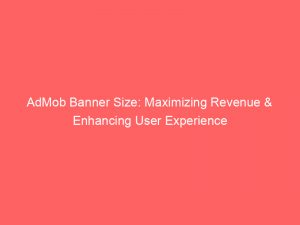- admob banner size
- 1. Admob Banner Ads And Their Placement Within App Layouts
- 2. Interactivity And Auto-Refresh Feature Of Admob Banner Ads
- 3. Integrating Admob Banner Ads Into Android Apps
- 4. Placing Adviews For Banner Ads In Xml Layout Or Programmatically
- 5. Setting Ad Size And Unit Id For Adviews Consistently
- 6. Using Test Ads For Development And Testing Phase
- 7. Test Ad Unit Id For Android Banners
- 8. Loading Ads Using The Loadad() Method In Adview Class
- 9. Making Calls To Mobile Ads Sdk On The Main Thread
- 10. Container Size Requirements For Displaying Banner Ads
- FAQ
- 1. What is the recommended size for an AdMob banner to ensure optimal visibility and performance in mobile apps?
- 2. Are there any guidelines or best practices for choosing the ideal AdMob banner size based on the app’s layout and design?
- 3. How does the choice of AdMob banner size impact the overall user experience and potential revenue generation in mobile apps?
- 4. Are there any specific differences in AdMob banner size requirements for different platforms, such as Android and iOS?
Are you an Android app developer looking to integrate bannerads into your app?
Look no further!
AdMob, a popular ad network, offers a seamless solution with its AdView component.
In this article, we will explore the different sizes of AdMob banners, how to implement them in your app, and even how to test them during development.
So, buckle up and let’s dive into the world of monetizing your app with eye-catching banners!
| Item | Details |
|---|---|
| Topic | AdMob Banner Size: Maximizing Revenue & Enhancing User Experience |
| Category | Ads |
| Key takeaway | Are you an Android app developer looking to integrate banner ads into your app? Look no further! AdMob, a popular ad network, offers a seamless solution with its AdView component. |
| Last updated | December 29, 2025 |
admob-banner-size">banneradmob banner size
The AdMob banner sizes commonly used are 320×50, 320×100, 300×250, 468×60, 728×90, and adaptive banners.Key Points:
- AdMob commonly uses 6 banner sizes:
- 320×50
- 320×100
- 300×250
- 468×60
- 728×90
- Adaptive banners.
Check this out:
💡 Did You Know?
1. Back in 2012, the standard AdMob banner size for mobile ads was 320×50 pixels, but it has since evolved to include a range of sizes to accommodate different screen resolutions and device types.
2. Did you know that the AdMob banner sizes are commonly measured in “density-independent pixels” (dp)? This unit of measurement helps maintain proper scaling across various screen densities and ensures a consistent user experience.
3. AdMob banners are designed to seamlessly integrate with mobile app interfaces and not disrupt the overall user experience. That’s why they typically have a lower file size and load quickly to avoid causing any delays or interruptions.
4. Although the AdMob banner sizes are widely recognized for being rectangular, they can also come in different aspect ratios such as square or skyscraper formats. This versatility allows developers to optimize ads for different app layouts and maximize their monetization potential.
5. In addition to its banner ads, AdMob offers other ad formats, such as interstitial ads, native ads, and rewarded video ads. These varied options provide developers with multiple ways to engage users and generate revenue within their apps.
1. Admob Banner Ads And Their Placement Within App Layouts
Banner ads are essential for generating revenue for app developers while offering a seamless user experience. These ads are strategically placed within an app’s layout, typically at the top or bottom of the device screen. This placement ensures maximum visibility without compromising the app’s functionality.
When designing the app layout, it is crucial to consider how the placement of banner ads affects the overall user experience. Placing the banner ad at the top immediately grabs the user’s attention upon launching the app. Alternatively, placing it at the bottom enables users to interact with the app’s content and access the full screen.
2. Interactivity And Auto-Refresh Feature Of Admob Banner Ads
AdMob banner ads offer interactive features and auto-refresh capability, delivering a superior user experience and increased revenue for app developers. Here are the key advantages:
Interactivity: AdMob banner ads enable users to engage directly with the ad content. This interaction allows them to explore products, services, or offers that cater to their interests. By providing this interactive element, AdMob enhances the user experience and encourages active participation.
Auto-refresh: With the auto-refresh feature, AdMob ensures that fresh and relevant ads are continuously displayed to users. This constant refreshing of ads increases the chances of user engagement. As a result, app developers can expect enhanced revenue generation through higher click-through rates and conversions.
In conclusion, AdMob banner ads with their interactive abilities and auto-refresh functionality offer significant advantages in terms of user experience and revenue potential for app developers.
- Interactive ad content allows users to explore products, services, or offers.
- Auto-refresh feature ensures fresh and relevant ads are consistently displayed.
3. Integrating Admob Banner Ads Into Android Apps
AdMob, a service offered by Google, makes integrating banner ads into Android apps a seamless process. To display a banner ad, developers need to place an AdView within the layout for the Activity or Fragment.
The AdView can be added directly to the XML layout file or created programmatically using Java code. Regardless of the approach, it is essential to ensure that the ad size and ad unit ID are set consistently, either in the XML layout or programmatically.
- AdMob is a service offered by Google for integrating banner ads into Android apps.
- To display a banner ad, developers need to place an AdView within the layout for the Activity or Fragment.
- The AdView can be added directly to the XML layout file or created programmatically using Java code.
- It is essential to ensure that the ad size and ad unit ID are set consistently, either in the XML layout or programmatically.
4. Placing Adviews For Banner Ads In Xml Layout Or Programmatically
Developers have the flexibility to choose whether they want to place AdViews for banner ads directly in the XML layout file or programmatically using Java code. Placing AdViews in the XML layout file provides a more visual representation of the app’s layout.
On the other hand, creating AdViews programmatically allows developers to have more control over the positioning and behavior of the banner ads. This approach is particularly useful when the banner ad’s placement depends on dynamic factors within the app.
5. Setting Ad Size And Unit Id For Adviews Consistently
To ensure the successful integration of AdMob banner ads, it is crucial to set the ad size and ad unit ID consistently. Whether the configuration is done in the XML layout file or programmatically, both the size and unit ID should match.
Standard banner sizes for AdMob include:
- 320×50
- 320×100
- 300×250
- 468×60
- 728×90
Additionally, adaptive banners can adjust their size to fit various screen resolutions, offering a more optimized ad experience.
6. Using Test Ads For Development And Testing Phase
During the development and testing phase, it is highly recommended to use test ads instead of live ads. Test ads enable developers to ensure that the integration is working correctly without generating revenue or displaying actual advertisements.
Using test ads prevents accidental ad clicks and helps maintain a positive user experience during the testing phase. It also allows developers to verify that the ad placement and functionality are working as intended.
7. Test Ad Unit Id For Android Banners
To facilitate the use of test ads for Android banners, AdMob provides a specific test ad unit ID. Developers can use the test ad unit ID “ca-app-pub-3940256099942544/6300978111” to load test ads instead of live ads.
By using this test ad unit ID, developers can ensure that the integration is functioning correctly before deploying the app to production. This helps avoid any potential issues with live ads and guarantees a smooth user experience.
Benefits of using the test ad unit ID:
- Easy identification of test ads
- Prevents accidental display of live ads during development
- Minimizes potential revenue loss due to inadvertent clicks on live ads
Using the test ad unit ID is crucial for testing and troubleshooting ad integration. It simplifies the process of ensuring the correct implementation of ads, reducing possible complications during the app’s release.
8. Loading Ads Using The Loadad() Method In Adview Class
To load banner ads in AdMob, developers can utilize the loadAd() method available in the AdView class. By calling this method, developers can fetch and display ads within the AdView container.
Important: All calls to the Mobile Ads SDK, including the loadAd() method, should be made on the main thread. This ensures that the user interface remains responsive and prevents any potential performance issues.
- Utilize the
loadAd()method in the AdView class to load banner ads in AdMob. - Make sure to call the
loadAd()method on the main thread to avoid performance issues.
“All calls to the Mobile Ads SDK, including the
loadAd()method, should be made on the main thread.”
9. Making Calls To Mobile Ads Sdk On The Main Thread
As mentioned earlier, all calls to the Mobile Ads SDK, including loading banner ads, should be made on the main thread. This practice ensures that the app’s user interface remains smooth and responsive, providing a seamless experience for users.
Making calls to the Mobile Ads SDK on the main thread allows the app to handle ad loading and rendering in a timely manner. By adhering to this guideline, developers can avoid potential issues such as UI freezes or unresponsiveness.
10. Container Size Requirements For Displaying Banner Ads
To effectively display banner ads, the size of the container in which the AdView is placed must be at least as big as the banner itself. This ensures that the ad is fully visible and does not get cut off or obstructed by other UI elements.
By providing an adequate container size, developers can maximize visibility and user engagement with the banner ads. It is crucial to consider the different standard banner sizes available and choose a container size that suits the specific ad being displayed.
This post updated with new ad network performance data.
In conclusion, maximizing revenue and enhancing user experience with AdMob banner ads requires careful consideration of:
- Placement within the app layout
- Interactivity and auto-refresh features
- Proper integration techniques
- Consistent configuration
- Usage of test ads during development
- Adhering to the container size requirements
By following these best practices, developers can effectively monetize their apps while ensuring a positive user experience.
FAQ
1. What is the recommended size for an AdMob banner to ensure optimal visibility and performance in mobile apps?
The recommended size for an AdMob banner to ensure optimal visibility and performance in mobile apps is 320×50 pixels. With this size, the banner fits well within the layout of most mobile apps and provides a good balance between visibility and screen real estate. It is also a popular size supported by many ad networks, ensuring a wide range of advertisers and ad options for developers.
This size allows the banner ad to be easily displayed on various mobile devices without taking up too much space, making it less intrusive for users. It also performs well in terms of loading time and rendering on different screen sizes and resolutions. Overall, the 320×50 banner size is recommended for developers aiming for optimal visibility and performance in their mobile apps.
2. Are there any guidelines or best practices for choosing the ideal AdMob banner size based on the app’s layout and design?
Yes, there are guidelines and best practices for choosing the ideal AdMob banner size based on the app’s layout and design. AdMob recommends considering the following factors while selecting a banner size:
1. Dimensions: It is important to choose a banner size that fits well within the available space in your app’s layout. The banner should seamlessly integrate without being too intrusive or obstructing the content. This can be determined by considering the screen resolution and aspect ratio of the target devices.
2. User experience: The chosen banner size should not negatively impact the user experience. It should be easily noticeable and clickable, while still allowing smooth navigation and interaction within the app. Placement and proximity to other elements must be carefully considered to ensure a positive user experience.
It is advisable to test different banner sizes in order to identify the optimal choice that balances visibility, user experience, and overall design harmony within the app.
3. How does the choice of AdMob banner size impact the overall user experience and potential revenue generation in mobile apps?
The choice of AdMob banner size can have a significant impact on the overall user experience and potential revenue generation in mobile apps.
Larger banners can often provide more visual appeal and catch the user’s attention more effectively. However, this can also result in a more intrusive user experience, as larger banners may take up valuable screen space and disrupt the app’s content. On the other hand, smaller banner sizes are less obtrusive and blend in better with the app’s design, providing a more seamless user experience. However, smaller banners may also have reduced visibility, potentially leading to lower click-through rates and revenue generation. It is essential for app developers to strike the right balance between banner size and user experience to maximize revenue while preserving the app’s usability and engagement.
4. Are there any specific differences in AdMob banner size requirements for different platforms, such as Android and iOS?
Yes, there are specific differences in AdMob banner size requirements for different platforms like Android and iOS. AdMob recommends different banner sizes for these platforms to ensure optimal ad placement and visibility. For Android, the most commonly used banner size is 320×50 pixels for smartphones and 468×60 pixels for tablets. On the other hand, for iOS devices, the recommended banner sizes are 320×50 pixels for iPhones and iPod Touch, and 728×90 pixels for iPads. These platform-specific size recommendations ensure that ads are displayed correctly and provide an effective user experience on respective devices.
Self-Serve DSP Platform • Buy Traffic • Advertising Platform for Marketers