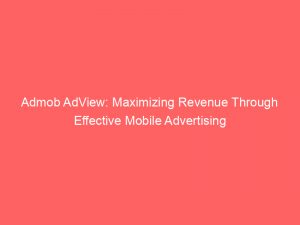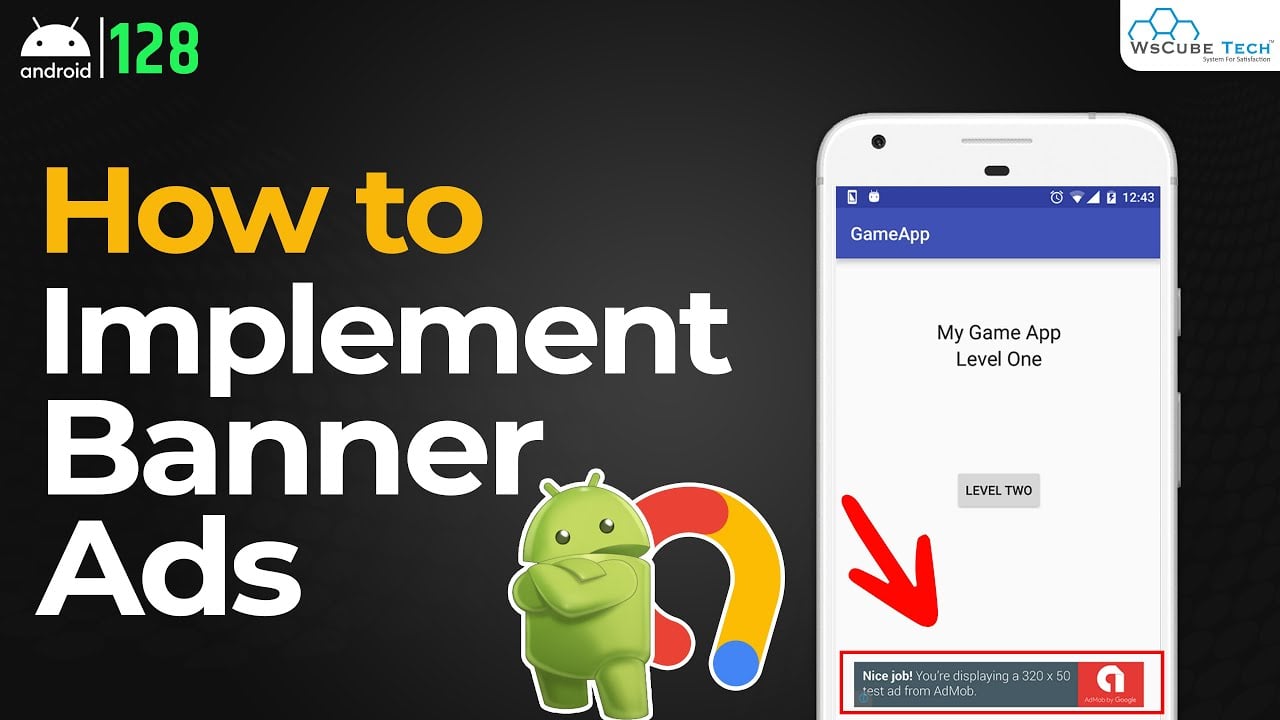- admob adview
- Admob AdView
- Banner Ads In Android App
- Layout And Automatic Refresh
- Code Snippets For Ad Integration
- Testing Ad Units In App Development
- Implementing The LoadAd() Method
- Mobile Ads SDK For Java And Kotlin
- AdListener Class And Ad Events
- Managing The Lifecycles Of An Ad
- Size Requirements And Container For Banner Ads
- FAQ
- What is better than AdMob?
- What is the refresh rate of AdMob?
- What is the difference between adaptive banner and banner?
- Why is my app not showing ads?
Want to earn money from your Android app by displaying ads?
Look no further!
AdMob and AdView are the perfect tools for effortlessly integrating banner ads into your app.
With a few lines of code, you can have ads automatically refreshed, and even test your ads using special ad unit IDs.
The Mobile Ads SDK supports both Java and Kotlin, making it accessible to all developers.
So, whether you’re a seasoned pro or just starting out, get ready to dive into the world of ad monetization with AdMob and AdView!
| Item | Details |
|---|---|
| Topic | Admob AdView: Maximizing Revenue Through Effective Mobile Advertising |
| Category | Marketing |
| Key takeaway | Want to earn money from your Android app by displaying ads? Look no further! AdMob and AdView are the perfect tools for effortlessly integrating banner ads into your app. |
| Last updated | December 29, 2025 |
admob-adview">admob adview
An AdMob AdView is a component that allows you to display banner ads in your Android app.
It is a part of the AdMob platform and can be used to monetize your app by showing ads to your users.
The AdView automatically refreshes the ads and you can use code snippets to implement it in your layout.
During app development, you can use test ad units and a test ad unit ID to make sure the ads are working correctly.
To load ads, you use the loadAd() method from the Mobile Ads SDK, which supports both Java and Kotlin.
You can also listen to ad events using the AdListener class and handle them in your main activity.
Enhanced readability and refreshed examples.
The AdView class allows you to set the size requirements for the ads, such as the container size and the banner size.
You can also implement smart banners that adjust their size based on the screen size.
Additionally, you can enable hardware acceleration and display video ads using the AdView.
Overall, the AdMob AdView is a crucial component for integrating ads into your Android app.Key Points:
- AdMob AdView is a component for displaying banner ads in Android apps.
- It is part of the AdMob platform and helps monetize apps by showing ads to users.
- AdView automatically refreshes ads and can be implemented in app layouts using code snippets.
- During development, test ad units and a test ad unit ID can be used to verify ad functionality.
- Ads are loaded using the
loadAd()method from the Mobile Ads SDK, supporting Java and Kotlin. AdListenerclass allows listening to ad events and handling them in the main activity.
Check this out:
💡 Did You Know?
1. The term “admob” was initially derived from the phrase “advertising on mobile,” which perfectly encapsulates its purpose as an advertising platform specifically designed for mobile app developers.
2. Admob AdView is an integral component of the Admob SDK (Software Development Kit), providing developers with a user-friendly way to incorporate banner advertisements into their mobile applications.
3. Did you know that Admob AdView supports dynamic ad resizing? This means that advertisements can automatically adjust their dimensions to fit various screen sizes and orientations, ensuring a seamless user experience across different devices.
4. Google acquired Admob in 2010 for a whopping $750 million! This strategic acquisition reinforced Google’s dominance in the mobile advertising market and helped further expand Admob’s reach globally.
5. Admob AdView offers developers the option to monetize their apps through various ad formats, including banner ads, interstitial ads (full-screen ads that appear at natural transition points), and rewarded video ads (where users are rewarded for watching an advertisement).
Admob AdView
AdMob, owned by Google, is a well-known mobile ad network that enables developers to generate revenue from their Android apps using different ad formats. The AdView, a crucial element of AdMob, is utilized to showcase banner ads within an Android app.
AdMob, owned by Google, is a popular mobile ad network that helps developers monetize their Android apps through various ad formats.
Key information:
- AdMob is owned by Google.
- The AdView is an important component of AdMob.
- AdView is used to display banner ads in an Android app.
Banner Ads In Android App
Banner ads are widely utilized in mobile advertising, and AdMob offers a straightforward method to incorporate them into an Android app. By utilizing the AdView class, developers can easily add a banner ad to their app’s layout, thus allowing for seamless integration of ads within the app’s user interface.
Layout And Automatic Refresh
When integrating banner ads into an Android app using AdMob’s AdView, developers have control over the layout of the ad. They can define the position and size of the ad within the app’s layout to ensure optimal visibility without compromising the user experience.
Additionally, AdView supports automatic refresh, which means that the ad will refresh automatically at regular intervals, providing fresh content to users and potentially increasing ad engagement.
- Developers can control the layout of the ad in the Android app
- Position and size can be defined for optimal visibility
- AdView supports automatic refresh for fresh content
- Automatic refresh can potentially increase ad engagement.
“Developers have control over the layout of the ad, ensuring optimal visibility without compromising the user experience.”
Code Snippets For Ad Integration
Integrating AdMob’s AdView into an Android app is straightforward with the help of code snippets provided by Google. These code snippets typically include the necessary XML layout code for displaying the ad, as well as the Java or Kotlin code for initializing and loading the ad. By following these code snippets, developers can easily implement ad integration without having to write complex code from scratch.
Testing Ad Units In App Development
Before releasing an app with integrated ads, it is crucial to test the ad units to ensure they are working correctly. AdMob provides test ad units that developers can use during the app development phase. These test ad units display test ads instead of real ads, allowing developers to verify the integration and ensure that ads are being properly served within the app.
Implementing The LoadAd() Method
To display ads using AdMob’s AdView, developers need to use the loadAd() method. This method is responsible for requesting an ad from AdMob’s servers and loading it into the AdView. By calling this method, developers can ensure that the ad is displayed within the app and start generating revenue through ad impressions and clicks.
Mobile Ads SDK For Java And Kotlin
AdMob’s Mobile Ads SDK provides support for both Java and Kotlin, making it accessible to developers using either programming language for Android app development. The SDK offers a wide range of features and functionalities that enable developers to create effective mobile advertising experiences within their apps.
AdListener Class And Ad Events
AdMob’s AdListener class is a powerful tool for developers to track and respond to ad events effectively. By utilizing this class, developers can implement custom logic to handle events, including when an ad fails to load, when an ad is being displayed (impression event), or when an ad is successfully loaded.
The AdListener class empowers developers to optimize the ad experience and improve user engagement effectively. By leveraging the capabilities provided by this class, developers can enhance the performance of their ads and create a more engaging user experience.
Managing The Lifecycles Of An Ad
Ads have lifecycles within an app, and it’s important for developers to manage them properly to ensure optimal performance and revenue generation. AdMob provides methods like onAdFailedToLoad(), onAdImpression(), and onAdLoaded() that developers can override to handle specific events related to the ad lifecycle. By effectively managing the lifecycles of ads, developers can ensure a smooth and uninterrupted advertisement experience for users.
- Developers need to manage ads properly to ensure optimal performance and revenue generation.
- AdMob provides methods like
onAdFailedToLoad(),onAdImpression(), andonAdLoaded()for developers to handle specific events in the ad lifecycle. - Effective management of ad lifecycles ensures a smooth and uninterrupted advertisement experience for users.
Size Requirements And Container For Banner Ads
When integrating banner ads using AdMob’s AdView, developers need to consider size requirements and choose an appropriate container within the app’s layout. AdMob offers various banner sizes to accommodate different screen sizes and orientations. Additionally, developers can choose to use smart banners, which automatically adjust their size based on the available screen space. It’s important to ensure that the chosen container provides enough space for the ad without obstructing the app’s content or functionality.
AdMob’s AdView provides developers with a powerful tool for integrating banner ads into their Android apps. By following the provided code snippets and properly managing the ad lifecycles, developers can maximize revenue through effective mobile advertising. Additionally, AdMob’s Mobile Ads SDK offers support for both Java and Kotlin, allowing developers to leverage their preferred programming language. With careful consideration of layout, refresh rates, and ad container size, developers can create a seamless ad experience that enhances their app’s monetization potential.
- Consider size requirements for integrating banner ads
- Choose an appropriate container within the app’s layout
- Utilize smart banners for automatic size adjustment
- Ensure enough space for the ads without obstructing content or functionality
“AdMob’s AdView provides developers with a powerful tool for integrating banner ads into their Android apps.”
FAQ
What is better than AdMob?
One alternative that may be worth considering as an alternative to AdMob is the Meta Audience Network. With its diverse range of targeting options and extensive reach, Meta Audience Network can provide a comprehensive solution for monetizing your mobile-based business. Additionally, Amazon Mobile Ads Network offers a competitive alternative, leveraging their vast e-commerce platform and customer base to deliver targeted advertisements to your audience. Ultimately, the choice between these alternatives will depend on your specific monetization needs and the goals of your mobile-based business.
What is the refresh rate of AdMob?
The refresh rate of AdMob can be adjusted based on the specific needs of the user. With a refresh frequency time ranging from 30 to 150 seconds, AdMob offers flexibility in determining how often the ads are refreshed. This allows for optimization and customization to deliver the best advertising experience for both Android and iPhone users. By following the same steps required to edit an Android phone ad unit, iPhone ads can also benefit from this adjustable refresh rate.
What is the difference between adaptive banner and banner?
The main difference between an adaptive banner and a standard banner lies in their responsiveness to screen size. While a standard banner typically adheres to a fixed size, an adaptive banner is designed to adjust and utilize the available screen size more efficiently. By accommodating any given width, it allows for better adaptation to different devices and platforms. Moreover, an adaptive banner takes into consideration the safe areas on iOS devices and the display cutouts on Android, ensuring a more seamless and optimized viewing experience across various devices.
Why is my app not showing ads?
If your app is not showing ads, it is possible that you have not integrated the Google Mobile Ads SDK correctly. Make sure to review the sample apps available for Android and iOS, as they demonstrate the proper usage of the Google Mobile Ads SDK to place ads into apps. These samples can provide valuable insights and help ensure that your app is set up correctly to display ads.
Performance Marketing Tips • Self-Serve DSP Platform • Buy Traffic • Native Ad Network • Programmatic Advertising