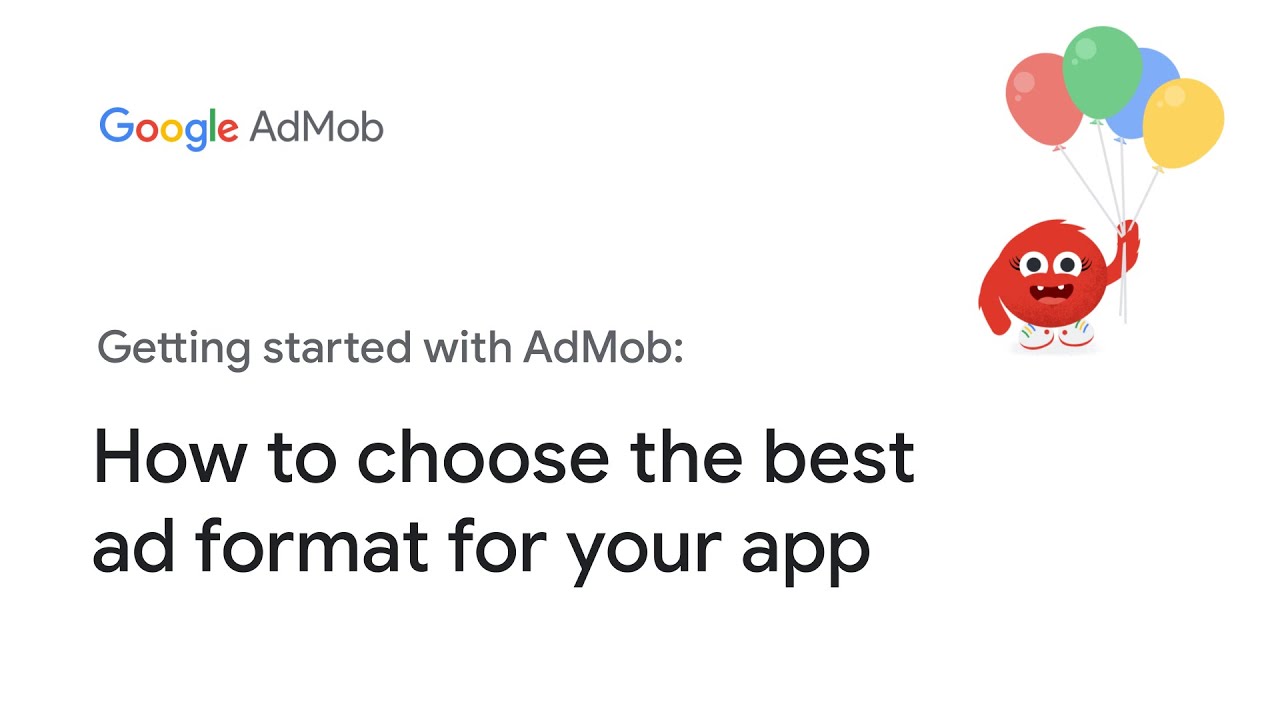- admob ad types
- Ad Units: Containers For Displaying Ads In Apps
- Sending Ad Requests To AdMob
- Displaying Received Ads In Apps
- Determining Ad Formats For App Appearance
- Exploring Different Ad Types
- Sign Up For AdMob
- New And Improved My AdMob Page For Account Management And Optimization Tips
- FAQ
- How many types of ads are there in AdMob?
- Can I choose ads on AdMob?
- What is ad formats?
- What is ad unit type?
Attention appdevelopers!
Are you looking to boost your revenue and engage your users?
Look no further than AdMob!
With a wide range of ad formats and types, including text, image, video, and interactiveads, AdMob has revolutionized the advertising game.
And now, with the new My AdMob Page, managing your account and optimizing your app ads has never been easier.
Get ready to take your app to new heights of success with AdMob!
| Item | Details |
|---|---|
| Topic | Admob Ad Types: A Comprehensive Guide to Monetization |
| Category | Marketing |
| Key takeaway | Attention app developers! Are you looking to boost your revenue and engage your users? Look no further than AdMob! With a wide range of ad formats and types, including text, image, |
| Last updated | December 29, 2025 |
admob ad types
AdMob offers a variety of ad types that can be shown in apps.
These ad types include text, image, rich media, video, and interactive ads.
Text ads consist of text only, while image ads can be static or animated.
Rich media ads offer more interactive and engaging content.
Video ads include video and audio content, while interactive ads can feature playable ads or surveys.
By signing up for AdMob, users can access these ad types and manage their account through the newly launched My AdMob Page.Key Points:
- AdMob offers various ad types for apps
- Ad types include text, image, rich media, video, and interactive ads
- Text ads are solely text-based while image ads can be static or animated
- Rich media ads provide interactive and engaging content
- Video ads include video and audio content
- Interactive ads feature playable ads or surveys
- Users can access these ad types and manage their account through the My AdMob Page
Check this out:
💡 Did You Know?
1. Did you know that AdMob, a mobile advertising platform, offers a unique ad type called Rewarded Video Ads? These ads allow users to watch a video in exchange for in-app rewards or premium content.
2. AdMob also supports a lesser-known ad format called Native Ads. These seamlessly integrate into the app’s user interface, providing a more organic and non-disruptive advertising experience.
3. A fascinating trivia about AdMob is that it uses an advanced technology called Smart Banners. These banners automatically adjust their size to fit different screen sizes and orientations, ensuring optimal ad placement across various devices.
4. In addition to traditional static and animated ads, AdMob introduced a new interactive ad type called Playable Ads. Users can engage with a mini-game or interactive demo that showcases an app’s features before deciding to install it.
5. AdMob offers an intriguing ad format known as Interstitial Ads, which appear at natural transition points within an app, such as between levels or during a pause. These full-screen ads often catch users’ attention and can effectively drive higher engagement rates.
Ad Units: Containers For Displaying Ads In Apps
Ad units are essential for monetizing through AdMob. They act as containers in mobile apps to show ads to users. These strategically placed ad units generate revenue for app developers by displaying advertisements to their users.
When an app uses AdMob, the ad units send ad requests to the AdMob platform. These requests include information about the ad unit’s size, placement, and targeting details. After receiving the request, AdMob analyzes different factors and serves a suitable ad to be displayed in the app.
Some key points regarding ad units in AdMob:
- Ad units act as containers in mobile apps for displaying ads to users.
- They play a crucial role in generating revenue for app developers.
- Ad units send ad requests to the AdMob platform.
- Ad requests include information about the ad unit’s size, placement, and targeting details.
- AdMob analyzes various factors to serve an appropriate ad for display in the app.
“Ad units are like containers within mobile apps that store ads for users”
Sending Ad Requests To AdMob
Once the ad units in an app are defined, they send ad requests to AdMob. These requests contain valuable information that helps AdMob determine what type of ad should be displayed to the user. Ad requests include details such as the ad unit’s unique identifier, location within the app, targeting preferences, and any additional information specific to the app’s requirements.
Ad requests are sent asynchronously, meaning the app does not wait for a response before continuing its normal operations. This ensures that the user’s experience is not disrupted while waiting for an ad to be served.
Once the ad request is sent, AdMob’s powerful algorithms analyze the request and select the most suitable ad to be displayed to the user.
Bullet points:
- Ad units in an app send ad requests to AdMob
- Ad requests contain valuable information for determining the type of ad to be displayed
- Details in ad requests include unique identifier, location, targeting preferences, and app-specific information
- Ad requests are sent asynchronously to avoid disrupting the app’s normal operations
- AdMob’s algorithms analyze the requests to select the most suitable ad.
Note: AdMob is a popular advertising platform.
Displaying Received Ads In Apps
After processing the ad request, AdMob will display the received ads within the app. The ads are presented to the user in a visually appealing manner that seamlessly integrates with the app’s design and layout. AdMob offers developers various customization options to ensure that the displayed ads match the overall aesthetic of the app.
The ads can be displayed in different locations within the app, including:
- Banner ads: Placed at the top or bottom of the screen
- Interstitial ads: Appearing between content transitions
- Native ads: Blending seamlessly with the app’s content
By strategically placing these ads, developers can maximize visibility and engagement, ultimately increasing the potential for revenue generation.
- Blockquote:
“AdMob provides developers with various customization options to ensure that the displayed ads match the overall aesthetic of the app.”
Determining Ad Formats For App Appearance
Ad formats are crucial for determining the appearance of ads within apps and the overall aesthetic of the app. They define the structure and design of the displayed ads, providing options like text, image, rich media, video, and interactive ads.
Text ads are simple and concise, showing only text and a clickable link. Image ads, on the other hand, include static or animated images that capture the user’s attention. Rich media ads create an interactive and immersive experience by incorporating elements like videos, audio, and animations.
Latest benchmarks updated for programmatic buyers.
Developers have flexibility in choosing the most appropriate ad format based on their app’s design and the preferences of the target audience. This customization ensures that the ads seamlessly integrate with the app’s appearance, enhancing the overall user experience and increasing engagement.
Exploring Different Ad Types
AdMob offers a wide range of ad types to cater to the diverse needs of app developers and advertisers. These ad types provide unique opportunities for monetization and engagement within apps.
Text, Image, And Rich Media Ad Formats: AdMob supports various ad formats, including text, image, and rich media ads. Text ads are simple, concise, and effective, often displaying relevant text and a clickable link. Image ads can be either static or animated, attracting users with visually engaging imagery. Rich media ads provide a more interactive experience, incorporating videos, audio, and animations to captivate users.
Video Ads With Visual And Audio Content: AdMob also offers video ads as a powerful monetization tool. These ads can contain video and audio content, providing a captivating experience for users. Video ads are particularly effective in capturing users’ attention and conveying a message in a compelling and engaging manner.
Interactive Ads With Playable Ads Or Surveys: In addition to traditional ad formats, AdMob enables app developers to incorporate interactive ads within their apps. Playable ads allow users to engage with a preview of a game or app before downloading it, providing a hands-on experience. Surveys are another form of interactive ads, allowing users to provide feedback or engage with brands in a more active manner.
Sign Up For AdMob
To start utilizing AdMob and harness its monetization potential, app developers need to sign up for an AdMob account. Signing up for AdMob is a straightforward process and can be done through the AdMob website. Once registered, developers gain access to a plethora of tools and features to effectively manage their:
- Ad units
- Ad formats
- Ad types
By signing up for an AdMob account, developers can optimize their app monetization strategy and maximize their revenue potential.
“Signing up for AdMob is the first step towards unlocking the full potential of mobile advertising.”
New And Improved My AdMob Page For Account Management And Optimization Tips
AdMob recently launched a new and improved My AdMob Page, which assists users in managing their accounts and optimizing their ad revenue. This comprehensive platform provides valuable insights and tips tailored specifically to an app’s performance and monetization goals. From the My AdMob Page, developers can access reports, analytics, and optimization recommendations to effectively maximize their earnings and enhance their users’ experience.
In conclusion, AdMob ad types offer app developers flexible options for monetization and engagement within their apps. Ad units serve as containers for displaying ads, while ad requests and received ads are managed by AdMob’s powerful algorithms. Ad formats determine how ads appear in apps, ranging from text and image ads to rich media and interactive ads. From video ads to playable ads and surveys, AdMob provides diverse ad types to cater to the unique needs of developers and advertisers. By signing up for AdMob and utilizing the new and improved My AdMob Page, developers can effectively manage their accounts and optimize their ad revenue, ensuring a successful monetization strategy.
FAQ
How many types of ads are there in AdMob?
AdMob offers a diverse range of ad formats to cater to different advertising needs. Four types of ads are available within AdMob. These include banner ads, which are typically displayed at the top or bottom of a mobile app screen. Interstitial ads, on the other hand, appear as full-screen ads and are typically displayed during natural app transitions. Furthermore, AdMob also supports rewarded ads, which provide users with incentives for engaging with the ads. Lastly, AdMob offers native ads, which seamlessly blend into the app’s design and provide a more integrated advertising experience. With these various ad formats, AdMob allows developers to choose the most appropriate type for their app and maximize its revenue potential.
Can I choose ads on AdMob?
Absolutely! With AdMob, you have the freedom to select from a diverse range of ad formats and types that perfectly suit your application. Tailoring the ads to match your app’s style and target audience allows for a more engaging and seamless user experience. Whether you prefer banner ads, interstitial ads, or even native ads, AdMob provides you with the flexibility to choose the ad formats that best showcase your app’s content and make it more appealing to potential users.
What is ad formats?
Ad formats refer to the various templates and designs used to create effective advertisements. These formats incorporate a combination of text, images, videos, and interactive features that are strategically arranged to capture the attention of the target audience. Ad formats play a crucial role in determining the overall appeal and effectiveness of an advertisement, as they serve as the visual and interactive elements that communicate the message and engage viewers. By carefully considering the ad format, advertisers can ensure that their message is delivered in a compelling and impactful way, thus increasing the chances of achieving their advertising goals.
What is ad unit type?
Ad unit type refers to the specific format or design of an ad that app developers integrate into their apps to generate revenue from user traffic. These ad units come in various forms such as banner ads, interstitial ads, rewarded video ads, offerwall ads, and playable ads. Each ad unit type offers a unique way to engage users and monetize app traffic. By strategically choosing the appropriate ad unit type, developers can optimize their revenue potential while enhancing the user experience within their app.
Self-Serve DSP Platform • Native Ad Network • Advertising Platform for Marketers