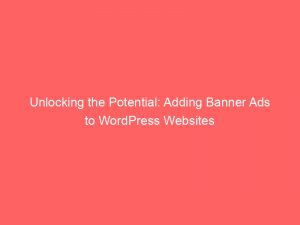Looking to monetize your WordPress website?
Addingbannerads is a tried and tested method to generate some extra income.
Whether you’re a blogger or a business owner, this simple tutorial will guide you through the process of adding custom banner ads to your WordPress site, boosting its appeal and potential revenue.
Find out how in a few easy steps!
| Item | Details |
|---|---|
| Topic | Unlocking the Potential: Adding Banner Ads to WordPress Websites |
| Category | Marketing |
| Key takeaway | Looking to monetize your WordPress website? Adding banner ads is a tried and tested method to generate some extra income. |
| Last updated | December 29, 2025 |
adding-banner-ads-to-wordpress">adding bannerads to wordpress
To add custom banner ads to WordPress, you can follow these steps.
First, prepare the banner ads by creating or obtaining the desired banner images.
Then, go to your WordPress Dashboard and navigate to Appearance > Widgets.
Enhanced readability and refreshed statistics.
Add a new Image widget and upload the banner image, setting the dimensions as desired.
You can also add any additional information or links related to the banner.
Finally, save the widget settings, and the custom banner ad should be displayed on your WordPress website.
Alternatively, you can use the WP AdCenter Ads plugin by installing and activating it, creating a new ad in the plugin dashboard, customizing the ad settings, and inserting the ad into your posts or pages using the provided shortcode.Key Points:
- Prepare banner ads by creating or obtaining desired images
- Go to WordPress Dashboard and navigate to Appearance > Widgets
- Add a new Image widget and upload the banner image, set dimensions
- Add additional information or links to the banner
- Save widget settings to display the custom banner ad on WordPress website
- Alternatively, use the WP AdCenter Ads plugin to insert ads into posts or pages
Check this out:
? Did You Know?
1. Banner ads were first introduced to the internet in 1994 when the website Wired.com displayed the first-ever clickable banner ad for AT&T.
2. The term “banner ad” originated from the practice of displaying long, rectangular ads at the top of webpages, resembling a traditional banner.
3. WordPress, the popular content management system, allows users to easily add banner ads to their website using a variety of plugins, such as AdRotate and Advanced Ads.
4. In 2019, it was reported that the average click-through rate (CTR) for banner ads across all formats and placements was only 0.35%, highlighting the increasing need for more engaging and personalized ad formats.
5. As banner blindness has become prevalent among internet users, advertisers have started utilizing dynamic banner ads that change appearance based on user preferences, behavior, or location to increase engagement and minimize ad fatigue.
FAQ
How do I add a banner ad to my website?
To add a banner ad to your website, begin by selecting “File > New…” from the top menu. In the “Create New Blank File” dialog, select Banner as the desired ad type. Then, proceed by providing a name for the ad in the Name section, which will be used as the HTML file name. Furthermore, choose the desired location to save the file, and once completed, click the OK button to finalize the process.
Can you add ads on WordPress website?
Yes, you can easily add ads to your WordPress website by connecting it to AdSense. Once your AdSense account is activated, you can choose to display ads on your website immediately, enabling you to generate revenue from your content effortlessly. This integration allows you to monetize your website and start earning money promptly with the help of advertisements.
Where can I place banner ads?
Banner ads can be strategically placed on popular websites and blogs that attract a large number of visitors. Placing them on the front page or sidebar of these sites ensures high visibility and increases the chances of generating click-throughs and conversions. Additionally, social media platforms, such as Facebook and Instagram, offer advertising spaces where banner ads can be displayed to a wide range of users, targeting specific demographics and interests. This way, businesses can reach a large audience and potentially increase brand awareness and customer engagement.
How do I make a clickable banner ad?
To create a clickable banner ad, start by finding the right ad spaces where your target audience is likely to engage. Next, plan your banner ad campaign’s objectives to ensure you have a clear goal in mind. Once these steps are established, build the ad creative’s visuals and incorporate eye-catching images that will capture attention. Additionally, create compelling and concise ad copy text that entices viewers to click. It is crucial to use the correct file formats and sizes to ensure the ad is displayed properly across different platforms. Lastly, test your banners to ensure they are functioning correctly and delivering the desired results.
Self-Serve DSP Platform • Programmatic Advertising • Buy Traffic