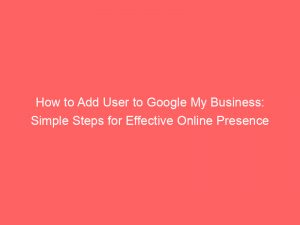- add user to google my business
- 1. Eligibility For Google My Business Profile Without A Physical Address
- 2. Hybrid Businesses And Their Eligibility For Google My Business Profile
- 3. How Service-Area Businesses Can Claim And Verify Their Profile
- 4. Inviting Others To Become Owners And Managers Of Google Business Profiles
- 5. Individual Access And Sign-In Information For Owners And Managers
- 6. Different Levels Of Access For Owners And Managers
- 7. Waiting Period And Limitations For New Owners Or Managers
- 8. Consequences Of Account Deletion Or Attempted Transfer Within The First 7 Days
In our ever-evolving digital landscape, the importance of online presence for businesses cannot be overstated. Whether you have a brick-and-mortar store or operate as a service provider, being discoverable on platforms like Google is essential.
And that’s where Google My Business comes in. But what if you’re a business without a physical address or a hybrid establishment?
Can you still benefit from this powerful tool? The answer is yes!
Google My Business caters to the needs of all types of businesses, including those without a fixed location or limited to certain service areas. However, there are some limitations and restrictions that new owners or managers need to navigate, especially within the first 7 days.
Intrigued? Let’s explore further.
| Item | Details |
|---|---|
| Topic | How to Add User to Google My Business: Simple Steps for Effective Online Presence |
| Category | Ads |
| Key takeaway | In our ever-evolving digital landscape, the importance of online presence for businesses cannot be overstated. |
| Last updated | December 27, 2025 |
add-user-to-google-my-business">add user to google my business
To add a user to Google My Business, owners and managers of the business profile have the ability to invite others to become owners or managers. Each person who is added as a user will have their own access and will not share sign-in information.
However, it’s important to note that owners and managers have different levels of access to the profile. It’s also worth mentioning that new owners or managers must wait for 7 days before they can manage all the features of the profile.
During this waiting period, certain actions like deleting or undeleting a profile, removing other owners/managers, or transferring primary ownership are not allowed. If a new user deletes their account within the first 7 days, they will be removed from the profile and will need to be added again if they change their mind.
Additionally, if an existing owner or manager tries to transfer primary ownership within their first 7 days, they will receive an error.Key Points:
- Google My Business allows owners and managers to add other users with their own access.
- Users added to the business profile do not share sign-in information.
- Owners and managers have different levels of access to the profile.
- New owners or managers must wait for 7 days before having full management control.
- Certain actions like deleting profiles or transferring ownership are restricted during the waiting period.
- If a new user deletes their account within the first 7 days, they must be added again if they want access to the profile.
Sources
https://support.google.com/business/answer/3403100?hl=en
https://www.google.com/intl/en_us/ex/13100896/business/
https://support.google.com/business/answer/2911778?hl=en&co=GENIE.Platform%3DDesktop
https://support.google.com/business/answer/7039811?hl=en
Check this out:
💡 Pro Tips:
1. Make sure your business qualifies: Google My Business allows businesses with in-person contact with customers, even if they don’t have a physical address. Service-area businesses that visit or deliver to customers are also eligible.
2. Claim and verify your profile: Service-area businesses can claim and verify their profile on Google My Business by following the steps provided in the article. This will help you gain control over your business information.
3. Add additional owners and managers: As an owner or manager of a Google Business Profile, you can invite others to become owners or managers. Each person will have their own access and won’t need to share sign-in information.
4. Understand different levels of access: Owners and managers have different levels of access to the profile. Familiarize yourself with these access levels to ensure proper management and collaboration within your team.
5. Be aware of the 7-day waiting period: New owners or managers must wait for 7 days before they can manage all the features. During this period, certain actions like deleting or undeleting a profile, removing other owners/managers, or transferring primary ownership are not allowed.
1. Eligibility For Google My Business Profile Without A Physical Address
In today’s digital age, having a strong online presence is essential for businesses of all types. However, what about businesses without a physical address?
Can they still have a profile on Google My Business? The answer is yes, as long as they have in-person contact with customers.
Google My Business allows businesses that don’t have a physical location to create a profile if they interact with customers face-to-face. This is great news for service-based businesses like plumbers, electricians, and cleaning services, who typically visit or deliver services directly to their customers.
It enables them to promote their services and connect with potential customers in their service area.
Fresh insights added for marketers this week.
2. Hybrid Businesses And Their Eligibility For Google My Business Profile
Another group of businesses that can benefit from having a Google My Business profile are hybrid businesses. These are businesses that serve customers both at their business address and by visiting or delivering directly to customers.
For example, a restaurant that offers both dine-in and delivery services is considered a hybrid business.
With a Google My Business profile, hybrid businesses can showcase their menu, reviews, and contact information. This allows potential customers to find them easily and make informed decisions.
It also helps strengthen their online presence and increases their visibility to a larger audience.
3. How Service-Area Businesses Can Claim And Verify Their Profile
For service-area businesses that don’t serve customers at their business address, the process of claiming and verifying their profile on Google My Business is slightly different. These businesses, such as plumbers or cleaning services, typically provide services at the customer’s location.
To claim and verify their profile, service-area businesses need to follow a few simple steps. First, they need to create a Google My Business account.
Next, they can enter their business information, including their service area and contact details. Once the information is entered, Google will send them a verification code via mail or phone to confirm their ownership.
4. Inviting Others To Become Owners And Managers Of Google Business Profiles
Google My Business profiles are often created and managed by the owners or managers of the businesses. However, they also have the ability to invite others to become owners or managers of the profile.
This can be useful for delegating tasks or allowing multiple people to have access to the profile.
Each person invited to become an owner or manager will have their own unique access and will not share sign-in information. This ensures security and accountability for the profile.
It also allows owners and managers to monitor the activities and performance of the profile.
5. Individual Access And Sign-In Information For Owners And Managers
When inviting others to become owners or managers of a Google My Business profile, it’s important to understand that each person will have their own individual access. This means that they will have their own username and password to sign in to the profile.
Having individual access is crucial for security reasons. It allows businesses to control and track who has access to their profile, and in case of any issues or changes, they can easily identify the responsible party.
It also ensures that each owner or manager has their own level of authority and can perform specific tasks related to the profile.
6. Different Levels Of Access For Owners And Managers
Within a Google My Business profile, owners and managers have different levels of access. This is designed to provide flexibility and control over the profile.
It allows businesses to grant appropriate access to individuals based on their responsibilities and roles within the organization.
Owners have the highest level of access and can manage all aspects of the profile, including adding or removing owners and managers. Managers, on the other hand, have limited access and can perform specific tasks assigned to them, such as responding to reviews or updating business information.
This division of access ensures that the profile is managed efficiently and effectively.
7. Waiting Period And Limitations For New Owners Or Managers
When a new owner or manager is added to a Google My Business profile, there is a waiting period of 7 days before they can manage all the features. This waiting period is imposed to prevent unauthorized changes or deletions to the profile.
During the 7-day waiting period, certain actions, such as deleting or undeleting a profile, removing other owners or managers, or transferring primary ownership, are not allowed. This ensures that the profile remains secure and any changes made during this period are intentional and authorized.
8. Consequences Of Account Deletion Or Attempted Transfer Within The First 7 Days
If a new owner or manager decides to delete their account within the first 7 days, they will be automatically removed from the Google My Business profile. If they change their mind and wish to be added again, the process will need to be repeated.
Similarly, if an existing owner or manager attempts to transfer primary ownership within their first 7 days, they will receive an error message. This is to prevent unauthorized transfers of ownership and to maintain the integrity of the profile.
In conclusion, having a Google My Business profile is essential for businesses without a physical address or those that serve customers in different locations. It provides them with an effective online presence and enables them to connect with potential customers.
By understanding the eligibility criteria, claiming and verifying the profile, inviting others as owners or managers, and respecting the waiting period, businesses can maximize the benefits of Google My Business and enhance their online visibility.
Native Ad Network • Performance Marketing Tips • Buy Traffic • Self-Serve DSP Platform • Programmatic Advertising