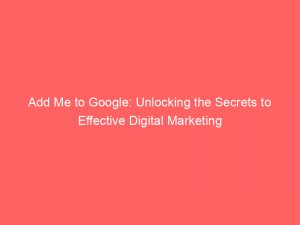- add me to google
- Creating A People Card On Google Search
- Availability And Language Settings For People Cards
- Increasing Visibility In Google Search Results
- Requirements For Creating A People Card
- Finding The Option To Add Yourself To Google Search
- Steps To Fill Out And Submit Your People Card
- Waiting Time For The People Card To Appear In Search Results
- Guidelines For Creating A People Card On Google Search
In today’s interconnected world, having a strong online presence has become crucial. Whether you’re a budding entrepreneur or simply want to connect with like-minded individuals, being easily discoverable on the internet is important.
And what better way to stand out than by adding yourself to Google? By creating a people card on Google Search, you can showcase your skills, experiences, and other relevant information for others to find with just a simple search.
However, like any online endeavor, there are guidelines you need to follow to avoid any mishaps. Stay tuned as we delve into the exciting world of Google, providing you with step-by-step instructions on how to ace the process without a glitch!
| Item | Details |
|---|---|
| Topic | Add Me to Google: Unlocking the Secrets to Effective Digital Marketing |
| Category | Ads |
| Key takeaway | In today's interconnected world, having a strong online presence has become crucial. |
| Last updated | December 27, 2025 |
google">add me to google
To add yourself to Google, you can create a people card on Google Search. This feature is available in India, Kenya, Nigeria, and South Africa for users with their set language to English or Hindi.
Creating a people card requires a mobile browser or the Google Search app and a personal Google Account with Web & App Activity turned on. You can search for yourself or use the terms “add me to google” or “edit my people card” to find the option to add yourself.
Fill out the required information, preview, and submit your card. It may take a few hours for the card to appear in search results.
Just make sure to follow the guidelines for creating the people card, such as using a true representation of yourself and avoiding negative or inappropriate content.Key Points:
- Create a people card on Google Search to add yourself to Google.
- Available in India, Kenya, Nigeria, and South Africa for users with English or Hindi as their set language.
- Requires a mobile browser or the Google Search app and a personal Google Account with Web & App Activity turned on.
- Search for yourself or use the terms “add me to google” or “edit my people card” to find the option to add yourself.
- Fill out the required information, preview, and submit your card.
- Follow the guidelines for creating the people card, including using a true representation of yourself and avoiding negative or inappropriate content.
Sources
https://support.google.com/websearch/answer/9755952?hl=en
https://www.digitaltrends.com/mobile/how-to-install-google-play-store-on-amazon-fire-tablet/
https://www.searchenginejournal.com/add-me-to-search/377152/
https://www.guidingtech.com/add-location-or-missing-address-in-google-maps/
Check this out:
💡 Pro Tips:
1. Customize your people card with as much relevant information as possible, such as work experience, education, and contact details. This increases the chances of it appearing in search results.
2. Regularly update your people card with new information or achievements to keep it current and appealing to viewers.
3. Use a high-quality and recognizable profile picture that clearly represents you. This helps people easily identify you in search results.
4. Follow the guidelines provided by Google when creating your people card to ensure it complies with the platform’s policies. This includes refraining from any negative or derogatory statements.
5. Once your people card is created, share it with your network on social media or through email to increase its visibility and reach.
Creating A People Card On Google Search
In today’s digital age, having a strong online presence is essential for individuals and businesses alike. One way to boost your online visibility is by creating a people card on Google Search.
This innovative feature allows users to create a personalized profile that showcases relevant information about themselves. Whether you’re a freelancer, entrepreneur, or simply want to have a professional online presence, a people card can help you stand out from the crowd.
Availability And Language Settings For People Cards
Initially introduced in India, the people card feature has now expanded to other countries including Kenya, Nigeria, and South Africa. To access this feature, users in these regions must set their language preferences to English or Hindi.
By doing so, you can unlock the full potential of the people card feature and make yourself more discoverable online.
Increasing Visibility In Google Search Results
Once you’ve created your people card, it’s important to optimize it to increase the likelihood of it appearing in Google Search results. The more information you provide on your card, the higher the chances of it being displayed prominently.
Make sure to include relevant details such as your name, profession, contact information, and social media profiles. Additionally, consider adding keywords related to your industry or expertise to improve your visibility in relevant search queries.
Requirements For Creating A People Card
To create a people card on Google Search, you’ll need a mobile browser or the Google Search app on your device. You’ll also need to have a personal Google Account with the Web & App Activity feature turned on.
This ensures that your card is effectively managed and updated. By providing accurate and up-to-date information, you can make the most out of this feature and enhance your online presence.
Finding The Option To Add Yourself To Google Search
To add yourself to Google Search, you can either search for your name or use specific terms such as “add me to Google” or “edit my people card” in the search bar. Google will display the option to create your people card in the search results.
Simply click on the link, and you’ll be redirected to the card creation page.
Steps To Fill Out And Submit Your People Card
Once you’ve accessed the people card creation page, you’ll need to fill out the required fields. This includes entering your name, profession, location, contact details, and a brief description about yourself.
It is advisable to use a true representation of yourself and select a recognizable profile picture. This helps to establish credibility and authenticity.
Preview your card before submitting it to ensure that all the information is accurate and well-presented.
Waiting Time For The People Card To Appear In Search Results
After submitting your people card, it may take a few hours for it to appear in Google Search results. Google’s algorithms need some time to process and index the information.
Be patient and periodically search for your name to see if your card is visible. Once it’s live, you can start reaping the benefits of increased online visibility.
Fresh insights added for marketers this week.
Guidelines For Creating A People Card On Google Search
While creating your people card, it’s crucial to adhere to the guidelines set by Google. These guidelines ensure a positive user experience and maintain the integrity of the platform.
Some important guidelines to consider include:
Using a true representation of yourself: Avoid using misleading or fake information. – Selecting a recognizable profile picture: Choose a professional and clear profile picture.
Avoiding solicitation or advertisements: The people card should not be used for commercial purposes. – No negative or derogatory statements: Respect others and refrain from making derogatory comments or engaging in personal attacks.
Avoid promoting hate, violence, or unlawful behavior: The people card should maintain a positive and safe environment. – No profanity or inappropriate language: Keep the language clean and appropriate for all audiences.
Respecting intellectual property and privacy rights: Do not infringe on the rights of others. – Compliance with guidelines: Failure to comply with the guidelines may result in disablement of the people card.
By following these guidelines, you can create a professional and effective people card that showcases your skills, expertise, and professionalism, ultimately enhancing your online presence and unlocking new opportunities.
In conclusion, the people card feature on Google Search is a powerful tool for individuals to market themselves effectively in the digital landscape. By creating a comprehensive and authentic profile, users can increase their online visibility and make a strong impression on potential clients, employers, or collaborators.
So, don’t miss out on the opportunity to add yourself to Google and unlock the secrets to effective digital marketing.
Native Ad Network • Advertising Platform for Marketers • Buy Traffic