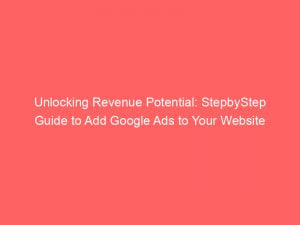- add google ads to website
- 1. Introducing Google Ads For Increased Visibility
- 2. Pay Only For Measurable Results
- 3. Two Options: Auto Ads And Ad Units
- 4. Automated Ads With Auto Ads
- 5. Mobile, Tablet, And Desktop Coverage With Auto Ads
- 6. Full Control With Ad Units
- 7. Manual Placement For Ad Units
- 8. Adherence To AdSense Policies And Formats
In today’s digital age, running a successful website is all about maximizing its potential and generating revenue. One effective way to achieve this is by incorporating GoogleAds into yourwebsite.
GoogleAds offers a platform where you can display targeted advertisements on Google Search, Maps, and partner websites. The best part?
You only pay for the results you want, such as clicks, calls, or directions. Whether you prefer an automated approach with Auto ads or a more manual method using ad units, each option comes with its own advantages and considerations.
In this article, we will delve into the world of Google Ads and explore how it can help you monetize yourwebsite effectively.
| Item | Details |
|---|---|
| Topic | Unlocking Revenue Potential: StepbyStep Guide to Add Google Ads to Your Website |
| Category | Ads |
| Key takeaway | In today's digital age, running a successful website is all about maximizing its potential and generating revenue. |
| Last updated | December 27, 2025 |
add-google-ads-to-website">add google ads to website
To add Google ads to your website, there are two options available: Auto ads and ad units. Auto ads are a convenient choice as Google’s algorithm automatically determines which ads to show and where to show them.
They work well on mobile, tablet, and desktop devices, providing good ad coverage. On the other hand, ad units give you more control over ad placement, allowing you to select various types and sizes of ads.
However, ad units require manual placement on all pages where ads should appear. Additionally, it is important to ensure that your ad units comply with AdSense program policies, as some ad formats may not be available.
Both options have their respective considerations, which are further discussed in the article.
Key Points:
- There are two options for adding Google ads to your website: Auto ads and ad units
- Auto ads automatically determine which ads to show and where to show them
- Auto ads work well on mobile, tablet, and desktop devices
- Ad units give you more control over ad placement, allowing you to select various types and sizes of ads
- Ad units require manual placement on all pages where ads should appear
- Ad units must comply with AdSense program policies
Sources
https://ads.google.com/home/how-it-works/
https://support.google.com/adsense/answer/7037624?hl=en
https://domains.google/get-started/online-ads/
https://support.google.com/google-ads/answer/2580289?hl=en
Check this out:
https://www.youtube.com/watch?v=oQw8pn-xgZY
💡 Pro Tips:
1. Experiment with different ad placements: While Auto ads provide automated placement, you can still experiment with manually placing ad units on different pages of your website. Test different positions to see which placements generate the most clicks and conversions.
2. Optimize your website for mobile: As Auto ads work on mobile, tablet, and desktop devices, make sure your website is responsive and mobile-friendly. A seamless user experience on mobile devices can increase the effectiveness of your ads.
3. Track and analyze performance: Use Google Ads’ analytics tools to track the performance of your ads. Monitor metrics such as click-through rates, conversion rates, and cost-per-click to optimize your campaigns and make data-driven decisions.
4. Use ad extensions: Take advantage of Google Ads’ ad extensions to enhance your ads and provide additional information to potential customers. Ad extensions can include call buttons, location information, and even sitelinks to specific pages on your website.
5. Test different ad formats: While Auto ads may automatically select ad formats for you, don’t be afraid to experiment with different formats using ad units. Test various sizes, designs, and styles to see which formats resonate best with your audience and generate the highest engagement.
1. Introducing Google Ads For Increased Visibility
In today’s digital age, establishing a strong online presence is crucial for businesses of all sizes. With Google Ads, you can take advantage of a powerful advertising platform that puts your brand in front of potential customers who are actively searching for products or services similar to yours.
Google Ads allows you to display targeted ads on Google Search, Maps, and partner websites, ensuring maximum visibility and reach.
With Google Ads, you have the ability to reach a larger audience and increase your brand’s visibility. By strategically targeting keyword searches relevant to your business, you can ensure that your ads are displayed to potential customers who are actively seeking products or services similar to what you offer.
This targeted approach ensures that you are reaching the right audience, increasing the likelihood of conversions and ultimately boosting your revenue.
2. Pay Only For Measurable Results
One of the most appealing aspects of Google Ads is the cost-effectiveness it offers. Unlike traditional advertising methods where you pay a set fee regardless of the outcome, Google Ads operates on a pay-per-click (PPC) model.
This means you only pay when someone clicks on your ad and visits your website, calls your business, or gets directions to your store. This ensures that you are only spending money on measurable results, making it a highly efficient and cost-effective advertising solution.
With Google Ads, you have the flexibility to set your own budget and control your spending. This allows you to allocate your advertising budget based on your business goals and the level of competition in your industry.
You can easily track the performance of your ads and make data-driven decisions to optimize your campaigns for maximum ROI. This level of control and transparency ensures that every penny you spend on advertising is being used effectively to drive results.
3. Two Options: Auto Ads And Ad Units
When it comes to adding Google Ads to your website, you have two options to choose from: Auto Ads and ad units. Each option offers its own set of benefits and considerations, depending on your needs and preferences.
Auto ads, as the name suggests, are automated and require minimal manual intervention. Google’s powerful algorithms determine which ads to display and where to display them on your website.
This saves you time and effort in manually placing ads and optimizes the ad placement for maximum performance. Auto ads work seamlessly on mobile, tablet, and desktop devices, ensuring that your ads reach your audience regardless of the device they are using.
This option provides good ad coverage and is ideal for those who prefer a hands-off approach to ad placement.
Ad units, on the other hand, give the website publisher full control over ad placement. This option allows you to manually select the various ad types and sizes and place them strategically on your web pages.
Ad units offer a high level of customization and flexibility, allowing you to integrate the ads seamlessly into your website’s design. However, this also requires manual placement of ads on all pages where you want them to appear.
While this option gives you greater control, it may require more time and effort to manage compared to Auto ads.
4. Automated Ads With Auto Ads
Auto ads are a convenient option for website owners who want Google to handle the ad placement automatically. With Auto ads, you can sit back and let Google’s sophisticated algorithms do the work for you.
The system analyzes your website’s content, layout, and user behavior to determine the best ad placements.
By using machine learning, Auto ads continuously optimize the ad placements to maximize revenue potential. The algorithms adapt to the changing dynamics of your website to ensure that the ads are relevant, engaging, and non-intrusive.
This automation saves you time and resources while still delivering effective ad coverage across your website.
5. Mobile, Tablet, And Desktop Coverage With Auto Ads
In today’s mobile-first world, it’s essential to ensure that your ads are optimized for all devices. With Auto ads, you get the advantage of seamless ad coverage across mobile, tablet, and desktop devices.
This means that your ads will be displayed to users regardless of the device they are using to access your website.
Google’s responsive ad technology ensures that your ads are dynamically adjusted to fit different screen sizes and resolutions. This guarantees a consistent and optimized user experience, leading to higher engagement and click-through rates.
With Auto ads, you can confidently reach your target audience, regardless of the device they prefer to use.
6. Full Control With Ad Units
For website owners who prefer a more hands-on approach, ad units provide full control over the ad placement. With ad units, you can manually select the various ad types and sizes that best suit your website’s design and layout.
This level of customization allows you to seamlessly integrate the ads into the visual elements of your website, ensuring a cohesive user experience.
Ad units also offer the flexibility to experiment with different placements and formats. By monitoring the performance of your ads, you can make data-driven decisions to optimize their placement, ensuring maximum visibility and engagement.
Ad units give you the power to fine-tune your ad strategy and cater to the preferences and behavior of your website visitors.
7. Manual Placement For Ad Units
While ad units provide the advantage of full control, they require manual placement on all pages where you want the ads to appear. This means that you need to take the time to carefully select the optimal placements for maximum visibility and impact.
When placing ad units, it is important to consider the overall user experience on your website. Ensure that the ads do not disrupt the flow of content and are not obtrusive.
Strategic placement within relevant content sections can increase the chances of engagement and conversions. Regularly monitoring the performance of your ad units will allow you to make informed adjustments and optimize their placements to drive the desired results.
8. Adherence To AdSense Policies And Formats
When using Google Ads, it is essential to adhere to the AdSense program policies. These policies ensure that the ads displayed on your website are of high quality, relevant, and comply with Google’s guidelines.
Violation of these policies can result in penalties, including the suspension of your AdSense account.
Additionally, it is important to note that not all ad formats are available for use in ad units. Google Ads provides a range of ad formats, including text ads, display ads, and native ads.
However, certain formats may not be compatible with ad units. Familiarize yourself with the available formats and ensure that you select the ones that best align with your website’s design and goals.
In conclusion, adding Google Ads to your website can unlock significant revenue potential and increase your brand’s visibility. With the flexibility of Auto ads and the control of ad units, you can choose the option that best suits your needs.
By paying only for measurable results and adhering to AdSense policies, you can maximize your return on investment and drive meaningful business growth. Embrace the power of Google Ads and take your online advertising strategy to new heights.