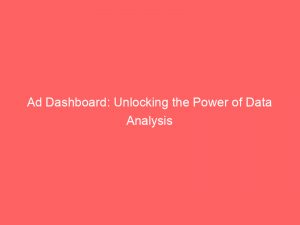- ad dashboard
- DashThis: Online Advertising Reporting Tool
- Facebook Ads Dashboard: Metrics And KPIs Visualization
- Tracking Ad Performance: Clicks, Reach, Ad Spend, CPM, CPC
- Different Visualizations: Bar Or Line Charts For Ad Analysis
- Benefits Of Facebook Ads Dashboard: Team Access And Ad Performance Understanding
- Types Of Facebook Ad Dashboards: Performance, Engagement, Campaign
- Facebook Ads Manager Dashboard: Metrics And Insights For Paid Marketing
- FAQ
- What is ad dashboard?
- What is Facebook ads dashboard?
- What is the difference between dashboard and data dashboard?
- What is dashboard app used for?
In today’s fast-paced world of digital advertising, staying on top of your ad performance is crucial for success.
Thankfully, there are numerous ad dashboards to help make this task a breeze.
From the comprehensive analytics of DashThis to the powerhouses of FacebookAdsdashboard and FacebookAds Managerdashboard, let’s explore the world of ad dashboards and unlock the secrets to maximizing your campaign’s potential.
| Item | Details |
|---|---|
| Topic | Ad Dashboard: Unlocking the Power of Data Analysis |
| Category | Marketing |
| Key takeaway | In today's fast-paced world of digital advertising, staying on top of your ad performance is crucial for success. |
| Last updated | December 29, 2025 |
ad dashboard
An ad dashboard is a tool that provides a visual representation of metrics and key performance indicators (KPIs) related to advertising data.
It allows users to track various aspects of ad performance, such as clicks, reach, ad spend, cost per thousand impressions (CPM), and cost per click (CPC).
A Facebook Ads dashboard, for example, specifically focuses on metrics from the Facebook advertising platform.
It provides access to campaign performance metrics for the entire team, facilitates understanding of ad performance, and offers different visualizations, such as bar or line charts, to analyze performance.
Additionally, there are different types of dashboards available for tracking Facebook ad performance, including the Facebook Ads Performance Dashboard, Facebook Engagement Dashboard, and Campaign Performance Dashboard.
These dashboards provide an overview of overall ad performance, measure engagement from paid ads and organic page posts, compare success between paid and organic channels, track trends over time, and include summary charts with comparison values for key metrics.
Ultimately, a well-designed ad dashboard should be easily understood by anyone and help identify optimization opportunities, trends, and audience interactions with ads.Key Points:
- An ad dashboard is a visualization tool for tracking advertising metrics and KPIs.
- It allows users to monitor ad performance metrics like clicks, reach, ad spend, CPM, and CPC.
- Facebook Ads dashboard is specific to the Facebook advertising platform.
- It provides campaign performance metrics for the entire team and offers various visualizations.
- Different types of dashboards are available for tracking Facebook ad performance.
- These dashboards measure engagement, compare paid and organic channels, and track trends over time.
Check this out:
? Did You Know?
1. The first true ad dashboard was created by Google in 2005 as part of their online advertising tool known as Google AdWords.
2. The concept of an ad dashboard originated from the automotive industry, where dashboard instruments provided drivers with real-time information about the car’s performance.
3. The phrase “dashboard” originally referred to a wooden panel on the front of a carriage that prevented mud or debris from splashing onto the driver.
4. Microsoft Advertising introduced an innovative feature called “Flyout Ads” in their ad dashboard, allowing advertisers to display interactive ads that expanded upon a user’s click.
5. Ad dashboards have revolutionized the way advertisers track data, allowing them to monitor and make data-driven decisions in real-time, leading to more effective and targeted advertising campaigns.
DashThis: Online Advertising Reporting Tool
In the world of online advertising, access to accurate and comprehensive data is crucial for businesses and marketers. DashThis is an online advertising reporting tool that offers a seamless solution. With over 30 integrations, including Facebook Ads and Google Analytics, DashThis allows businesses to consolidate their advertising data into a centralized dashboard, providing a holistic view of their campaigns.
Using DashThis, businesses can easily monitor their ad performance on various platforms. By connecting to Facebook Ads, marketers gain access to a plethora of metrics and key performance indicators (KPIs). This includes tracking metrics such as clicks, reach, ad spend, cost per thousand impressions (CPM), and cost per click (CPC) using an intuitive and user-friendly Facebook Ads dashboard.
Facebook Ads Dashboard: Metrics And KPIs Visualization
The Facebook Ads dashboard provides marketers with a visual representation of their advertising data, allowing for a quick and easy analysis of campaign performance. Through various visualizations such as bar or line charts, marketers can easily analyze the effectiveness of their Facebook ad campaigns. These visualizations enable users to identify trends, spot optimization opportunities, and understand audience interactions with their ads.
Whether it’s analyzing the performance of a single campaign or comparing the success of multiple campaigns, the Facebook Ads dashboard offers a range of visualizations to suit the needs of marketers. By using summary charts, marketers can gain a comprehensive overview of key metrics, such as click-through rates, impressions, and conversions, helping them make data-driven decisions to improve their advertising strategies.
Tracking Ad Performance: Clicks, Reach, Ad Spend, CPM, CPC
Tracking ad performance is the cornerstone of successful advertising campaigns, and the Facebook Ads dashboard simplifies this process. By providing real-time data on clicks, reach, ad spend, CPM, and CPC, marketers can easily monitor the performance of their Facebook ads. This data enables them to make informed decisions on campaign optimization, budget allocation, and target audience engagement.
The ability to track clicks allows marketers to measure the effectiveness of their ad creatives and call-to-action buttons. By analyzing reach, marketers can understand the level of exposure their ads are receiving and adjust their targeting methods accordingly. Ad spend, CPM, and CPC metrics help marketers assess their budget allocation and ensure their campaigns are running efficiently, maximizing their return on investment (ROI).
Different Visualizations: Bar Or Line Charts For Ad Analysis
When it comes to analyzing ad performance, different visualizations can provide varying perspectives and insights. The Facebook Ads dashboard offers marketers the flexibility to use either bar charts or line charts for ad analysis.
Bar charts are useful for comparing metrics side by side, allowing marketers to identify trends or discrepancies in performance easily.
On the other hand, line charts provide a visual representation of how metrics evolve over time, helping marketers understand the progress of their campaigns.
By using these different visualizations, marketers can gain a comprehensive understanding of their ad performance. They can:
- Identify peak periods of engagement.
- Spot underperforming campaigns.
- Make data-driven decisions to optimize their advertising strategies.
Benefits Of Facebook Ads Dashboard: Team Access And Ad Performance Understanding
One of the key benefits of utilizing a Facebook Ads dashboard is the ability to provide access to campaign performance metrics for the entire team. This allows marketers, account managers, and executives to collaborate effectively, making data-driven decisions based on real-time insights.
With the Facebook Ads dashboard, team members can easily understand the performance of their campaigns, identify areas for improvement, and align their strategies to achieve business goals.
Moreover, the Facebook Ads dashboard facilitates a deeper understanding of ad performance. By visualizing the data in an easily digestible format, marketers can quickly identify key trends, understand audience behavior, and optimize their campaigns accordingly. This empowers businesses to make informed decisions, leading to more effective advertising strategies and improved ROI.
- Provides access to campaign performance metrics
- Facilitates collaboration for data-driven decisions
- Helps understand audience behavior with visualized data
- Allows identification of key trends
- Enables optimization of campaigns
Types Of Facebook Ad Dashboards: Performance, Engagement, Campaign
Within the Facebook Ads ecosystem, there are three main types of ad dashboards tailored to specific objectives. These dashboards provide marketers with a focused view of their ad performance, enabling them to track and analyze different aspects of their campaigns.
Facebook Ads Performance Dashboard: This dashboard offers an overview of overall ad performance, presenting metrics such as weekly ad spend, reach, and click-through rates. It provides marketers with a high-level view of their campaign’s effectiveness, allowing them to assess the success of their advertising efforts.
Facebook Engagement Dashboard: The focus of this dashboard is on measuring engagement from paid Facebook ads and organic Facebook page posts. It allows marketers to compare the success of their paid and organic channels, examine conversion rates, and gain insights into audience behavior.
Campaign Performance Dashboard: This dashboard is campaign-specific and enables marketers to track the performance of individual campaigns. It allows for a detailed analysis of campaign performance, tracking trends over time, and includes summary charts with comparison values for key metrics. This helps marketers identify the most successful campaigns, understand what drives results, and optimize their future advertising strategies.
Latest benchmarks updated for programmatic media planners.
The Facebook Ads Performance Dashboard provides an overview of ad performance metrics.
- The Facebook Engagement Dashboard focuses on measuring engagement from paid and organic channels.
- The Campaign Performance Dashboard allows for detailed analysis and comparison of individual campaign performance.
“The three main types of Facebook ad dashboards provide marketers with valuable insights into their ad performance and help optimize their advertising strategies.”
Facebook Ads Manager Dashboard: Metrics And Insights For Paid Marketing
In addition to the Facebook Ads dashboard, marketers can also leverage the Facebook Ads Manager dashboard to gain further metrics and insights for their paid marketing efforts.
The Ads Manager dashboard provides social media marketers with a comprehensive view of their campaigns, allowing them to monitor their budget, track ad performance, and make data-driven decisions to optimize their advertising strategies.
The Ads Manager dashboard includes metrics such as:
- Reach
- Impressions
- Clicks
- Conversions
- Cost per result
These metrics enable marketers to measure the success of their campaigns. The dashboard also offers insights into audience demographics, behaviors, and interests, allowing marketers to refine their targeting and maximize their ad performance.
By utilizing the Facebook Ads Manager dashboard alongside the Facebook Ads dashboard, marketers can gain a holistic understanding of their paid marketing efforts and take their advertising strategies to the next level.
FAQ
What is ad dashboard?
An ad dashboard is a centralized tool that empowers marketers to gather and visualize data from various marketing channels, streamlining the tracking and display of digital marketing efforts. By unifying information from different sources into a single platform, this dashboard provides marketers with a clear and comprehensive view of their advertising campaign’s performance. It enables efficient monitoring and analysis of data, allowing marketers to make informed decisions and optimize their strategies for maximum impact. With the aid of an ad dashboard, marketers can streamline their campaign management processes, saving time and improving the overall effectiveness of their digital marketing activities.
What is Facebook ads dashboard?
The Facebook Ads dashboard is a user-friendly interface designed specifically for social media marketers to track and analyze their paid marketing campaigns on the Facebook platform. This reporting tool offers comprehensive metrics and insights that allow marketers to have a deep understanding of their campaign performance. With the Facebook Ads dashboard, advertisers can easily monitor key metrics such as reach, engagement, conversions, and cost-per-click, enabling them to make data-driven decisions and optimize their marketing efforts effectively. Additionally, the dashboard provides intuitive graphs and charts to visualize the data, making it easier for marketers to identify trends and patterns in their campaign performance. With this valuable information at their disposal, social media marketers can plan and execute more targeted and effective paid marketing strategies on Facebook.
What is the difference between dashboard and data dashboard?
While both dashboards and data dashboards serve the purpose of presenting information in a visually appealing manner, the key difference lies in the type of data they display. While a dashboard may include a range of information, a data dashboard specifically focuses on summarizing and visualizing different but interconnected datasets. The data dashboard aims to provide a cohesive overview of the relevant data, making it more accessible and comprehensible for analysis and decision-making. By leveraging various visualization tools, data dashboards effectively convey insights derived from complex datasets, guiding users towards informed actions.
What is dashboard app used for?
A dashboard app is a powerful tool designed to provide real-time insights into the performance and overall health of a business. It gathers and presents important data through visually appealing graphs, charts, and KPIs, allowing users to quickly assess and monitor key metrics. With its customizable features, the dashboard app enables businesses to tailor the displayed information according to their specific needs, helping them make informed decisions and stay on top of their game. Whether it’s tracking sales growth, monitoring website traffic, or analyzing customer behavior, a dashboard app serves as a centralized hub for data analysis and visualization, promoting efficiency and agility in decision-making processes.
Performance Marketing Tips • Advertising Platform for Marketers • Buy Traffic