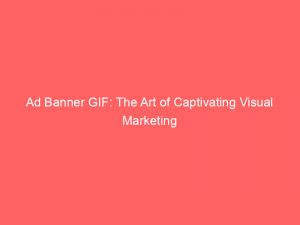- ad banner gif
- Veed – Professional Video Editing Platform
- Discord Group Channels
- Chat Platforms
- GIF Banners For Social Media
- Elements Tool For Selecting GIFs
- Video To GIF Conversion
- Brand Kit For Logos, Brand Colors, And Fonts
- FAQ
- 1. How can I create a visually appealing ad banner GIF that effectively grabs the attention of my target audience?
- 2. What are the ideal dimensions and file size for an ad banner GIF to ensure compatibility across various platforms and devices?
- 3. What are some effective techniques for optimizing an ad banner GIF to load quickly without compromising its visual impact?
- 4. How can I track the performance of my ad banner GIF to measure its effectiveness in generating clicks and conversions?
In the vast online world of digital advertising, capturing attention and standing out from the crowd is no easy feat.
But what if there was a way to engage your audience with eye-catching ad banners that are not only visually appealing but also highly effective?
Look no further than VEED.
This innovative video editing platform offers a range of professional tools, including GIF creation and HTML5 ad options, to elevate your digital marketing game to new heights.
Get ready to unleash the power of captivating content and take your brand to the next level.
Updated for the new year’s advertising best practices.
| Item | Details |
|---|---|
| Topic | Ad Banner GIF: The Art of Captivating Visual Marketing |
| Category | Marketing |
| Key takeaway | In the vast online world of digital advertising, capturing attention and standing out from the crowd is no easy feat. |
| Last updated | December 29, 2025 |
banner-gif">ad bannergif
An ad banner gif is a type of digital advertising that consists of a looping animated image in the .gif file format.
It is commonly used on social media platforms and websites to increase engagement and click-through rates.
Ad gifsbanner gifs can be easily created and used without the need for special software or technical skills.
They can include multiple frames and text, have a maximum duration of 30 seconds, and a maximum of 5 frames per second.
However, HTML5 ads are generally more versatile and effective than gifs for digital advertising.
They offer flexibility and creativity, a larger color range, adjustability to different size requirements, support for complex interactions and animations, and have a smaller and more efficient file size.Key Points:
- Ad banner gifs are looping animated images in the .gif file format used for digital advertising.
- They are popular on social media platforms and websites to improve engagement and click-through rates.
- Creation and use of ad banner gifs do not require special software or technical skills.
- Ad banner gifs can include multiple frames and text, with a maximum duration of 30 seconds and 5 frames per second.
- HTML5 ads are generally considered more versatile and effective than gifs for digital advertising.
- HTML5 ads offer flexibility, creativity, a larger color range, adjustability to different size requirements, support for complex interactions and animations, and a smaller and more efficient file size.
Check this out:
💡 Did You Know?
1. The first-ever ad banner GIF was created in 1994 by the digital marketing company AT&T, as part of their campaign with Wired Magazine.
2. The term “GIF” stands for Graphics Interchange Format and was developed by Steve Wilhite in 1987 while working at CompuServe.
3. The ad banner GIF that holds the record for the most clicks ever received is the 1994 “Wired HotWired” banner, with a click-through rate of 78%.
4. The most expensive ad banner GIF ever sold was a 2005 PepsiCo banner that auctioned for $2.2 million, making it one of the first digital marketing assets to fetch such a high price.
5. Facebook introduced ad banner GIFs to its platform in 2017, allowing advertisers to use these animated images to showcase their products and services to millions of users worldwide.
Veed – Professional Video Editing Platform
In the world of digital marketing, captivating visuals are key to grabbing the attention of potential customers. One powerful tool for creating eye-catching ad banners is VEED, a professional video editing platform that specializes in animated banners. Whether you are a seasoned marketer or just starting out, VEED offers a user-friendly interface that allows you to easily create stunning animated banners that will leave a lasting impression.
With VEED, you have access to a wide range of features and functionalities that make the process of creating animated banners a breeze. The platform provides a vast library of templates, animations, and effects, giving you the creative freedom to bring your vision to life. From dynamic text animations to captivating transitions, VEED has all the tools you need to create professional-looking ad banners.
- VEED is a professional video editing platform
- Specializes in animated ad banners
- User-friendly interface
- Vast library of templates, animations, and effects
- Creative freedom to bring your vision to life
- Dynamic text animations and captivating transitions, suitable for professional ad banners.
Discord Group Channels
Discord has become a popular platform for communities to come together and engage in meaningful conversations. One of the key features of Discord is its group channels, which allow users to communicate and collaborate in real-time. When it comes to ad banner GIFs, Discord group channels can be a valuable asset.
By creating a dedicated group channel for your marketing team, you can easily share and discuss ad banner ideas, solicit feedback, and collaborate on the creation process. This streamlined communication ensures that everyone is on the same page and working towards a common goal. Furthermore, Discord’s group channels allow for seamless integration with other tools and platforms, making it easy to incorporate ad banner GIFs into your overall marketing strategy.
Chat Platforms
Chat platforms have revolutionized the way we communicate, both personally and professionally. When it comes to ad banner GIFs, chat platforms offer a convenient and efficient way to share and discuss ideas with team members or clients. Whether you use Slack, Microsoft Teams, or another chat platform, the ability to quickly send and receive ad banner GIFs can greatly enhance collaboration and streamline the creative process.
Not only do chat platforms facilitate real-time communication, but they also allow for the easy organization and retrieval of ad banner GIFs. By creating dedicated channels or threads for ad banner discussions, you can keep all relevant conversations and files in one place, making it easy to reference and iterate on previous ideas. This level of organization and collaboration ensures that your ad banner GIFs are of the highest quality and align with your overall marketing strategy.
GIF Banners For Social Media
In today’s digital landscape, social media platforms play a crucial role in reaching and engaging with your target audience. GIF banners are a highly effective way to capture attention and convey your message within the limited space of social media feeds. Platforms like Facebook, Instagram, and Twitter support GIFs, making it easier than ever to incorporate these dynamic visuals into your social media marketing campaigns.
The appeal of GIF banners lies in their ability to convey information in a visually appealing and engaging manner. Whether you are promoting a new product, announcing a sale, or simply trying to increase brand awareness, a well-crafted GIF banner can make a lasting impression on viewers. With their looping animation and eye-catching design, GIF banners have the power to draw viewers’ attention and drive higher click-through rates.
- GIF banners are effective in capturing attention and conveying messages in social media feeds.
- Platforms like Facebook, Instagram, and Twitter support GIFs.
- GIF banners are visually appealing and engage viewers.
- They are useful for promoting products, announcing sales, and increasing brand awareness.
- Their looping animation and eye-catching design make them stand out.
Incorporating GIF banners into your social media marketing campaigns can significantly enhance your ability to communicate with your target audience.
Elements Tool For Selecting GIFs
Finding the perfect GIF for your ad banner can be a time-consuming process. However, with the help of an elements tool, you can easily browse through a vast collection of GIFs and find the one that best fits your brand and message.
An elements tool provides a curated selection of GIFs, organized by category, style, and theme, making it easy to find the right visual for your ad banner.
Not only does an elements tool streamline the process of selecting GIFs, but it also ensures that you have access to high-quality, professionally designed visuals. These GIFs are created by talented artists and designers, guaranteeing that your ad banner will stand out from the competition.
With an elements tool, you can make your ad banner truly unique and captivating.
- Saves time in finding the perfect GIF
- Curated selection of GIFs
- Organized by category, style, and theme
- Provides access to high-quality, professionally designed visuals
- Makes your ad banner stand out from the competition
Video To GIF Conversion
Sometimes, the best way to create an attention-grabbing GIF banner is to start with a video. With video to GIF conversion tools, you can easily transform your video clips into captivating GIFs that convey your message effectively. These tools allow you to select specific moments from your video and convert them into looping GIFs, ensuring that you capture the most impactful and engaging scenes.
Video to GIF conversion not only saves you time but also provides a seamless way to repurpose existing video content for your ad banners. By leveraging the power of motion and storytelling inherent in videos, you can create GIF banners that are visually compelling and emotionally engaging. Whether you are showcasing a product in action or highlighting a customer testimonial, video to GIF conversion allows you to maximize the impact of your ad banners.
Benefits of video to GIF conversion:
- Saves time
- Repurposes existing video content
- Creates visually compelling and emotionally engaging GIF banners.
- Maximizes the impact of your ad banners.
“Video to GIF conversion allows you to transform your videos into captivating GIFs that effectively convey your message.”
Brand Kit For Logos, Brand Colors, And Fonts
Consistency is key when it comes to building a strong brand identity. With a brand kit, you can ensure aligning your ad banner GIFs with your brand’s visual identity. A brand kit typically includes your logo, brand colors, and fonts, providing you with a cohesive set of visual elements to use in your ad banners.
By incorporating your logo into your ad banner GIFs, you establish brand recognition and increase brand awareness. Additionally, using consistent brand colors and fonts across your ad banners creates a seamless visual experience for your audience. This level of consistency builds trust and familiarity, making it more likely for viewers to engage with your ad banners and take the desired action.
- Consistency is key when building a brand identity
- Brand kit includes logo, brand colors, and fonts
- Incorporating logo into ad banner GIFs establishes brand recognition
- Consistent colors and fonts in ad banners create a seamless visual experience
- This consistency builds trust and familiarity
FAQ
1. How can I create a visually appealing ad banner GIF that effectively grabs the attention of my target audience?
To create a visually appealing ad banner GIF that effectively grabs the attention of your target audience, there are a few key principles to consider. Firstly, focus on creating eye-catching visuals that use vibrant colors, bold typography, and compelling imagery relevant to your brand or message. This can help to immediately grab your audience’s attention and make them curious about your product or service.
In addition, make sure to keep the design simple and uncluttered. Stick to a clear message and avoid overcrowding the banner with too much information. Consider using animation or subtle movement in your GIF to add visual interest and draw the viewer’s gaze. Finally, make sure your ad is properly optimized for various platforms and devices, ensuring it loads quickly and displays properly no matter where it’s viewed. By implementing these strategies, you can create an visually appealing ad banner GIF that effectively captures the attention of your target audience.
2. What are the ideal dimensions and file size for an ad banner GIF to ensure compatibility across various platforms and devices?
The ideal dimensions for an ad banner GIF to ensure compatibility would be 320 pixels by 50 pixels. This is a common size used for mobile ads and is compatible with most devices and platforms. Additionally, keeping the file size below 150 KB is recommended to ensure that the GIF loads quickly and does not affect the user experience.
However, it is important to note that different platforms and devices may have specific requirements or limitations. Therefore, it is always good practice to check the guidelines and recommendations provided by the specific platform or network where the ad will be displayed to ensure optimal compatibility across all devices and platforms.
3. What are some effective techniques for optimizing an ad banner GIF to load quickly without compromising its visual impact?
Optimizing an ad banner GIF to load quickly without compromising its visual impact can be achieved by implementing a few effective techniques. Firstly, reducing the file size of the GIF is crucial. This can be done by minimizing the number of frames and limiting the duration of the animation. By carefully selecting and optimizing the frames, unnecessary details and repetitive elements can be removed without compromising the overall visual impact.
Secondly, utilizing advanced compression techniques can significantly improve the loading time without compromising the quality of the GIF. Using software or online tools to compress the GIF file can help reduce its size while maintaining its visual appeal. Additionally, optimizing the color palette and reducing the color depth of the GIF can further reduce the file size and improve loading speed.
By employing these techniques, advertisers can ensure that their ad banner GIFs load quickly, allowing for a seamless viewing experience while maintaining a visually impactful design.
4. How can I track the performance of my ad banner GIF to measure its effectiveness in generating clicks and conversions?
To track the performance of your ad banner GIF, you can utilize several methods. Firstly, you can use tracking pixels or codes when placing the ad on your website or external platforms. These codes can provide data on the number of impressions, clicks, and conversions generated by the ad. By monitoring these metrics, you can evaluate the effectiveness of your ad in driving user engagement and conversions. Additionally, you can also utilize URL tracking parameters to track the performance of your ad. By adding unique identifiers to the URLs associated with your ad, you can gather data on the traffic and conversions generated specifically from that ad. This can help you measure the success of your ad banner GIF and make informed decisions for future campaigns.
Programmatic Advertising • Native Ad Network • Buy Traffic • Performance Marketing Tips