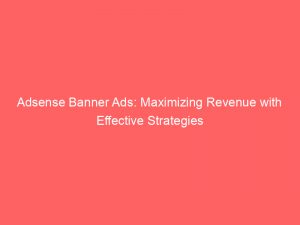In the vast digital landscape, ads are like colorful flags flapping in the wind, vying for our attention.
And amid this advertising frenzy, Google AdSense banner ads emerge as kings, offering a range of sizes and formats to captivate audiences on any device.
But, how do you ensure your ads hit the bullseye?
Grab a seat as we dive into the world of AdSense banner ads, exploring the key sizes, the art of testing, and optimizing user experience.
Plus, we’ll uncover some WordPress plugins that can skyrocket your ad game.
So, gear up and get ready to master the art of captivating your audience through the pixels on your screen.
Table of Contents
- adsense banner ads
- 1. Various Sizes And Formats Of Google AdSense Banner Ads
- 2. Popular Ad Sizes For Desktop Devices
- 3. Mobile-Specific Ad Sizes For Smaller Screens
- 4. Importance Of Testing And Experimenting With Ad Sizes
- 5. Prioritizing User Experience Over Ads
- 6. Maintaining Website Speed For User Engagement
- 7. Optimizing Revenue From AdSense Banner Ads
- 8. WordPress Plugins For Better Ad Management
- 9. YouTube Channel With WordPress Video Tutorials
- 10. Additional Recommendations For AdSense Optimization
- FAQ
- 1. How can I optimize the placement of AdSense banner ads on my website to maximize click-through rates?
- 2. What are some effective strategies for creating visually appealing banner ads for AdSense?
- 3. Is it possible to target specific demographics or interests with AdSense banner ads?
- 4. How do I monitor and track the performance of my AdSense banner ads to understand which ones are most effective?
Adsense banner ads refer to the banner advertisements that are displayed on websites through Google AdSense.
These ads come in various sizes and formats to suit different devices and placements on webpages.
Popular sizes for desktop devices include 336×280, 728×90, 160×600, and 300×600, while mobile-specific sizes include 320×100 and 320×50.
It is important to test and experiment with different ad sizes to determine what works best for your website and audience.
Prioritizing user experience by avoiding content obstruction and maintaining website speed is crucial for optimizing revenue from AdSense banner ads.
Key Points:
- Adsense banner ads are banner advertisements displayed on websites through Google AdSense.
- They come in various sizes and formats to accommodate different devices and placements on webpages.
- Popular desktop sizes include 336×280, 728×90, 160×600, and 300×600, while mobile-specific sizes include 320×100 and 320×50.
- Testing and experimenting with different ad sizes is important to determine what works best for your website and audience.
- Prioritizing user experience and avoiding content obstruction and slow website speed is crucial for optimizing revenue from AdSense banner ads.
Check this out:
💡 Did You Know?
1. Adsense banner ads were first introduced by Google in 2000 as part of their AdSense program, revolutionizing online advertising by allowing targeted ads to be displayed on websites that are relevant to the viewer’s interests.
2. The first ever AdSense banner ad to generate over a billion impressions per month was created for the Walt Disney Company and featured characters from their popular movie, “Toy Story”, back in 2003.
3. A study conducted in 2012 by Columbia Business School found that the most effective placement for AdSense banner ads is just above the website’s main content, as it captured the viewer’s attention before they started reading, resulting in higher click-through rates.
4. When AdSense banner ads were first introduced, they had a square shape with dimensions of 250 x 250 pixels. However, as online advertising evolved, different sizes and formats were added, including vertical skyscraper ads and leaderboard ads.
5. In 2015, Google launched “Responsive Ads” for AdSense banner ads, which automatically adjust the size, appearance, and format of the ad to fit any screen or device, ensuring optimal viewing and engagement for users across multiple platforms.
1. Various Sizes And Formats Of Google AdSense Banner Ads
Google AdSense banner ads come in a variety of sizes and formats to cater to different devices and webpage placements. These ads are designed to seamlessly integrate with the overall look and feel of a website while still attracting the attention of visitors. By offering a range of options, AdSense ensures that publishers can find the most suitable ad size and format for their specific needs.
2. Popular Ad Sizes For Desktop Devices
When it comes to desktop devices, several ad sizes have become popular among advertisers and publishers. These sizes include 336×280, 728×90, 160×600, and 300×600.
The 336×280 size is highly effective for generating user engagement as it provides a significant amount of ad space without overpowering the surrounding content.
The 728×90 size, often placed at the top or bottom of a webpage, is known as a leaderboard and captures the attention of users while they navigate through the site.
The 160×600 and 300×600 sizes are popular choices for vertical ad placements, especially on the sidebar, as they accommodate a large amount of content within their dimensions.
- 336×280: Highly effective for user engagement
- 728×90: Known as leaderboard, captures user attention
- 160×600 and 300×600: Popular choices for vertical ad placements on the sidebar
3. Mobile-Specific Ad Sizes For Smaller Screens
As mobile devices continue to dominate internet usage, mobile-specific ad sizes have emerged to optimize the user experience on smaller screens. The 320×100 and 320×50 sizes are specifically designed to fit within the limited space available on mobile devices, ensuring that ads don’t obstruct the content or disrupt the user’s browsing experience.
These ad sizes have proven to be effective in capturing users’ attention without detracting from the overall website experience on mobile devices.
- Mobile-specific ad sizes (320×100 and 320×50) have emerged to optimize the user experience on smaller screens.
- These ad sizes are designed to fit within the limited space available on mobile devices.
- They ensure that ads do not obstruct content or disrupt the user’s browsing experience.
“These ad sizes have proven to be effective in capturing users’ attention without detracting from the overall website experience on mobile devices.”
4. Importance Of Testing And Experimenting With Ad Sizes
To maximize revenue from AdSense banner ads, testing and experimenting with different ad sizes and formats is crucial. Each website has a unique audience, and what works well for one site may not work as effectively for another. By conducting A/B testing and analyzing the performance of different ad sizes, publishers can identify optimal ad placements that generate the highest click-through rates and conversions.
5. Prioritizing User Experience Over Ads
Placing ads strategically is essential for generating revenue, but it is equally important to prioritize the user experience. Visitors come to a website to consume content, and excessive ads can disrupt their engagement and drive them away. Publishers should ensure that ads blend seamlessly with the overall design and layout of the website, avoiding any obstructions or distractions that may deter users from engaging with the content.
6. Maintaining Website Speed For User Engagement
Website speed is important for user engagement and optimizing revenue from AdSense banner ads. Slow-loading websites frustrate visitors and can result in a high bounce rate, which affects ad impressions and click-through rates. By optimizing website speed through techniques such as image compression, caching, and minimizing HTTP requests, publishers can create a smooth browsing experience that encourages visitors to stay longer on the site and interact with the ads.
- Website speed is crucial for user engagement and optimizing revenue from AdSense banner ads.
- Slow-loading websites can lead to a high bounce rate, impacting ad impressions and click-through rates.
- Techniques such as image compression, caching, and minimizing HTTP requests can optimize website speed.
- Optimizing website speed encourages visitors to stay longer on the site and interact with the ads.
7. Optimizing Revenue From AdSense Banner Ads
In order to optimize revenue from AdSense banner ads, publishers should consider various strategies. Apart from testing different ad sizes, they can also experiment with ad placements, ad types (text ads, image ads, or a combination), and ad formats. Additionally, continuously monitoring ad performance and making necessary adjustments based on user behavior and analytics data is essential for maximizing revenue.
8. WordPress Plugins For Better Ad Management
WordPress is a widely used content management system that offers a variety of plugins to improve ad management for AdSense banner ads. These plugins have several useful features, including:
Ad injection: This feature allows you to easily insert ads at specific locations on your website, ensuring optimal ad placement.
A/B testing: With this feature, you can test different ad variations to determine which one performs best in terms of click-through rates and conversions.
Ad rotation: This feature enables you to rotate multiple ads within the same ad space, preventing ad fatigue and improving user engagement.
Responsive ad placement: These plugins also provide the ability to display ads that are optimized for various screen sizes and devices, ensuring a seamless user experience.
If you are a WordPress user looking to improve your ad management, you may consider using plugins like Advanced Ads, Ad Inserter, and AdRotate. These tools simplify the process of managing and optimizing ads, allowing you to focus on creating valuable content and driving traffic to your website.
To summarize, WordPress plugins offer a range of features that can greatly enhance your ad management efforts, including ad injection, A/B testing, ad rotation, and responsive ad placement. Incorporating these plugins into your WordPress website can help maximize the effectiveness of your AdSense banner ads.
Recommended plugins:
- Advanced Ads
- Ad Inserter
- AdRotate
9. YouTube Channel With WordPress Video Tutorials
Learning how to effectively manage AdSense banner ads and optimize revenue can be challenging for publishers. To address this, there are various YouTube channels dedicated to providing WordPress video tutorials that cover topics related to ad management, website optimization, and revenue generation. Subscribing to these channels can provide valuable insights and practical tips for improving the performance of AdSense banner ads and increasing revenue.
10. Additional Recommendations For AdSense Optimization
In addition to testing ad sizes and prioritizing user experience, there are several recommendations to optimize AdSense banner ads.
Optimizing ad placement is crucial and should take into account user behavior patterns.
Tracking ad performance through Google AdSense analytics and reports allows for monitoring and adjustment of ads.
Targeting ads to specific audience segments can greatly improve effectiveness.
Lastly, continuously optimizing landing pages is essential to increase conversion rates.
By implementing these strategies in a comprehensive and data-driven manner, publishers can enhance the performance of AdSense banner ads and ultimately maximize their revenue.
FAQ
To optimize the placement of AdSense banner ads and maximize click-through rates on your website, consider the following tips. Firstly, focus on placing the ads where they are most likely to be seen by visitors. Strategic placements could be above the fold or within the content that receives the most attention. Secondly, ensure that the ads blend seamlessly with your website’s design by using matching colors and fonts. This will make the ads appear more native and increase their click-through rates. Additionally, placing ads near engaging content, such as at the end of an article or in-between paragraphs, can also help increase visibility and attract clicks. Remember to always test and analyze different placements to determine which strategies work best for your specific audience.
When creating visually appealing banner ads for AdSense, there are a few effective strategies to keep in mind. First, it’s important to use eye-catching and vibrant colors that grab the viewer’s attention and stand out from the surrounding content. Combining contrasting colors can also help draw attention to the ad. Additionally, using high-quality images or illustrations that are relevant to the ad’s message can engage viewers and make the ad more visually appealing. It’s crucial to ensure that the text used in the ad is easy to read, with a clear and legible font size and style. Keeping the design simple and uncluttered, while also maintaining a clear hierarchy of information, is another effective strategy for creating visually appealing banner ads for AdSense.
Yes, it is possible to target specific demographics or interests with AdSense banner ads. AdSense provides advertisers with a range of targeting options, including demographic targeting based on factors such as age, gender, and location. This allows advertisers to reach their desired audience more effectively and increase the chances of conversions. By leveraging Google’s extensive user data, AdSense can also analyze user browsing behavior and interests to deliver more relevant ads to specific individuals or demographics, enhancing the overall effectiveness of targeted advertising campaigns.
To monitor and track the performance of your AdSense banner ads, you can utilize the built-in reporting and analytics features provided by Google AdSense. Firstly, access your AdSense account and navigate to the “Performance reports” section. Here, you can analyze key metrics such as click-through rates (CTR), cost per click (CPC), and revenue generated.
To understand the effectiveness of different banner ads, you can create custom channels within AdSense. By assigning each banner ad to a specific channel, you can easily track the performance of individual ads or groups of ads. This allows you to compare their performance and determine which ones are most effective in terms of generating clicks and revenue. Additionally, you can use experiments to test different ad formats, sizes, and positions to further optimize your ads for better performance.