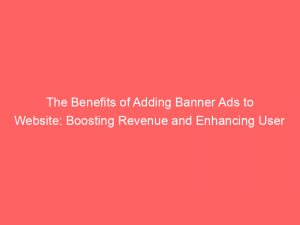Need an easy way to monetize your website?
Look no further than adding bannerads!
Whether you’re a beginner or an experienced website owner, this guide will walk you through the simple steps you need to follow: from naming your ad to understanding different ad formats.
Get ready to optimize your online revenue!
Table of Contents
- adding banner ads to website
- Naming The Ad
- Choosing A File Location
- Selecting The Ad Environment
- Determining Ad Dimensions
- Understanding Ad Formats
- Exploring Leaderboard Ads
- Utilizing Skyscraper Ads
- Considering Responsive Layouts
- Exploring Common Banner Sizes
- Customizing Ad Dimensions
- FAQ
- How do I add a banner ad to my website?
- Where can banner ads be placed?
- How much do banner ads pay on websites?
- How do I make a clickable banner ad?
To add bannerads to a website, start by giving the ad a name, which will also be the name of the HTML file.
Then, choose a location to save the file.
Next, select the ad environment where the ad will run, such as Display & Video 360, Google Ads, Google AdMob, or a non-Google ad.
After that, determine the dimensions of the ad by choosing a responsive layout or specifying custom dimensions.
Finally, understand different banner ad formats, such as leaderboard ads for top-of-the-page placement and high viewability, or skyscraper ads for side placements and brand awareness.Key Points:
- Give the banner ad a name, which will also be the name of the HTML file.
- Choose a location to save the file.
- Select the ad environment where the ad will run.
- Determine the dimensions of the ad.
- Understand different banner ad formats.
- Consider leaderboard ads for top-of-the-page placement and high viewability, or skyscraper ads for side placements and brand awareness.
Check this out:
💡 Did You Know?
1. The first banner ad ever displayed on a website was for AT&T and appeared in 1994 on the site hotwired.com.
2. The concept of banner ads was initially met with skepticism, with many advertisers thinking they were intrusive and would not be effective.
3. One of the earliest banner ad designs was a simple text-based ad that said “Have you ever clicked your mouse right here? You will.”
4. The standard size for a banner ad today is 728 pixels wide by 90 pixels tall, commonly known as a leaderboard.
5. The first click-through rate (CTR) for banner ads was an impressive 44%, significantly higher than the average CTRs today, which range around 0.05%.
Naming The Ad
When adding banner ads to your website, naming the ad is the first crucial step. This name serves multiple purposes: it helps you identify the ad and serves as the name of the HTML file. By giving the ad a unique and descriptive name, managing and tracking your ads becomes effortless.
Choosing A File Location
Once you have named the ad, you need to decide where to save the file. Consider choosing a location that is easily accessible and organized. This will ensure that you can quickly locate the ad when you need to make changes or updates. A well-organized file structure will also make it easier to manage multiple ads on your website.
- Choose a location that is easily accessible and organized for saving the file.
- Maintain a well-organized file structure to manage multiple ads on your website.
Selecting The Ad Environment
After determining the file location, it’s important to select the appropriate ad environment where your banner ad will run. You have various options to choose from, including Display & Video 360, Google Ads, Google AdMob, or even non-Google ad platforms. Each environment offers different features and targeting options, so consider your specific goals and target audience when making your selection.
Determining Ad Dimensions
One crucial aspect of adding banner ads to your website is determining the dimensions of your ad. You can choose a responsive layout that automatically adjusts to the viewport or ad slot, ensuring a seamless user experience across different devices. Alternatively, you can specify the dimensions for your ad.
- For a responsive layout, the ad will adapt to fit various screen sizes.
- Common banner sizes are readily available, such as 300×250, 728×90, or 160×600.
- If you have specific requirements, you can enter custom dimensions to suit your needs.
In summary, when adding banner ads to your website, consider whether a responsive layout or custom dimensions would be more suitable for your desired user experience and design.
Understanding Ad Formats
Before adding banner ads to your website, it’s essential to understand the different ad formats available. Depending on their placement within a web page, various ad formats exist.
One of the most common and effective formats is the leaderboard ad, which typically has a top-of-the-page placement and offers high ad viewability.
On the other hand, skyscraper ads are tall and thin, often found on the side of a web page. They are great for brand awareness or directing users to a brand’s website.
Bullet Points:
- Different ad formats available
- Leaderboard ad: top-of-the-page placement, high ad viewability
- Skyscraper ad: tall and thin, great for brand awareness or directing users to a brand’s website
Note: It’s important to remember that the choice of ad format should be based on your website’s layout, target audience, and overall advertising goals.
Exploring Leaderboard Ads
Leaderboard ads are a highly effective format for boosting brand visibility and increasing ad viewability. These ads, placed at the top of web pages, have the ability to immediately grab users’ attention. The unique dimensions of leaderboard ads, being wider and shorter, enable them to blend seamlessly into website layouts. As a result, they create a strong visual presence that effectively promotes products, services, or key messages.
Fresh look at global CPC and CPM benchmarks.
Utilizing Skyscraper Ads
Skyscraper ads are a popular option for adding banner ads to your website. These ads are tall and thin, making them ideal for utilizing vertical space on web pages. Skyscrapers are commonly placed on the side of a web page, catching users’ attention as they scroll down. They can be utilized for brand awareness or directing users to a brand’s website, offering an opportunity to increase engagement and conversions.
- Skyscraper ads are effective for adding banner ads to websites
- They utilize vertical space on web pages
- Placed on the side of a web page to catch users’ attention
- Can be used for brand awareness or driving traffic to a brand’s website
“Skyscraper ads provide an excellent opportunity to increase engagement and conversions.”
Considering Responsive Layouts
In today’s mobile-centric world, having a responsive layout for your banner ads is crucial. This means that your ads will automatically adjust their dimensions and appearance based on the user’s device and screen size. By incorporating responsive layouts in your ad design, you ensure that your ads look visually appealing and are properly displayed on any device, whether it’s a desktop, tablet, or mobile phone.
Benefits of using responsive layouts for banner ads include:
- Consistent visual quality: Responsive layouts ensure that your ads maintain their visual appeal across different devices, avoiding stretched or distorted images.
- Improved user experience: When your ads are responsive, they fit seamlessly within the user’s browsing experience, without interrupting the flow or causing frustration.
- Increased reach: With responsive layouts, your banner ads can reach a wider audience as they are accessible on various devices. This maximizes your ad’s potential exposure.
- Enhanced performance: Responsive ads load quickly and efficiently, contributing to a positive user experience and reducing bounce rates.
“Having a responsive layout for your banner ads is essential in today’s digital landscape. By adapting to different devices and screen sizes, you can ensure that your ads are visually appealing and effectively displayed on any platform.”
Exploring Common Banner Sizes
While customizing your ad dimensions is an option, it’s worth familiarizing yourself with common banner sizes. These sizes are widely used and accepted across various ad platforms and websites. Some common banner sizes include:
- 728×90 (leaderboard)
- 300×250 (medium rectangle)
- 160×600 (wide skyscraper)
Knowing these sizes can help you better plan and optimize your banner ad placement on your website.
Customizing Ad Dimensions
While common banner sizes exist, it’s also important to have the flexibility to customize ad dimensions according to your specific requirements. Whether you have a unique website layout or want to experiment with different ad sizes, customization allows you to tailor your ad’s appearance to match your branding and goals. Make sure to adhere to the best practices and guidelines provided by your chosen ad platform to ensure optimal performance.
Adding banner ads to your website can offer significant benefits, such as boosting revenue and enhancing user experience. By following the steps outlined above, including:
- Naming the ad
- Choosing a file location
- Selecting the ad environment
- Determining dimensions
- Understanding ad formats
- Exploring leaderboard and skyscraper ads
- Considering responsive layouts
- Exploring common banner sizes
- Customizing dimensions
You can effectively incorporate banner ads into your website and maximize their impact. Remember to regularly monitor and optimize your ads to ensure they continue to deliver the desired results.
FAQ
To add a banner ad to your website, start by selecting “File” and then “New” from the top menu. This will open the “Create New Blank File” dialog. In this dialog, choose “Banner” as the ad type. After that, you can give the ad a name and choose the location where you want to save the file. Once you have entered all the necessary information, click “OK” to add the banner ad to your website.
Banner ads can be strategically placed on various areas of a web page to maximize their visibility and impact. One common placement is on the top or bottom of the page, where they stretch horizontally and attract the attention of visitors as they browse the site. Another effective placement is on the sidebar, vertically along the side of the page, where they can stay in view even as visitors scroll through the website. These placements allow brands to capture the attention of users and drive brand awareness or direct traffic to their own websites effectively.
The payout for banner ads on websites can vary significantly, with average CPM rates ranging from $2 to $50. However, most commonly, the average tends to hover around $10. It is crucial to note that the amount of money earned from banner ads can fluctuate greatly based on different factors, leading to payouts that can be higher or lower than the average.
To create a clickable banner ad, start by identifying the right ad spaces that align with your objectives. Once that is done, plan your campaign’s objectives and design visually appealing and eye-catching images for your ad creative. Next, create compelling copy text that will entice users to click on your banner. It is crucial to use the correct file formats and sizes to ensure your ad displays correctly across different platforms. Lastly, test your banners to ensure they are functioning properly and delivering the desired results. By following these steps, you can create a clickable banner ad that effectively engages users and drives traffic to your desired destination.
Native Ad Network • Programmatic Advertising • Advertising Platform for Marketers