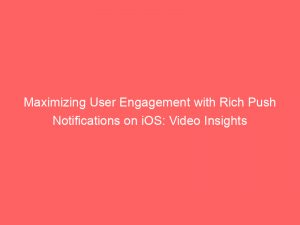Imagine this scenario: you’re scrolling through your phone when suddenly, a notification pops up.
But this time, it’s not just a regular notification – it’s a rich push notification.
iOS 10 brings a whole new level of interactivity with its ability to view photos, videos, and gifs directly within push notifications.
Intrigued?
Let’s dive into the world of rich push notifications for iOS devices and discover how to implement this cool feature using Xcode 8.0+ and OS X El Capitan 10.11.
Buckle up, because we’re about to take your notifications to the next level.
Table of Contents
- rich push notifications ios video
- 1. iOS 10 Push Notifications And Their Multimedia Capabilities
- 2. Utilizing Notification Service Extension And Notification Content Extension
- 3. Necessary Tools And Requirements For Implementation
- 4. Apple Push Notification Service And Its Role In Notification Routing
- 5. Maximum Payload Size For Push Notifications
- 6. Required Payload Elements For Rich Push Notifications
- 7. Sending Push Notifications Directly With Pusher Tool
- 8. Creating A New Target For Push Notification Implementation
- 9. Registering And Obtaining User Permission For Push Notifications
- 10. Code Examples For Device Token Registration And Error Handling
- FAQ
- What size image for rich push notifications?
- What is rich media in push notifications?
- What is rich push notification in iOS?
- What is the image size limit for push notifications iOS?
rich push notifications ios video
Rich push notifications on iOS allow users to receive and view photos, videos, and gifs directly within the notification itself.
This functionality can be achieved by using the Notification Service Extension and Notification Content Extension in Xcode 8.0+ and OS X El Capitan 10.11.
The payload for the notification must include the media URL and specify triggering of Notification Extensions.
Developers need to create a new target and add it to their project on the client side.
By incorporating new features provided by Apple, such as notification actions and custom notification UI, developers can enhance the user experience.
However, playing YouTube videos within a notification is not possible with iOS methods alone, and the youtube-ios-player-helper library from Google needs to be installed as a pod to enable this feature.Key Points:
- Rich push notifications on iOS allow users to view photos, videos, and gifs within the notification itself.
- This functionality requires using the Notification Service Extension and Notification Content Extension in Xcode 8.0+ and OS X El Capitan 10.11.
- The notification payload must include the media URL and specify triggering of Notification Extensions.
- Developers need to create a new target and add it to their project on the client side.
- Apple provides new features like notification actions and custom notification UI to enhance the user experience.
- However, playing YouTube videos within a notification requires installing the youtube-ios-player-helper library from Google as a pod.
Check this out:
? Did You Know?
1. In iOS, rich push notifications allow developers to send more interactive and engaging notifications to users. These notifications can include images, GIFs, videos, and even audio clips, enhancing the user experience beyond simple text notifications.
2. The first use of push notifications in iOS was introduced in 2009 with the release of iOS 3.0. However, it wasn’t until iOS 7 in 2013 that Apple introduced the ability for developers to create rich push notifications, taking user engagement to a whole new level.
3. One of the advantages of rich push notifications in iOS is the ability to use video content. This means that developers can engage users by sending short video clips directly to their device’s lock screen, providing a dynamic preview of an app or conveying important information.
4. Apple’s rich push notifications can also include audio content, allowing developers to send voice messages directly to users’ devices. This feature is particularly useful for apps that rely heavily on audio, such as music streaming services or language learning apps.
5. While rich push notifications are available on iOS, they are not universally supported on all devices. Users with older iPhones or iPads running outdated versions of iOS may not be able to receive rich push notifications and will instead receive a standard text-based notification.
1. iOS 10 Push Notifications And Their Multimedia Capabilities
iOS 10 introduced a noteworthy enhancement to push notifications, which enables users to directly view photos, videos, and gifs within the notification. This added functionality revolutionizes the interaction between developers and users, offering a more engaging and immersive experience. Unlike traditional text-based alerts, notifications now include visually rich media, instantly capturing the user’s attention.
2. Utilizing Notification Service Extension And Notification Content Extension
To implement multimedia capabilities in iOS 10 push notifications, developers can leverage two important extensions: the Notification Service Extension and the Notification Content Extension. These extensions serve as the foundation for handling and displaying rich media within push notifications. By utilizing these extensions, developers gain the ability to customize the appearance and behavior of notifications, enabling seamless integration of media elements.
-
The Notification Service Extension is responsible for modifying the content of a push notification before it is displayed to the user. This extension allows developers to include additional media attachments, such as images or videos, within the notification.
-
The Notification Content Extension, on the other hand, handles the presentation of the push notification when it is expanded or viewed in more detail. It provides developers with the ability to create interactive interfaces and display rich media content directly in the notification.
By utilizing these extensions, developers can enhance the user experience by incorporating visually appealing and engaging media elements into their push notifications. This opens up a range of possibilities for delivering impactful and informative content to users.
These extensions offer developers the power to seamlessly integrate multimedia elements into iOS 10 push notifications, improving the overall effectiveness and user engagement.
- With the Notification Service Extension, developers can modify the content of push notifications by adding media attachments such as images or videos.
- The Notification Content Extension allows developers to create interactive interfaces and display rich media content within expanded push notifications.
Implementing these extensions empowers developers to take full advantage of iOS 10’s multimedia capabilities, resulting in enhanced user experiences and more compelling push notifications.
3. Necessary Tools And Requirements For Implementation
To develop and implement rich push notifications on iOS, developers need the following:
- Xcode 8.0+: This is the primary development tool for iOS apps and provides the necessary environment for building and testing applications.
- OS X El Capitan 10.11 or later: The operating system of the developer’s machine should be compatible with the version of Xcode being used.
- Solid understanding of iOS development: Developers should be well-versed in iOS development concepts, including the use of Swift or Objective-C programming languages, to effectively create and integrate rich push notifications into their apps.
- Knowledge of push notification concepts: It is crucial for developers to understand the fundamentals of push notifications, such as the payload structure and handling, to successfully implement rich notifications.
By having Xcode and OS X El Capitan installed, developers can utilize the latest features and functionalities offered by Apple to enhance their app’s user experience through rich push notifications.
Note: Rich push notifications refer to notifications that include additional media, such as images, videos, or interactive buttons, providing users with more engaging content.
4. Apple Push Notification Service And Its Role In Notification Routing
The Apple Push Notification Service (APNS) is essential for efficiently routing notifications to user devices. When a push notification is sent, it is received by APNS, which takes care of delivering it to the intended devices. This ensures reliable and efficient delivery of notifications to users who have authorized them. By relying on APNS, developers can focus on creating engaging content without the burden of notification delivery complexities.
5. Maximum Payload Size For Push Notifications
Push notifications have a maximum payload size of 4KB. This limitation imposes certain constraints on developers when including media elements within notifications. Careful consideration needs to be given to the size and quality of images, videos, and gifs to ensure they fit within this size limit. Optimizing media files and using compression techniques can help developers maximize the available space without compromising on the visual appeal of the content.
6. Required Payload Elements For Rich Push Notifications
When creating a payload for a rich push notification, developers must include the media URL and specify the triggering of Notification Extensions. The media URL is used to reference the location of the photo, video, or gif that will be displayed within the notification. On the other hand, the Notification Extensions handle the custom UI and behavior of the notification, enabling developers to provide a unique user experience. By including these elements in the payload, developers are able to create dynamic and engaging notifications.
Updated for the new year’s advertising best practices.
Key points:
- Payload for rich push notification includes media URL and Notification Extensions.
- Media URL references the location of the media content to be displayed.
- Notification Extensions handle the notification’s UI and behavior.
- Developers can provide a unique user experience by utilizing Notification Extensions.
- Including these elements in the payload enables creation of dynamic and engaging notifications.
“By specifying these elements in the payload, developers can create dynamic and engaging notifications.”
7. Sending Push Notifications Directly With Pusher Tool
The Pusher tool is a convenient way to send push notifications directly to the Apple Push Notification Service. It greatly simplifies the testing and sending of notifications during the development phase. Developers can make use of the Pusher tool to streamline their workflow and ensure that notifications are working accurately before deploying their app to production. This tool allows developers to send push notifications directly, enabling them to verify the content and behavior of rich notifications without the requirement of a live environment.
8. Creating A New Target For Push Notification Implementation
To implement push notifications in an iOS application, developers need to create a new target and add it to their project on the client side. This additional target allows developers to separate the code and resources related to push notifications, making it easier to manage and maintain. By creating a dedicated target, developers can ensure that the push notification functionality is encapsulated and integrated seamlessly into the overall app architecture.
9. Registering And Obtaining User Permission For Push Notifications
To send push notifications to users, developers need to register and obtain user permission. This involves presenting a dialogue requesting the user’s consent to receive push notifications. By adhering to Apple’s guidelines and best practices, developers can create a transparent and user-friendly experience. Obtaining permission is crucial for ensuring that notifications are well-received and not considered intrusive or unwanted.
- Developers must register and obtain user permission to send push notifications.
- Adhering to Apple’s guidelines and best practices is important for creating a transparent and user-friendly experience.
- Obtaining permission helps ensure that notifications are well-received and not intrusive or unwanted.
“By adhering to Apple’s guidelines and best practices, developers can create a transparent and user-friendly experience.”
10. Code Examples For Device Token Registration And Error Handling
To register the device token for remote notifications and handle registration errors, developers can refer to code examples provided by Apple. These examples demonstrate the step-by-step process of:
- Requesting permission
- Registering the device token
- Handling any potential errors
By correctly implementing this code, developers can ensure that their app is capable of receiving push notifications and responding appropriately to any errors or issues that may arise.
“Rich push notifications on iOS have become a powerful tool for maximizing user engagement.”
With the multimedia capabilities introduced in iOS 10, developers can create visually captivating notifications that leave a lasting impression. By utilizing the Notification Service Extension and the Notification Content Extension, developers can customize the appearance and behavior of notifications, providing a personalized and interactive experience.
- With the necessary tools, requirements, and code examples at hand, developers can unlock the full potential of rich push notifications and deliver compelling content to their users.
FAQ
What size image for rich push notifications?
When it comes to rich push notifications on Android, the image size does not have a specific limit, but it is recommended to adhere to certain dimensions. For the Android Extended Notification images, it is important to maintain a 2:1 ratio. However, for the standard notification view, you can set a separate image. It is suggested to use images with dimensions of 512×256 for Small notifications, 1024×512 for Medium notifications, and 2048×1024 for Large notifications. By keeping these recommended sizes in mind, developers can ensure visually appealing rich push notifications for Android users.
What is rich media in push notifications?
Rich media in push notifications refers to the integration of multimedia elements such as images, GIFs, videos, audio, deep links, and interactive buttons. Unlike standard push notifications that solely rely on text, rich push notifications enhance the user experience by providing visually engaging content and interactive features. By leveraging various forms of media, brands and developers can create more compelling and captivating notifications, capturing the attention of users and encouraging them to take action or explore further within the app or website. Rich media in push notifications adds depth and interactivity, elevating the potential impact of these notifications in effectively engaging and enticing users.
What is rich push notification in iOS?
Rich push notifications in iOS are dynamic and engaging pop-up messages that include multimedia attachments such as animated GIFs, videos, or audio. They provide a captivating way for businesses to interact with users, even when they are not actively using the app or browsing the website. By incorporating visual or auditory elements into push notifications, rich push notifications enhance user engagement and make the communication more enticing and inviting.
What is the image size limit for push notifications iOS?
The image size limit for push notifications on iOS depends on the type of notification. For Voice over Internet Protocol (VoIP) notifications, the maximum image payload size is 5 KB (5120 bytes), while for all other remote notifications, including general push notifications, the maximum image payload size is 4 KB (4096 bytes). These size limits are set by Apple Push Notification service (APNs) and exceeding them will result in the rejection of the notification.
Performance Marketing Tips • Self-Serve DSP Platform • Advertising Platform for Marketers