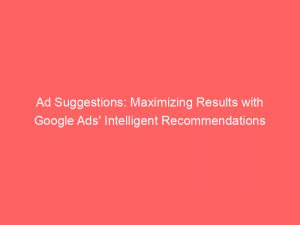Are you tired of coming up with new ad copy for your GoogleAdscampaigns? Look no further, because ad suggestions are here to save the day!
These powerful tools are designed to improve performance in Smart campaigns by offering variations of your existing text ads. With just a few clicks, you can apply, edit, or dismiss these suggestions, giving you ultimate control over your advertising strategy.
And the best part? They’re automatically applied after 7 or 14 days, depending on the language.
So buckle up and get ready to take your ads to the next level with Google Ads’ ad suggestions!
Table of Contents
- ad suggestions google ads
- Introduction To Ad Suggestions In Google Ads
- Applying, Editing, And Dismissing Ad Suggestions
- Auto-Application Of Ad Suggestions
- Eligibility And Notification Of Ad Suggestions
- Managing Ad Suggestions In Smart Mode
- Control And Customization Of Ad Suggestions
- Limitations And Updates For Ad Suggestions
- Tracking And Optimization Of Ad Suggestions
ad suggestions google ads
Ad suggestions in Google Ads are variations of existing text ads that aim to enhance performance in Smart campaigns. These suggestions are generated through a combination of human review and AI, utilizing data analysis and user input.
Users have the flexibility to apply, dismiss, or edit the ad suggestions at their discretion. It is important to note that ad suggestions are only offered for campaigns that have potential for performance improvement.
Advertisers receive notifications about these suggestions via email and can also find them in their Google Ads account.
Ad suggestions can be acted upon in multiple ways. Users can edit the ad before adding it to the campaign or directly add the suggestion to the campaign.
Auto-applied ad suggestions will start serving after 7 days if no action is taken. However, it is possible to control these settings through account preferences in Smart Mode.
Advertisers also have the freedom to edit, remove, or pause ad suggestions, just like regular ads.
It is worth mentioning that some ad categories, such as gambling, alcohol, pharmaceuticals, and payday loans, are not eligible for ad suggestions. Furthermore, as of January 31, 2022, ad suggestions for expanded text ads will no longer be available.
Ad groups with more high-quality ads tend to achieve 5% to 15% more clicks or conversions compared to ad groups with only one ad. Each account is limited to a maximum of 50 suggested ads per week.
Ad suggestions offer a time-saving advantage by providing ready-made ad variations and optimizing ad copy for free. However, advertisers have the option to opt out of ad suggestions if they prefer.
Advertisers can track the performance of ad suggestions through the ads table or the Ads & assets page. After 14 days, ad suggestions are automatically applied to ads running in supported languages.
Overall, ad suggestions in Google Ads provide a convenient and effective way to enhance ad performance and save time in creating ad variations.Key Points:
- Ad suggestions in Google Ads enhance performance in Smart campaigns.
- Suggestions are generated through a combination of human review and AI.
- Users can apply, dismiss, or edit the suggestions.
- Auto-applied ad suggestions start serving after 7 days if no action is taken.
- Some ad categories are not eligible for ad suggestions.
- Ad groups with more high-quality ads achieve higher clicks or conversions.
Sources
https://support.google.com/google-ads/answer/7498488?hl=en
https://support.google.com/google-ads/answer/9182539?hl=en
https://support.google.com/google-ads/answer/3448398?hl=en
https://support.google.com/google-ads/answer/10276359?hl=en
Check this out:
💡 Pro Tips:
1. Take advantage of ad suggestions to save time and optimize ad copy for free.
2. Make sure your ad groups have at least 3 high-quality ads to increase clicks and conversions by 5% to 15%.
3. Check your account preferences in Smart Mode to control your ad suggestion settings.
4. Keep in mind that ad suggestions for expanded text ads will no longer be available after January 31, 2022.
5. Consider opting out of ad suggestions if you prefer to have full control over your ad creation process.
Introduction To Ad Suggestions In Google Ads
Google Ads is an incredibly powerful tool that allows advertisers to create and manage their online advertising campaigns. One of the features offered by Google Ads is ad suggestions.
Ad suggestions are variations of existing text ads that are created with the goal of improving performance in Smart campaigns. These suggestions are tailored to each individual campaign and can help increase click-through rates, conversions, and overall success.
Applying, Editing, And Dismissing Ad Suggestions
Users of Google Ads have the ability to choose whether they want to apply, edit, or dismiss ad suggestions. This puts control in the hands of the advertiser, allowing them to customize their ad campaigns according to their specific needs and preferences.
Advertisers can choose to apply the suggestions as they are or make edits to better align them with their brand image or marketing objectives. On the other hand, if an advertiser doesn’t find a suggestion suitable or relevant, they can simply dismiss it.
It is worth noting that if no action is taken within 7 days, auto-applied ad suggestions will start serving. This means that advertisers need to actively monitor their campaigns and make timely decisions on whether to implement or dismiss the suggestions provided by Google Ads.
Auto-Application Of Ad Suggestions
Ad suggestions are automatically applied to a campaign after 7 days if no action is taken by the advertiser. This feature is designed to save time and streamline the ad creation process.
By automatically applying ad suggestions, advertisers don’t have to spend time manually implementing each suggestion. However, it is crucial for advertisers to regularly review and evaluate these suggestions to ensure they align with their campaign goals and brand identity.
Eligibility And Notification Of Ad Suggestions
Not all campaigns are eligible for ad suggestions. Google Ads only offers ad suggestions to campaigns that have the potential for performance improvement.
This means that campaigns that are already performing at their peak may not receive suggestions.
To keep advertisers informed, notifications about ad suggestions are sent via email and are also displayed in the Google Ads account. This allows advertisers to stay up-to-date with the suggestions and take prompt action.
This post updated with new ad network performance data.
Managing Ad Suggestions In Smart Mode
In Smart Mode, ad suggestion settings can be controlled through account preferences. This gives advertisers the ability to customize the behavior of the ad suggestions feature to better suit their needs.
Advertisers can choose to apply, dismiss, or edit the suggestions provided based on their campaign objectives and strategies. Additionally, ad suggestions can be edited, removed, or paused just like regular ads, allowing advertisers full control over their campaigns.
Control And Customization Of Ad Suggestions
Ad suggestions are created using a combination of human review and AI. This ensures that the suggestions provided are relevant and effective in improving ad performance.
Advertisers have the choice to directly add ad suggestions to their campaign or edit the suggestions before implementing them. This additional level of customization allows advertisers to ensure that the ad variations align with their brand voice and messaging.
It is important to note that ads related to gambling, alcohol, pharmaceuticals, and payday loans are not eligible for ad suggestions. This is to ensure compliance with industry regulations and guidelines.
Limitations And Updates For Ad Suggestions
Starting from January 31, 2022, ad suggestions for expanded text ads will no longer be available. This update reflects the evolving landscape of online advertising and Google Ads’ ongoing efforts to provide the most effective solutions to advertisers.
Ad groups that have three or more high-quality ads have shown to receive 5% to 15% more clicks or conversions compared to ad groups with just one ad. This emphasizes the importance of having multiple ads within ad groups to maximize performance.
Each Google Ads account is limited to a maximum of 50 suggested ads per week, ensuring advertisers do not become overwhelmed with suggestions. It is worth mentioning that ad suggestions and auto-apply recommendations are separate features within Google Ads, serving different purposes.
Tracking And Optimization Of Ad Suggestions
Ad suggestions can be tracked and optimized through the ads table or the Ads & assets page in Google Ads. This allows advertisers to monitor the performance of each suggestion and make data-driven decisions on whether to continue running the ads or make adjustments.
Ad suggestions are based on data analysis and user input, allowing for continuous improvement and optimization of ad performance.
In conclusion, ad suggestions in Google Ads are valuable tools for advertisers aiming to maximize their results. By providing variations of existing ads and allowing for customization, ad suggestions can save time in creating ad variations and optimize ad copy for free.
However, it is important for advertisers to actively manage and evaluate these suggestions to ensure they align with their campaign goals and brand identity. With proper monitoring and customization, advertisers can leverage ad suggestions to drive better performance and achieve their advertising objectives.
Native Ad Network • Performance Marketing Tips • Programmatic Advertising • Advertising Platform for Marketers • Buy Traffic