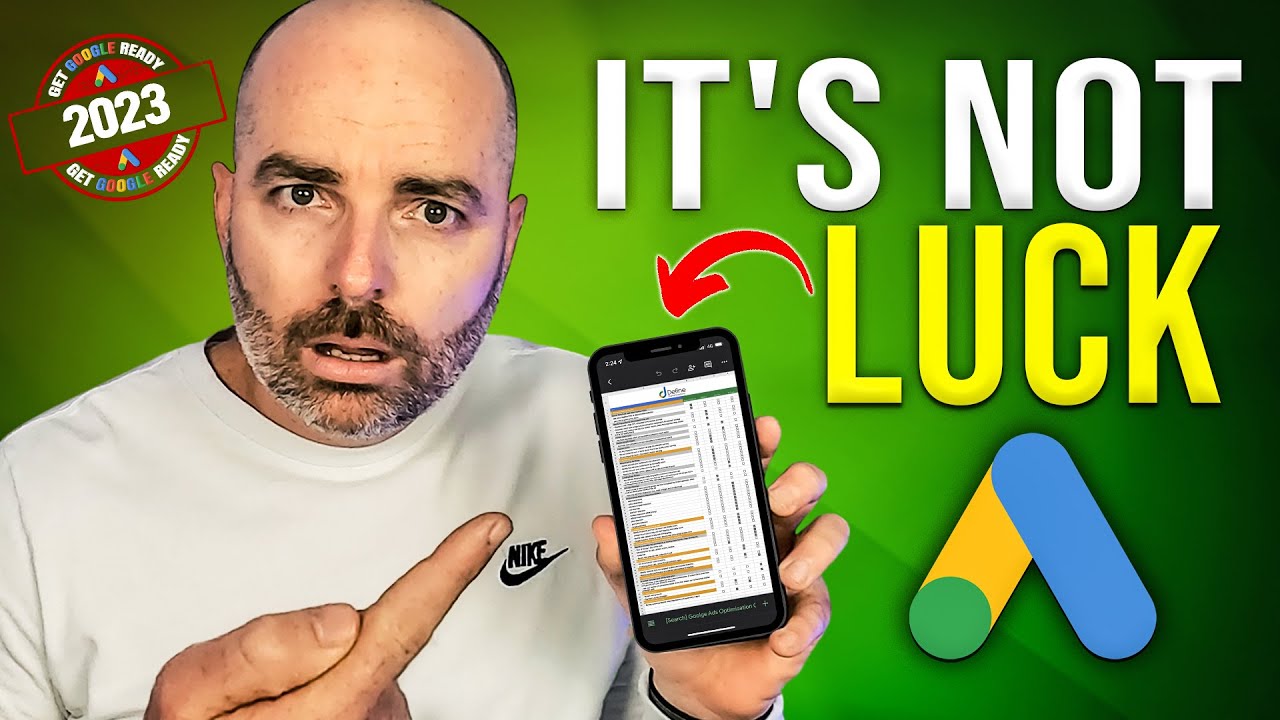In today’s fast-paced digital world, mastering the art of online advertising is crucial for any business aiming to stay competitive. And when it comes to driving targeted traffic and maximizing conversions, no tool is as powerful as GoogleAds.
But here’s the catch: optimizing your campaigns for maximum performance can often feel like chasing a moving target. That’s where GoogleAds‘ latest game-changer steps in.
Say hello to automatic application of recommendations, a feature designed to revolutionize your advertising strategy. With just a few clicks, you can unlock a world of over 17 powerful recommendations, save time, increase revenue, and watch your business soar to new heights.
Are you ready to take your GoogleAds game to the next level?
Table of Contents
- google ads optimisation
- 1. Automatic Application Of Recommendations For Campaign Optimization
- 2. Choices: Over 17 Recommendations For Auto-Apply
- 3. Flexibility: Change Selection Or Turn Off Auto-Apply Anytime
- 4. Track Changes: History Tab For Account Modifications
- 5. Time And Efficiency: Marketers Save 2-3 Hours Per Week With Auto-Apply
- 6. Revenue Growth: Life Cycle’s 329% Increase With Auto-Apply
- 7. No Budget Increase: Auto-Apply Without Changes To Campaign Budget
- 8. Activation Instructions: Turn On Auto-Apply From The “Recommendations” Page
google ads optimisation
Google Adsoptimization refers to the process of improving the performance and efficiency of advertising campaigns on the Google Ads platform. With the introduction of automatic application of recommendations, Google Ads now offers a convenient solution for campaign optimization.
Users can select from over 17 recommendations that Google Ads provides and have them automatically applied. This feature allows users to save time and effort by eliminating the need to manually implement each recommendation.
Additionally, users have the flexibility to change their selection or turn off auto-apply at any time. The “History” tab enables users to review and track the changes made to their account.
By utilizing auto-apply, businesses such as Titan Growth and Life Cykel have reported significant time savings and revenue growth. It is important to note that auto-apply does not increase campaign budgets.
To enable auto-apply, users can simply click the “Auto-apply” button on the “Recommendations” page. Regularly checking this page helps ensure that budget limitations do not hinder campaign performance.
For more information and a comprehensive list of recommendations, users can refer to the Google Ads Help Center. It is worth noting that optimization score, which measures the account’s setup for performance, can be influenced by recommendations and may change based on various factors.
Overall, Google Ads optimization through automatic application of recommendations offers a convenient and efficient solution for improving campaign performance.
Key Points:
- Google Ads optimization improves the performance and efficiency of advertising campaigns on the platform.
- Google Ads offers over 17 recommendations that can be automatically applied to save time and effort for users.
- Users can change their selection or turn off auto-apply at any time and track the changes made to their account.
- Businesses like Titan Growth and Life Cykel have reported time savings and revenue growth with auto-apply.
- Auto-apply does not increase campaign budgets, and users can enable it by clicking the “Auto-apply” button on the “Recommendations” page.
- Regularly checking the recommendations page helps ensure campaign performance is not hindered by budget limitations.
Sources
https://support.google.com/google-ads/answer/10525129?hl=en
https://support.google.com/google-ads/answer/9061546?hl=en
https://ads.google.com/intl/en_us/home/tools/recommendations/
https://www.reliablesoft.net/google-ads-optimization/
Check this out:
💡 Pro Tips:
1. Monitor the “History” tab regularly to keep track of changes made to your Google Ads account. This will help you stay organized and understand the impact of any adjustments.
2. Turning on auto-apply does not increase your campaign budget. It simply automates the application of recommended optimizations to improve your campaign performance.
3. Click the “Auto-apply” button on the “Recommendations” page to enable auto-apply feature for your Google Ads account. This will save you time and effort in manually implementing recommendations.
4. Don’t overlook your budget when optimizing your campaigns. Regularly check the “Recommendations” page to ensure that your budget is not limiting the performance of your ads.
5. Utilize the Google Ads Help Center to access more information and a full list of recommendations. This resource can provide valuable insights and guidance for optimizing your Google Ads campaigns.
1. Automatic Application Of Recommendations For Campaign Optimization
This means that rather than spending hours manually implementing these recommendations, Google Ads does the work for you. By leveraging advanced algorithms and machine learning, Google Ads can analyze your account and automatically apply the most relevant recommendations to improve the performance of your campaigns.
2. Choices: Over 17 Recommendations For Auto-Apply
With over 17 recommendations to choose from, you have the flexibility to select the ones that align with your specific goals and objectives.
These recommendations cover a wide range of areas, including ad copy, keywords, bidding strategies, and targeting settings. By automating the application of these recommendations, you can ensure that your campaigns are always optimized for success and continuously adapting to the ever-changing dynamics of the digital advertising landscape.
3. Flexibility: Change Selection Or Turn Off Auto-Apply Anytime
Google Ads understands that every business is unique, and what works for one may not work for another.
That’s why they give you the option to change your selection of recommendations for auto-apply at any time. If you feel that a particular recommendation is not suitable for your campaign or you want to experiment with different strategies, you can easily adjust your settings.
Additionally, if you want to halt the auto-apply feature altogether, you have the freedom to do so with just a few clicks.
4. Track Changes: History Tab For Account Modifications
To keep you informed and ensure transparency, Google Ads provides a “History” tab where you can track all the changes made to your account.
This allows you to review the applied recommendations, understand their impact, and make any necessary adjustments. By having a clear record of modifications, you can maintain control over your campaigns and have a better understanding of the strategies that are driving results.
5. Time And Efficiency: Marketers Save 2-3 Hours Per Week With Auto-Apply
Implementing recommendations for campaign optimization can be a time-consuming task for marketers.
However, companies such as Titan Growth have reported significant time savings by utilizing the auto-apply feature. With this automation, marketers have been able to save 2-3 hours per week, which can be better utilized for more strategic initiatives and creative tasks.
The ability to automate these mundane and repetitive tasks not only increases efficiency but also improves the overall job satisfaction for marketers.
6. Revenue Growth: Life Cycle’s 329% Increase With Auto-Apply
The impact of automatic application of recommendations goes beyond just saving time.
Companies like Life Cykel have seen tremendous growth in revenue by harnessing the power of auto-apply. Life Cykel witnessed a remarkable 329% increase in revenue while also saving 2.5 hours per week.
These impressive results demonstrate the effectiveness and potential of leveraging machine learning algorithms to optimize campaigns and drive business growth.
7. No Budget Increase: Auto-Apply Without Changes To Campaign Budget
Contrary to common misconceptions, enabling auto-apply does not automatically increase your campaign budget.
This feature focuses solely on optimizing the performance of your existing campaigns by implementing recommendations that are aligned with your goals. It effectively streamlines your campaign management process without any additional financial impact, allowing you to achieve better results while staying within your predetermined budget.
8. Activation Instructions: Turn On Auto-Apply From The “Recommendations” Page
Activating the auto-apply feature is a straightforward process.
Simply navigate to the “Recommendations” page in your Google Ads account and click on the “Auto-apply” button. This action will initiate the automation process, and Google Ads will start applying the selected recommendations to your campaigns.
It is essential to regularly check this page to ensure that your budget is not constraining the performance of your campaigns and make adjustments as needed.
In conclusion, the automatic application of recommendations for campaign optimization offered by Google Ads revolutionizes how marketers can optimize their campaigns. It provides them with flexibility, time savings, and the potential for significant revenue growth.
By leveraging machine learning algorithms, marketers can focus on strategic initiatives while letting Google Ads handle the tedious task of implementing recommendations. Take advantage of this powerful feature and unlock the full potential of your Google Ads campaigns.
Remember, always refer to the Google Ads Help Center for more information and a comprehensive list of all recommendations available. Keep an eye on your optimization score, as it serves as a measure of how effectively your account is set up to perform.
With auto-apply and ongoing assessment, your optimization score can continually improve, leading to better account performance and increased return on investment.
Fresh insights added for advertisers this month.
Performance Marketing Tips • Advertising Platform for Marketers • Buy Traffic • Self-Serve DSP Platform