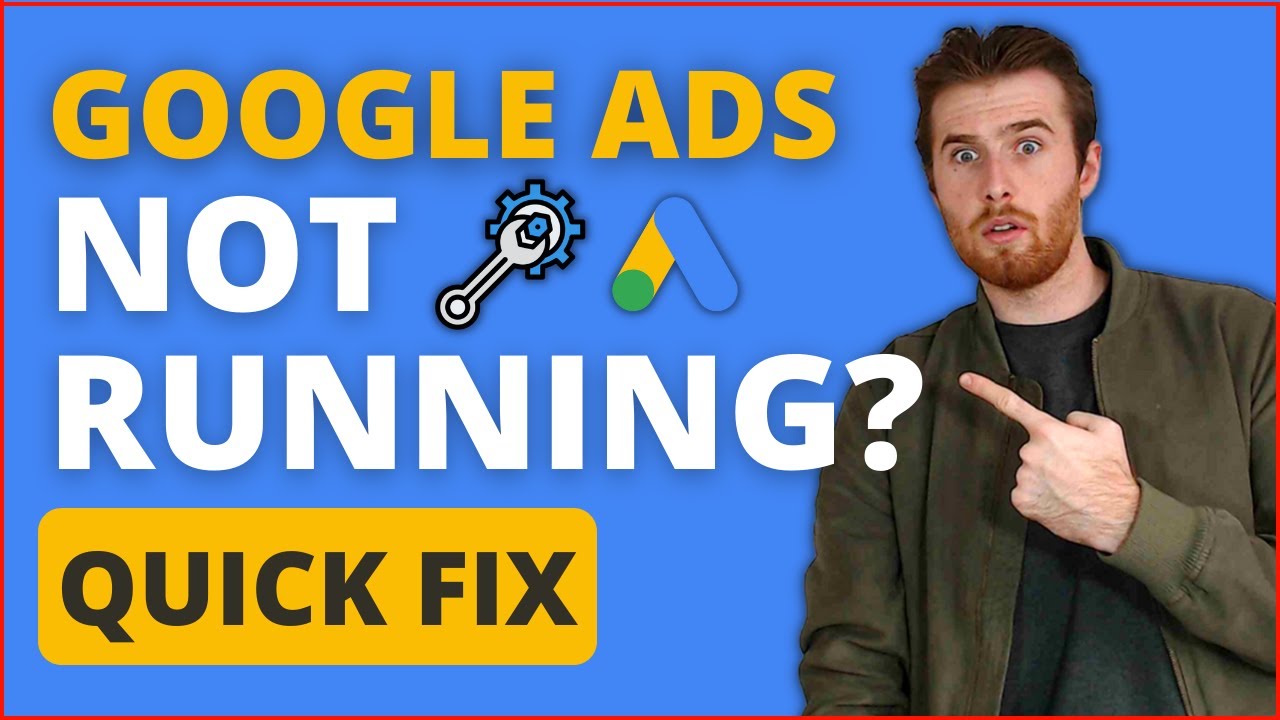In today’s digital landscape, online advertising has become an essential marketing strategy for businesses of all sizes. It’s a way to reach a wider audience, increase brand visibility, and drive conversions.
However, even the most meticulously crafted ad campaigns can hit a roadblock at times. Picture this: you’ve carefully set up your GoogleAdscampaign, expecting a flurry of clicks and conversions, only to discover that your ads are notrunning as expected.
Frustrating, right? But fear not!
In this article, we will unravel the mystery behind why your GoogleAds may not be running and provide you with valuable insights and solutions to get your campaign back on track. So, keep reading to unleash the hidden potential of your advertising efforts!
Table of Contents
- google ads not running
- 1. Ads Still Under Review
- 2. Fluctuations In Performance Or Spending With Automated Bidding
- 3. Time Needed For Google Ads To Adjust After Campaign Settings Changes
- 4. Using Ad Preview Tool And Diagnosis Tool To Identify Search Term Issues
- 5. Recommendations For Improving Campaign Performance In Google Ads Account
- 6. Creating Or Unpausing An Ad Group
- 7. Adjusting Budgets Or CPA Targets
- 8. Adding Or Unpausing Keywords
google ads not running
When Google ads are not running, there could be several reasons for this issue. The ads may still be under review, or there might be performance fluctuations or changes in spend with automated bidding strategies.
Additionally, Google Ads may require some time to adjust serving after changes to campaign settings. To identify the specific reasons behind ads not running, the Ad Preview Tool and Diagnosis tool can be used.
These tools can help identify why specific search terms may not be serving. Furthermore, recommendations provided in the Google Ads account, such as creating or unpausing an ad group, adjusting budgets or CPA targets, and adding or unpausing keywords, can improve campaign performance.
Diagnostic insights can also pinpoint issues and provide recommendations for their resolution. If experiencing low traffic or ads not running in Search, there are 11 common reasons for this, which can be explored for further understanding.
To access more information and resources regarding account issues, date range and campaign start/end dates, and diagnostic insights, additional learning materials are available.
Key Points:
- Several reasons for Google ads not running include:
- Ads being under review
- Performance fluctuations
- Changes in spend with automated bidding strategies
- Changes to campaign settings may require some time for Google Ads to adjust serving.
- The Ad Preview Tool and Diagnosis tool can be used to identify specific reasons behind ads not running and why specific search terms may not be serving.
- Recommendations provided in the Google Ads account, such as adjusting budgets or CPA targets, can improve campaign performance.
- Diagnostic insights can pinpoint issues and provide recommendations for resolution.
- There are 11 common reasons for low traffic or ads not running in Search, which can be explored for further understanding.
- Additional learning materials are available for more information and resources regarding account issues.
Sources
https://support.google.com/google-ads/answer/9208915?hl=en
https://support.google.com/google-ads/thread/1488949/campaign-status-eligible-but-ads-not-running?hl=en
https://support.google.com/google-ads/answer/7653505?hl=en
https://www.wordstream.com/blog/ws/2019/07/29/google-ads-not-showing
Check this out:
💡 Pro Tips:
1. Make sure your ads have been approved by Google by checking their status in the ad review process. Ads that are still under review will not be running.
2. Keep an eye on performance fluctuations or changes in spend when using automated bidding strategies. These strategies can sometimes cause ads to stop running or have inconsistent performance.
3. After making changes to your campaign settings, give Google Ads some time to adjust. There may be a delay in serving your ads while the system adapts to the new settings.
4. Use the Ad Preview Tool and Diagnosis tool to identify why specific search terms may not be serving your ads. This can help you understand if there are any issues with your targeting or ad relevance.
5. Take advantage of the recommendations provided in your Google Ads account. These suggestions can help improve your campaign performance and may include actions like creating new ad groups, adjusting budgets, or adding keywords.
1. Ads Still Under Review
If your Google Ads are not running, one possible reason could be that they are still under review.
Google reviews advertisements to ensure they comply with their advertising policies. Typically, this process takes around one business day, but it can sometimes take longer.
If your ads are still under review, it is best to be patient and allow Google to complete the review process.
2. Fluctuations In Performance Or Spending With Automated Bidding
Automated bidding strategies in Google Ads can sometimes lead to fluctuations in performance or changes in spending.
These fluctuations can be due to various factors such as changes in competition, bid adjustments, or the algorithm’s optimization process. If you notice fluctuations in performance or changes in spending, it is important to closely monitor your campaign’s performance and make necessary adjustments to ensure optimal results.
3. Time Needed For Google Ads To Adjust After Campaign Settings Changes
Google Ads may take some time to adjust serving after changes to your campaign settings.
It is important to give the platform enough time to optimize and adjust to the changes you have made. Patience is key in such situations, as the platform needs time to evaluate and adapt to the new settings before optimal results can be achieved.
4. Using Ad Preview Tool And Diagnosis Tool To Identify Search Term Issues
To identify why specific search terms may not be serving, Google provides the Ad Preview Tool and Diagnosis Tool.
These tools allow advertisers to simulate searches and view their ads as they would appear in real-time. By using these tools, you can identify any issues preventing your ads from being displayed for specific search terms.
It is a valuable resource to troubleshoot and optimize your ad campaigns.
5. Recommendations For Improving Campaign Performance In Google Ads Account
Google Ads provides recommendations within your account to improve campaign performance.
These recommendations are personalized suggestions based on your specific campaign data. They may include creating or unpausing an ad group, adjusting budgets or CPA targets, or adding or unpausing keywords.
It is essential to regularly review and consider these recommendations to enhance your campaign’s performance and reach.
6. Creating Or Unpausing An Ad Group
Creating or unpausing an ad group can significantly impact the performance of your Google Ads campaign.
Ad groups help organize your ads and keywords into specific themes, allowing for better targeting and relevance. If you are experiencing issues with your ads not running, consider creating new ad groups or unpausing existing ones to increase your campaign’s reach and efficiency.
7. Adjusting Budgets Or CPA Targets
If your ads are not running or experiencing low traffic, adjusting budgets or cost-per-action (CPA) targets may be necessary.
By allocating a higher budget or modifying your target CPA, you can increase the visibility and competitiveness of your campaign. However, it is essential to carefully analyze your campaign’s performance metrics and make informed decisions when making budget adjustments or changing CPA targets.
8. Adding Or Unpausing Keywords
Keywords play a vital role in determining which search terms trigger your ads.
If your ads are not running or experiencing low traffic, it may be beneficial to review your keyword list. Consider adding relevant keywords that align with your target audience’s search behavior.
Additionally, unpausing previously paused keywords can expand your ad’s reach and potentially improve performance.
In conclusion, if your Google Ads are not running, there can be various reasons behind it. From ads still under review to fluctuations in performance or spending with automated bidding, it is crucial to identify and resolve these issues to boost your campaign’s performance.
Utilizing Google’s Ad Preview Tool, Diagnosis Tool, and following the recommendations within your account can help troubleshoot and optimize your campaigns. By creating or unpausing ad groups, adjusting budgets or CPA targets, and adding or unpausing keywords, you can enhance your campaign’s reach and improve overall performance.
Stay proactive, monitor your campaign’s performance, and leverage the available resources to overcome any challenges and maximize the effectiveness of your Google Ads.