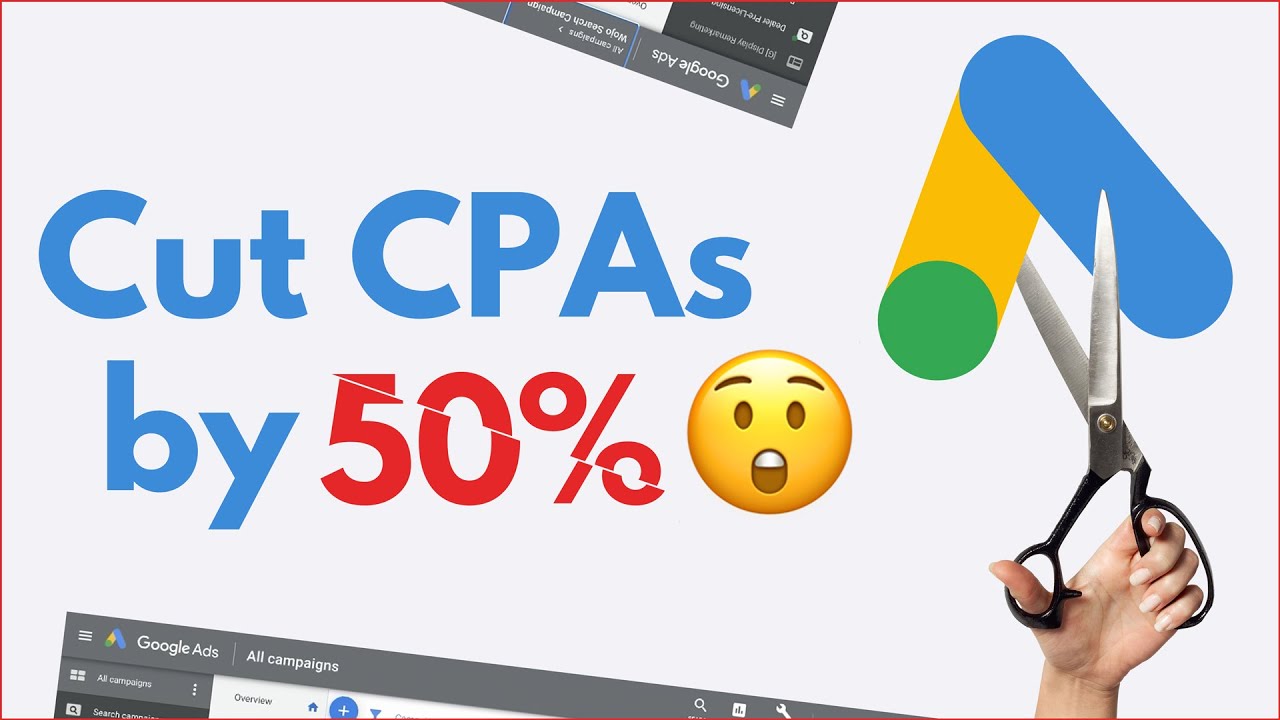In the fast-paced world of online advertising, harnessing the power of GoogleAds is crucial for businesses striving to make an impact. One vital metric that determines the success of a campaign is the Average CostPer Action (CPA).
This powerful calculation provides insights into the total cost of conversions and the effectiveness of your marketing efforts. But what exactly does it mean, and how can you optimize your campaigns to maximize your return on investment?
In this article, we’ll delve into the fascinating realm of cost per conversion in Google Ads, exploring the various metrics and calculations that help businesses track and measure their success. Get ready to discover the secrets behind successful online advertising and take your business to new heights!
Table of Contents
cost per conversion google ads
The cost per conversion in Google Ads is calculated by dividing the total cost of conversions by the total number of conversions. This metric helps advertisers understand the amount spent to achieve a specific conversion goal.
The Actual CPA represents the amount charged for a conversion, while the Target CPA is the desired average CPA set by the advertiser. By using performance targets, advertisers can set an average CPA target for their campaigns.
Google Ads provides reporting columns that track and measure conversions and customer actions, allowing advertisers to monitor the effectiveness of their campaigns. Attribution models determine the credit each click receives for conversions.
Advertisers can also configure conversion counting settings to count every conversion or only one conversion after an interaction. Various metrics and calculations, such as conversion rate, total conversion value, conversion value per cost, conversion value per click, and value per conversion, provide insights into the cost, effectiveness, and value of conversions.
Latest benchmarks updated for programmatic media planners.
It’s important to note that conversion columns are based on the time of the click, not the time of the conversion. Additionally, view-through conversions occur when customers see an ad but don’t interact with it, and later complete a conversion.
These view-through conversions are counted in different columns and are particularly relevant for display or video ad campaigns.Key Points:
- Cost per conversion in Google Ads is calculated by dividing total cost of conversions by total number of conversions.
- Actual CPA represents the amount charged for a conversion, while Target CPA is the desired average CPA set by the advertiser.
- Advertisers can monitor campaign effectiveness through reporting columns that track and measure conversions and customer actions.
- Attribution models determine the credit each click receives for conversions.
- Conversion counting settings can be configured to count every conversion or only one conversion after an interaction.
- Different metrics and calculations provide insights into the cost, effectiveness, and value of conversions.
Sources
https://support.google.com/google-ads/answer/6270625?hl=en
https://support.google.com/google-ads/answer/6396841?hl=en
https://support.google.com/google-ads/answer/7528254?hl=en
https://support.google.com/google-ads/answer/2796446?hl=en
Check this out:
💡 Pro Tips:
1. Use custom conversion tracking to measure specific actions that are valuable to your business, such as purchases or form submissions.
2. Experiment with different attribution models to understand which channels and touchpoints are driving the most conversions.
3. Regularly review and optimize your ad targeting and messaging to improve the quality of your conversions and reduce wasted ad spend.
4. Consider using bid adjustments based on device, time of day, or audience demographics to target your ads more effectively and maximize the cost per conversion.
5. Set up automated rules or scripts to adjust your bids based on real-time data, allowing you to maintain your desired cost per conversion while maximizing the volume of conversions.
Average Cost Per Action (CPA)
The Average Cost Per Action (CPA) is a significant metric used in Google Ads to measure the effectiveness and cost of conversions. It is calculated by dividing the total cost of conversions by the total number of conversions.
This metric provides key insights into the financial performance of a campaign and helps advertisers make informed decisions about their marketing strategies.
Calculating the CPA allows advertisers to understand the cost associated with each desired action, such as a purchase or sign-up. By dividing the total cost by the number of conversions, advertisers can determine how much they are spending to achieve each action.
This information is crucial for optimizing campaigns and ensuring that the budget is allocated efficiently.
Actual CPA vs. Target CPA
It’s crucial to differentiate between the Actual CPA and the Target CPA. The Actual CPA is the amount charged for a conversion.
On the other hand, the Target CPA is the desired average CPA set by the advertiser. Setting a Target CPA helps guide the bidding strategy, allowing advertisers to maintain control over their costs while striving for their desired conversion rates.
By setting a Target CPA, advertisers can establish their ideal cost for each conversion and allocate their budget accordingly. This helps them remain competitive in the market while ensuring that they are not overspending.
Advertisers can adjust their bids and strategies to achieve their Target CPA and maximize the return on investment for their campaigns.
Setting Performance Targets for Average CPA
To optimize campaigns and achieve their Target CPA, advertisers can set performance targets for their average CPA. These targets act as benchmarks for evaluating the success of their campaigns and determining if adjustments are necessary.
By defining the desired average CPA, advertisers can align their marketing goals with their budget allocation.
Performance targets can be established based on historical data or industry benchmarks. Advertisers can set goals for specific campaigns or across their entire account.
These targets provide clear objectives and metrics for success, enabling advertisers to measure their progress and make data-driven decisions.
Tracking and Measuring Conversions in Google Ads
In Google Ads, tracking and measuring conversions is vital for understanding campaign performance and making informed optimizations. Advertisers can add relevant reporting columns to track and measure conversions and customer actions.
These columns provide valuable insights into the effectiveness of their campaigns and the cost per conversion.
Adopting a multifaceted approach to tracking conversions allows advertisers to gain a holistic view of their marketing efforts. By measuring actions such as purchases, sign-ups, or downloads, advertisers can determine the success of their campaigns in driving desired results.
Understanding Attribution Models
Attribution models play a crucial role in determining how much credit each click receives for a conversion. Google Ads offers various attribution models, such as First Click, Last Click, and Time Decay, each with its own unique way of assigning credit to interactions along the customer journey.
The choice of attribution model impacts the calculation of the cost per conversion and provides insights into the effectiveness of different touchpoints.
Choosing the appropriate attribution model requires careful consideration of the campaign goals and the specific customer journey. Advertisers must understand which touchpoints are most influential in driving conversions to accurately evaluate the cost and effectiveness of their campaigns.
Conversion Counting Settings
Google Ads provides conversion counting settings that allow advertisers to choose between counting every conversion or only one conversion after an interaction. This flexibility ensures that advertisers can accurately track and measure conversions based on their specific goals and objectives.
Opting to count every conversion gives advertisers a comprehensive view of all customer actions, including multiple conversions from the same user. On the other hand, counting only one conversion after an interaction captures the unique value of each user and avoids duplicating conversions.
Importance of Conversions Column for Bidding Strategies
The Conversions column in Google Ads is of utmost importance when optimizing bids for conversions. It provides valuable data on the number of conversions achieved, enabling advertisers to assess the success of their campaigns in driving desired actions.
By leveraging the Conversions column, advertisers can make informed bidding decisions and allocate their budget to campaigns that are yielding the highest number of conversions. This data helps optimize bidding strategies and maximize the efficiency of the advertising spend.
Metrics and Calculations for Evaluating Conversions
In addition to the Average CPA, Google Ads offers a range of metrics and calculations that provide insights into the cost, effectiveness, and value of conversions. These metrics help advertisers evaluate campaign performance and make data-driven optimizations:
Total Conversion Value: The sum of conversion values for all conversions reflects the overall value generated by the campaign.
Conversion Value per Cost: This metric estimates the return on investment by dividing the total conversion value by the total cost.
Conversion Value per Click: Calculated by dividing the total conversion value by the number of eligible clicks, this metric helps advertisers evaluate the value generated by each click.
Value per Conversion: This metric approximates the value of each conversion, enabling advertisers to understand the significance of each action in relation to their goals.
These metrics, when combined with the Average CPA, provide a holistic view of campaign performance and assist advertisers in optimizing their Google Ads campaigns.
In conclusion, understanding and optimizing the cost per conversion in Google Ads is essential for any advertiser striving for success. By calculating the Average CPA, setting performance targets, tracking and measuring conversions, and utilizing relevant metrics and calculations, advertisers can drive efficiency, maximize ROI, and unlock the potential of their Google Ads campaigns.
Native Ad Network • Self-Serve DSP Platform • Advertising Platform for Marketers • Buy Traffic • Performance Marketing Tips