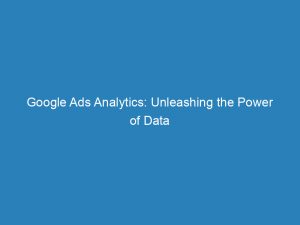In our digital world, data is key. And when it comes to understanding the success of your online advertisingcampaigns, there’s one tool that stands above the rest: GoogleAdsAnalytics.
With thepower to seamlessly integrate with GoogleAnalytics 4, this dynamic duo takes your campaign analysis to new heights. Imagine gaining cross-platform insights, measuring conversions, segmenting your audience, and optimizing your strategies all in one place.
It’s time to unlock the full potential of your marketing efforts and drive incredible results. Ready to dive into the world of Google Ads Analytics?
Keep reading to uncover the secrets that will revolutionize your advertising game.
Table of Contents
- google ads analytics
- Cross-Platform Insights And Measurement With Google Ads And Google Analytics 4
- Leveraging YouTube Engaged Views For Campaign Performance Evaluation
- Setting Up Conversion Events For Optimal Use Of Both Platforms
- Informing Automated Bidding Strategies With Google Analytics 4 Conversion Data
- Measuring Specific Actions Through Conversions In Google Analytics 4
- Building Custom Audience Lists In Google Analytics 4
- Identifying Areas For Improvement Through Reporting
- Measurement And Optimization Of iOS Campaigns With Google Analytics 4 And Skadnetwork Integration
google ads analytics
Google Ads Analytics refers to the integration and utilization of Google Analytics 4 and Google Ads for campaign performance evaluation and improvement. This integration enables cross-platform insights and the measurement of conversions from YouTube engaged views.
By setting up conversion events in Google Analytics 4, businesses can optimize the use of both platforms. Additionally, Google Analytics 4 conversion data can inform automated bidding strategies and measure specific actions.
It also allows the creation of audience lists for custom segments. Through reporting, businesses can identify areas for improvement.
Moreover, the integration with SKAdNetwork helps with the measurement and optimization of iOS campaigns. New tools for post-install event measurement are also set to be released soon.
Although integration with Google Ads is currently available in beta, it offers enhanced measurement capabilities and optimization opportunities.
Key Points:
- Google Ads Analytics integrates Google Analytics 4 and Google Ads for campaign performance evaluation and improvement.
- Conversion events in Google Analytics 4 can be set up to optimize the use of both platforms and inform automated bidding strategies.
- Audience lists for custom segments can be created, and areas for improvement can be identified through reporting.
- Integration with SKAdNetwork aids in the measurement and optimization of iOS campaigns.
- New tools for post-install event measurement will be released soon.
- The integration is currently available in beta and offers enhanced measurement capabilities and optimization opportunities.
Sources
https://support.google.com/google-ads/answer/6175315?hl=en
https://analytics.google.com/analytics/web/
https://support.google.com/analytics/answer/1033961?hl=en
https://support.google.com/google-ads/answer/2401634?hl=en
Check this out:
💡 Pro Tips:
1. Use Google Analytics 4 to track engagement metrics beyond just conversions, such as time on site, bounce rate, and page views. This can provide valuable insights into the effectiveness of your Google Ads campaigns.
2. Take advantage of Google Analytics 4’s audience segmentation features to create custom audiences for more targeted Google Ads campaigns. You can create segments based on specific behaviors, demographics, or interests to effectively reach your desired audience.
3. Leverage Google Analytics 4’s integration with SKAdNetwork to measure and optimize your iOS campaigns. This integration allows you to track and analyze post-install events, providing valuable data for optimizing your ad targeting and messaging.
4. Experiment with automated bidding strategies based on conversion data from Google Analytics 4. By analyzing the performance of different bidding strategies and adjusting accordingly, you can optimize your Google Ads campaigns for maximum ROI.
5. Stay informed about the latest updates and tools for Google Ads and Google Analytics 4. Google is constantly introducing new features and improvements, so regularly check for updates and explore how they can enhance your campaign performance and analytics insights.
Cross-Platform Insights And Measurement With Google Ads And Google Analytics 4
Google Analytics 4 and Google Ads are two powerful platforms that, when used together, can provide valuable insights for campaign performance evaluation and improvement. The integration between these platforms allows for cross-platform insights and measurement of conversions, especially from YouTube engaged views.
This integration unlocks the potential for a more comprehensive understanding of user behavior and the effectiveness of advertising efforts across multiple platforms.
Leveraging YouTube Engaged Views For Campaign Performance Evaluation
One of the key benefits of integrating Google Analytics 4 with Google Ads is the ability to measure and evaluate the performance of campaigns that involve YouTube engaged views. This means that advertisers can track the impact of their ads on YouTube, gaining insights into how users engage with their content.
By analyzing YouTube engaged views data, advertisers can make informed decisions about their advertising strategies and optimize their campaigns for maximum impact.
Setting Up Conversion Events For Optimal Use Of Both Platforms
To make the most of the integration between Google Analytics 4 and Google Ads, it is important to set up conversion events in Google Analytics 4. These conversion events serve as important indicators of specific actions that users take on a website or app, such as making a purchase or completing a form.
By properly configuring conversion events, advertisers can track and measure the impact of their Google Ads campaigns and optimize their strategies accordingly.
- Proper configuration of conversion events ensures accurate measurement and evaluation of advertising efforts.
- Conversion events can be customized to track specific actions that align with the advertiser’s goals.
- This data can then be used to inform decision-making and campaign optimization in Google Ads.
Informing Automated Bidding Strategies With Google Analytics 4 Conversion Data
The conversion data gathered in Google Analytics 4 can be leveraged to inform automated bidding strategies in Google Ads. By analyzing the performance of different campaigns and specific actions, advertisers can identify patterns and trends that can guide their bidding decisions.
This integration between Google Analytics 4 and Google Ads enables advertisers to optimize their bidding strategies based on real-time and relevant data.
Measuring Specific Actions Through Conversions In Google Analytics 4
Google Analytics 4 provides advertisers with the ability to measure specific actions taken by users. These actions can range from making a purchase to signing up for a newsletter or completing a form.
By setting up conversion events and tracking these actions, advertisers gain a deeper understanding of user behavior and can fine-tune their campaigns to drive more meaningful actions.
Building Custom Audience Lists In Google Analytics 4
In addition to measurement and evaluation, Google Analytics 4 also allows advertisers to build custom audience lists. These lists can be based on specific criteria, such as user behavior, demographics, or interests.
By creating custom audience lists, advertisers can segment their audience and deliver tailored advertising messages to different groups. This level of customization can significantly improve the relevance and effectiveness of their campaigns.
Identifying Areas For Improvement Through Reporting
Reporting plays a crucial role in the evaluation and improvement of advertising campaigns. With the integration between Google Analytics 4 and Google Ads, advertisers can access comprehensive reporting features that highlight areas for improvement.
By analyzing key metrics and performance indicators, advertisers can identify underperforming areas and make data-driven decisions to optimize their campaigns.
Measurement And Optimization Of iOS Campaigns With Google Analytics 4 And Skadnetwork Integration
With the integration of Google Analytics 4 and SKAdNetwork, advertisers can also measure and optimize their iOS campaigns more effectively. SKAdNetwork is a privacy-focused attribution framework within iOS that allows advertisers to measure the success of their campaigns while respecting user privacy.
Google Analytics 4’s integration with SKAdNetwork enables advertisers to gather valuable insights and optimize their iOS campaigns accordingly.
In conclusion, the integration of Google Analytics 4 and Google Ads provides advertisers with a powerful toolset for campaign performance evaluation and improvement. By leveraging cross-platform insights, measuring conversions, optimizing bidding strategies, and utilizing custom audience lists, advertisers can unlock the true power of data-driven advertising.
Furthermore, the integration with SKAdNetwork allows for measurement and optimization of iOS campaigns, ensuring that advertisers can effectively reach their target audience while respecting user privacy. With these tools and capabilities at their disposal, advertisers have the means to maximize their advertising ROI and drive meaningful results.